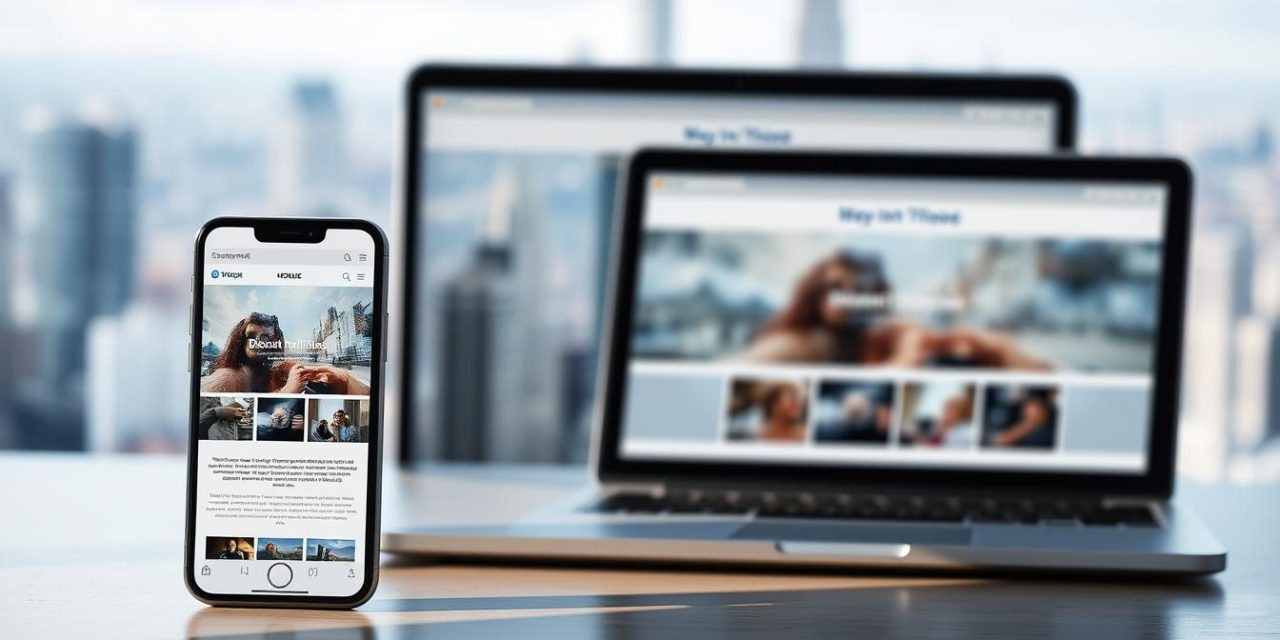Welcome to our guide on creating websites that work for everyone. The digital world has changed. Over 65% of people now browse the internet using phones and tablets. This shift makes adaptable web design a top priority for any business.
This article will show you how to build a site that looks great on any screen. We cover the essentials of a smooth user experience across all devices. It’s not just a technical detail; it’s about connecting with your audience effectively.
A site that adjusts properly is crucial for success. It affects how people see your brand and your place in search results. By the end, you’ll have practical steps to make your website truly welcoming for every visitor.
Table of Contents
Key Takeaways
- Most web traffic now comes from non-desktop devices.
- Creating a flexible site is essential for modern business.
- Good design directly improves how users interact with your brand.
- Search engines favor websites that work well on all screens.
- A positive experience keeps visitors engaged and reduces abandonment.
- Implementing these practices is key to online visibility.
Understanding Mobile Responsiveness
Let’s dive into what makes a website truly work on any screen. This idea is central to modern web building.
Definition and Concepts
A responsive website automatically changes its layout and content to fit the screen it’s viewed on. This is done using special code like HTML and CSS. These languages let the site shrink, grow, or rearrange its parts.
Think of it as a fluid layout that flows to fill any space. It ensures text is easy to read and buttons are simple to tap, no matter the device.
How It Differs from Mobile Compatibility
It’s important to know that just being viewable on a phone is not enough. A merely compatible site might load, but it often forces you to pinch and zoom to see everything.
In contrast, a responsively designed site offers a seamless experience. It feels like it was made specifically for the device in your hand. This smart adjustment is the key to keeping visitors happy and engaged.
Why Mobile Responsiveness is Critical Today
Recent statistics paint a compelling picture about where your potential customers are spending their time online. The numbers don’t lie, and they point directly to handheld screens.
As of January 2025, mobile devices account for 62.71% of all internet traffic. This means the majority of your potential audience now accesses websites through smartphones.

Businesses can no longer treat mobile optimization as an optional feature. Ignoring this reality means alienating more than half of potential customers who expect smooth experiences.
The challenge extends beyond simple screen size adjustments. Device fragmentation creates countless combinations of operating systems, browsers, and display dimensions.
Consumer behavior has fundamentally shifted. People use smartphones for everything from casual browsing to serious purchasing decisions. In France and throughout Europe, where adoption rates are particularly high, this trend is even more pronounced.
Websites that fail to provide good mobile experiences risk quick abandonment. Users will simply move to competitors who prioritize their needs. This isn’t about following trends—it’s about responding to real user data.
The Impact of Mobile Users on Web Design
The digital landscape has evolved dramatically as user habits shift toward handheld browsing. This change affects how we approach creating online spaces. It’s not just about making sites look good on small screens.
Changing User Behavior and Preferences
Today’s users have different needs than before. They want information quickly and easily. Slow-loading pages often lead to frustration and site abandonment.
People using handheld devices typically have shorter attention spans. They browse in brief sessions with specific goals. This requires web designs that prioritize simplicity and speed.
Touch-friendly interfaces are essential for a positive user experience. Complex navigation can overwhelm visitors. Every element must serve a clear purpose.
Implications for Businesses in France
French consumers increasingly expect seamless digital experiences. High smartphone usage means businesses must adapt their online presence. A poor experience can damage brand perception.
Companies need to rethink their entire digital strategy. Moving beyond desktop-only approaches is crucial. Understanding user behavior helps create more effective websites.
The focus should be on meeting real user needs. This means designing for the devices people actually use. Successful businesses recognize these shifts and adapt accordingly.
Technical Foundations of Responsive Design
To create truly adaptable web experiences, designers rely on fundamental building blocks of responsive technology. These core concepts work together to ensure your web design looks perfect on any device.
Fluid Grids and Flexible Images
Fluid grids form the backbone of responsive design. They use relative units like percentages instead of fixed measurements. This allows layouts to scale proportionally across different screen sizes.
Flexible images work within these grids using CSS properties. Setting max-width: 100% ensures images scale down for smaller screens. They never enlarge beyond their original size, maintaining quality.
Media Queries and Breakpoints
Media queries are powerful CSS tools that apply different styles based on device characteristics. They allow completely different layouts for various screen widths.
Breakpoints are specific viewport widths where your design changes layout. They’re typically set at common device sizes to ensure optimal presentation. These media queries trigger layout shifts at the right moments.
Together, these foundations create harmonious responsive design that adapts beautifully to every visitor’s device.
Practical Steps to Create a Mobile Responsive Website
Building a great site starts long before the first line of code is written. A solid plan is your best friend. It saves time and prevents headaches later.
Think about how your website will look on various devices. This foresight is key to a smooth design process.
Planning and Sketching Layouts
Start by sketching your layouts. Show how content moves and changes from large screens to small ones. This visual plan is a blueprint.
Consider what a user truly needs. This mobile-first thinking ensures your web presence is effective from the start.
Optimizing Elements for Speed and Usability
Speed is non-negotiable. Visitors will leave if a page takes too long to load. Optimize every element for quick delivery.
A thoughtful content strategy is crucial. Decide what is essential on smaller screens. For more insights, explore these best practices.
This careful process ensures your website offers a fantastic experience for everyone.
Key Features of an Effective Mobile Responsive Site
Creating a site that works well requires focusing on essential features that enhance user interaction. These elements ensure your content remains accessible and engaging across all devices.

Readability and Text Scaling
Text that’s easy to read is fundamental for any successful website. When users visit your page, they should not struggle with tiny, cramped text.
Using viewport width (vw) units allows text to scale proportionally. This approach maintains readability across different screen sizes. Body text should start at 16 pixels minimum for comfortable reading.
Image and Button Formatting
Interactive elements must be properly sized and spaced. Buttons that are too small can frustrate visitors and lead to site abandonment.
Images should load quickly and display clearly. Proper formatting ensures visual content enhances rather than detracts from the user experience.
| Feature | Phones | Tablets | Desktop |
|---|---|---|---|
| Minimum Text Size | 16px | 16px | 16px |
| Button Size | 44x44px | 44x44px | 44x44px |
| Image Optimization | High | Medium | Low |
| Loading Time |
Testing your site on actual devices provides the best example of user experience. This practice helps identify areas for improvement.
Proper spacing between elements prevents accidental clicks. Each component should have enough room to breathe while remaining functional.
Mobile Responsiveness and SEO Advantages
Search engines have fundamentally changed how they evaluate websites, prioritizing flexible layouts across devices. Google now uses mobile-first indexing, meaning your site’s handheld version is the primary basis for ranking decisions.
This approach makes proper adaptability essential for search visibility. Your content, structure, and performance are judged based on mobile appearance.
Core Web Vitals are critical metrics that heavily weigh mobile performance. Largest Contentful Paint measures loading speed, First Input Delay tracks interactivity, and Cumulative Layout Shift evaluates visual stability.
Websites with excellent adaptability often receive preferential treatment in search results. They may display « mobile-friendly » labels that boost click-through rates.
Page speed optimization directly influences both user experience and search rankings. Slow-loading pages face penalties, while fast sites gain visibility.
Better mobile experiences create a virtuous cycle for SEO. Lower bounce rates and longer time on site send positive signals to search engines.
For businesses targeting French markets, this adaptability becomes even more critical. Search engines tailor results based on regional device usage patterns.
Responsive Design Best Practices
Mastering adaptable web layouts requires following proven principles that enhance visitor interaction. These guidelines help create websites that feel intuitive across all devices.
Proper implementation ensures every user enjoys a smooth browsing experience. The right approach makes your content accessible and engaging.
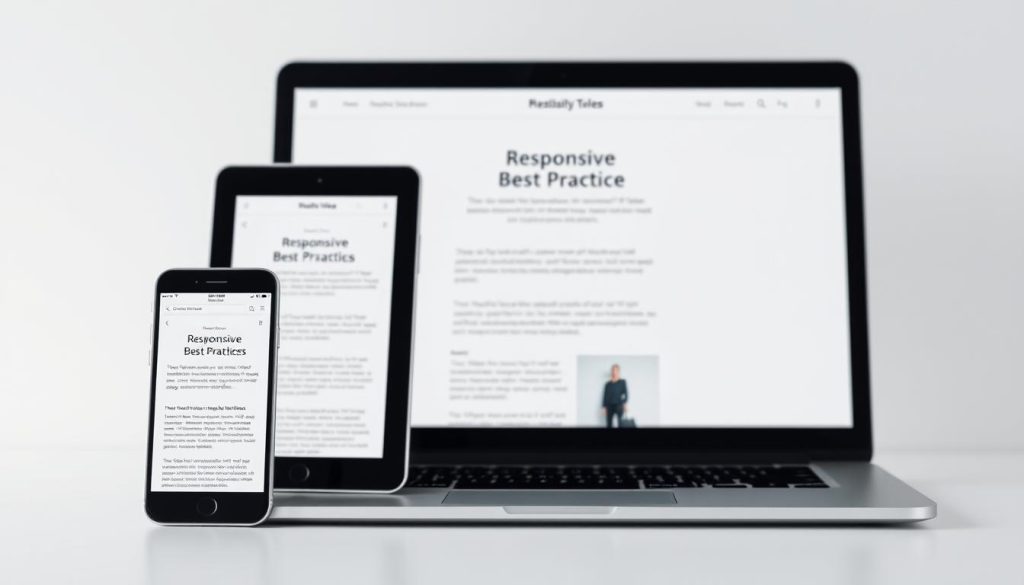
Ensuring Fast Load Times
Speed optimization is crucial for keeping visitors engaged. Slow loading pages often lead to frustration and site abandonment.
Compress images and minify CSS to reduce file size. Browser caching and content delivery networks improve performance.
Every second of delay impacts user satisfaction. Fast loading times create positive first impressions.
Designing for Touch and Accessibility
Touch-friendly interfaces require thoughtful planning. Create tap targets measuring at least 44×44 pixels.
Provide ample spacing between interactive elements. Position key actions within easy thumb reach.
Ensure proper color contrast and keyboard navigation. These features help all users navigate your content effectively.
Tools and Techniques for Testing Responsiveness
Testing your website across different platforms is a crucial step in development. Proper verification ensures your design works correctly for all visitors.
Using the right tools makes this process efficient and reliable. They help identify issues before your audience encounters them.
Using BrowserStack and Other Responsive Checkers
BrowserStack offers comprehensive testing across 3,500+ real browsers and devices. This tool provides confidence that your site functions properly for virtually all users.
Interactive testing lets you see exactly how your content appears on different screens. You can catch layout problems and functionality issues early.
A strategic approach works better than testing every possible combination. Focus on devices and browsers your target audience actually uses.
For existing websites, analytics data reveals which configurations matter most. New projects can use market data from StatCounter and Statista.
| Testing Tool | Device Coverage | Key Feature | Best For |
|---|---|---|---|
| BrowserStack | 3,500+ real devices | Live interactive testing | Comprehensive verification |
| Browser Dev Tools | Simulated devices | Free and built-in | Quick development checks |
| Google Analytics | User data driven | Real audience insights | Existing site optimization |
Establish regular testing schedules throughout development and after launch. New devices and updates constantly emerge that might affect your site’s performance.
These tools provide valuable data beyond visual appearance. They track performance metrics and interaction patterns for complete optimization.
Addressing Common Challenges in Mobile Responsive Design
Even the most beautiful desktop layouts can face significant hurdles when viewed on smaller screens. The transition from large monitors to compact displays requires careful planning and creative solutions.

Designers must rethink how content appears across various device types. What works perfectly on a desktop might become unusable on a phone or tablet.
Complex Desktop Layouts and Device Fragmentation
Multi-column designs present particular difficulties. They often need complete restructuring rather than simple scaling. Navigation systems with multiple levels become challenging to condense effectively.
Device fragmentation adds another layer of complexity. Countless combinations of screen sizes, resolutions, and browsers exist. Designers must accommodate this variety without creating separate versions for each configuration.
Common problems include:
- Data tables that become unreadable on small screens
- Navigation menus that lose functionality when compressed
- Content hierarchy that suffers in vertical scrolling formats
Practical solutions make these challenges manageable. Breaking complex elements into smaller chunks helps. Using collapsible sections for dense information maintains clarity.
The design process requires ongoing testing and adaptation. New devices and screen sizes continually emerge. Regular reviews ensure websites maintain optimal responsiveness across all platforms.
Enhancing User Experience Through Mobile Responsiveness
When users encounter a website that feels tailor-made for their device, something special happens. They stay longer, explore more content, and develop positive associations with your brand. This connection forms the foundation of exceptional digital experiences.
A well-adapted site eliminates common frustrations that drive visitors away. Tiny text, difficult navigation, and slow loading times disappear. Users can focus on your message instead of fighting with the interface.
Improving Engagement and Reducing Bounce Rates
Research shows that 57% of users won’t recommend businesses with poorly designed websites. This statistic highlights how crucial positive experiences are for brand reputation. A smooth user navigation system keeps people engaged.
Responsive websites typically see more page views per session. Visitors who find content easily digestible tend to explore multiple pages. This increased engagement directly reduces bounce rates.
| Metric | Non-Responsive Site | Responsive Site | Improvement |
|---|---|---|---|
| Bounce Rate | 65% | 42% | 35% reduction |
| Pages per Visit | 1.8 | 3.2 | 78% increase |
| Time on Site | 1:15 min | 2:50 min | 127% longer |
These improvements create a beneficial cycle. Better engagement signals search engines that your content provides value. This can lead to improved rankings and more traffic opportunities.
The cumulative effect of faster loading, intuitive navigation, and consistent branding builds trust. Casual visitors become loyal customers when they enjoy positive experiences across all devices.
Conclusion
The journey through responsive web principles reveals a simple truth: meeting users where they are is no longer optional. Adaptable web design has transformed from a nice-to-have feature to an absolute necessity for any successful online presence.
Implementing proper mobile responsiveness delivers tangible benefits across every dimension of your digital strategy. From improved user experience to higher search rankings, the advantages are clear and measurable.
Creating effective websites requires balancing technical foundations with user-centered thinking. Understanding fluid grids and media queries is essential, but so is prioritizing what people actually need when browsing on various screen sizes.
We encourage you to audit your current sites and identify areas for improvement. While challenges like device fragmentation exist, systematic planning and testing provide straightforward solutions.
Remember that responsiveness is an ongoing commitment, not a one-time project. As new mobile devices and different screen sizes emerge, periodic reviews ensure optimal performance.
Whether building new or improving existing websites, investing in adaptable design means investing in your business’s future. You’ll create experiences that keep visitors engaged and coming back.
FAQ
What exactly is mobile responsiveness in web design?
Mobile responsiveness refers to a website’s ability to automatically adjust its layout, images, and content to fit any screen size. This ensures a great viewing experience on desktops, tablets, and smartphones.
How does mobile responsiveness differ from mobile compatibility?
Mobile compatibility means a site works on a phone but may not be optimized for its screen. Responsive design actively reformats the page for an ideal experience on any device.
Why is mobile responsiveness so important for businesses today?
With more people browsing on phones, a site that isn’t optimized can frustrate visitors. A positive experience keeps them engaged and improves your site’s performance in search results.
What are the key technical components of a responsive design?
The main components are fluid grids that use percentages for layout, flexible images that scale properly, and media queries that apply different CSS rules based on screen size.
How does a responsive design benefit SEO?
Search engines like Google prioritize sites that offer a good user experience across devices. A responsive site can lead to better rankings and lower bounce rates.
What are some best practices for creating a mobile-friendly site?
Focus on fast load times, easy-to-tap buttons, and readable text that doesn’t require zooming. Always test your site on various screen sizes.
What tools can I use to check if my website is responsive?
Tools like BrowserStack and Google’s Mobile-Friendly Test let you see how your site looks on different devices and identify areas for improvement.
What is a common challenge when making a site responsive?
Adapting complex desktop layouts for smaller screens can be tricky. Simplifying navigation and content hierarchy is key to a successful design.