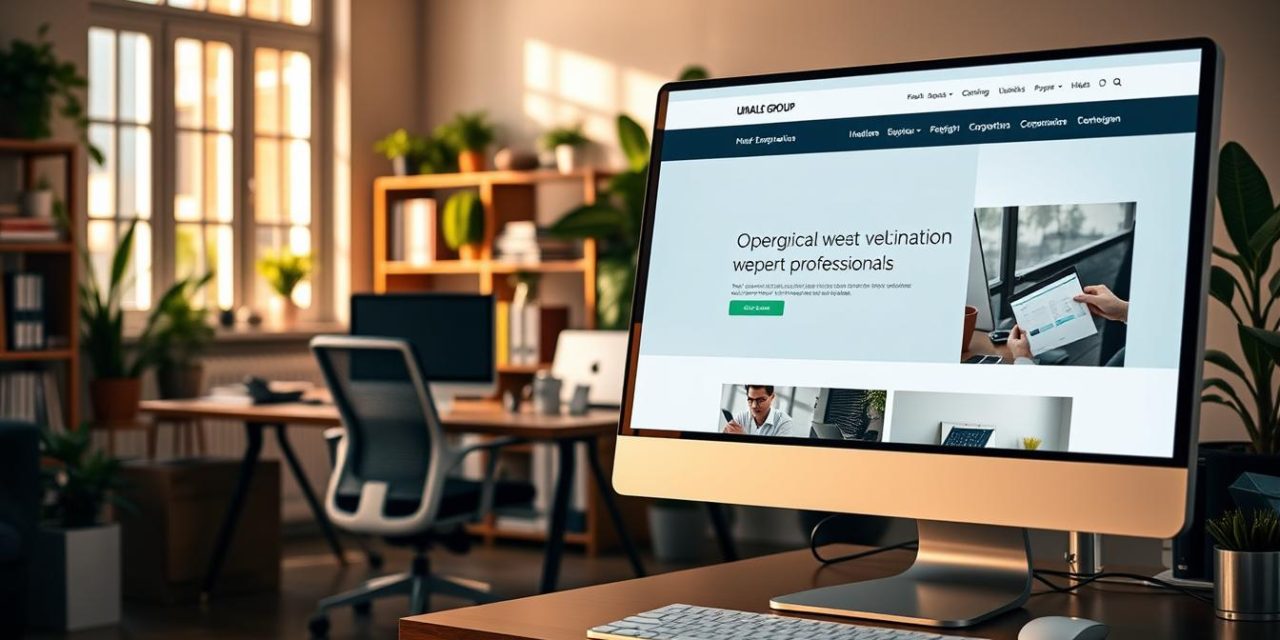As an independent professional, your digital presence is often the first impression potential clients have of your business. A well-designed website is crucial, serving as a digital storefront that works 24/7, showcasing your services and expertise. According to HubSpot, nearly 90% of internet users tend to leave a website if they find it poorly designed, directly impacting your conversions and business growth.
A professional web presence not only enhances your credibility but also plays a pivotal role in client acquisition. By focusing on user experience and incorporating essential design elements, you can create a digital environment that converts visitors into clients. This comprehensive guide will walk you through the critical components of professional website design, providing actionable strategies to improve your online presence.
Table of Contents
Key Takeaways
- Understand the importance of professional website design for independent professionals.
- Learn how to create a digital storefront that works 24/7.
- Discover essential design elements that convert visitors into clients.
- Explore real-world examples of effective website design for independent professionals.
- Gain actionable strategies to improve your online presence.
Why Website Design Matters for Independent Professionals
In today’s digital landscape, the importance of effective website design for independent professionals cannot be overstated. A well-crafted website serves as a digital storefront, often making the first impression on potential clients. As such, it’s crucial that it not only looks professional but also functions seamlessly to engage visitors and encourage them to take action.
First Impressions and Conversion Rates
The design of your website plays a pivotal role in converting visitors into clients. Research indicates that it takes only a few seconds for visitors to form an opinion about your site, and this initial judgment can significantly influence their decision to stay or leave. A cluttered, outdated, or difficult-to-navigate website can drive potential clients away, while a clean, modern, and user-friendly design can foster engagement and boost conversion rates.
An excellent website has all critical information easy to read, complemented by relevant images and icons. Fonts should be intelligible, and colors should be used judiciously to highlight essential parts. Thoughtful design elements can establish professional credibility through consistent branding, high-quality visuals, and strategic content presentation.
Building Trust and Credibility
For independent professionals, building trust with potential clients is paramount, especially when competing against larger, more established companies. Your website is often the first point of contact, making it a critical tool for establishing credibility. Design choices such as the placement of testimonials, display of credentials, and presentation of your portfolio directly impact how website visitors perceive your expertise.
By understanding the psychology behind trust signals in web design, you can implement effective strategies to reassure potential clients about your professional capabilities. This includes using trust-building design features that are particularly crucial for independent professionals. You’ll discover that specific design strategies can help build credibility through your website, even with limited resources or technical knowledge.
Essential Elements of Effective Website Design
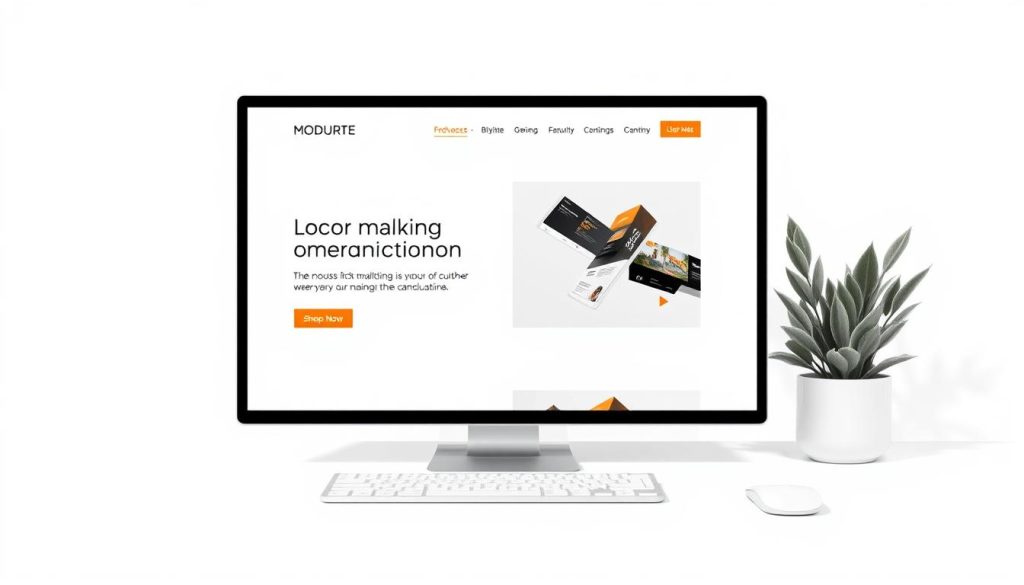
A well-designed website is the cornerstone of a successful online strategy for independent professionals. Effective website design encompasses several key elements that work together to create a compelling online presence.
Clear Navigation and User-Friendly Interface
A clear and intuitive navigation system is vital for ensuring that visitors can easily find the information they need. A user-friendly interface enhances the overall user experience, encouraging visitors to explore the site further. This can be achieved by using simple menus, clear typography, and responsive design elements.
Strategic Use of White Space
The strategic use of white space, also known as negative space, is crucial for creating a clean and uncluttered design. White space helps to guide the visitor’s attention, improves readability, and can make the site feel more premium. Dropbox’s site design is a great example, featuring eye-catching geometrical shapes filled with slideshow examples of what users can accomplish with their product.
Consistent Branding Elements
Consistent branding elements across your website are essential for creating a cohesive professional identity. This includes implementing your logo, color palette, typography, and visual style throughout your site to reinforce your unique professional brand. By doing so, you can build recognition and trust with potential clients, ultimately increasing brand awareness and establishing authority in your niche.
To achieve brand consistency, it’s essential to develop brand guidelines that ensure consistency across all touchpoints, from your website to social media profiles. This will strengthen your market position as an independent professional and help you stand out in a competitive market.
Creating a User-Centered Website Design

Creating a user-centered website design is crucial for independent professionals to attract and retain clients. A well-designed web presence is essential for building trust and credibility with potential clients. Your website is often the first point of contact between you and your potential clients, making it a critical touchpoint in the client journey.
Understanding Your Target Audience
To create a user-centered design, you must first understand your target audience. This involves identifying their needs, preferences, and behaviors when interacting with your web presence. By understanding your audience, you can tailor your site to meet their expectations, providing a more intuitive and engaging experience. For more insights on finding clients online, visit this resource.
Mapping the User Journey
Mapping the user journey is a critical step in creating a user-centered design. This involves identifying the key touchpoints and decision moments that influence conversion on your site. By optimizing each page of your website to support specific stages of the client journey, you can guide potential clients from initial awareness to contacting you about your professional services. Techniques such as removing friction points and ensuring a smooth user experience can help build confidence in your professional offerings.
Responsive Web Design: A Non-Negotiable Requirement
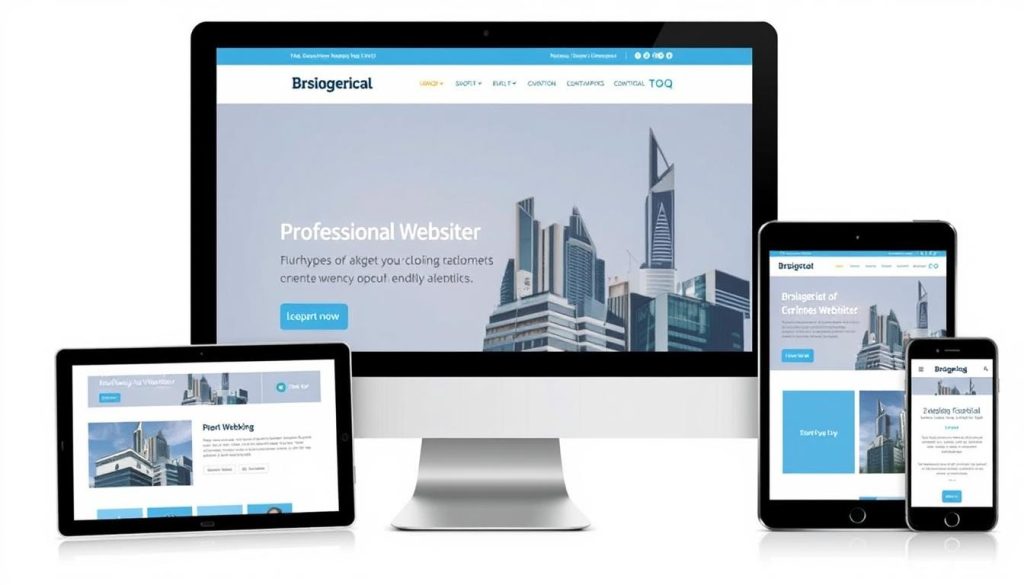
With the majority of internet users now accessing websites through mobile devices, a responsive web design is crucial for providing a seamless user experience. As the way people interact with your mobile and desktop sites will vary, you’ll need to test and fine-tune each version separately to ensure optimal performance.
Mobile-First Approach
Adopting a mobile-first approach means designing for the smallest screen first and then working your way up to larger devices. This ensures that your website’s core content and functionality are preserved across different screen sizes. By prioritizing simplicity and clarity, you can create a more streamlined user experience that caters to the needs of your clients.
Adapting Content for Different Devices
To effectively adapt your content for various devices, you’ll need to consider factors such as screen size, resolution, and device capabilities. This may involve adjusting font sizes, image resolutions, and content layouts to ensure that your website looks great and functions smoothly across different platforms.
Testing Across Multiple Platforms
Comprehensive testing is essential to ensure that your website performs flawlessly across different devices, browsers, and operating systems. We’ll explore comprehensive testing methodologies, essential testing tools, and resources specifically suited for independent professionals with limited technical support or development teams.
Some key aspects to focus on during testing include:
- Ensuring that your website’s layout and content adapt correctly to different screen sizes and devices.
- Verifying that your website’s functionality, such as forms and navigation, works as expected across various platforms.
- Identifying and addressing any compatibility issues that may arise due to differences in browser or operating system.
By adopting a responsive web design and thorough testing routine, you can ensure that your website provides a consistent and engaging user experience, regardless of how your clients access it.
Optimizing Homepage Design for Maximum Impact
Your website’s homepage is often the first point of contact with potential clients. Therefore, it’s crucial to ensure that your homepage design is optimized for maximum impact. A well-crafted homepage can effectively communicate your professional value and guide visitors toward your desired actions.
Clear Value Proposition
A clear value proposition is essential for capturing visitors’ attention and conveying your unique professional offerings. This involves crafting a concise and compelling statement that highlights your services and the benefits you provide to clients. For instance, a simple but effective tagline can significantly enhance your site’s ability to engage visitors.
Strategic Call-to-Action Placement
Strategic placement of call-to-actions (CTAs) is vital for guiding visitors through your website and encouraging them to take desired actions. By positioning CTAs prominently on your homepage, you can increase the likelihood of converting visitors into clients. Consider incorporating multiple CTAs to cater to different visitor intents.
Visual Hierarchy and Content Organization
Establishing an effective visual hierarchy and organizing content in a logical manner are critical for enhancing user experience. By using design elements such as size, color, contrast, and spacing, you can create a clear prioritization of content that aligns with your business goals. This, in turn, helps visitors navigate your site more intuitively. For more insights on optimizing your website, visit this resource on boosting success with website optimization.
Professional Website Design Color Schemes and Typography
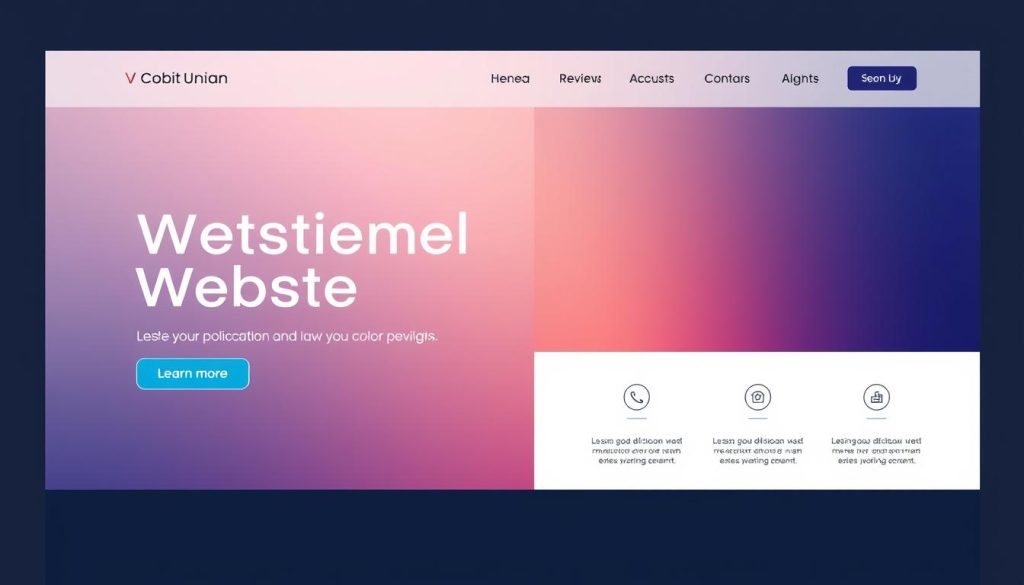
Effective website design is a critical component of a successful online strategy for independent professionals. A key aspect of this is creating a visually appealing and readable website that effectively communicates your brand identity.
Color Psychology for Your Brand
The colors you choose for your website can significantly impact how your brand is perceived by potential clients. Different colors evoke different emotions and can influence user behavior. For instance, blue is often associated with trust and professionalism, while green can represent growth and harmony.
When selecting a color scheme, consider the emotions and values you want to convey through your brand. Ensure that your chosen colors are consistent across your website to create a cohesive brand identity.
Typography That Enhances Readability
Typography plays a crucial role in the readability and overall aesthetic of your website. Strategic typography choices can enhance comprehension and create a professional impression. When selecting fonts, consider pairings that complement each other while maintaining clarity and consistency across your site.
Factors such as font size, line spacing, and paragraph length significantly affect the user experience, particularly for text-heavy pages. Implementing responsive typography approaches ensures optimal readability across different devices and screen sizes, maintaining professionalism on all platforms.
Incorporating High-Quality Visuals and Media
In today’s digital landscape, incorporating high-quality visuals and media into your website design is no longer a luxury, but a necessity for independent professionals. As we explore in this section, the strategic use of visuals and media can dramatically enhance the user experience on your website.
Professional Photography and Graphics
Using professional photography and graphics is essential for creating a visually appealing website. High-quality images not only capture the attention of potential clients but also contribute to the overall aesthetic of your site. Consider using images that are relevant to your services and that help to tell your brand’s story. For instance, companies like IBM use visual storytelling to explain complex tools and product visions, making them more understandable for users. By incorporating professional photography and graphics, you can create a cohesive brand identity that resonates with your target audience.
Video Integration for Engagement
Video integration is another powerful tool for enhancing user engagement on your website. By incorporating videos that serve specific purposes, such as service explanations, client testimonials, or process walkthroughs, you can create a more dynamic user experience. When embedding videos, consider technical aspects like performance optimization, responsive playback, and platform selection to ensure seamless playback across different devices. Additionally, designing effective video thumbnails and placement can encourage clicks while maintaining your website’s overall aesthetic. With minimal equipment and technical knowledge, independent professionals can produce high-quality video content that focuses on authenticity over production value. As noted by experts, « strategic video integration can dramatically increase engagement on your professional website, helping potential clients connect with your personality and expertise. »
Designing Effective Service Pages
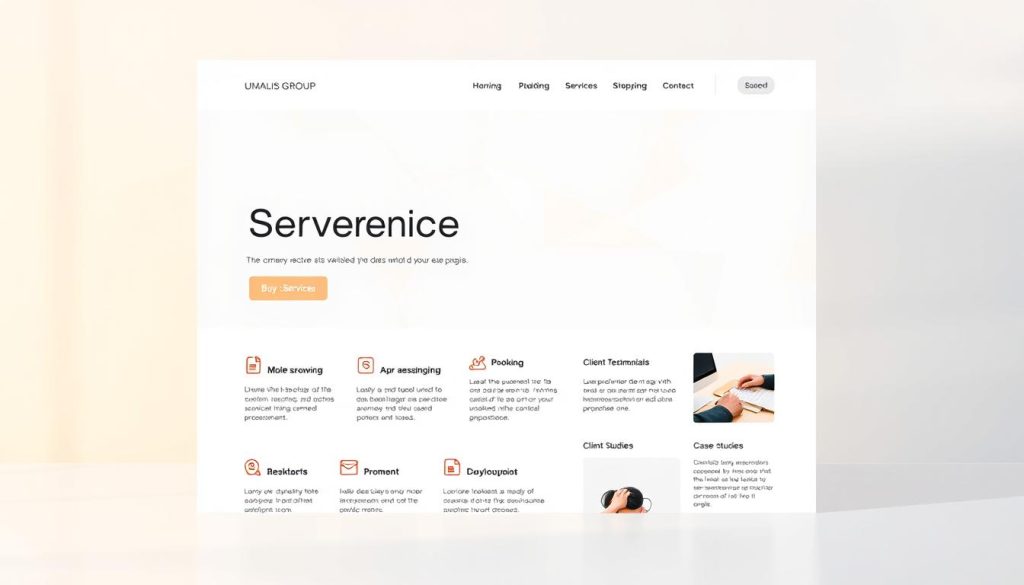
A well-crafted service page can significantly enhance the online presence of independent professionals by clearly communicating their offerings and value proposition. Effective service page design is crucial for converting visitors into clients.
Showcasing Your Expertise
To establish credibility, it’s essential to showcase your expertise on your service pages. This can be achieved by highlighting your professional qualifications, relevant experience, and any notable achievements or certifications. By doing so, you build trust with potential clients and differentiate yourself from competitors.
Client Testimonials and Social Proof
Incorporating client testimonials and social proof on your service pages can significantly boost credibility. Positive reviews and testimonials serve as endorsements of your work, helping to alleviate any doubts potential clients may have. Ensure that the testimonials are genuine and relevant to the services you offer.
Clear Service Descriptions and Benefits
Clear and concise service descriptions are vital for helping potential clients understand what you offer and how it benefits them. Use simple, straightforward language to explain your services, focusing on the benefits and outcomes rather than just listing features. This approach helps in creating a logical flow from understanding to interest, ultimately leading to contact.
Contact and Booking Page Optimization
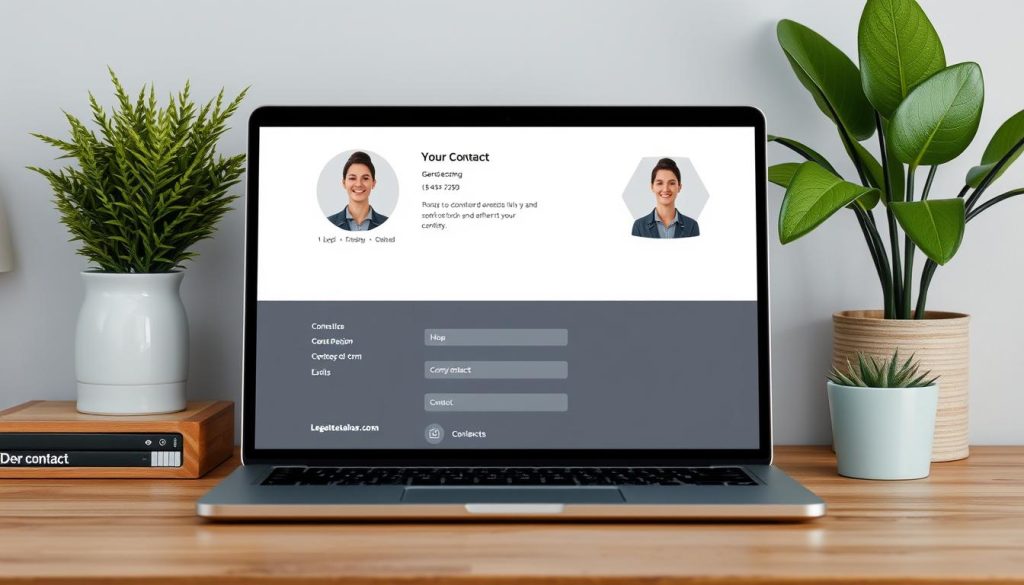
For independent professionals, a strategically designed contact page is key to facilitating smooth client interactions. A well-crafted contact page not only enhances user experience but also encourages potential clients to reach out, thereby increasing the likelihood of conversion.
Streamlined Contact Forms
A streamlined contact form is essential for reducing friction and making it easier for clients to get in touch. By minimizing the number of fields and using auto-fill options where possible, you can simplify the process and reduce abandonment rates. It’s also crucial to ensure that your contact form is mobile-friendly, as many potential clients will be accessing your site from their mobile devices.
Multiple Contact Options
Offering multiple contact options can significantly enhance client engagement by catering to different preferences and communication styles. This can include email, phone, scheduling tools, and even social media messaging. By providing a range of options, you can ensure that potential clients can choose the method that best suits their needs, thereby increasing the likelihood of connection.
When presenting contact options, it’s essential to strike a balance between providing choices and maintaining a clean, uncluttered design. By using design elements to create a hierarchy among contact options, you can subtly direct potential clients toward your preferred communication channels while still offering alternatives.
Effective contact page design also involves setting appropriate expectations about response times and availability. This is particularly important for independent professionals who manage client communications independently. By clearly indicating your response times and availability, you can manage client expectations and reduce the likelihood of misunderstandings.
SEO-Friendly Website Design Practices

SEO-friendly website design practices are essential for improving visibility and driving traffic to your site. A well-structured website not only enhances user experience but also plays a critical role in search engine rankings.
Site Structure and Navigation for SEO
A clear and organized site structure is vital for both users and search engines. It facilitates easy navigation and helps search engines understand your site’s content. Ensure that your website has a logical hierarchy and that all pages are accessible within a few clicks.
Use descriptive URLs, optimize your internal linking, and create an XML sitemap to improve your site’s crawlability and indexing.
Page Speed Optimization
Page speed is a critical factor in SEO, as it directly impacts user experience and search engine rankings. A slow-loading website can lead to higher bounce rates and lower conversion rates.
To optimize your website’s speed, minimize HTTP requests, leverage browser caching, and compress images. Regularly test your site’s speed using tools like Google PageSpeed Insights to identify areas for improvement.
Mobile Optimization for Search Rankings
With the majority of internet users accessing websites through mobile devices, mobile optimization has become a primary ranking factor. Ensure that your website is fully responsive and provides a seamless user experience across all devices.
Use mobile-friendly design principles, such as touch-friendly navigation and appropriate text sizing, to enhance user engagement. Test your website on various mobile devices to ensure compatibility and validate your mobile optimization efforts.
By implementing these SEO-friendly website design practices, independent professionals can improve their online visibility, drive more traffic to their site, and stay ahead of the competition.
Website Design Inspiration Resources for Independent Professionals
Discovering the right website design inspiration can be a game-changer for independent professionals looking to elevate their online presence. As design trends continue to evolve, staying informed is crucial for maintaining a modern and engaging website.
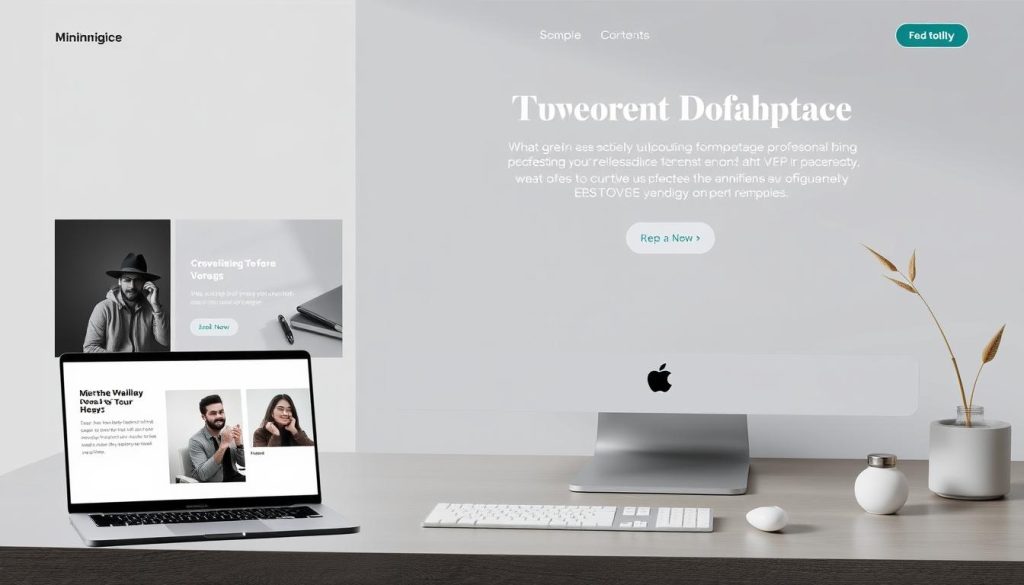
Top Design Galleries and Showcases
One of the best ways to find website design inspiration is by exploring top design galleries and showcases. Websites like Awwwards feature collections based on specific topics, such as « Menu Inspiration » and « Best of Navigation, » curated by professionals to ensure high-quality selections.
These resources not only provide visual inspiration but also offer insights into current web design trends and how they can be effectively implemented.
Industry-Specific Design Examples
Examining industry-specific design examples can offer targeted inspiration for independent professionals. By analyzing websites within their niche, professionals can identify design elements that resonate with their target audience.
This approach helps in creating a website that not only looks modern and appealing but also aligns with the expectations of their specific industry.
Staying Current with Design Trends
Staying current with the latest web design trends is essential for independent professionals. This involves regularly checking reliable resources for updates on evolving design trends and critically evaluating which trends to incorporate into their website.
By understanding how design trends reflect changing user expectations and technological capabilities, professionals can make informed decisions about their website design, ensuring it remains relevant and engaging.
Working with Website Design Professionals vs. DIY Approaches

Your website’s design is fundamental to making a strong first impression on potential clients. As an independent professional, you have two primary options to consider when it comes to designing your website: hiring a professional web designer or using DIY website builders and templates.
When to Hire a Professional Designer
Hiring a professional web designer can be a strategic decision, especially if you lack the technical skills or time to manage your website effectively. A professional can help you create a customized website that accurately reflects your brand and meets your business needs. They can also ensure that your site is optimized for search engines, improving your online visibility.
Key benefits of hiring a professional include: a tailored design that stands out, expertise in user experience (UX) and user interface (UI) design, and the ability to integrate complex functionalities as needed.
DIY Website Builders and Templates
DIY website builders and templates offer a cost-effective and straightforward solution for independent professionals with limited budgets or those who prefer to manage their website in-house. These tools allow you to drag and drop content, customize styles, and add multimedia elements without needing to write code.
When using DIY tools, it’s essential to: select templates that align with your brand, customize key design elements to differentiate your site, and plan your content carefully to maximize the effectiveness of your website.
Conclusion: Elevating Your Professional Online Presence
A strategic approach to website design is essential for independent professionals seeking to differentiate themselves and attract ideal clients. By prioritizing user-centered web design, you can create a dynamic website that not only showcases your professional identity but also provides a powerful user experience.
To increase brand awareness and establish a distinctive online presence, consider the critical website design principles outlined in this article. When evaluating or planning your website, focus on clear navigation, responsive design, and strategic use of visuals. For more insights on enhancing your professional online presence, visit this resource on personal branding for freelancers.
By implementing these website design ideas and continually refining your site based on user feedback and performance data, you can create a continuously improving asset that evolves with your professional practice. This approach will help you attract and engage your target audience, driving business growth and success.
FAQ
What are the key elements of a successful website for independent professionals?
A successful website for independent professionals includes clear navigation, a user-friendly interface, consistent branding elements, and a responsive mobile-first approach to cater to various devices and screen sizes.
How does a website impact my credibility as an independent professional?
A professional website helps establish credibility by showcasing your expertise, services, and client testimonials, making it easier to build trust with potential clients and differentiate yourself from competitors.
What is the importance of white space in website design?
Strategic use of white space enhances the user experience by improving readability, reducing clutter, and guiding visitors’ attention to key elements on the page, ultimately contributing to a more effective website.
How can I optimize my website’s homepage for maximum impact?
To optimize your homepage, focus on a clear value proposition, strategic call-to-action placement, and a well-organized visual hierarchy to engage visitors and encourage them to explore your site further.
What role does responsive web design play in user experience?
Responsive web design ensures that your website adapts seamlessly to different devices and screen sizes, providing an optimal user experience and improving engagement across various platforms.
How do I choose the right color scheme and typography for my website?
Selecting a color scheme and typography that aligns with your brand identity and enhances readability is crucial. Consider color psychology and typography best practices to create a visually appealing and user-friendly website.
Can I design a website on my own, or should I hire a professional?
While DIY website builders and templates are available, hiring a professional designer can be beneficial if you lack design expertise or want a custom, high-quality website that accurately represents your brand and meets your specific needs.
How does SEO impact my website’s visibility?
SEO-friendly website design practices, such as optimizing site structure, navigation, and page speed, can significantly improve your website’s search engine rankings, driving more organic traffic to your site.