Imagine your company appearing right when potential customers search for what you offer. That’s the power of a well-managed online presence. Optimizing your free listing on the platform is a game-changer for local visibility.
In today’s digital marketplace, people search online before they visit a store. A complete and accurate profile puts your business on the map. It connects you directly with shoppers at the exact moment they are ready to buy.
This is more than just a basic listing. It’s a dynamic marketing tool that builds trust and drives action. A strong profile gives you a real competitive edge in local search results.
Think of optimization not as a technical task, but as an exciting opportunity. It’s your chance to showcase your brand to the right audience. The process yields measurable results in customer engagement and business growth.
Table of Contents
Key Takeaways
- A complete profile dramatically increases your local search visibility.
- This free tool acts as a direct connection to customers ready to make a purchase.
- Proper optimization provides a significant competitive advantage.
- Think of your listing as a powerful marketing asset, not just an address.
- Regular updates and engagement are key to maintaining strong results.
- The process is an ongoing opportunity to grow your customer base.
Introduction to Google My Business Optimization
Have you ever wondered how some local shops pop up instantly when you search online? This visibility comes from optimizing what’s now called your Google Business Profile. Understanding this free platform is your first step toward better local discovery.
What is Google My Business?
The platform has evolved from « Google My Business » to « Google Business Profile. » Think of the first as your management dashboard. The second is the actual listing customers see when searching.
This free tool lets business owners manage their presence across Google’s ecosystem. It appears in both search results and maps. Any company size can benefit from this accessibility.
Surprisingly, France Num 2025 reports only half of businesses use this service. Yet Google handles nearly 90% of French searches. This gap represents a massive opportunity for early adopters.
The Importance of Local Visibility
Today’s consumers research online before visiting stores. Your business profile acts as a dynamic digital business card. It’s constantly updated by both you and your customers.
This goes beyond basic contact information. Your listing can showcase photos, services, reviews, and direct links to your web presence. Proper optimization strategically manages each element to attract local customers.
Understanding the Benefits of Google My Business
Capturing local customers requires more than just being found. It demands building trust and enabling easy connections. Your business profile serves as this crucial bridge.
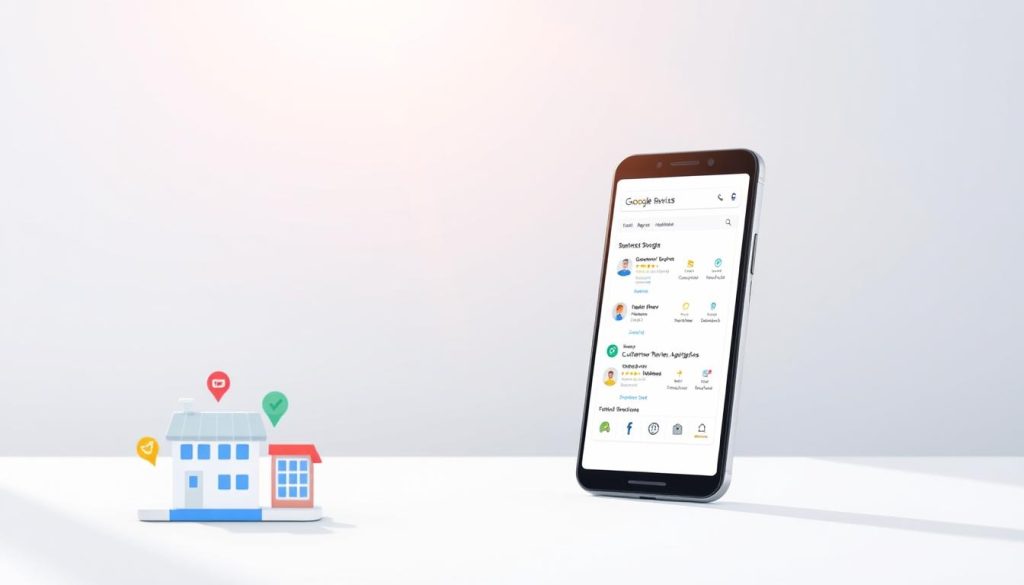
Consider this: 86% of consumers use mapping services to find companies. Even more compelling, 76% of smartphone users visit a business the same day they search. This immediacy represents a powerful marketing advantage.
Enhancing Credibility with Reviews
Customer feedback builds authentic trust. Studies show 93% of consumers are influenced by online reviews. An impressive 97% read them when searching for local services.
A mix of positive and negative feedback appears more genuine than perfect ratings. Professional responses to all reviews demonstrate quality management. This approach helps you gain customer confidence naturally.
Engaging Customers Through Multiple Channels
Your listing becomes a central contact point for various interactions. Customers can call, get directions, or visit your website with one click. Mobile users enjoy even simpler single-tap access.
This multi-channel approach captures the 250% growth in « near me » searches. It transforms casual browsers into committed customers. Your google business profile makes every touchpoint count.
Setting Up Your Google My Business Account
Ready to establish your digital storefront? The setup process is your gateway to better local visibility. It begins with understanding a crucial distinction.
Creating a business profile differs from having management access. Anyone can create a profile, but only an account gives you control. This separation ensures proper ownership.
Creating and Claiming Your Business Profile
Start by visiting the platform or maps service. Search for your company name to see if a profile exists. If one appears, click « Claim this business » to begin ownership.
You’ll need to provide accurate details during setup:
- Exact business name without extra keywords
- Primary and additional categories
- Physical address or service area
- Contact information and operating hours
Accuracy matters greatly from the start. Incorrect information can affect your ranking.
Verification Methods and Best Practices
Verification confirms you’re the legitimate owner. The platform offers several options to prove your identity.
Common methods include:
- Postcard verification (most frequent)
- Phone or email confirmation
- Video verification for certain business types
This step ensures your profile becomes searchable and manageable. The process is straightforward but essential for credibility.
Each verification method serves to protect your business identity. Once completed, you gain full editing capabilities for your online presence.
Optimizing Your Business Profile Information
The quality of information in your listing directly influences how customers perceive your business. A complete profile tells Google you’re serious about serving local customers. Every detail matters for building trust and improving visibility.
Filling in Essential Details Accurately
Start with your basic contact information. Ensure your name, address, and phone number match exactly across all platforms. Consistency builds credibility with both customers and search algorithms.

Your business description deserves special attention. Use the 750-character limit to highlight what makes your company unique. Focus on your history, services, and special qualities without promotional language.
Choose categories carefully. Select one primary category that best represents your core offering. Add secondary categories to cover all your services. This helps Google understand your business better.
Don’t overlook attributes like parking availability or wheelchair access. These details help customers choose your business. Complete every section of your profile for maximum impact.
List your specific services with clear descriptions. This gives customers a full picture of what you offer. It also provides more context for matching search queries.
Remember to update your profile regularly as your business evolves. Accurate, current information maintains your competitive edge in local search results.
Enhancing Your Visibility on Google Search and Maps
Ever noticed the map and business listings at the very top of search results? That prime spot is the local pack. It’s a golden opportunity to get noticed by customers actively looking for what you offer.
Searches for « near me » and « where to buy » have skyrocketed. This shows a huge shift toward discovery-based searches. People are looking for a type of service, not a specific brand.
Your google business profile is the key to appearing in these results. A well-optimized listing tells the search engine exactly what you do and where you are.
Strategies for Appearing in the Local Pack
Getting into the local pack isn’t about luck. It’s about understanding how the system works. Three main factors determine your ranking.
- Relevance: How well your business profile matches the user’s search query.
- Distance: How close your location is to the person searching.
- Prominence: Your online reputation, including reviews and web presence.
To improve your google business visibility, focus on these areas. Use location-specific keywords naturally in your profile. Ensure your name, address, and phone number are perfectly accurate.
Encourage customer reviews and respond to them. This activity boosts your prominence. Even small businesses can gain an edge over bigger competitors by mastering local seo.
Remember, consistency across google search and google maps is vital. A complete and active google business profile signals to the algorithm that you are a reliable service provider. This comprehensive approach maximizes your chances of appearing in the coveted local pack.
Leveraging Reviews to Build Trust
What if your customers could speak directly to future clients before they even walk through your door? This is the power of reviews on your google business profile. An impressive 97% of people read online feedback when considering local services.

Star ratings provide an immediate trust signal. A perfect five-star average can sometimes raise eyebrows. A natural mix of feedback appears more authentic. This honest portrayal actually builds stronger credibility.
Collecting Feedback from Satisfied Customers
Proactively asking for reviews is simple. Use a friendly message like, « We’d love to hear about your experience! » Make the process easy with QR codes that link directly to your review page.
This removes friction for happy customers. It turns positive moments into powerful social proof for your business profile.
Responding to Positive and Negative Reviews
Answering every review shows you value customer input. Thank people for positive feedback specifically. Address concerns in negative reviews professionally.
Future customers read these interactions. Your responses demonstrate commitment to service. Don’t forget the Q&A section—answering questions there is another key point of engagement.
This comprehensive approach transforms reviews into your strongest trust-building asset for your google business presence.
Using Google Posts and Updates Effectively
Transform your static listing into a dynamic marketing tool with engaging content updates. The Posts feature lets you share timely information directly within search results and maps.
This powerful tool functions like social media for your online presence. It appears in the Updates section of your business profile, creating fresh engagement opportunities.
Creating Engaging Posts for Offers and Events
Three main types of posts help you connect with customers effectively. Each serves a distinct purpose for your marketing strategy.
| Post Type | Primary Purpose | Duration | Key Features |
|---|---|---|---|
| Offers | Promote sales and discounts | 7 days typically | Coupon codes, links, promotional messaging |
| What’s New | Share general updates | 7 days typically | Blog links, announcements, action buttons |
| Events | Promote upcoming activities | Custom timeframe | Dates, times, descriptions, registration |
Regular updates signal active engagement, which search algorithms reward with better visibility.
Create compelling content with clear calls-to-action. High-quality photos dramatically increase engagement rates. Your message should be concise and action-oriented.
Showcase your services through before-and-after images or highlight new arrivals. Announce extended hours or share industry tips that add customer value.
Action buttons create direct pathways for engagement. Customers can book appointments, visit websites, or send inquiries with one click. This transforms casual browsers into committed clients.
Post at least monthly to maintain an active presence. This approach keeps your google business profile fresh and demonstrates ongoing customer commitment.
Adding and Optimizing Visual Content
The right images can instantly communicate your brand’s personality and build immediate trust. Visual elements transform your listing from basic information to an engaging experience that captures attention.
Tips for Uploading Photos and Videos
High-quality visual content significantly boosts engagement with your business profile. Companies with photos receive more clicks and customer interactions.
Upload diverse types of photos: exterior shots help customers locate your business, interior images showcase your atmosphere, and product photos highlight what you offer. Team photos and unique features add personality.
Follow technical guidelines for optimal display. Profile photos work best at 250×250 pixels, while cover photos should be 1080×608. Use JPG or PNG formats between 10KB and 5MB file sizes.
Showcasing Your Business with a Compelling Logo
Your logo serves as the primary visual identifier for your google business profile. Choose a clear, professional image that remains recognizable even at small sizes.
This essential photo builds brand consistency across platforms. A strong logo creates immediate recognition and reinforces your company’s identity.
Regularly update your visual content to reflect current offerings. Fresh photos and videos keep your google business profile dynamic and engaging for potential customers.
Monitoring Your Performance with Google My Business Insights
Ever wish you could peek behind the curtain to see what truly works for your online presence? The analytics section of your business profile offers exactly that. It turns raw numbers into a clear story about customer behavior.
This powerful dashboard shows how people find and interact with your listing. It tracks views, calls, and website clicks. You can see which search terms led customers to your page.
This data helps you make smart decisions. You move from guessing to knowing what attracts local clients.
Understanding Analytics and Statistics
Key metrics paint a detailed picture of your performance. Profile views show how many people saw your listing. Interaction numbers reveal who took the next step.
Pay close attention to search query data. It tells you if customers found you by name or by the services you offer. This insight is gold for understanding your brand’s reach.
The comparison feature is equally valuable. It shows how your photo views stack up against similar local companies. This context helps you gauge your competitive standing.
Here’s a quick guide to the main metrics you’ll track:
| Metric | What It Measures | Why It Matters |
|---|---|---|
| Profile Views | Total times your listing was seen | Indicates overall visibility |
| Website Clicks | Clicks to your site from the profile | Shows strong customer interest |
| Direction Requests | Requests for directions to your location | Highlights intent to visit |
| Search Queries | Terms used to find your business | Reveals customer intent and awareness |
Notice a spike in calls after a specific post? That type of content clearly resonates. Use these insights to double down on what works and refine what doesn’t. This analytical approach ensures your google business profile remains a powerful tool for growth.
Implementing Local SEO Strategies
Local search success depends on a strategic approach to your online presence. Think of your profile not just as a listing, but as a powerful tool for attracting nearby customers.
Effective local SEO rests on three core pillars. These are targeting the right keywords, maintaining high-quality information, and building strong trust signals.

Integrating Keywords Naturally in Your Profile
Keywords help connect your services with customer searches. Use them naturally in your business description, posts, and responses.
Focus on terms people actually use when looking for your service. This clarity helps search algorithms understand your relevance.
The platform’s algorithm uses specific factors to rank profiles. Understanding these helps you focus your efforts effectively.
| Ranking Factor | What It Measures | How to Improve It |
|---|---|---|
| Relevance | How well your profile matches search queries | Use accurate categories and natural keywords in your description. |
| Distance | Proximity between your location and the searcher | Ensure your address and service areas are precise. |
| Prominence | Your online reputation and visibility | Collect reviews, post regularly, and maintain a complete profile. |
This balanced approach ensures your profile performs well for both direct and discovery searches. It’s about clear communication, not manipulation.
Google My Business: Best Practices for Enhanced Local Marketing
Think of your business profile as a living part of your marketing plan, not a one-time setup. Success comes from regular attention that keeps your listing fresh and engaging for local customers.
A consistent routine is the key point for long-term visibility. This approach signals to both the search platform and potential clients that your company is active and attentive.
Follow this simple checklist to maintain an effective google business profile:
- Update information monthly: Review your details, hours, and services.
- Post new content regularly: Share offers, events, or news at least once a month.
- Respond to reviews quickly: Aim for replies within 48 hours.
- Add fresh photos: Showcase your business and keep visuals current.
Your google business listing works best when integrated with your overall marketing strategy. Connect it seamlessly with your web presence and social media.
This creates a cohesive plan that drives local discovery and growth. A dynamic business profile is a powerful tool for any local marketing effort.
Troubleshooting and Common Errors to Avoid
Even the most carefully crafted business profile can be undermined by simple oversights that escape notice. These mistakes often seem minor but can significantly impact your online visibility and customer trust.
Understanding these pitfalls helps you maintain a strong digital presence. Some errors can even lead to penalties from the platform, making compliance essential.
Identifying and Correcting Listing Mistakes
One frequent error involves choosing the wrong primary category for your business. This fundamental misclassification prevents proper matching with relevant searches. It’s a critical first step in profile setup.
Duplicate listings create another major headache. They often occur when multiple people create profiles or after business moves. Duplicates confuse customers and dilute your review presence across platforms.
Keyword stuffing in business names violates platform guidelines. While it might seem like a smart SEO move, it often results in suspension. Keep your official name clean and accurate.
Here are common issues and their solutions:
| Error Type | Impact | Correction |
|---|---|---|
| Wrong primary category | Poor search matching | Research and select the most accurate category |
| Duplicate listings | Diluted presence | Claim and remove redundant profiles |
| Keyword-stuffed name | Policy violation | Use legal business name only |
| Inconsistent NAP | Confusion for algorithms | Standardize across all platforms |
| Unverified profile | Limited management | Complete verification process |
Regular audits of your google business profile help catch these issues early. Effective management prevents small mistakes from becoming major problems.
If your listing gets suspended, the platform provides an appeal process. Clear communication and prompt action can restore your access. Maintaining compliance ensures your profile remains an effective customer acquisition tool.
Conclusion
Your journey to stronger local visibility begins with a single, powerful step. A well-optimized google business profile is that step, directly connecting you with customers searching on google maps and search.
This free tool builds trust through reviews and provides essential information for your service. It turns casual searches into real growth opportunities for your local company.
Remember, this is an ongoing process, not a one-time task. Regular updates keep your business profile fresh and effective. It works best as part of a complete local marketing plan.
Now is the time to take action. Implement these strategies to make your google business listing a dynamic asset. Claim your spot in local search results and watch your community presence grow.
FAQ
What is a Google Business Profile and why do I need one?
A Google Business Profile is your free business listing on Google Search and Maps. It helps customers find your contact info, see your hours, read reviews, and view photos. Having an accurate and optimized profile is essential for local visibility and attracting new clients.
How do I get my business to show up in the local results on Google Maps?
To appear in the local pack (the map results at the top of search), ensure your profile is complete and verified. Use relevant keywords in your business description and services section. Consistently getting positive reviews and posting regular updates also boosts your ranking.
What’s the best way to handle negative reviews on my profile?
Always respond professionally and promptly. Thank the reviewer for their feedback, apologize for their experience, and offer to resolve the issue offline. This shows potential customers that you care about client satisfaction and are committed to improvement.
How often should I post updates or offers using the Posts feature?
Aim to create a new post at least once a week. Share updates about events, special offers, new products, or helpful articles. Regular posts keep your profile active and engaging, which can improve your visibility in search results.
What kind of photos should I add to my business profile?
Upload high-quality images that showcase your business. Include a clear logo, photos of your team, your storefront or office interior, and examples of your products or services. Great photos build trust and give customers a better feel for what you offer.
Can I see how many people are finding my business on Google?
Yes! The Insights section in your profile dashboard shows valuable data. You can see how many people viewed your listing on Search and Maps, what actions they took (like visiting your website), and even the search terms they used to find you.





