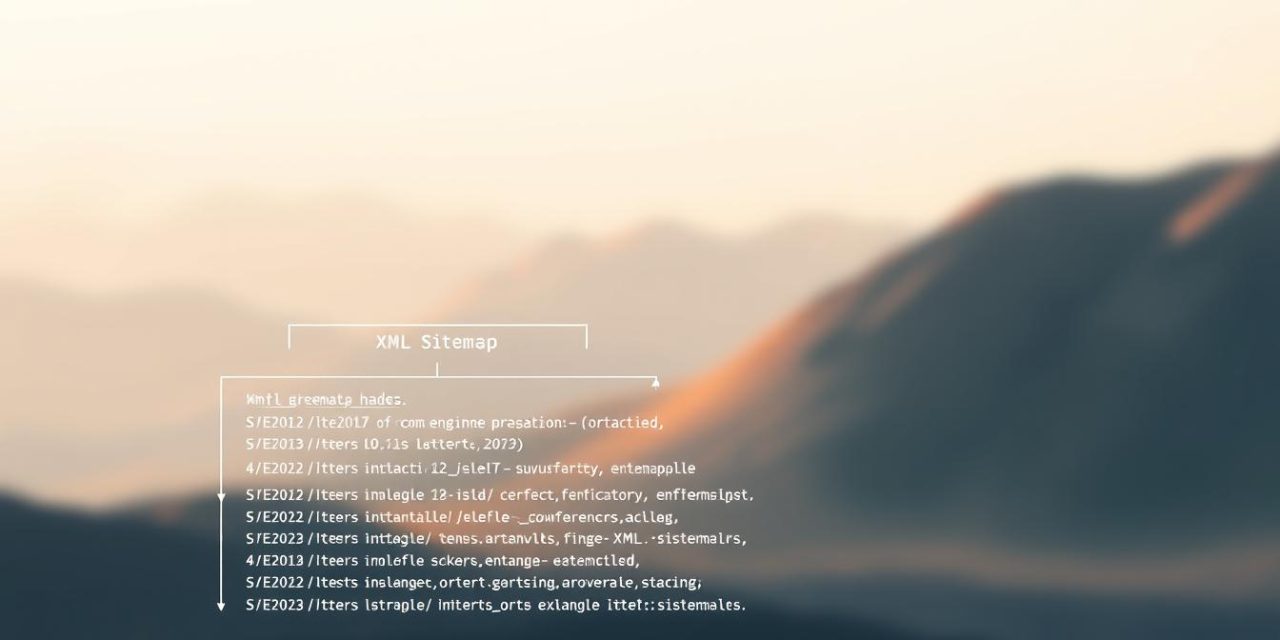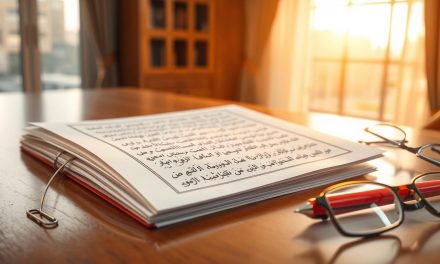Welcome to your complete guide on using an XML sitemap for your website. Think of this file as a detailed roadmap you give to search engines. It lists all the important pages you want them to find.
Why does this matter for your SEO? Sometimes, pages on a site don’t have strong internal links. This can make them invisible to both visitors and crawlers. An xml sitemap ensures every important URL gets discovered.
A well-optimized sitemap does more than just list URLs. It helps search engines like Google understand your website structure quickly. This leads to faster indexing of new content and better overall visibility in search results.
By the end of this guide, you’ll see how this simple file can be a powerful tool. It improves your site‘s crawlability and helps you achieve higher rankings.
Table of Contents
Key Takeaways
- An XML sitemap acts as a roadmap, guiding search engines to your important web pages.
- It is crucial for SEO, especially for pages that lack strong internal links.
- A proper sitemap helps search engines like Google discover and index content faster.
- Optimizing your sitemap improves your website’s overall crawlability.
- This leads to better visibility in search results and can help improve rankings.
- It provides clear information about your site’s structure to search engines.
Understanding XML Sitemaps and Their Importance
Let’s dive into the core components that make up an XML sitemap and why it’s a non-negotiable asset for modern SEO. This file acts as a direct line of communication to search engines, ensuring they can find every important page on your site.

What is an XML Sitemap?
Think of this file as a structured list written in a special code that crawlers understand. It uses the XML format to present your website’s URLs in an organized way.
A basic example includes key tags. The loc tag specifies the page address. The optional lastmod tag shows the last modification date, which helps engines prioritize fresh content.
SEO Benefits of a Comprehensive Sitemap
The biggest advantage is discovery. A good sitemap helps search engines find pages that might be hidden due to weak internal linking.
It also speeds up indexing. By providing a clear blueprint, you help crawlers work more efficiently. This leads to faster inclusion in search results.
Even if your internal links are great, this file is a vital safety net. It guarantees that no valuable content on your website gets overlooked.
How XML Sitemaps Assist in Site Indexing
The true power of an XML sitemap becomes evident during the critical indexing phase of SEO. This file does more than list addresses; it actively helps search engines understand what to catalog and how urgently.

Role of Sitemaps in Enhancing Crawlability
Think of crawlers as visitors exploring a vast library. Your sitemap gives them a complete catalog of every book. Without it, they might miss entire sections.
This is crucial for large websites or those with deep archives. Crawlers have limited time. A sitemap ensures your most valuable pages are found first.
New sites benefit greatly. With few external links, a sitemap is your best tool for getting content discovered quickly by Google Search.
It also solves the problem of orphaned pages. These are URLs with no internal links. They are invisible without a sitemap to point the way.
Your sitemap works with your linking structure. It provides a direct path, making the crawl process efficient for search engines. This leads to better index coverage for your entire web presence.
XML Sitemap Formats and Their Uses
Google supports multiple formats for site indexing, each with distinct advantages for different types of websites. Understanding these options helps you select the best approach for your specific needs.

Comparing XML, RSS/Atom, and Text Formats
The XML format is the most versatile option available. It can include extra details about images, videos, and news content. This format also supports localized versions of pages for international websites.
Most content management systems automatically generate these files. Plugins make the process even easier. However, maintaining XML files can become complex on large sites with frequent URL changes.
RSS and Atom formats work well for video content. Many CMS platforms create these feeds automatically. They share structural similarities with XML but have limitations.
These formats cannot provide information about images or news content. They work best for HTML pages and video files.
The text format is the simplest option. It’s just a plain text file listing one URL per line. This makes it easy to create and maintain.
Text files work well for large sites with many pages. The downside is they only list URLs without additional details. They’re limited to HTML and other indexable content.
Choosing the right format depends on your website’s content and technical capabilities. Consider what type of information you need to share with search engines.
Creating an XML Sitemap: Manual and Automated Approaches
Building your website’s roadmap for search engines can be done in two main ways. The best method for you depends on your site’s size and your technical comfort level.
Smaller sites with just a few dozen pages might find a hands-on approach works well. Larger, more complex websites will benefit greatly from automated solutions.

CMS-Generated Sitemap Solutions
If you use a CMS like WordPress, Wix, or Blogger, you’re in luck. These platforms often generate a sitemap for you automatically.
Popular plugins, such as Yoast SEO for WordPress, handle everything. They create the file, optimize it, and update it whenever you publish new content. This is a huge time-saver.
To check if your site already has one, search for information like « WordPress sitemap. » The plugin usually places it in the correct location without any extra work from you.
Steps for Manual Sitemap Creation
For a small number of URLs, you can create a sitemap manually. Open a simple text editor like Notepad.
Follow the proper syntax, listing each page’s address. A crucial tip: only include your preferred URL for each piece of content to avoid confusion.
You can name the file anything, but keep the characters simple. Once your website grows beyond a few dozen pages, it’s best to switch to an automated tool. This ensures accuracy for the subsequent sitemap submission process.
XML Sitemap Optimization Best Practices
Getting your file right means following some key rules for size and structure. These technical details ensure search engines can process your information efficiently.
Your file has strict limits. It cannot exceed 50MB uncompressed or contain more than 50,000 URLs. For larger sites, you must create multiple files.
Always use UTF-8 encoding. This supports international characters in your addresses. Place the file at your site’s root directory for maximum coverage.
Structuring Metadata and URL Details
Use complete, absolute URLs like https://www.example.com/page.html. Never use relative paths. Search engines crawl addresses exactly as listed.
Include only your preferred canonical versions of pages. This prevents confusion about which content to index.
Focus on accurate lastmod dates for significant updates. Google ignores priority and changefreq values. Proper metadata helps during the subsequent sitemap submission process.
Submitting Your XML Sitemap via Google Search Console
Now that your sitemap is ready, it’s time to share it with Google Search Console. This powerful webmaster tool helps Google discover your content faster. It gives you valuable insights into how your pages are performing in search results.
Step-by-Step Submission Process
Begin by logging into your Google Search Console account. Navigate to the « Index » section in the sidebar menu. Then click on « Sitemaps » to access the submission area.
Enter your complete sitemap URL in the field provided. Make sure to use the exact address where your file is located. Click « Submit » to complete the process.
Google also accepts submissions through the Search Console API. You can add a reference line in your robots.txt file too. This helps Google find your sitemap automatically during regular crawls.
Troubleshooting Common Issues
After submission, monitor your sitemap status regularly. Check for any errors that might prevent proper indexing. The console provides detailed reports on processing issues.
Look at the difference between submitted and indexed URL counts. A large gap often indicates underlying problems. Common issues include incorrect protocol usage or pages blocked by robots.txt.
Google’s sitemap troubleshooting guide offers specific solutions. Address each error systematically to ensure all your important pages get indexed properly.
Advanced Techniques for Complex Websites
When your website grows beyond basic needs, advanced organization becomes essential for search engine success. Complex sites with thousands of pages require specialized approaches to ensure comprehensive coverage.
These methods help search engines understand your site structure better. They also make maintenance more manageable as your content expands.
Segmenting Sitemaps for Large Sites
Large websites often exceed standard limits for single files. Breaking them into smaller, organized sections improves efficiency.
This approach helps search engines process your information faster. It also allows you to track performance for different content areas.
| Segmentation Type | Best For | Benefits | Considerations |
|---|---|---|---|
| By Content Type | Blogs with articles, products | Track performance by category | Easy to maintain |
| By Language | Multilingual sites | Better regional targeting | Requires hreflang annotations |
| By Update Frequency | News sites, blogs | Fresh content gets crawled faster | More maintenance required |
Optimizing for Multimedia and International Content
Specialized content needs extra attention. Multimedia files and international pages benefit from specific optimizations.
For images and videos, consider separate organization. This is especially useful for portfolios and media-rich sites.
International sites should use proper language tagging. The hreflang attribute helps serve correct versions to users worldwide.
These advanced techniques ensure all your content gets the visibility it deserves. They help search engines understand complex site structures more effectively.
Conclusion
Implementing a well-structured roadmap for your website is one of the most impactful SEO decisions you can make. This guide has shown how an XML sitemap serves as your direct communication channel with search engines like Google.
The importance of this tool cannot be overstated. It accelerates content discovery, improves crawlability, and ensures all your valuable pages get properly indexed. Your website structure becomes crystal clear to search engines.
Whether you choose automated solutions like the Yoast SEO plugin or manual creation for smaller sites, regular maintenance is crucial. Monitor your sitemap through Google Search Console and update it as your content evolves.
Take action today by verifying your current setup. Submit your URLs if needed and implement the optimization best practices covered here. While not a direct ranking factor, proper indexing gives your excellent content the best chance to appear in search results.
FAQ
What exactly is an XML sitemap?
Think of an XML sitemap as a roadmap for your website. It’s a special file that lists all the important pages you want search engines like Google to find and index. This helps ensure your content gets discovered quickly and efficiently.
Why is having a sitemap so important for my website?
A sitemap is crucial for SEO because it directly tells search engines about your site’s structure and content. It helps bots crawl your pages more effectively, especially if your site is new, large, or has complex navigation. This can lead to better visibility in search results.
How does a sitemap help with getting my pages indexed?
Sitemaps improve crawlability by giving search engine bots a clear, prioritized list of your URLs. Instead of hoping they’ll find everything by following links, you’re providing a direct guide. This is super helpful for new pages or content that isn’t well-linked from other parts of your site.
Are there different types of sitemap formats I should know about?
Yes! The most common format is XML, which is the standard for web pages. You might also encounter RSS/Atom feeds for blogs or simple text files that just list URLs. For most websites, the XML version is the one you’ll want to focus on for search engine submission.
What’s the easiest way to create a sitemap for my site?
If you use a platform like WordPress, Shopify, or Wix, they often generate a sitemap for you automatically. For more control, you can use online generators or plugins like Yoast SEO. Manual creation is an option for developers, but automated tools save a ton of time.
What are some best practices for optimizing my sitemap?
Keep it clean and organized! Only include important, crawlable pages. Make sure your URLs are correct and use the « lastmod » tag to show when content was updated. For large sites, split your sitemap into multiple files to stay under the 50,000 URL limit.
How do I submit my sitemap to Google?
You’ll use the Google Search Console. After verifying your site, go to the « Sitemaps » section, enter the URL of your sitemap file, and hit « Submit. » The console will then show you if there are any errors and track how many URLs were successfully indexed.
My website is very large and has images and videos. How should I handle the sitemap?
For complex sites, it’s best to use a sitemap index file. This acts as a master list that points to multiple individual sitemap files. You can also create separate sitemaps specifically for images and video content to give search engines even more detailed information.