Surprising fact: Independent professionals who adopt short, focused sessions can boost results by up to 70% in weeks, not months.
We set the stage so you can turn smart choices into steady gains without losing balance. This article gives a clear approach built on proven strategies like SMART goals and the Pomodoro Technique.
You’ll learn how to align goals with time management and create routines that lift performance and engagement. Small, repeatable habits protect your personal environment and keep your business resilient.
We clarify the difference between efficiency and productivity so you focus efforts where they count. Expect practical tools, simple communication tips, and feedback loops that help teams or solo operators improve steadily.
Table of Contents
Key Takeaways
- Use 25-minute focused sessions and short breaks to sustain productivity.
- Set SMART goals to make progress measurable and actionable.
- Prioritize tasks to protect time and reduce stress in your work environment.
- Apply simple routines and feedback to improve organization and results.
- Learn ergonomic and planning tips from practical guides like conditions of work.
Understanding work efficiency vs. productivity for independents
A clear lens on resource use versus output lets solo operators pick the right tactic for each project.
Work efficiency looks at inputs and seeks the same results with fewer resources. Harvard Business Review sums it up as “doing the same with less.” This is useful when budgets, tools, or time are constrained.
Productivity focuses on increasing output with the same setup — in short, doing more with the same. Use this when you want faster results or higher revenue without shrinking capacity.
- Practical example: cancel unused subscriptions and automate invoices to raise efficiency.
- Productivity play: standardize your proposal template to close more deals per week.
We recommend a simple approach: first define desired results, then choose an efficiency or productivity move. Independents act as both company and employees, so balancing resource use and output at every level protects quality and keeps clients satisfied.
For a practical guide on refining processes, see optimizing processes.
Time management techniques that actually move the needle
Small, deliberate time rituals turn scattered days into steady progress for independent professionals.
Pomodoro for focused sprints and structured breaks
Pomodoro uses 25-minute sessions with 5-minute breaks and a longer 15–30 minute pause after four cycles. Use a simple timer and a short task list per sprint to protect concentration.
Set one clear goal per sprint (for example, “draft intro + outline”). If attention drops, shorten to 15–20 minutes temporarily.
Eisenhower Matrix to prioritize impact over urgency
Sort tasks into urgent/important quadrants so your calendar reflects long-term goals rather than reactive pressure. Reserve blocks for top-quadrant items first.
Pareto Principle to focus on the vital few tasks
Identify the ~20% of activities that produce most results and protect time for them. Up to 40% of working time can be lost to low-value activities; guard against that drift.
- Plan three high-value tasks, block Pomodoro cycles for each, then schedule admin in a final block.
- Keep a short progress note after each cycle to adjust the next sprint.
- Use lightweight tools: a timer app and a basic board to reduce friction.
| Technique | Core idea | Quick action |
|---|---|---|
| Pomodoro | Short sprints + regular breaks | 25/5 cycles; long break after 4 |
| Eisenhower Matrix | Prioritize impact over urgency | Block time for important tasks first |
| Pareto Principle | Focus on the vital few | Protect calendar for top 20% |
Review weekly to see which techniques improved productivity and efficiency, then double down on the strategies that raise performance and keep you productive.
Set SMART goals to align efforts with measurable results
Clear, measurable goals turn vague intentions into steady, trackable progress.
Define one specific outcome and attach a measurable indicator. Confirm it is achievable with your resources, relevant to your business, and bound by a clear deadline.
Break complex goals into weekly milestones and daily activities. Assign one task per time block to reduce ambiguity and preserve efficiency.
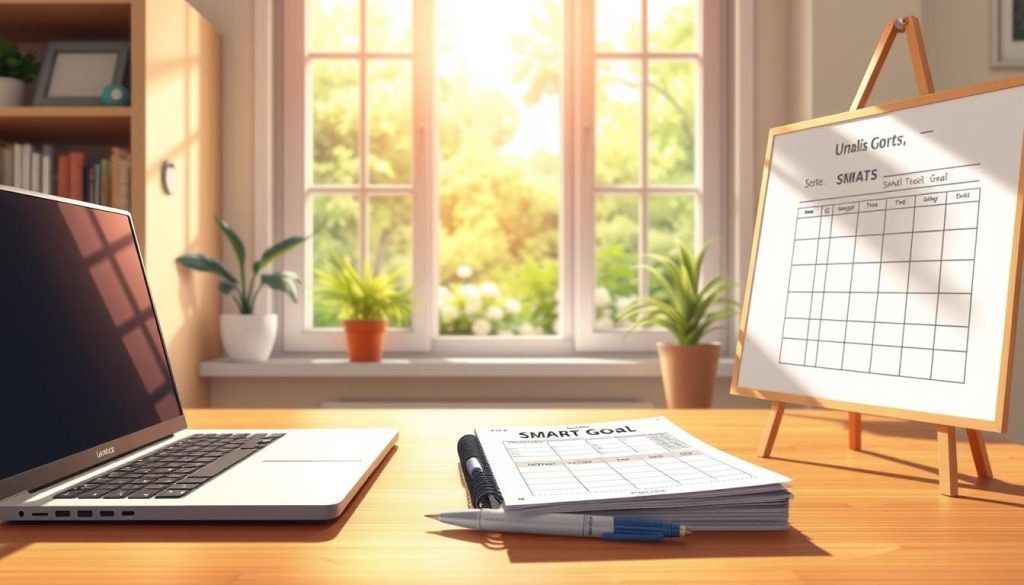
From outcome to milestones: making progress visible
Use a simple management view to track performance against milestones. Document progress in a brief end-of-day note so small gains add up.
- Schedule a 15-minute weekly review to recalibrate time management and priorities.
- Link targets to revenue or client results so productivity converts to tangible outcomes.
- Invite peer feedback on clarity and feasibility, especially for stretch goals.
| SMART Criterion | What to write | Quick action |
|---|---|---|
| Specific | Name one concrete result | Define the desired outcome |
| Measurable | Choose clear indicators | Set numeric targets |
| Achievable | Check resources and capacity | Adjust scope or timeline |
| Relevant | Link to business priorities | Confirm impact on results |
| Time-bound | Set milestone dates | Break into weekly tasks |
For tracking ideas and performance metrics, adopt a lightweight view that shows progress and flags stalled leading indicators.
Minimize interruptions and context switching to protect focus
Protecting blocks of focused time is the clearest way to reduce interruptions and sharpen concentration. Start by reserving deep blocks on your calendar and telling clients when you are unavailable. This simple step creates predictable boundaries and guards high-value tasks.
Design deep work blocks and communicate availability
Reserve dedicated hours for complex tasks and announce those windows in your scheduling tool or email signature. For client-facing roles, set a team-style check-in rhythm (for example, Mon/Wed/Fri) to consolidate questions.
Use visual signals and app limits to curb distractions
Disable non-essential notifications, enable “Do Not Disturb,” and use headphones as a clear visual cue. Set app limits for social feeds and messaging to reduce impulsive switching.
Batch email and social media to reduce switching costs
Check messages twice daily and keep a short parking-lot note for ideas that surface mid-block. Finish each day with a quick shutdown routine that organizes tomorrow’s top tasks and helps maintain calm.
« Track interruptions for one week, then adjust your tools and routines to fix the largest sources. »
- Plan a daily top-three list to protect priority tasks.
- Log frequent pings and change settings that cause most breaks.
- See practical scheduling tips in our productivity hacks guide.
Create a productive work environment that boosts performance
An intentional environment reduces friction and preserves mental energy for priority tasks. Good design helps you focus, finish tasks, and deliver consistently without added stress.
Lighting and ergonomics that sustain concentration
Prioritize natural light where you can. It cuts eye strain and lifts mood, which improves overall performance.
Adjust chair and desk height so your posture feels natural. Ergonomic support reduces fatigue and helps maintain long sessions of productive work.
Noise management: headphones, soundscapes, and quiet zones
Use noise-canceling headphones or curated soundscapes to protect concentration during demanding tasks. If possible, set a household or coworking quiet zone for deep blocks.
Declutter and personalize to enhance engagement
Declutter your desk and create a simple filing habit. Clearing surfaces makes retrieval faster and reduces mental friction.
Small personal touches — a plant, a photo, or a piece of art — signal safety and purpose. These cues also help motivation and steady performance.
« Schedule ten minutes weekly to reset your space; micro-adjustments compound into reliable output. »
- Keep often-used tools within arm’s reach and archive rare items.
- Build a portable kit (laptop stand, compact keyboard) if you are working across locations.
- Set light and temperature before you start; micro-comforts make long days more sustainable.
Adopt tools and workflows that streamline tasks and projects
A lightweight toolset reduces friction and helps independent professionals deliver consistently.
Choose tools that match your process — not the other way around. Limit the number of apps so your organization stays simple and predictable. A small, reliable stack saves time and resources while keeping team members aligned.

Trello: simple visual task boards for solo projects
Trello gives you visual boards and cards you can move across lists. It keeps project stages visible and reduces ceremony for solo projects.
Asana: structured project management and progress tracking
Asana supports multi-step plans with due dates, assignees, and progress views. Use it when you need accountability and clear responsibilities for each task.
Todoist: lightweight task capture and prioritization
Todoist is ideal for quick capture and scheduling across devices. It prevents lost ideas and keeps daily tasks prioritized.
Slack, Teams, and Google Workspace for client collaboration
Use Slack or Microsoft Teams for instant messaging and calls. Pair them with Google Docs/Sheets to co-edit and collect feedback in one shared place. This combination reduces email back-and-forth and speeds decision cycles.
- Practical flow: capture in Todoist, plan in Trello or Asana, and communicate via Slack/Teams.
- Standardize recurring tasks and checklists for onboarding and invoicing to protect quality.
- Review your stack quarterly and sunset tools you no longer use to save resources and reduce cognitive load.
« Fewer, well-chosen tools convert intentions into executed tasks with minimal clicks. »
For more tips to increase your productivity and efficiency, adopt shared views for clients and keep templates lean. This builds trust and reduces unnecessary questions from members and employees.
Rethink meetings and check-ins for solo work and partnerships
Short, targeted check-ins keep solo professionals and partners aligned without stealing hours from deep tasks.
Keep stand-ups brief, purposeful, and cadence-based. Use 10–15 minute gatherings with a fixed rhythm to align the team and keep projects moving.
Stand-up structure that respects time and momentum
Use three prompts: what was done, what’s next, and blockers. This keeps communication crisp and directly useful.
For solo collaboration, propose a weekly cadence so all members can consolidate questions and decisions together.
- Keep meetings tool-light — a shared doc or board is enough.
- Example cadence: Monday sets goals and tasks; Thursday clears blockers and confirms deliverables.
- Record decisions and owners in one shared place to improve organization and reduce rework.
« If a topic needs deep discussion, schedule a separate session and keep stand-ups sacred for flow. »
| Meeting Type | Duration | Core prompts |
|---|---|---|
| Daily stand-up | 10–15 min | Done / Next / Blockers |
| Weekly client check-in | 15–20 min | Align goals, confirm deliverables |
| Deep dive | 30+ min (scheduled) | Focused discussion, decisions, owners |
For asynchronous teams, use a short written update template so team members can respond when ready. Evaluate recurring meetings quarterly and cancel any that don’t serve clear outcomes.
This disciplined approach trims meeting fatigue and channels energy into execution clients value, boosting productivity while protecting focus.
Recharge strategically: breaks, stress management, and feedback loops
Short, intentional breaks are a practical way to recharge and preserve high-quality output.
Take regular short breaks. Pause every 50–60 minutes for 5–10 minutes to reset concentration and protect performance over long days. Prefer walks, stretching, or a coffee chat instead of phone scrolling.
Practice simple relaxation: deep breaths, a two-minute body scan, or gentle stretching. These actions lower stress and restore calm so you return to tasks with clearer focus.
Build a feedback loop that fuels progress
Request brief feedback from clients after milestones and capture it in your system. Analyze comments, identify one action, and add it to your task list.
Use monthly self-reviews tied to SMART goals. Note wins, obstacles, and one priority to improve next month.
« Small, steady changes compound — translate each insight into one or two practical adjustments per week. »
- Keep a short journal of activities, wins, and lessons to track progress and decisions.
- Run a quarterly self-assessment and set one development objective aligned with company-like priorities.
- Share lightweight progress updates with key clients when relevant to boost engagement and trust.
| Activity | Frequency | Expected result |
|---|---|---|
| Short restorative breaks (walks, stretching) | Hourly | Improved concentration and lower stress |
| Client feedback capture | After milestones | Actionable changes and better results |
| Monthly self-review | Monthly | Clear progress report and updated goals |
| Quarterly self-assessment | Quarterly | Skills refinement and one development target |
Set clear start/stop times to protect personal life and reduce burnout risk for you as an independent employee of your practice. This cadence preserves engagement and supports steady productivity while keeping delivery reliable.
For guidance on balancing professional and personal time, see our suggestions on balancing work and personal life.
Conclusion
Wrap up with a short experiment that links a clear goal to a time-limited routine. This article shows how improving work efficiency depends on clear goals, disciplined execution, and steady review.
Apply simple strategies: pick one reliable technique, protect focused blocks, use a few practical tools, and keep meetings brief so your solo company or small teams stay aligned.
Revisit your organization each quarter to prune tasks and sustain progress. Protect your workplace and environment with short breaks and honest feedback to maintain long-term performance.
Commit to one change today, measure its result, and build from there. For a practical guide to organizing time and priorities, see our tips to organize your schedule: organize your schedule.
FAQ
What is the difference between efficiency and productivity for independent professionals?
Efficiency means achieving the same outcome with fewer resources, while productivity focuses on producing more output with the same inputs. For independents, balancing both means choosing high-impact tasks and reducing wasted effort to get measurable results.
How can the Pomodoro Technique help me maintain focus?
Pomodoro uses short, timed sprints (typically 25 minutes) followed by brief breaks. This structure limits fatigue, increases concentration, and creates predictable rhythms for deep work. Use a timer and log completed sprints to track progress.
When should I use the Eisenhower Matrix?
Use the Eisenhower Matrix to sort tasks by urgency and impact. It helps you prioritize actions that move goals forward, delegate or defer low-value items, and avoid busywork that drains energy without clear returns.
How does the Pareto Principle apply to solo professionals?
The Pareto Principle suggests roughly 20% of efforts generate 80% of results. Identify the clients, services, or activities that yield the most value and allocate more resources to them while trimming or automating the rest.
What makes a SMART goal useful for an independent worker?
SMART goals are Specific, Measurable, Achievable, Relevant, and Time-bound. They translate broad ambitions into concrete milestones, making progress visible and decisions easier when balancing multiple projects.
How do I break an outcome into milestones?
Start with the final deliverable, then map backward to key checkpoints. Assign dates, required resources, and acceptance criteria for each milestone so you can measure progress and adjust priorities quickly.
How can I minimize interruptions and context switching?
Designate deep work blocks on your calendar, turn off nonessential notifications, and communicate availability to clients. Use visual signals—like a closed door or a status indicator—to reduce unplanned interruptions.
What strategies reduce digital distractions effectively?
Set app limits, use website blockers during focus periods, and batch email and social media into fixed times. Combining these techniques lowers the cognitive cost of switching and preserves attention for priority tasks.
How should I structure email and social media batching?
Schedule two or three short sessions per day for messages. Triage quickly: respond to urgent items, defer noncritical ones to a task list, and use templates for routine replies to save time.
Which ergonomic changes make the biggest difference for prolonged concentration?
Proper lighting, an adjustable chair, and a screen at eye level reduce fatigue and discomfort. Small investments in posture support and monitor positioning yield measurable gains in endurance and clarity.
How can I manage noise in shared or home settings?
Use noise-cancelling headphones, curated soundscapes, or white-noise apps. Set expectations with household members or co-working neighbors about quiet hours to protect deep-focus periods.
What role does decluttering and personalization play in productivity?
A tidy workspace reduces visual distractions and decision friction. Personal touches—plants, a small lamp, or meaningful objects—can boost engagement and make sustained effort more pleasant.
How do tools like Trello, Asana, and Todoist differ for solo project management?
Trello provides visual boards that suit flexible workflows. Asana offers structured project plans and tracking for complex engagements. Todoist is ideal for lightweight task capture and quick prioritization. Choose based on task complexity and personal preference.
When should I use Slack, Microsoft Teams, or Google Workspace with clients?
Use Slack or Teams for real-time collaboration and quick clarifications; choose Google Workspace for shared documents, file collaboration, and reliable version control. Align tool choice with client needs to avoid fragmentation.
How can I run brief, purposeful stand-ups when working with partners?
Keep stand-ups time-boxed to 10–15 minutes, focus on progress, blockers, and next steps. Use a consistent cadence and a shared agenda to make these check-ins efficient and actionable.
What break strategies help sustain cognitive performance?
Take short, regular breaks every 25–90 minutes depending on your rhythm. Move, hydrate, and briefly shift attention to a low-effort activity. These pauses restore focus and prevent burnout.
How do I build a feedback loop for continuous improvement?
Schedule brief self-reviews after milestones, solicit client feedback, and track metrics like delivery time and client satisfaction. Use these inputs to refine processes, tools, and priorities iteratively.
What practical steps ensure steady progress without overworking?
Set clear boundaries, prioritize high-impact tasks, delegate or automate routine work, and protect restorative time. Regularly review goals to ensure effort aligns with measurable outcomes and well-being.





