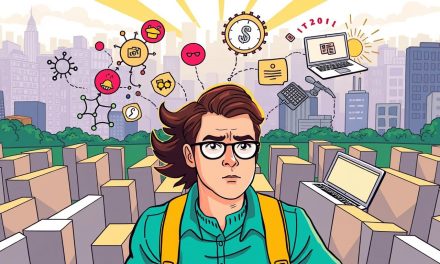Imagine this: every 10 seconds, another business falls victim to ransomware. That’s the alarming reality reported by Infosecurity Magazine. With over 2,200 cyber attacks happening daily, your online presence faces constant threats.
The US Cybersecurity & Infrastructure Security Agency warns that these digital assaults are growing more frequent and severe. No online property is too small to target. Hackers actively search for vulnerabilities they can exploit.
Many business owners believe « it won’t happen to me, » but the data tells a different story. A staggering 95% of cybersecurity incidents cost companies between $826 and $653,587. This financial hit often comes with damaged reputation and lost customer trust.
This guide breaks down complex protection strategies into simple, actionable steps. You’ll learn practical approaches that work for any budget or technical skill level. From SSL certificates to regular backups, we cover essential methods to safeguard your digital assets.
Table of Contents
Key Takeaways
- Ransomware attacks occur every 10 seconds, making protection urgent
- Over 2,200 daily cyber attacks threaten all online properties
- 95% of cybersecurity incidents cost businesses $826 to $653,587
- No site is too small to be targeted by malicious actors
- Proactive steps can prevent unauthorized access to sensitive data
- Maintaining customer trust requires robust digital safeguards
- Actionable strategies work for any budget or technical level
Understanding the Importance of Website Security
Many entrepreneurs operate under the false assumption that their digital presence is immune to malicious activities. This false confidence often disappears only after experiencing a devastating breach. The regret cannot restore lost data, revenue, or customer trust.
Cyber threats come in various forms, each with serious consequences. Ransomware attacks can lock you out of your entire operation. Hackers then demand payment to restore access to your information.
Risks and Impacts of Cyber Attacks
Malicious actors target client details like email addresses and bank information. They use this sensitive data for fraudulent purchases or sell it to other criminals. The 2021 U.S. pipeline incident shows how serious these attacks can be.
Search engines take strong action against compromised sites. Google may completely remove hacked websites from search results. This makes your online presence invisible to potential customers.
Financial and Reputational Consequences
The costs extend far beyond immediate recovery expenses. Equifax paid $575 million after their 2017 data breach. Legal fees, regulatory fines, and lost business create long-term financial strain.
Customer trust suffers the most damage. People hesitate to share personal information after a security incident. Rebuilding this trust requires significant time and effort.
| Attack Type | Primary Target | Immediate Impact | Long-Term Consequences |
|---|---|---|---|
| Ransomware | Business data access | System lockdown | Financial extortion, operational downtime |
| Data Breach | Client information | Theft of sensitive data | Regulatory fines, reputation damage |
| Website Takeover | Online presence | Loss of control | Search engine penalties, customer distrust |
Proper data protection strategies help prevent these scenarios. Small businesses face particular risks because criminals know they often have weaker defenses. A single incident can trigger a domino effect of problems.
Proven Website Security Measures to Shield Your Site

Effective digital safeguarding relies on a coordinated approach rather than a single solution. Think of it as building multiple barriers that work together to create a strong defense system.
This overview introduces the essential techniques that form a comprehensive protection strategy. Each layer addresses specific vulnerabilities, creating obstacles that malicious actors must overcome.
Overview of Essential Techniques
A robust defense combines several key protection methods. These include data encryption, access controls, and continuous monitoring systems. Each plays a vital role in your overall strategy.
The best approach uses interconnected steps that complement each other. Firewalls filter traffic while updates patch vulnerabilities. Backups provide recovery options when needed.
These ways to protect your digital presence are accessible to everyone. Many solutions offer affordable pricing and user-friendly interfaces. The investment is minimal compared to potential losses.
Being proactive means implementing before problems occur. Regular assessments identify weaknesses early. This prevents costly incidents and maintains customer trust.
When these techniques work together, they create a resilient ecosystem. Each component supports the others, providing multiple opportunities to detect and stop threats.
Implementing SSL Certificates and Data Encryption
Data protection begins with the fundamental layer of encryption that shields information in transit. SSL certificates create this essential barrier between your server and visitors’ browsers.
This technology scrambles sensitive details during transmission. Even if intercepted, the data remains unreadable to unauthorized parties.
The system works through a handshake process. Your server and the user’s browser establish a secure connection before any information exchange occurs.
Benefits of SSL in Protecting Sensitive Data
SSL does more than just encrypt data—it also verifies your platform’s identity. Browsers confirm they’re communicating with your legitimate site, not an imposter.
This authentication prevents phishing attacks where hackers create fake copies of your web presence. Users can trust they’re sharing information with the right destination.
Modern browsers display clear trust indicators like padlock icons and « https:// » prefixes. These visual cues reassure visitors that their personal details are safe.
Any platform collecting user information should implement SSL protection. This includes contact forms, login areas, and newsletter sign-ups.
The investment in proper encryption pays dividends through increased conversions and maintained visitor confidence. It’s a foundational step for any serious online operation.
Managing File Uploads and CMS Settings for Security
Content Management System configurations often contain hidden vulnerabilities that attackers actively exploit. These overlooked areas can become entry points for malicious activities.
File upload features and default CMS configurations require special attention. Proper management prevents unauthorized access to your system resources.
Preventing Vulnerabilities in File Handling
File upload functionality presents significant risks if not properly controlled. Attackers can upload harmful files with the same names as existing ones.
This allows them to replace legitimate files with malicious versions. They might also upload executable files that can run harmful code.
Implement these protective steps to secure file uploads:
| Restriction Type | Purpose | Implementation | Effectiveness |
|---|---|---|---|
| File Extension Limits | Block executable files | Allow only .jpg, .png, .pdf | High protection level |
| File Size Limits | Prevent resource attacks | Set maximum upload size | Medium protection |
| Authentication Required | Verify user identity | Login before uploading | Essential security layer |
| Separate Storage | Isolate uploaded files | Different directory than code | Critical protection |
Default CMS configurations create easy targets for attackers. These standard settings are publicly known and often include weak permissions.
Customize your content management system settings thoroughly. Adjust user roles and file permissions according to the principle of least privilege.
Team members should only access functions needed for their specific responsibilities. Regular audits of user accounts and upload logs help maintain ongoing protection.
Establishing Regular Backups and Disaster Recovery Plans

Think of backups as your digital insurance policy against unexpected disasters. When ransomware strikes or your data gets corrupted, these copies become your most valuable asset. They provide a safety net that can restore your online presence quickly.
Automating Backups for Continuous Protection
Manual backup processes often fail because people forget or make mistakes. Automation ensures your website gets protected consistently without human intervention. Set up daily backups for active sites to prevent significant data loss.
Use your hosting provider’s tools or specialized plugins for this process. Store copies externally—never on the same server as your live site. This prevents hackers from accessing both your current files and your backups simultaneously.
Effective Strategies for Disaster Recovery
A comprehensive recovery plan goes beyond just having backup files. Document the restoration steps and test them regularly. Maintain multiple versions so you can revert to different points in time if needed.
This approach gives you an alternative to paying ransomware demands. When hackers encrypt your files, you can restore from backups instead of funding criminal activities. Proper security includes having a tested recovery strategy ready.
Avoid common mistakes like storing backups in accessible directories. Test your restoration procedure before emergencies occur. Complete website security requires both prevention and reliable data restoration capabilities.
Access Control, Strong Passwords, and Multi-Factor Authentication
Your login page is the front door to your digital operations. Controlling who enters requires multiple verification layers working together.
Start with the principle of least privilege. Give each person only the access they absolutely need. Writers shouldn’t touch server settings, and only engineers require direct server entry.
Implementing Robust Password Policies
Create strong passwords that mix uppercase letters, numbers, and symbols. Avoid personal details like birthdays or names. Change your password regularly and never reuse it elsewhere.
Even excellent passwords can be compromised through phishing or data breaches. That’s why additional protection layers are essential for true safety.
Adding Multi-Factor Authentication for Extra Security
Multi-factor authentication requires more than just a password. Users must provide a second proof like a phone code or fingerprint scan.
This approach stops 99.9% of automated attacks. Even if someone steals your password, they can’t complete the login without the second factor.
Limit login attempts to prevent brute-force attacks. After 3-4 failed tries, temporarily lock the account. This simple step blocks most automated intrusion attempts.
Regularly review who has access to your system. Remove former team members promptly. These practices create a powerful defense against unauthorized entry.
Deploying Firewalls, WAFs, and Security Plugins
Your digital front line against malicious traffic consists of specialized tools like firewalls and Web Application Firewalls (WAFs). These solutions actively monitor and filter incoming requests before they can reach your server.
Comparing Essential Security Tools
A standard firewall operates at the network level. It blocks suspicious IP addresses and unauthorized connection attempts.
A Web Application Firewall (WAF) provides more specific protection. It examines the content of web traffic to stop dangerous attacks like SQL injections and cross-site scripting.
For WordPress users, plugins like Wordfence offer powerful all-in-one solutions. They combine a robust firewall with malware scanning and real-time threat alerts.
These tools are vital for defending against application-layer DDoS attacks. They prevent your server from being overwhelmed by a flood of fake traffic.
Proper configuration is essential. Set your tools to block threats effectively without interrupting legitimate visitors. Regular updates keep their defenses sharp against new methods used by hackers.
Regular Updates, Vulnerability Scanning, and Monitoring
Ongoing protection demands more than just initial setup—it requires continuous attention. A startling 2020 report revealed that 53% of cyberattacks stemmed from third-party software vulnerabilities.
This includes plugins, themes, and even the browsers your team uses. Each component represents a potential entry point for malicious actors.
Keeping Software and Plugins Up to Date
Many software updates are actually patches for newly discovered weaknesses. Hackers actively search for these vulnerabilities to exploit.
Enable automatic updates where possible. Turn on alerts from vendors like WordPress and Microsoft. Test updates in a staging environment before applying them live.
Time is critical when patches are released. Delay can give attackers the window they need to compromise your systems.
Conducting Routine Vulnerability Assessments
Proactive scanning helps identify risks before criminals find them. Automated tools examine your code, configurations, and settings.
Regularly check error logs for unusual patterns. Look for 4xx and 5xx errors that might indicate attack attempts.
Conduct periodic audits of your infrastructure. Review user access privileges and server configurations. This vigilance helps maintain strong defenses against evolving threats.
Conclusion
Your digital protection journey doesn’t end with implementation—it evolves with every new threat. The steps outlined here create a strong foundation, but true safety requires ongoing attention.
Adopt a security-first mindset in all your decisions. This approach becomes part of your regular operations rather than an occasional concern.
Remember the key ways to protect your online presence. Encrypt sensitive information like credit card details. Control access with strong authentication. Maintain regular backups and updates.
Even with excellent practices, incidents can happen. That’s why a recovery plan is essential. Designate team members and conduct regular drills.
Start improving your defenses today. The effort is minimal compared to potential losses. Protecting customer data is both an ethical duty and legal requirement.
These measures are achievable for any business size or technical level. Building good habits creates robust protection against evolving cybersecurity threats.
FAQ
What is the single most important step I can take to protect my site?
Implementing a strong password policy combined with multi-factor authentication is a powerful first line of defense. This prevents unauthorized access even if a password is compromised, safeguarding sensitive information like credit card details.
How does an SSL certificate help with cybersecurity?
An SSL certificate encrypts data sent between a user’s browser and your web server. This creates a secure tunnel, protecting information such as login credentials and payment card data from being intercepted by hackers.
Why are regular software updates so critical for protection?
Updates often patch known vulnerabilities in your CMS, plugins, and other software. Hackers actively search for sites running outdated code to exploit. Staying current closes these security gaps.
What is the role of a Web Application Firewall (WAF)?
A WAF acts as a shield for your site, filtering incoming traffic. It blocks common attacks like SQL injection and cross-site scripting before they can reach your server, providing robust protection.
How often should I perform backups of my data?
Automating daily backups is a best practice. For very active sites with frequent changes, consider real-time backups. This ensures you can quickly recover your information with minimal loss after an incident.
What should I look for in a security plugin?
Choose a tool like Wordfence or Sucuri that offers malware scanning, a firewall, and login attempt limiting. These features help monitor for threats, block attacks, and prevent brute-force access attempts.