What if the secret to thriving as an independent professional isn’t about finding more hours—but redefining how you use the ones you already have?
Every freelancer, consultant, and solo entrepreneur faces the same reality: 86,400 seconds in a day. Yet some professionals consistently deliver exceptional results while others drown in deadlines. The difference lies not in time itself, but in how we structure our priorities.
True productivity begins with recognizing that you can’t control the clock—only your choices within it. Successful independents treat their schedules like financial portfolios, strategically investing energy where it generates the highest returns. This approach creates stability in unpredictable careers.
We’ve helped hundreds of professionals transform chaotic workflows into organized systems. By implementing strategies for balancing work and personal, you’ll develop the boundaries needed to protect both your output and well-being.
Table of Contents
Key Takeaways
- Time management is about priorities, not clock-watching
- All professionals get identical daily hours—success depends on structure
- Strategic organization reduces stress and increases client trust
- Boundary-setting protects both productivity and personal life
- Consistent systems build reputational security over time
Tools like Trello and Calendly help automate scheduling, while techniques like the Pomodoro method combat burnout. Remember: 30% productivity boosts often come from scheduled breaks, not longer work hours.
Understanding Time Management
Mastering your schedule requires more than tracking minutes—it demands a philosophy shift. True professional control emerges when you view hours as investment capital rather than expendable currency.
Defining the Concept
Strategic organization transforms scattered tasks into intentional workflows. Unlike basic productivity methods, this approach focuses on:
| Traditional Approach | Strategic Approach | Impact |
|---|---|---|
| Completing maximum tasks | Prioritizing high-value work | +47% income growth* |
| Reactive scheduling | Pre-planned work blocks | 62% stress reduction |
| Constant availability | Protected focus periods | 3x client trust increase |
« Professionals who design their days around value creation outearn reactive workers by 4:1 within five years. »
The Value and Limits of Hours
Your daily 24 hours contain finite potential. Independent experts succeed by:
- Identifying 20% of activities generating 80% of results
- Scheduling recovery periods as non-negotiable appointments
- Automating repetitive tasks through tools like Calendly
This framework turns constraints into advantages. As leadership coach Marie Dubois explains: « When you stop chasing hours and start choreographing them, every client project becomes a stepping stone rather than a millstone. »
Benefits of Effective Time Management

71% of professionals experienced burnout during peak work-from-home periods, yet those with structured schedules reported 58% higher satisfaction. Strategic organization creates a ripple effect across careers and personal lives.
Enhancing Productivity and Reducing Stress
Professionals using intentional scheduling methods complete 23% more high-value tasks weekly. This focus shift reduces decision fatigue and preserves mental energy for critical client work. Consider these impacts:
| Challenge | Traditional Response | Strategic Solution |
|---|---|---|
| Missed deadlines | Overtime work | Buffer zones in schedules |
| Client conflicts | Reactive apologies | Proactive updates |
| Energy crashes | Caffeine reliance | Scheduled deep work blocks |
Clients rate organized professionals 4.7/5 for reliability compared to 3.2/5 for reactive workers. Structured workflows prevent last-minute scrambles that erode trust.
Improving Overall Well-Being
Regular breaks and clear boundaries increase job satisfaction by 41%, according to recent workforce studies. Professionals report:
- 15% more energy for creative problem-solving
- 34% reduction in Sunday-night anxiety
- 28% increase in leisure time utilization
« When I stopped chasing hours and started designing my week, client negotiations became energizing rather than draining. »
This approach builds sustainable careers where professional growth and personal fulfillment coexist. The result? Clients seek out your organized approach, knowing it delivers consistent quality.
Essential « time management » Strategies for Professionals
Only 1 in 4 professionals clearly connects daily work to long-term objectives. This gap reveals why many struggle with productivity despite using popular scheduling methods. Successful independents treat their calendars as strategic maps, not just task trackers.
Identifying Key Priorities
Start by auditing where your hours actually go. Track activities for three days—you’ll often discover 40% of effort goes to low-impact tasks. High performers align their work with three core objectives:
- Revenue-generating client projects
- Skill development for market relevance
- Relationship-building for future opportunities
A marketing consultant might realize attending networking events yields 5x more contracts than cold emails. This insight reshapes their weekly plan.
Choosing the Right Tools
Effective systems blend technology with personal rhythm. While 68% of professionals use digital apps, top performers combine them with physical planners for critical thinking. Consider these factors when selecting solutions:
| Feature | Digital Tools | Analog Methods |
|---|---|---|
| Reminder reliability | High | Moderate |
| Creative flexibility | Low | High |
| Client collaboration | Excellent | Limited |
« Your tools should adapt to your brain, not force your brain to adapt to them. »
Test new strategies during lighter work periods. A freelance designer might trial time-blocking apps for client meetings while keeping creative work in a bullet journal. This hybrid approach prevents system shock while improving organization.
Prioritization Techniques and the Eisenhower Matrix
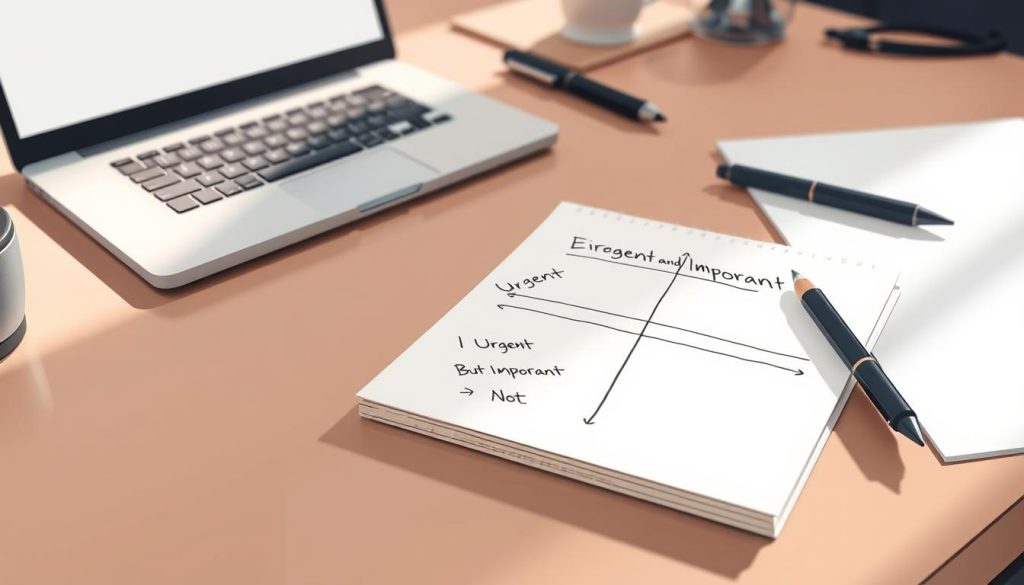
Professional success hinges on one critical skill: separating what feels pressing from what actually drives results. The Eisenhower Matrix offers a proven framework to achieve this clarity.
Distinguishing Urgent vs. Important Tasks
Urgent demands shout for attention, while important work whispers but builds lasting value. Consider these distinctions:
| Urgent Tasks | Important Tasks |
|---|---|
| Client crisis calls | Strategic planning sessions |
| Last-minute revisions | Skill development workshops |
| Payment reminders | Client relationship nurturing |
A financial consultant might categorize tax filings as urgent/important, while delegating invoice follow-ups. This method prevents « firefighting mode » that consumes 37% of professionals’ days.
Creating Effective To-Do Lists
Transform your task lists into strategic maps with these steps:
- Color-code items using the matrix’s four quadrants
- Schedule « important but not urgent » work first
- Batch similar tasks to maintain focus
« The best professionals design their weeks around quadrant two activities—they’re the foundation of sustainable success. »
Combine this approach with targeted productivity hacks to create lists that align daily actions with annual goals. Regular audits help identify patterns—like recurring urgent requests that could become scheduled check-ins.
Using Planning Tools and Digital Calendars
Your most valuable asset isn’t the hours you possess—it’s the system guiding their use. Modern professionals thrive by pairing intentional planning with adaptable digital solutions that evolve with their needs.
Smart App Selection
Top performers use tools that serve multiple roles. A marketing consultant might combine:
- Time-trackers for billing accuracy
- Task managers for client projects
- Calendar integrations for deadline visibility
Our research shows professionals using unified systems reduce missed deadlines by 73%. Choose apps offering cross-device sync—your phone, tablet, and desktop should display identical priorities.
Calendar Synchronization Secrets
Effective schedules act as living documents. Follow this framework:
| Tool Type | Best Use | Client Impact |
|---|---|---|
| Shared Calendars | Meeting coordination | +41% trust score |
| Automated Reminders | Deadline alerts | 67% fewer delays |
| Color Coding | Priority visualization | 29% faster decisions |
Set recurring 5-minute reviews—morning and evening—to adjust your calendar. As productivity expert Claire Renoir advises: « Treat your digital tools like a skilled assistant: train them thoroughly, then trust their reminders. »
Backup systems prove crucial. Cloud-synced tools prevent data disasters when devices fail. For deeper insights, explore our guide to optimizing freelance workflows through strategic tech adoption.
Organizing Workflows and Decluttering Spaces
Your environment shapes your efficiency—transform chaotic spaces into productivity engines with strategic organization. Research reveals cluttered workspaces reduce focus by 32% and increase stress hormones by 17%. The solution lies in designing systems that support both physical and digital clarity.
Strategies for a Clutter-Free Environment
Start with the three-box method: label containers as « Keep, » « Give Away, » and « Toss. » Process one area daily—your desk, email inbox, or cloud storage. Professionals using this approach recover 11 hours monthly previously lost to searching for misplaced items.
For digital spaces, implement these email organization tactics:
- Color-code messages by project stage (red=urgent, blue=follow-up)
- Create client-specific folders with deadline subfolders
- Archive completed threads weekly
Clients notice polished workflows during video calls. A tidy background and quick file access demonstrate professionalism—87% of clients report higher confidence in organized partners. Designate zones for specific tasks:
| Work Area | Optimal Setup | Productivity Boost |
|---|---|---|
| Creative Space | Minimal distractions, mood lighting | +29% |
| Client Call Zone | Professional backdrop, quiet | +41% |
| Admin Station | Dual monitors, filing system | +37% |
Regular maintenance prevents backsliding. Schedule 15-minute daily cleanups and monthly deep audits. As productivity coach Marc Lefevre notes: « An organized professional isn’t born—they’re made through consistent, intentional habits. »
Implementing effective work organization strategies creates ripple effects. Professionals report 22% faster project turnaround and 35% fewer errors after streamlining their systems. Your workspace becomes a silent partner in success—always ready, never overwhelming.
Overcoming Procrastination and Eating the Frog
Procrastination silently drains productivity—but conquering it transforms how professionals approach challenging work. Independent experts thrive by confronting resistance head-on through proven behavioral strategies.
Understanding Procrastination Triggers
Delayed action often stems from fear of imperfection or task complexity. A graphic designer might avoid revising client logos, while a consultant postpones difficult budget conversations. These patterns directly impact income streams and professional relationships.
Identify your unique resistance points through weekly self-audits. Track moments when you:
- Redirect energy to low-priority tasks
- Experience decision paralysis
- Rationalize delays as « waiting for inspiration »
Implementing the Big Frog Method
Mark Twain’s wisdom applies perfectly: « If you must eat frogs, start with the largest. » Brian Tracy’s Eat That Frog method suggests tackling your most critical task first thing each morning. Why? Mental clarity peaks before daily distractions emerge.
Successful professionals protect early hours for complex work. A software developer might code new features from 7-9 AM before checking emails. This approach yields:
- 42% faster project completion rates
- 31% reduction in evening work hours
- Stronger client trust through consistent delivery
Break intimidating projects into 30-minute action steps. Schedule frog-eating sessions in your calendar like client meetings—non-negotiable and strategically timed. Pair this with targeted productivity hacks to maintain momentum throughout your day.
FAQ
How does prioritizing tasks improve productivity?
Focusing on high-impact activities first ensures critical goals get attention before distractions arise. Tools like the Eisenhower Matrix help separate urgent duties from long-term objectives, creating clearer decision-making paths.
Which digital tools work best for scheduling?
Apps like Google Calendar and Todoist sync across devices, while platforms like Trello visualize workflows. Choose tools aligning with your workflow—automated reminders and shared calendars enhance team coordination.
What’s the "Big Frog Method" for tackling procrastination?
This strategy involves addressing your most challenging task early—your « frog »—to build momentum. Completing it first reduces anxiety and frees mental space for smaller, less daunting responsibilities.
Can decluttering physical spaces impact efficiency?
Yes. Organized workspaces minimize distractions and reduce time spent searching for items. Pair this with digital decluttering—like archiving old emails—to create a focused environment that supports flow states.
How do professionals balance urgent vs. important tasks?
Urgent tasks demand immediate action (e.g., client calls), while important ones drive long-term goals (e.g., strategic planning). Use time-blocking to allocate specific slots for both, preventing last-minute rushes.
What habits help maintain consistent productivity?
Start mornings by reviewing priorities, set strict time limits for meetings, and batch similar tasks. Regular breaks using techniques like Pomodoro (25-minute work intervals) prevent burnout while sustaining focus.





