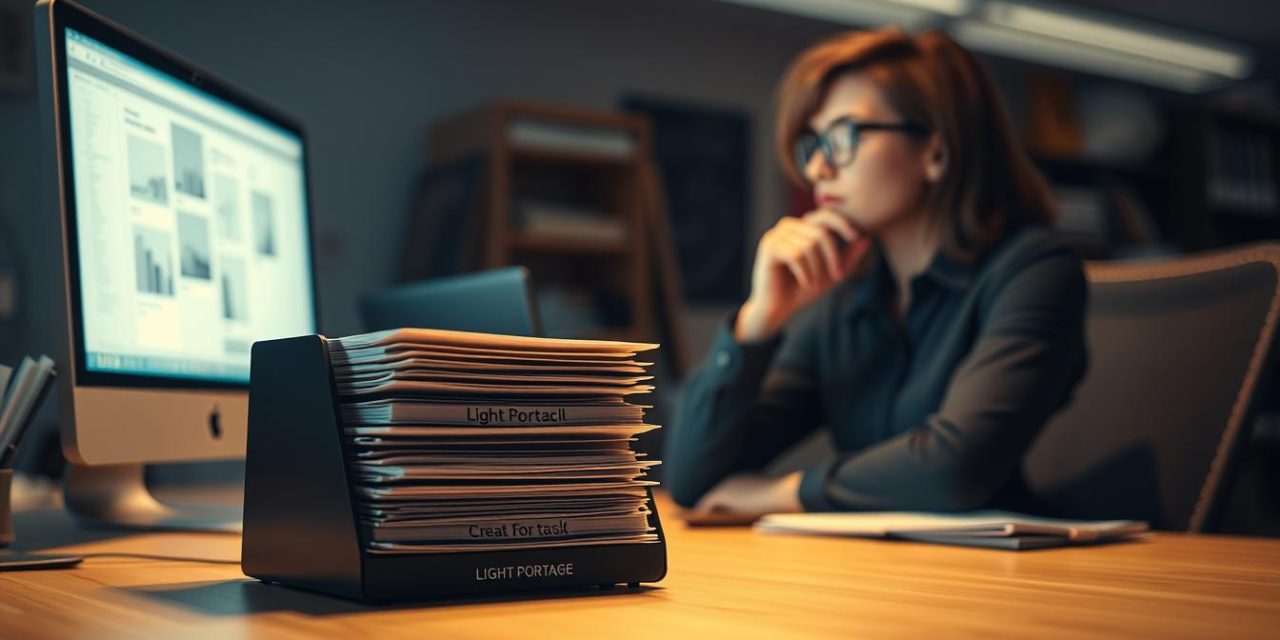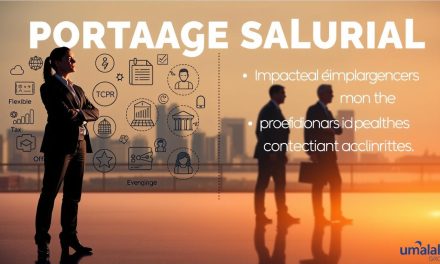One morning, a freelancer named Claire opened a chaotic list of client work and felt overwhelmed.
She used the Eisenhower matrix to split urgent from important and watched stress fall. This simple method helped Claire schedule deep focus, delegate some requests, and delete low-value items.
We present a clear way to convert a crowded list into a steady plan that protects your time and strengthens your business. You will learn how to tell which efforts move your goals forward and which things only distract.
Our approach starts by writing every item, then applying a proven tool to sort, color-code, and limit entries per quadrant. Finally, schedule work on a calendar with buffers and revisit priorities regularly to keep your career stable.
For more on time tactics that leaders use, see a practical guide to time management here: time management for leaders.
Table of Contents
Key Takeaways
- Use a matrix to separate urgent work from what truly advances your goals.
- Start from a full list, then eliminate non-essential things first.
- Color-code and limit items per quadrant to keep clarity and reduce switches.
- Schedule focused blocks and include buffers to protect deep work.
- Combine simple rules—eliminate, schedule, delegate—for long-term career stability.
Understand task prioritization and today’s productivity challenges
Many professionals wake to a long to-do list and wonder which items truly matter today. We start with simple definitions so you can act with calm and clarity.
User intent: what people mean when they search “task prioritization”
When someone searches this term, they usually want a clear framework to decide which items deserve immediate attention and which should be scheduled. You want a method that turns a chaotic list into a plan that aligns with goals while balancing client expectations and team requests.
Urgency vs. importance: why the distinction drives productivity
Urgency means time sensitivity and visible consequences for delay. Examples: last-minute deadlines, urgent client requests.
Importance supports long-term goals and project progress. Examples: planning a major proposal, networking that grows your pipeline.
« What is important is seldom urgent and what is urgent is seldom important. » — Dwight D. Eisenhower
| Quadrant | Criteria | Example |
|---|---|---|
| Do | Urgent and important | Client deadline due today |
| Schedule | Important but not urgent | Project planning and skill development |
| Delegate/Delete | Urgent but not important / Neither | Routine requests / Low-value interruptions |
Understanding urgency versus importance reduces reactive choices. The Eisenhower Matrix gives you language and a predictable routine to push back on inflated urgency and protect focus during the day.
Build a clear to-do list before you prioritize
Start with a single, trusted list that gathers everything from inboxes to sticky notes.
Collect all items from email, chat, tickets, and notes into one master to-do list. This first step clears mental clutter and makes downstream management simple.
Capture from every source: use integrations to convert Slack messages into Trello cards or turn emails into Asana tasks. Automations keep the list current without manual copying.
Break projects into actionable items
Avoid vague entries like « work on proposal. » Instead, define the next concrete action—draft outline, send outline to client, review budget.
Apply naming rules that show client, due date, and deliverable. Short, clear items reduce hesitation and speed up execution.
Keep the list usable with simple rules
- Empty your head daily: move new things into the list the moment they appear.
- Separate personal and work lists to limit noise when you scan priorities.
- Review and archive finished entries each day so only current things remain.
When your list is specific and consolidated, any prioritization method works faster and more reliably. For more on organizing work routines for independents, see our practical guide: effective work organization.
Use the Eisenhower Matrix to prioritize by urgency and importance
A simple four-box grid helps you decide what needs your immediate attention and what can wait.
The Eisenhower matrix divides work into four clear quadrants. Do covers urgent important items that require immediate attention. Schedule holds important but not urgent work that moves your long-term goals forward.
The four quadrants: do, schedule, delegate, delete
Quadrant 1 (Do): finish a proposal due tomorrow or fix a client blocker.
Quadrant 2 (Schedule): enroll in a development course or plan strategic outreach.
Quadrant 3 (Delegate): routine uploads or admin you can pass to a colleague.
Quadrant 4 (Delete): low-value meetings and busywork that drain time.
Practical examples: urgent important vs. important but not urgent
Handle urgent important tasks first to protect delivery and outcomes.
Then reserve blocks for important but not urgent work to reduce future crises.
Color-coding and limiting items per quadrant for focus
Use colors (green, yellow, blue, red) so your eyes scan priorities fast. Limit each quadrant to about ten items; if lists grow, create a separate matrix for personal and work contexts.
- Write each entry as a concrete action (for example: call client to confirm scope).
- Delegate urgent but low-value items to protect your expertise.
- Delete or archive distractions from your master list before sorting the matrix.
For extra daily tactics and quick wins, see our productivity hacks: productivity hacks.
Choose a task prioritization technique that fits your workflow

Different workflows need different systems—select one that fits your rhythm and tools.
Priority matrices help when choices affect projects or resources. Use Eisenhower for urgency versus importance. Try Impact‑Effort for quick wins versus big bets. Cost‑Value highlights low‑cost, high‑value work.
List-based methods are fast to apply. MoSCoW (Must/Should/Could/Won’t) sorts long lists. ABCDE adds clear options to delegate or remove. Two Lists split what to focus on now and what to avoid for now.
Daily flow methods keep momentum. MIT limits you to 1–3 key items. Ivy Lee sets six clear actions for the next day. The 1‑3‑9 rule blends one critical, three important, and nine small wins.
Sequencing work matters when tasks depend on each other. Use Scrum-style ordering and tools like Jira or Asana to map dependencies. Sequence by what must come first to avoid rework.
- Select a method that matches your cadence—matrices for big decisions, daily flows for execution.
- Combine approaches: e.g., classify items with a matrix, then use Ivy Lee to pick next actions.
- Revisit the chosen method as projects evolve; keep it light so you use it consistently.
Step-by-step: how to prioritize tasks from scratch
Start with a clean list: capture every outstanding action across projects and channels.
List, rate, and assign
Begin with one master list that holds everything you owe, note, or plan. Rate each item by urgency and importance, using a simple numeric scale.
Then assign items to a method you trust. The Eisenhower Matrix works well when you must separate urgent from strategic work.
Sequence the critical path and flag delegations
Identify which items must come first. Map dependencies so you move the tasks one that unblock others.
Delegate work that is urgent but does not need your expertise. Eliminate anything that does not support your goals.
Schedule into your calendar with time blocking
Translate priorities into calendar slots. Block realistic stretches and add small buffers between sessions.
If useful, use AI scheduling to arrange work automatically while honoring deadlines and constraints.
| Action | Why | Next step |
|---|---|---|
| Write one master list | Clears mental clutter | Rate each item by urgency/importance |
| Sequence critical path | Prevents blockers and rework | Flag dependencies and inputs |
| Schedule tasks into calendar | Protects focus time | Time block and add buffers |
Schedule and execute: connect your task list to your calendar

When you place priorities on your calendar, they stop competing for mental space. Add prioritized items from your list as real events so work has reserved time and visible commitment.
Time blocking and AI scheduling for high-value items
Map each priority to calendar time to protect effort for high-value work. Use time blocking to create deep-focus stretches and mark them sacrosanct.
Consider an app or AI scheduler to place tasks around meetings and deadlines. Automations can route entries from your task app into Google Calendar or Outlook so nothing slips between tools.
Protect focus time and batch routine, urgent tasks
Cluster routine communications and urgent important items into short response blocks. This reduces interruptions and preserves large blocks for strategic project work.
- Close the gap between intention and delivery by routing list items into events automatically.
- Silence notifications during focus blocks and tell clients your availability windows.
- Review and adjust blocks weekly so your calendar matches shifting deadlines and seasonal rhythms.
Team and project management: prioritizing work at scale
When several projects run in parallel, clarity beats urgency every time.
Apply common rules across your team so everyone understands which items advance shared goals. Use the same urgency vs. importance logic from the eisenhower matrix on team backlogs to align decisions and reduce debate.
Delegating urgent but not important tasks effectively
Quadrant 3 work is ideal for delegation. Assign these urgent-but-not-important tasks to roles that can complete them and learn from doing so.
Doing this speeds delivery and builds capability without overloading leadership. Define clear acceptance criteria and a short feedback loop so delegated work meets standards.
When to use WSJF, RICE, and Kanban for team priorities
For larger initiatives, use WSJF to weigh cost of delay against item size. Choose RICE when you need an objective score across projects competing for capacity.
Visualize flow with Kanban boards (Trello, KanbanFlow) to surface bottlenecks and limit WIP. For dependencies and roadmaps, rely on Jira or Asana so sequencing is visible to stakeholders.
- Apply urgency vs. importance to team backlogs to keep focus on goals.
- Delegate urgent-but-not-important tasks need to accelerate delivery and grow skills.
- Use WSJF and RICE to compare economic value and effort across projects.
- Visualize flow with Kanban and limit WIP for steadier throughput.
- Review priorities weekly or biweekly and keep definitions of done sharp.
For practical advice on organizing personal schedules that connect to team rhythms, see our guide on effective time management: organize your time in portage salarial.
Tools and apps that make prioritizing tasks easier
Smart apps and integrations bridge your communication channels and your calendar.
Build matrices and lists quickly using Trello, Asana, TickTick, or Todoist. Each app supports colored labels, list views and boards that map an eisenhower matrix or an Impact‑Effort grid. These views make it easier to spot what needs immediate attention.
Automate intake so your master list stays current. Create Trello cards from saved Slack messages, convert emails into Asana tasks, and generate Google Calendar events from Asana entries. These flows reduce manual entry and keep your task list synchronized with your time blocks.
- Quick grids: use TickTick or a spreadsheet for Impact‑Effort or Cost‑Value matrices.
- Visual cues: configure labels and colors to speed daily scans.
- Reminders & due dates: set alerts for items needing immediate attention.
- Templates: reuse boards for recurring projects to cut decision load.
- Housekeeping: archive completed cards so reports and capacity views stay accurate.
For practical tactics that link tools to steady habits, see our guide to increase productivity and efficiency: increase your productivity and efficiency.
Avoid common prioritization pitfalls
Small signals often masquerade as emergencies; learn to test claims of urgency before you change course.
We see three recurring problems that erode focus: treating everything as urgent, overstuffed lists, and skipping review cycles. Each steals attention and adds reactive pressure to your day.
Everything-is-urgent bias and how to counter it
Before you switch to an item, validate urgency by asking for consequences and alignment to goals. If there are no clear penalties, it can wait.
Overstuffed lists, lack of buffers, and skipping reviews
Keep a lean list. Cap visible entries and archive or delete low-value items so your planning surface stays reliable.
- Build small buffers around major deliverables to absorb changes without cascading delays.
- Schedule a short weekly review to recalibrate priorities and realistic time blocks.
- Define service-level expectations for responses to reduce pressure to treat everything as urgent tasks.
- Standardize intake so you can say « no » or « not now » consistently and confidently.
- Clarify scope before starting a task to limit rework and last-minute surprises.
- Track simple indicators (WIP count, overdue items) to spot strain early.
Adopt a calm process for triage and review. Small, repeatable steps protect your attention, free up time for Quadrant 2 work, and keep your priorities steady over the long run.
From daily priorities to long-term stability in your career
Small, regular investments in planning and learning shrink crises and build momentum.
Align Quadrant 2 work with goals to reduce crises over time
Protecting time for Quadrant 2—strategic planning, marketing assets, and skill-building—pays off. These important tasks compound value and lower the number of urgent important incidents you face.
Translate goals into scheduled effort: block one strategic slot each day or several each week. Use the eisenhower matrix during planning to keep the balance toward important work.
Measuring progress: 80/20 focus and weekly retrospectives
Apply 80/20 thinking to find the few activities that create most results. Invest more deeply in those actions and reduce low-return work.
- Tie weekly plans to measurable goals so effort maps to business outcomes.
- Run a brief retrospective: what worked, what didn’t, what changes next week.
- Keep a small list of daily priorities and ensure at least one strategic item is completed.
Track both numbers and signals: delivery metrics, interruptions, and stress levels. Over weeks and months, this approach moves work away from reactive urgent important tasks and toward steady career progress.
Conclusion
Finish with a clear path: collect your entries, choose a reliable method, and lock time for what matters most.
Capture, sort, schedule. Use the Eisenhower matrix to separate urgent important work from longer-term importance. Limit visible items on your list and decide which to delegate or remove.
Prioritize tasks each morning and finish one significant task early to build momentum. Time-block critical work and link your task list to an app like Trello or Asana so your calendar reflects real commitment.
We recommend light project management habits and weekly reviews. This steady routine reduces overload, steadies your workload, and helps your business grow with clarity.
FAQ
What does "prioritize work" mean in a professional context?
Prioritizing work means deciding which items need your immediate attention versus those that can be scheduled, delegated, or dropped. It balances urgency and long-term importance so you protect time for high-impact activities that support career stability.
How do I capture tasks from email, chat, and notes into one list?
Create a single inbox for incoming actions and review it twice daily. Use a reliable app (Trello, Asana, Todoist) or a simple document. Quickly convert each item into a short, actionable entry with a clear next step and expected outcome.
When should I use the Eisenhower Matrix versus an Impact-Effort analysis?
Use the Eisenhower Matrix to separate urgent from important work in day-to-day planning. Choose Impact-Effort when you need to decide which projects deliver the best return for effort, especially for quarterly planning or portfolio decisions.
How many items should I keep in each priority quadrant or list?
Limit each quadrant or top-priority list to three to five items. This preserves focus and prevents an overloaded schedule. Reserve a buffer for unexpected urgent matters so your plan stays realistic.
What is a practical method to pick the first things to do each morning?
Use the « Most Important Tasks » approach: identify one to three high-impact actions (MITs) to complete before checking email. Block time for them early, then handle lower-priority or routine items later in the day.
How do I break projects into actionable items without losing sight of goals?
Start with the desired outcome, then map milestones and next actions. Each action should be a single, time-bound step. Keep quarterly objectives visible so daily items align with long-term goals.
When is it appropriate to delegate or delete an item?
Delegate when a task is important but not the best use of your skills; ensure the assignee has clear acceptance criteria. Delete when a task no longer advances goals or duplicates effort. Regular review cycles reveal these opportunities.
How can I schedule tasks into my calendar effectively?
Use time blocking: assign stretches for deep work, meetings, and admin. Treat blocks as non-negotiable appointments. Reserve morning blocks for high-value work and create shorter slots for routine or urgent items.
What tools help keep the list and calendar synchronized?
Choose tools with calendar integrations and automation: Todoist, TickTick, Asana, and Google Calendar all sync well. Use Zapier or native integrations to push high-priority items into time blocks automatically.
How do teams scale prioritization for multiple projects?
Adopt shared frameworks like WSJF, RICE, or Kanban to score and sequence work. Hold regular planning and review meetings to align dependencies and capacity. Clear acceptance criteria and roadmaps reduce last-minute firefighting.
What are common pitfalls that make lists ineffective?
Typical errors are overstuffed lists, treating everything as urgent, and skipping reviews. Keep lists concise, add buffers, and schedule weekly retrospectives to prune and re-rank items.
How do I balance urgent interruptions with focused work time?
Protect focus by setting « do not disturb » blocks and an agreed team protocol for real emergencies. Batch routine interruptions into specific times and use a triage rule to decide if an interruption truly needs immediate action.
Which daily flow methods work best for independent professionals?
Methods like Ivy Lee (list six priorities), MIT (1–3 major wins), and 1-3-9 (one big, three medium, nine small) suit solo practitioners. They create structure while keeping flexibility for client needs and unexpected tasks.
How often should I review and update my lists and priorities?
Quick daily triage plus a weekly planning review is effective. Daily checks handle urgent shifts; weekly sessions adjust goals, align with progress, and free time for strategic Quadrant 2 work.
How can I measure whether my prioritization improves career stability?
Track outcomes tied to goals: revenue growth, client retention, progress on key projects, and reduced crisis time. Use simple metrics and a weekly retrospective to see trends and adjust your approach.