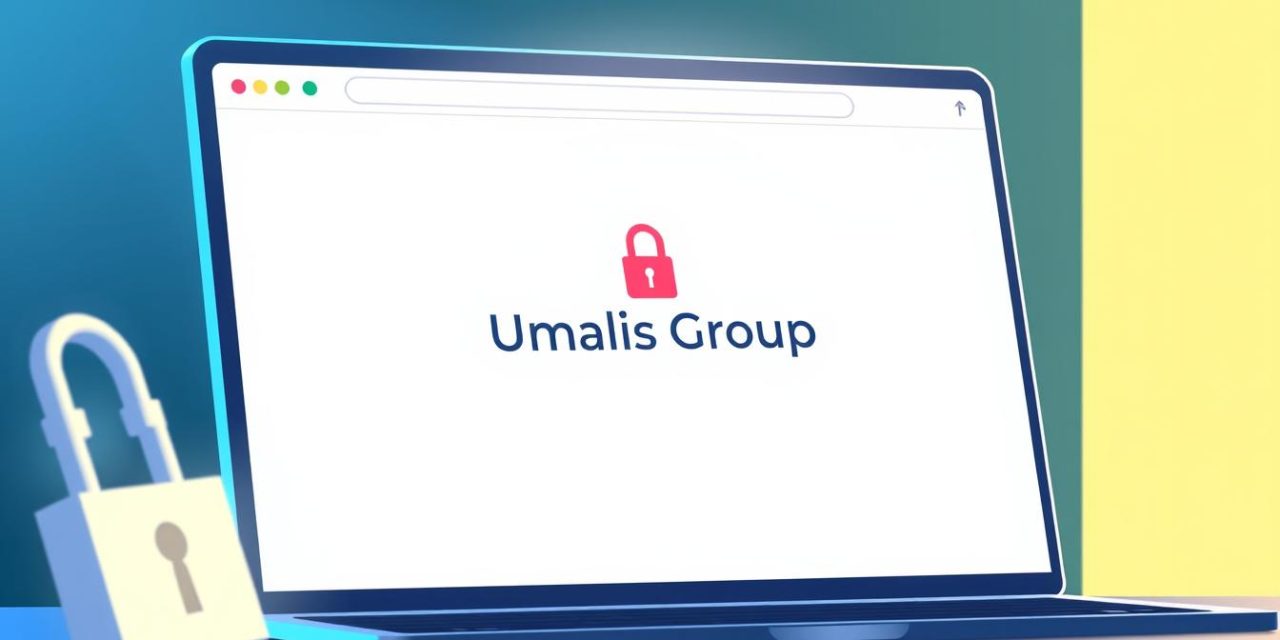Did you know that over 80% of online shoppers will abandon a purchase if they see a « Not Secure » warning in their browser? This single statistic highlights a massive shift in how people interact with the web. Security is no longer a hidden technical feature; it’s a visible sign of reliability.
Understanding this protection isn’t just for tech experts. If you own or manage a site, knowing how to safeguard visitor information is essential. This technology encrypts sensitive data as it travels between a user’s browser and your server. It turns personal details into a secret code that hackers can’t easily read.
Beyond safety, this tool builds trust. A small padlock icon in the address bar tells visitors they are in a safe space. It shows you care about their privacy. This confidence can turn casual browsers into loyal customers.
This guide will walk you through everything in clear, simple language. We will cover what you need to know and how to get started. You’ll see that setting up this crucial layer of defense is more straightforward than you might think.
Whether you run a blog, an online store, or a corporate portal, this security measure is fundamental. It’s the foundation of a trustworthy online presence. Let’s begin this journey toward a safer, more successful website.
Table of Contents
Key Takeaways
- A « Not Secure » warning can cause most visitors to leave a site immediately.
- Security is a visible marker of trust for anyone visiting your website.
- Protecting user data through encryption is a primary function of this technology.
- Establishing visitor confidence can directly impact your business success.
- Implementing this protection is an essential step for all types of sites.
- The process of securing your site is more accessible than many people assume.
Introduction to SSL Certificates and Website Security
The shift toward secure browsing has transformed how users interact with websites across the internet. What was once an invisible technical feature is now a visible trust signal that visitors actively look for.
Why Your Website Needs SSL
Every site that handles personal information requires proper protection. This includes email addresses, login credentials, and payment details. Without encryption, this sensitive data travels exposed across networks.
Modern browsers display clear warnings when sites lack security measures. These alerts can scare away potential customers before they even explore your content. Legal requirements like GDPR also mandate proper data protection for sites storing personal information.
Impact on User Trust and Search Rankings
The familiar padlock icon in the address bar serves as an immediate trust signal. Visitors feel confident sharing information when they see this visual confirmation of safety. This confidence directly translates into higher conversion rates and customer loyalty.
Search engines prioritize secure sites in their rankings. Google specifically favors HTTPS websites, giving them a competitive advantage. Implementing proper security measures is essential for building a trustworthy online presence that both users and search engines value.
What is SSL? Understanding the Basics
Imagine sending a private letter through the mail – SSL works like a sealed envelope that keeps your information confidential. This technology forms the foundation of secure online communication.
Defining SSL and Its Purpose
SSL stands for Secure Sockets Layer. It’s the standard technology that keeps internet connections safe. The system safeguards sensitive data moving between two systems.
This protection works for server-to-client connections, like between a shopping site and your browser. It also secures server-to-server transfers containing personal details. The primary goal is creating encrypted connections that block eavesdroppers.
Core Components of an SSL Certificate
An SSL certificate is a digital file hosted on your website’s origin server. Browsers access this file when visitors interact with your page. Think of it as a digital passport verifying your site’s identity.
The certificate contains crucial components like your domain name and organization details. It includes the issuing authority’s name and digital signature. You’ll also find issue dates, expiration, and the public key for encryption.
Exploring TLS and Its Role in Website Encryption
When you browse the web today, you’re likely benefiting from Transport Layer Security without even realizing it. This technology has become the modern standard for keeping online interactions safe. While people often say « SSL, » they’re usually talking about TLS certificates in practice.
How TLS Enhances Security
Transport Layer Security establishes encrypted sessions between applications over the internet. It uses both symmetric and asymmetric cryptography. This combination strikes an optimal balance between performance and protection.
The protocol creates secure connections that prevent eavesdropping on data transmission. Modern browsers rely on TLS to safeguard information moving between your device and web servers. This makes your online experience much safer.
TLS vs. SSL: The Key Differences
TLS represents an evolved, more secure version of older SSL protocols. The main difference lies in the cryptographic methods each uses. TLS supports more advanced cipher suites that provide stronger protection.
SSL versions 1.0 through 3.0 are now deprecated due to security vulnerabilities. TLS versions 1.2 and 1.3 are the current standards deployed across websites. The industry moved to TLS because it offers more reliable encryption for modern threats.
Despite the technical differences, both terms are often used interchangeably. What matters most is ensuring your website uses current, secure encryption protocols.
SSL Certificate Importance for a Secure Website

The absence of proper website security can have devastating consequences for any online business. Without adequate protection, sensitive information becomes vulnerable to interception by malicious actors. This exposure puts both your customers and your company at significant risk.
This essential security tool safeguards numerous types of confidential data. It protects login credentials, payment information like credit card numbers, and personal details such as addresses and birth dates. Even sensitive corporate documents and medical records benefit from this encryption.
When data travels encrypted, hackers who intercept it receive useless gibberish instead of readable information. The transformation occurs through complex algorithms that scramble the content. Only authorized parties possess the key to decode this protected data.
Beyond security, this protection builds crucial trust with your audience. Visitors feel confident sharing information when they see security indicators. This confidence directly translates into higher conversion rates and customer loyalty.
Legal compliance represents another critical consideration. Regulations like GDPR and PCI/DSS mandate proper data handling practices. Implementing robust security measures helps businesses avoid costly penalties and legal complications.
Every website collecting user information needs this fundamental protection. From simple contact forms to complex e-commerce platforms, security remains non-negotiable. Proper implementation distinguishes legitimate businesses from fraudulent imitations.
Types of SSL Certificates: DV, OV, and EV Explained
Not all website security credentials are created equal, and understanding the differences can save you time and money. The three main types of certificates vary in their validation processes and the trust signals they provide to visitors.
Each validation level serves different business needs. From simple blogs to large corporations, there’s an appropriate option for every website.
Understanding Domain Validated Certificates
Domain Validated (DV) certificates offer the fastest issuance process. The certificate authority simply confirms you control the domain through email verification.
This type provides basic encryption but minimal identity checking. It’s perfect for personal blogs or informational websites that don’t handle sensitive data.
However, DV certificates don’t verify business details. They offer the lowest security level for companies collecting customer information.
Benefits of Organizational and Extended Validation
Organization Validated (OV) certificates require more thorough checks. The authority verifies your organization’s legal registration and physical location.
This medium-level validation enhances credibility for business websites. Visitors see that a legitimate company stands behind the domain.
Extended Validation (EV) represents the highest standard. Authorities conduct rigorous background checks following strict guidelines.
EV certificates verify the legal, physical, and operational existence of your entity. They provide the strongest trust indicators for websites handling sensitive transactions.
Choosing the right type depends on your business size and data sensitivity. As your company grows, upgrading your security level becomes essential for maintaining customer trust.
Visual Clues and Browser Trust Indicators
The visual indicators in your address bar serve as quick security checkpoints for every website you visit. Modern browsers display clear signals that help users assess safety before interacting with any site.
These visual cues are designed for instant recognition. They help visitors make informed decisions about sharing personal information.
Identifying the Padlock and HTTPS in URLs
Look for the closed padlock icon at the beginning of your address bar. This symbol indicates a secure connection to the site. Clicking the padlock reveals detailed information about the site ssl certificate.
The URL prefix also tells a security story. HTTPS means protected, while HTTP signals vulnerability. That single « S » makes a crucial difference for data protection.
Different padlock states convey important messages. A closed padlock means security is active. An open or red padlock indicates problems. Warning triangles signal serious security issues that require attention.
Recognizing Trust Seals and Green Address Bars
Beyond the address bar, additional trust markers reinforce security confidence. Trust seals from certificate authorities validate a website‘s authenticity. These visual badges often appear on login pages and checkout sections.
Extended Validation certificates historically displayed green address bars. This prominent indicator showed the highest level of business verification. While less common today, it represented the gold standard in visual trust signals.
Browser warnings for unsecured websites can frighten visitors away. Pop-up alerts about security risks often cause immediate site abandonment. Proper configuration prevents these damaging warning messages.
How SSL/TLS Uses Asymmetric and Symmetric Encryption
The security protecting your online data relies on a clever combination of encryption techniques working in harmony. Think of it as having two different security systems that each play specific roles in keeping your information safe.
Asymmetric encryption uses mathematically related key pairs to establish initial trust. Symmetric encryption then takes over for faster data transfer once the secure connection is verified.
The Function of Public and Private Keys
Your website’s security credential contains a public key that anyone can access. This key works with a corresponding private key that remains securely stored on your server.
Here’s the elegant security dance: data encrypted with the public key can only be unlocked by the matching private key. The reverse also applies for complete protection.
During the initial handshake, browsers use the public key to verify your server’s identity. This validation happens before any sensitive information gets exchanged.
After identity confirmation, the system generates a unique session key for symmetric encryption. This approach combines strong security with efficient performance for optimal browsing.
Checking, Finding, and Managing Your SSL Certificate
Regular verification of your website’s security status is a fundamental maintenance task. Knowing how to inspect and manage your digital credentials ensures continuous protection for visitor data.
Verifying SSL in Chrome and Firefox
The simplest way to check your site’s security is through popular browsers. Click the padlock icon in the address bar to view current status.
In Chrome, select « Certificate (Valid) » from the pop-up menu. Review the « Valid from » dates to confirm active status. Firefox users click « More Information » then « View Certificate » for complete details.
This quick process helps prevent expired credentials from triggering browser warnings. Regular checks maintain visitor confidence.
Utilizing Certificate Manager Tools
Server administrators need deeper management capabilities. Windows environments organize digital credentials in specific stores.
The three main containers include Personal, Trusted Root, and Intermediate Certification Authorities. Each serves distinct purposes for security infrastructure.
| Certificate Store | Primary Function | Key Contents |
|---|---|---|
| Personal | Holds credentials with private keys | Your site’s main SSL certificate |
| Trusted Root Authorities | Stores trusted root certificates | Microsoft and third-party root authorities |
| Intermediate Authorities | Contains subordinate CA certificates | Issued to intermediate certification authorities |
Access these stores through Microsoft Management Console (MMC) or by running certlm.msc. Proper organization prevents security gaps across multiple websites.
Installing SSL Certificates on Linux and Windows Servers
Ready to get your hands dirty with server configuration? This guide breaks down the setup for two major platforms. Following these steps will make your website secure and trustworthy.
The process might seem technical, but it’s quite manageable. We’ll walk through each step clearly.
Setting Up SSL on Linux Servers
For servers running Apache, start by uploading your files via SFTP. Log in through SSH as the root user.
Move the key files to /etc/httpd/conf/ssl.crt. A crucial security step is to run ‘chmod 0400’ on the private key. This restricts access.
Next, edit the Virtual Host configuration file for your domain. This is typically found at /etc/httpd/conf.d/ssl.conf. After saving changes, restart the Apache service.
Finally, test your work. Visit your site using the https:// URL in different browsers. Check for the padlock icon to confirm success.
Instructions for Windows Server Installation
On a Windows Server, begin by saving the .cer file on the same server where you created the CSR. Open Internet Information Services (IIS) Manager from the Start menu.
In the Connections panel, click your server name. From the Actions menu, select « Complete Certificate Request. » Browse to select your .cer file.
Give it a friendly name and choose ‘Web Hosting’ for the certificate store. To assign it, go to your site in IIS, open « Site Bindings, » and add a new binding.
Select HTTPS, port 443, and pick your new credential from the dropdown. Always verify the installation works correctly by testing the secure URL.
| Server Type | Key Tool | Critical Security Step | Verification Method |
|---|---|---|---|
| Linux (Apache) | SSH & Text Editor | chmod 0400 on private key | Restart Apache; test in browser |
| Windows (IIS) | IIS Manager | Select ‘Web Hosting’ store | Add HTTPS binding on port 443 |
Proper installation is a one-time effort that provides lasting security for your visitors.
Documenting each step helps immensely during renewal. Keep a record of file locations and configuration details.
Renewing SSL Certificates: Best Practices and Tips

Just like any important document, digital security credentials have expiration dates that need monitoring. When these expire, browsers show warnings that scare visitors away. Keeping your protection current ensures continuous trust.
Renewal means getting a new credential before the old one becomes invalid. This maintains your website security without interruption. Planning ahead prevents security gaps.
Renewing Self-Signed Certificates
Self-signed options work well for internal servers. The process involves creating a new credential through your server’s management tools.
On Windows Server, use IIS Manager to generate a replacement. Bind it to your site and add it to trusted authorities. These typically last one year.
Renewal Process with a Certificate Authority
Commercial credentials require validation from a certificate authority. Start this process 30-60 days before expiration.
You’ll choose between reusing your existing key pair or generating new ones. The authority issues a replacement after verifying your domain and organization.
| Renewal Type | Validation Level | Typical Duration | Best Use Case |
|---|---|---|---|
| Self-Signed | No external validation | 1 year | Internal servers, testing |
| Certificate Authority | Domain or organization validation | 1-2 years | Public websites, e-commerce |
Set calendar reminders for all your domains. Automated tools can alert you before expiration. Consistent renewal protects visitor trust and search rankings.
Conclusion
Securing your online presence is a fundamental commitment to your visitors’ safety. This protection serves multiple crucial roles for any website.
An SSL certificate encrypts sensitive data and verifies your site‘s identity. This prevents fake versions of your domain from tricking users. The padlock in the address bar builds immediate trust with visitors.
Every business needs this security measure. From small blogs to large companies, protecting information is essential. Modern websites without proper protection risk losing customer confidence.
Implementing this security credential is more accessible than many assume. The investment protects both your business and your customers. Start securing your site today to build a safer digital future.
FAQ
What exactly does a secure sockets layer do for my site?
It acts like a secure tunnel between a user’s browser and your web server. This tunnel uses powerful encryption to scramble sensitive data, like credit card numbers and login details, keeping it safe from prying eyes during transport. It also confirms your website’s identity, building trust with visitors.
How can I tell if a website has a valid certificate?
Look for visual trust indicators in your browser’s address bar. The most common sign is a padlock icon to the left of the web address. You should also see « https:// » at the beginning of the URL instead of just « http:// ». For the highest level of validation, some sites display a green bar with the organization’s name.
What’s the difference between the main types of certificates available?
The primary difference lies in the validation process. Domain Validation (DV) is the quickest and checks your control over the domain. Organizational Validation (OV) and Extended Validation (EV) involve more rigorous checks by the certificate authority, verifying your business’s legal existence. This makes OV and EV ideal for organizations handling sensitive user information.
Why do some browsers show a "Not Secure" warning on my site?
This warning appears when your site lacks a valid transport layer security protocol. Browsers like Chrome and Firefox display this to alert visitors that their connection isn’t private. Installing a proper certificate from a trusted authority replaces this warning with a secure padlock, reassuring your users.
How often do I need to renew my website’s security certificate?
Most certificates issued by public authorities are valid for about one year. It’s a best practice to renew them well before the expiration date to avoid any service interruption. The renewal process with your provider is typically straightforward and ensures your site maintains its encrypted connection and trust indicators.