Welcome! In today’s digital world, protecting your online presence is more important than ever. This guide is here to help you understand a key part of that protection.
Many people think securing their web space is a complex, technical challenge. The truth is, it can be surprisingly simple. With the right information, you can add a vital layer of security to your site very quickly.
This protection is essential for any website owner. It helps keep visitor information safe and builds trust with everyone who visits your page. It also shows that you take data privacy seriously.
We will walk you through the entire process. You will learn about different types of security validation, how to choose the right one for your needs, and the simple steps for implementation. Whether you run a small blog or a large online store, there is a perfect solution for you.
Table of Contents
Key Takeaways
- Adding security to your website is a straightforward process that can be completed quickly.
- This protection is a fundamental requirement for any modern site, not just an optional extra.
- A secure connection helps protect sensitive information exchanged on your site.
- Visitors are more likely to trust a site that shows visible security indicators.
- Different validation levels are available to suit various needs and budgets.
- Proper implementation can also have a positive impact on your site’s visibility in search results.
Introduction to Website Security and SSL Certificates
The foundation of online safety lies in the protocols that safeguard information as it travels across the internet. These security measures are essential for protecting sensitive data from unauthorized access.
Overview of SSL/TLS and HTTPS
SSL (Secure Sockets Layer) and its successor TLS (Transport Layer Security) are cryptographic protocols designed for secure communication. While TLS is the modern standard, people often refer to these security measures using the older SSL name.
When you see « https:// » in your browser’s address bar instead of « http:// », it indicates a protected connection. This secure protocol combines standard web communication with encryption technology.
The encrypted connection established by these protocols prevents data interception during transmission. This protection is vital for financial details, login credentials, and personal information.
Search engines like Google prioritize sites using HTTPS in their rankings. This means better visibility for secured websites compared to unprotected ones.
Understanding SSL Certificate Types
Not all web security is created equal. Different online properties need different levels of protection. The right choice depends on your specific needs.
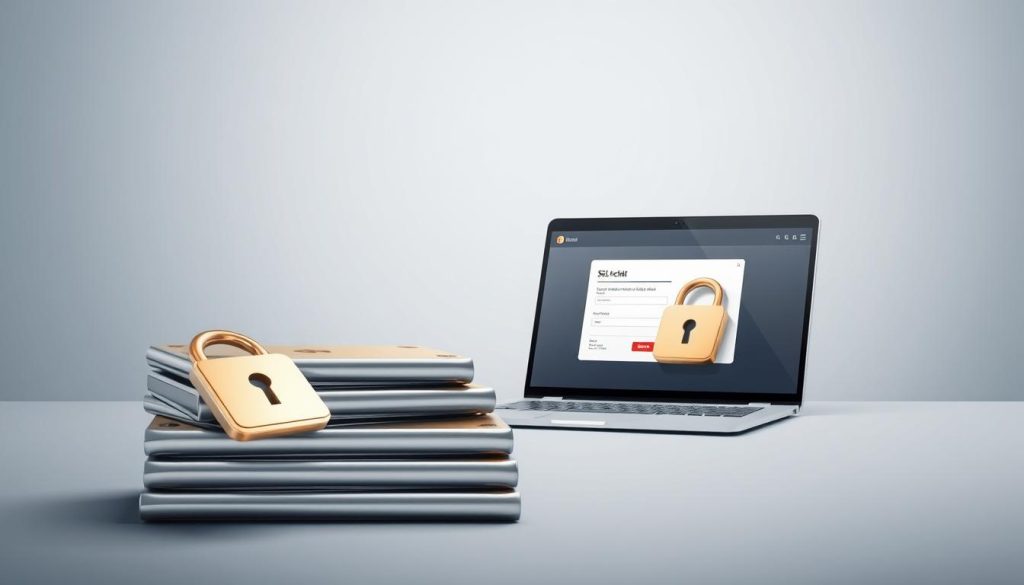
There are two main categories to consider: validation level and domain coverage. Each serves a unique purpose.
Standard, Pro, and Business EV Options
The first category is about how thoroughly your identity is checked. The Standard option is the most basic. It verifies you control the domain name. This is perfect for personal blogs or informational sites.
Next is the Pro level. Here, the issuing authority checks your organization’s legal existence. This adds a layer of trust for sites handling sensitive data.
The highest level is Business EV (Extended Validation). It requires the most rigorous checks. This validation is ideal for large e-commerce platforms needing maximum customer confidence.
Comparing Domain, Wildcard, and Multi-Domain Certificates
The second category defines how many web addresses your protection covers. A single domain TLS certificate secures one specific address. It’s a cost-effective choice for simple sites.
For sites with multiple sections like blog.yoursite.com, a wildcard type is powerful. It protects a primary domain and all its subdomains under one solution.
Businesses managing several distinct websites should consider a multi-domain option. This TLS certificate secures multiple different domain names. It simplifies security management across an entire brand portfolio. For a deeper dive into these options, explore this detailed guide.
How the SSL/TLS Protocol Works
Have you ever wondered what happens behind the scenes when you see that padlock icon in your browser? The process is both fascinating and complex. It all begins with a digital handshake that establishes a secure channel.
Encryption and Key Generation
The TLS protocol uses a clever combination of encryption methods. It starts with asymmetric encryption for the initial handshake. This creates a temporary secure connection.
During this phase, the web server presents its digital proof of identity. The browser then generates a random session key. This key is encrypted using the server’s public key.
Only the corresponding private key can decrypt this information. This ensures that only the intended server can read the session key. The entire exchange happens in milliseconds.
Role of Public and Private Keys
Public and private keys work together like a lock and key system. The public key is available to everyone and acts like an open lock. Anyone can use it to secure information.
The private key remains securely stored on the server. It’s the only key that can unlock what the public key has secured. This separation provides strong security.
Once the session key is established, the protocol switches to symmetric encryption. This method is faster for ongoing data transfer. It uses the same key for both encryption and decryption.
| Encryption Type | Key Usage | Speed | Primary Use |
|---|---|---|---|
| Asymmetric | Public/Private Key Pair | Slower | Initial Handshake |
| Symmetric | Single Session Key | Faster | Data Transfer |
| Hybrid Approach | Combines Both Methods | Optimal | Complete Protocol |
This hybrid approach combines the security of asymmetric encryption with the speed of symmetric methods. The certificate authority validates the server’s identity during this process.
SSL Certificate Validation Methods
Website owners have multiple validation options to choose from, each offering distinct levels of trust. The validation process determines how thoroughly your identity is verified before receiving digital protection.
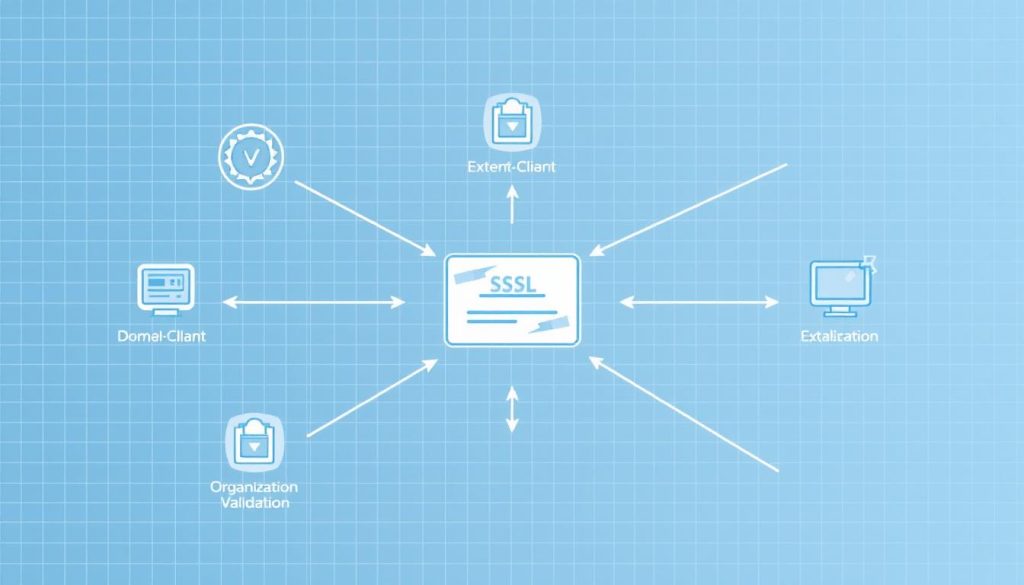
Domain Validated Certificates
Domain validated certificates represent the entry-level validation tier. The process is simple and fast. You just need to prove domain ownership through email or phone verification.
This option provides basic encryption without extensive organizational checks. It’s perfect for personal blogs and informational websites.
Organization Validated Certificates
Organization validated certificates require more thorough verification. The certificate authority checks your business registration and legal existence.
This mid-tier validation helps commercial businesses build credibility. Customers can see your validated business information in their browser.
Extended Validation Certificates
Extended validation offers the highest level of assurance. It involves rigorous checks of your business’s physical address, legal status, and operational details.
This validation is essential for sites handling sensitive data like financial transactions. It provides maximum user confidence through comprehensive identity verification.
SSL certificate Benefits for Website Trust
Seeing a small padlock icon can make a huge difference for your visitors. It instantly tells them their connection is secure. This simple symbol builds immediate confidence.
Modern web browsers actively promote safe browsing. They show clear warnings for sites without the « https:// » prefix. This makes having a secure seal essential for any legitimate site.
When users click the padlock, they see validation details. They can check the site owner’s name and the issuing certificate authority. This transparency is key for building trust.
Studies show visitors often leave sites that lack these trust signals. The absence of the icon creates instant suspicion. It directly impacts how people perceive your site’s professionalism.
Even simple sites benefit from this layer of security. It shows you respect user privacy. For more insights, see this detailed guide.
Search engines also reward secure sites with better rankings. This can lead to more organic traffic. It’s a simple way to improve your site’s visibility.
During each session, the browser checks the connection’s validity. This ongoing verification protects user data.
| Trust Signal | User Perception | Impact |
|---|---|---|
| Padlock Icon | Positive & Secure | Higher Trust |
| HTTPS Prefix | Professional | Lower Bounce Rate |
| No Warning | Legitimate | Better Conversions |
Choosing the Perfect SSL Certificate for Your Site
The process of picking appropriate digital protection starts with understanding your website’s purpose. Your choice depends on several factors including your business model, domain structure, and budget.

Key Factors for Decision Making
Personal blogs and informational sites typically need basic domain validation. This provides adequate encryption at minimal cost. Small e-commerce platforms benefit from organization validation that displays verified business details.
Large sites handling sensitive data should consider extended validation for maximum trust. This meets industry compliance requirements.
| Site Type | Recommended Validation | Ideal Domain Coverage | Warranty Range |
|---|---|---|---|
| Personal Blog | Domain Validated (DV) | Single Domain | $10,000 |
| Small E-commerce | Organization Validated (OV) | Wildcard | $50,000-$100,000 |
| Financial/Healthcare | Extended Validation (EV) | Multi-Domain | $250,000 |
Matching Certificate Type with Site Needs
Consider your future growth when selecting protection. Wildcard or multi-domain options can be more cost-effective than adding multiple single-domain certificates later.
« Investing in the right level of security validation builds immediate trust with your visitors and protects your online reputation. »
Remember that higher validation levels require legitimate business registration. They also include stronger financial warranties against data breaches. For detailed guidance on matching certificate types to your specific needs, explore our comprehensive resource.
Pricing Options and Value Comparison
Making an informed investment in website security requires careful consideration of pricing tiers and value. The cost of digital protection varies significantly based on validation level, domain coverage, and warranty amounts.
Insights from Gandi’s Pricing and Warranty Options
Gandi offers competitive pricing starting at €24.99 annually for Standard validation. This basic option provides essential encryption for personal sites. The Pro level at €44.99 includes organization validation with financial protection.
For businesses needing the highest level of assurance, Business EV validation starts at €249.99. This extended validation comes with substantial warranty coverage up to $250,000.
Analyzing Cost-Effectiveness for Different SSL Types
Consider warranty amounts when comparing value. Basic options offer around $10,000 protection, while premium tiers reach $250,000. This financial security is crucial for sites handling sensitive transactions.
Look beyond annual fees to total cost of ownership. Many providers include free hosting bundles or multi-domain discounts. Gandi’s 30-day money-back guarantee lets you test implementation risk-free.
Technical specifications like 384-bit encryption and 99% browser recognition ensure robust security across all tiers. These features justify the pricing differences between validation levels.
Implementation: Deployment and Installation Steps
Modern technology has transformed what was once a complex technical task into an accessible process. Today’s tools make securing your web presence straightforward, even without deep technical knowledge.
Provider support has simplified deployment significantly. This means you can achieve proper protection without extensive server administration experience.
Generating Your CSR and Installing on a Web Server
The process begins with creating a Certificate Signing Request. Your web server generates a cryptographic key pair for this purpose.
The CSR contains your domain information and public key. The corresponding private key stays securely on your server. This data file gets submitted to the authority for validation.
Manual installation follows a clear workflow. You generate the request, complete validation, then install the signed files. Intermediate certificates may also need placement on your server.

Using Automated Tools vs. Manual Setup
Many hosting providers offer automatic installation options. With Gandi’s web hosting, your protection activates automatically behind the scenes.
This approach reduces errors and saves time. Manual setup provides greater control for specialized configurations.
Gandi offers flexibility for any domain or hosting provider. You can generate and download protection for installation wherever needed.
Expert support guides users through technical challenges. They ensure proper implementation across different server environments.
We recommend automated tools for their speed and simplicity. Manual installation works best when you need specific control or lack built-in automation.
Best Practices for Managing Your Digital Certificates
Keeping your website’s security current requires more than just initial setup. Proper management ensures your investment continues protecting visitors long-term. This involves monitoring expiration dates and maintaining consistent configurations.
Monitoring Expiration and Renewal
Expired protection triggers browser warnings that block site access. This instantly destroys user trust and can disrupt business operations.
Set up automated alerts from your provider 30-60 days before expiration. This gives you ample time for renewal processing. Keep your contact information current with your certificate authority.
Ensuring Consistent Website Security
Regular security audits identify configuration weaknesses. Use online testing tools to verify proper installation across all servers.
Maintain an inventory documenting which resources each TLS certificate protects. This prevents oversight in organizations managing multiple domains.
| Management Task | Frequency | Key Benefit |
|---|---|---|
| Expiration Check | Monthly | Prevents Service Disruption |
| Security Audit | Quarterly | Identifies Vulnerabilities |
| Inventory Update | After Changes | Maintains Organization |
Establish clear internal policies for renewal workflows and testing procedures. Designate responsible parties to handle unexpected issues during active sessions. This proactive approach maintains continuous protection for your web presence.
Conclusion
In today’s digital landscape, securing your web presence is no longer optional but a fundamental step for any credible website. It protects sensitive data, builds immediate trust with visitors, and improves your site’s visibility.
Choosing the right level of protection involves evaluating validation needs, domain coverage, and warranty options. Modern platforms have made implementation remarkably simple, often taking just minutes.
The investment, whether a basic option or a comprehensive business solution, delivers significant returns. Enhanced user confidence and protection against data breaches make it a wise decision.
Take action today to secure your site. The benefits begin the moment that reassuring padlock icon appears in the browser.
FAQ
What exactly is an SSL/TLS certificate?
An SSL/TLS certificate is a digital credential that authenticates a website’s identity and enables a secure, encrypted connection between a web server and a browser. This protection ensures that all data passed between the user and the site remains private.
Why is the padlock icon in my browser’s address bar important?
The padlock icon is a key visual trust signal. It shows that your connection to the site is encrypted and secure. For sites with Extended Validation (EV) certificates, you’ll also see the company’s name, providing the highest level of identity assurance.
What’s the difference between the various validation levels?
Domain Validation (DV) offers basic encryption. Organization Validation (OV) includes verification of the business. Extended Validation (EV) provides the most rigorous checks, displaying the organization’s name in the address bar for maximum user trust.
How do I know which type of SSL/TLS certificate is right for my website?
Consider your needs. A basic Domain Validated option is great for blogs. If you run a business site, an Organization Validated or Extended Validation certificate builds more trust. For sites with multiple subdomains, a Wildcard certificate is an efficient choice.
How does the HTTPS protocol actually secure my data?
When your browser connects to a secure site, the server presents its SSL/TLS certificate. The two then establish an encrypted session using a unique public and private key pair. This process, part of the Transport Layer Security protocol, scrambles the data, making it unreadable to anyone except the intended recipient.
Are there any free options available?
Yes, some Certificate Authorities offer free basic Domain Validated certificates. These are excellent for getting started with encryption. For business websites requiring stronger identity validation and warranties, paid options from providers like Gandi often provide greater value and assurance.
What’s involved in installing a certificate?
The process typically involves generating a Certificate Signing Request (CSR) on your web server. You then purchase the certificate and submit the CSR. After validation, you’ll receive the file to install. Many hosting providers offer automated tools that simplify this entire setup.
How do I manage my certificates to avoid security lapses?
It’s crucial to monitor expiration dates and renew certificates before they lapse. An expired credential can cause browser security warnings. Setting up reminders or using certificate management services helps maintain continuous protection for your site and its visitors.





