Getting your website noticed by major search engines is a fundamental goal for any online presence. While search bots crawl the web constantly, they can sometimes miss important pages on your site. This is where a specialized file becomes a powerful tool.
Think of this file as a detailed roadmap for search engines. It provides a complete list of all the crucial pages you want to be found. This guide helps crawlers discover and understand your content more efficiently than relying on links alone.
This comprehensive guide will walk you through the entire process. You will learn about the different formats available and how to choose the right one for your site’s size and structure. We cover everything from creation to implementation, ensuring your most valuable content gets indexed promptly.
Mastering this process is a key part of a strong SEO foundation. It complements other efforts, such as the proven SEO best practices to boost your. Whether you run a small blog or a large corporate site, this knowledge is essential for maximizing your online visibility.
Table of Contents
Key Takeaways
- A sitemap acts as a direct guide for search engines to find your important pages.
- Using a sitemap can significantly improve the efficiency of website indexing.
- Different types of sitemaps are available for various website structures and content.
- Proper submission helps ensure your new and updated content is discovered quickly.
- Integrating sitemap management is a fundamental part of technical SEO strategy.
- This process works alongside other SEO techniques to enhance overall site visibility.
What Is Sitemap Submission and Why It Matters
Effective website indexing begins with providing search engines a comprehensive blueprint of your content. This process ensures your most valuable pages receive proper attention from search platforms.
Definition and Purpose
A sitemap acts as a structured file listing all important URLs on your website. It serves as direct communication with search engines about your preferred content.
The primary purpose is to help crawlers understand your site architecture. This includes identifying canonical URLs when duplicate content exists across multiple addresses.

Search platforms use this information to discover new content faster. They can also prioritize crawling based on the metadata you provide about each page.
SEO Benefits and Improved Visibility
Submitting your sitemap offers significant advantages for website visibility. It ensures all valuable content gets discovered, even pages buried deep in your structure.
This approach is particularly beneficial for large websites with thousands of URLs. New sites with limited external links also gain substantial value from proper submission.
| Website Type | Primary Benefit | Visibility Impact |
|---|---|---|
| Large E-commerce Sites | Comprehensive URL discovery | High – ensures product pages get indexed |
| New Blogs | Faster content recognition | Medium – compensates for limited backlinks |
| Media-Rich Sites | Better multimedia indexing | High – improves video/image search presence |
| Complex Architecture | Clear navigation pathways | Medium – helps with deep page discovery |
While submission doesn’t guarantee higher rankings, it forms the foundation for appearing in search results. Proper implementation drives organic traffic by ensuring complete content indexing.
Choosing the Right Sitemap Format
Google recognizes three primary formats for organizing your website’s URL information. Each option serves different technical requirements and content types.
XML, RSS/Atom, and Text Sitemaps: An Overview
The XML format represents the most versatile choice. It allows detailed metadata about each URL, including modification dates and content types. This format supports specialized information for images, videos, and multilingual pages.
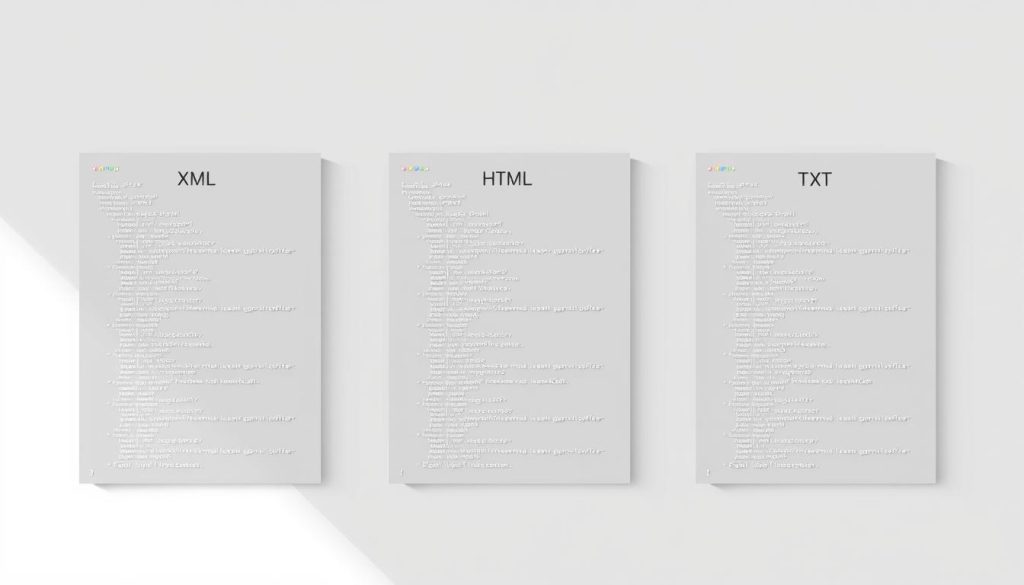
RSS and Atom feeds work well for regularly updated websites. Many content management systems generate these feeds automatically. They’re particularly useful for blogs and news sites with fresh content.
Text files offer the simplest approach. They contain basic URL lists without additional metadata. This format suits smaller websites with straightforward structures.
Pros and Cons of Each Format
Each format has distinct advantages and limitations. Your choice depends on your website’s complexity and update frequency.
| Format Type | Best For | Key Advantage | Limitation |
|---|---|---|---|
| XML Sitemap | Complex websites | Detailed metadata support | Complex maintenance |
| RSS/Atom Feed | Frequently updated sites | Automatic generation | Limited to recent content |
| Text File | Smaller websites | Simple creation | Basic URL listing only |
Understanding these options helps you select the optimal format for your sitemap submission strategy. Consider your technical capabilities and content types when deciding.
Creating an Effective Sitemap
An effective sitemap starts with identifying the definitive versions of your web pages, known as canonical URLs. These are the specific addresses you prefer search engines to display for your content. This is especially crucial if the same information is accessible through different links on your site.
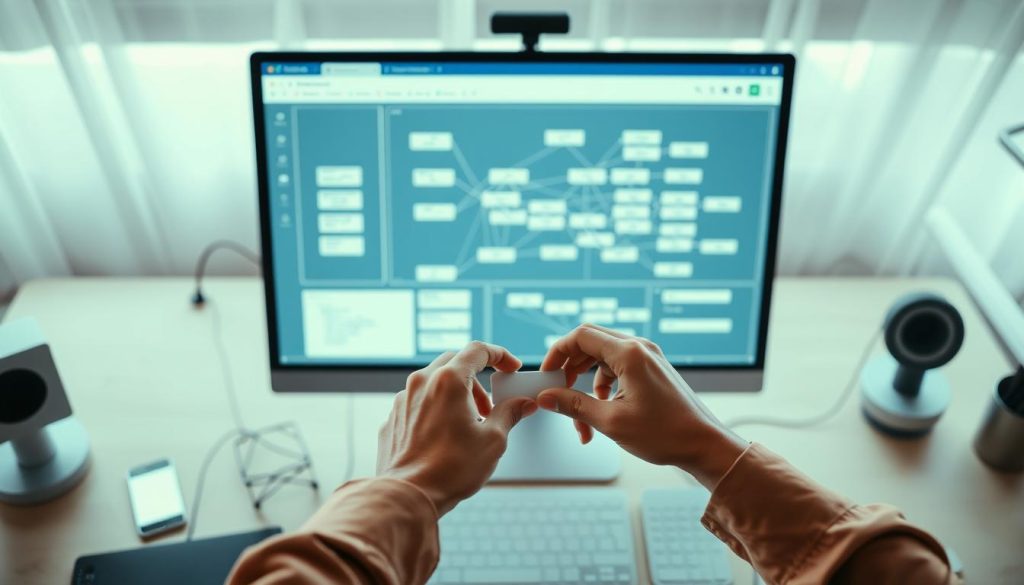
Your primary decision involves choosing a creation method. The best approach depends entirely on your website’s size and how often you update it.
Manual Versus Automated Generation
For a small site with just a few dozen pages, manual creation is a viable option. You can open a simple text editor and list your URLs following the correct format. This method offers complete control over exactly which pages are included.
However, manual upkeep becomes difficult as your site grows. Every new page or URL change requires you to edit the file again. This is impractical for larger, dynamic websites.
| Method | Best For | Key Advantage | Main Consideration |
|---|---|---|---|
| Manual | Small, static sites | Full control over URL list | Time-consuming maintenance |
| Automated | Large, growing sites | Handles updates automatically | Requires technical setup |
Leveraging CMS Tools and Plugins
Most modern content management systems simplify this process. Platforms like WordPress, Wix, and Blogger often generate a sitemap file for you automatically. This is the most efficient path for most website owners.
Popular plugins, such as Yoast SEO for WordPress, create and manage comprehensive sitemap indexes. They update your file in real-time whenever you publish or change content. This ensures your list is always current for search engines without any manual effort.
Remember to focus on including only your preferred URLs and respecting file size limits. If your list grows beyond 50,000 entries, you will need to split it into multiple smaller files.
How to Perform Sitemap Submission with Search Engines
Properly informing search platforms about your website’s structure requires specific submission procedures. This step ensures your comprehensive URL list gets processed efficiently by major search engines.
Submitting via Google Search Console
The Google Search Console offers the most direct method for submit sitemap google. After verifying your website, navigate to the Sitemaps section under Index.
Enter your complete sitemap url, such as sitemap_index.xml. For domain properties, include the full path like https://www.example.com/sitemap_index.xml. The console provides valuable feedback about processing status and discovered URLs.
Other Methods: Bing, Yandex and Robots.txt
Bing Webmaster Tools follows a similar process for submitting sitemap. Access your site’s dashboard, locate the Sitemaps section, and enter your sitemap index file location.
Yandex Webmaster requires navigation to Indexing > Sitemap files. You can also add a reference in your robots.txt file using « Sitemap: https://example.com/sitemap.xml ». This method automatically notifies Google during its next crawl.
Remember that submitting is a recommendation, not a guarantee. Search engines evaluate multiple factors when deciding which URLs to crawl and index from your submitted information.
Troubleshooting Common Sitemap Issues
Even the most carefully crafted sitemap can encounter processing errors. These issues prevent search engines from indexing your content effectively. Google Search Console’s Sitemaps report is your primary tool for identifying these problems.

Understanding the specific error codes is the first step toward a solution. Common problems often relate to the URLs listed within the file.
Error Types: Invalid URLs, Size Limits and Compression Issues
One frequent error is « URLs not accessible. » This means Googlebot could not fetch the page. Use the URL Inspection tool to check the status code and ensure the page is live.
Another common issue is « URLs not followed. » This often happens when you use relative paths instead of absolute URLs. Always use the full address, like https://www.example.com/page.html.
File size errors occur if your sitemap exceeds 50MB or contains over 50,000 URLs. The solution is to split the large file into smaller ones. Then, create a sitemap index file that points to all the smaller files.
Compression errors happen if a gzipped file is corrupt. You must recompress the file correctly using gzip and upload the new version.
Practical Tips for Resolution and Resubmission
After fixing the errors in your file, upload the corrected version to your server. Then, you need to resubmit the sitemap through Google Search Console.
This action tells Google to recrawl the file. Check the report again to confirm all errors are resolved. A successful sitemap submission is key for getting your pages indexed.
Always validate your XML for correct formatting before uploading. This prevents parsing errors and ensures smooth processing.
Best Practices for Ongoing Sitemap Management
Ongoing maintenance of your site’s directory structure is crucial for sustained visibility. Regular oversight ensures search engines always access your most current content.
Consistent monitoring prevents indexing issues and maintains optimal performance. This requires attention to technical details and proper file formatting.
Maintaining Accurate URL Listings and File Formatting
Always use UTF-8 encoding for your files and host them at the site root. This approach affects all files across your entire website.
Keep individual files under 50MB with fewer than 50,000 URLs. For larger sites, create multiple files organized through an index file.
Include only fully-qualified absolute addresses in your listings. Search engines crawl URLs exactly as listed, so relative paths can cause errors.
Update the lastmod tag only for significant content changes. Google uses this information when it’s consistently accurate.
| Best Practice | Common Mistake | Implementation Tip | Impact Level |
|---|---|---|---|
| UTF-8 encoding | Wrong character sets | Use text editors with encoding options | High |
| Root directory hosting | Scattered file locations | Place files in main website folder | Medium |
| Absolute URL paths | Relative path usage | Always include full https:// addresses | High |
| Size limit adherence | Oversized single files | Split content and use index files | Medium |
Monitor the Google Search Console report regularly. Track when search engines last accessed your files and verify proper URL discovery.
Remove outdated files when they’re no longer needed. Submit updated versions when your site structure changes significantly.
Conclusion
The journey toward optimal search visibility culminates with proper management of your site’s structural data. This process ensures search engines can efficiently discover and index all your valuable content.
Implementing this strategy provides significant advantages for your website’s performance. It works alongside other SEO efforts to create a comprehensive approach to digital visibility.
Regular monitoring and maintenance keep your structural information current as your content evolves. This ongoing attention pays dividends through better indexing and faster discovery of new pages.
Remember that this technical foundation supports your overall content strategy. While it helps search engines find your pages, quality content remains the key to earning rankings and engaging visitors.
By applying these principles, you establish a solid framework for long-term search success. Your investment in proper implementation will continue to benefit your site’s visibility for years to come.
FAQ
What is a sitemap and why is it important for my website?
A sitemap is a file that lists all the important pages on your website. It acts like a roadmap for search engines like Google and Bing. This helps them find, crawl, and index your content more efficiently, which is crucial for improving your site’s visibility in search results.
How do I submit my sitemap to Google Search Console?
To submit your sitemap to Google Search Console, first log into your account. Select your property, then navigate to the « Sitemaps » report. Enter the URL of your sitemap file in the provided field and click « Submit. » This informs Google about the pages you want to be considered for indexing.
What are the different sitemap formats I can use?
The most common formats are XML, RSS/Atom, and plain text. XML sitemaps are the standard and offer the most detailed information for search engines. RSS/Atom feeds are typically used for blogs with frequently updated content. Text sitemaps are simple lists of URLs but provide less data.
What should I do if my sitemap has errors in the Search Console report?
If you see errors, first identify the specific issue, such as invalid URLs or file size limits. Correct these problems at the source, for example, by fixing broken links or splitting a large file into multiple sitemaps. Once the issues are resolved, you can resubmit the updated file through the Search Console interface.
Can I use a robots.txt file to inform search engines about my sitemap?
Yes, you can. Adding a line like « Sitemap: https://www.yourdomain.com/sitemap.xml » to your robots.txt file is a good practice. It provides another way for crawlers to discover your sitemap location, though it does not replace the formal submission process in tools like Google Search Console.
How often should I update and resubmit my sitemap?
You should update your file whenever you add or remove significant content from your website. Many content management systems and generation tools can automatically update your sitemap. While you don’t always need to resubmit it after every small change, it’s a good habit after major updates to ensure search engines have the latest information.





