When I first launched my freelance business, I spent weeks perfecting my website’s design and content. But weeks turned to months, and my phone stayed silent. Then I learned a hard truth: even the most polished online presence means nothing if search engines can’t find it. For independent professionals like us, visibility isn’t just about looking professional—it’s about being discoverable to the clients who need our expertise.
Your digital storefront deserves to be seen. While platforms like Google support multiple file formats (XML, RSS, or even simple text files), the real power lies in strategic technical decisions. Small sites under 100 pages might not need this tool immediately, but as your content grows, so does the need for clear pathways that help search engines understand your value.
Think of this guide as your roadmap to stronger online visibility. We’ll show you how proper technical setup can transform your website’s foundation, making it easier for ideal clients to find you. Because when search engines efficiently index your services, every blog post and portfolio piece becomes a potential client conversation.
Table of Contents
Key Takeaways
- Technical setup directly impacts how search engines discover your professional content
- Small websites may not require immediate sitemap implementation
- Multiple file formats (XML, RSS, text) offer flexibility for different needs
- Improved indexing leads to more client inquiries and business growth
- Clear website navigation reduces reliance on complex technical solutions
Introduction to Sitemaps and Search Engine Visibility
Navigating the technical landscape can make or break your online discoverability. While stunning portfolios and compelling service pages form your digital identity, they need structured pathways to reach your audience. This is where strategic technical architecture becomes your silent business partner.
What Is a Sitemap?
Think of this essential file as your website’s table of contents. Google explains it helps identify priority pages and their relationships. While formats vary, XML remains the gold standard for its ability to detail multimedia elements like images and videos.
« Properly structured files act as interpreters between your expertise and search algorithms. »
Benefits for Independent Professionals
For solo entrepreneurs, this tool offers three key advantages:
- Faster indexing: New projects or blog posts gain visibility quicker
- Content protection: Ensures updates don’t get lost in algorithmic shifts
- Strategic clarity: Reinforces your site’s hierarchy for both users and crawlers
One web designer reported a 40% increase in consultation requests after optimizing their file structure. Your technical setup shouldn’t compete with client work—it should amplify it.
Types of Sitemaps and Their Formats
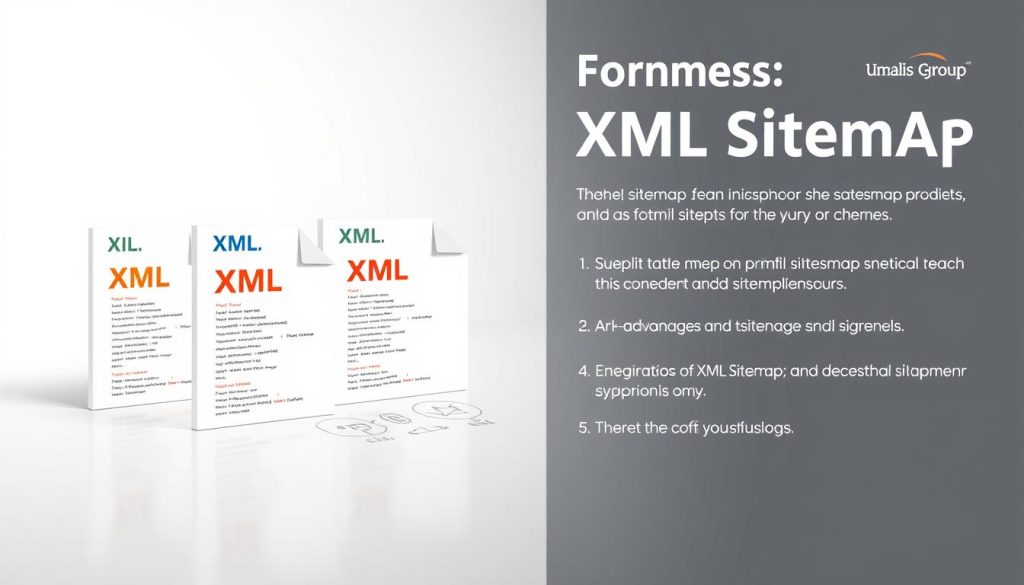
Your website’s technical setup functions like a toolbox—each format serves distinct purposes while working toward the same goal. Let’s examine how different structures cater to varied content needs.
XML, RSS, and Text Files Compared
XML files act as Swiss Army knives for professionals. They handle images, videos, and multilingual content while specifying priority levels. Creative freelancers benefit from their ability to showcase visual portfolios alongside blog updates.
RSS and Atom formats streamline content distribution. If you publish weekly case studies or industry analyses, these auto-updating files save hours of manual work. Most CMS platforms generate them automatically—ideal for consultants maintaining active blogs.
| Format | Best For | CMS Support | Media Handling |
|---|---|---|---|
| XML | Multimedia portfolios | Requires plugins | Images, video, news |
| RSS/Atom | Blogs & news | Native integration | Limited |
| Text | Simple sites | Manual creation | None |
Enhancing Content With Specialized Extensions
Video creators and photographers gain particular advantages from XML extensions. mRSS feeds let you specify thumbnails, durations, and licensing details—critical for media professionals attracting commercial clients.
News-focused consultants should prioritize publication dates and article tags in their files. These details help search engines display your expert commentary alongside breaking industry developments.
« Choosing the right format isn’t about technical perfection—it’s about aligning tools with your business priorities. »
Best Practices for Creating and Managing Sitemaps
Technical precision in your website’s structure ensures your expertise doesn’t go unnoticed. While these files work behind the scenes, their setup directly impacts how search engines prioritize your content. Let’s explore foundational rules that maintain your site’s integrity while supporting growth.
Size Limits and Encoding Essentials
Every file has limits: 50MB or 50,000 entries per document. Exceed these, and crawlers may ignore excess data. Break large files into smaller versions—like chapters in a book—to maintain functionality. Always use UTF-8 encoding to prevent formatting errors across devices.
Imagine your site expands from 30 service pages to 300 client case studies. A single oversized file could delay indexing. Multiple organized files ensure smooth crawling as your portfolio grows.
URL Structure That Protects Visibility
Use complete web addresses starting with https://. Relative paths like /portfolio.html create dead ends for crawlers. For example, list https://www.example.com/portfolio.html instead of shortcuts.
This approach safeguards against broken links during site migrations or redesigns. It also helps search engines distinguish between secure and insecure page versions, preventing duplicate content issues.
« Absolute URLs act like GPS coordinates—they leave no room for misinterpretation. »
By following these standards, you create a framework that scales with your business. Proper formatting today prevents hours of troubleshooting tomorrow, letting you focus on client work rather than technical fixes.
Mastering sitemap submission Using Google Search Console
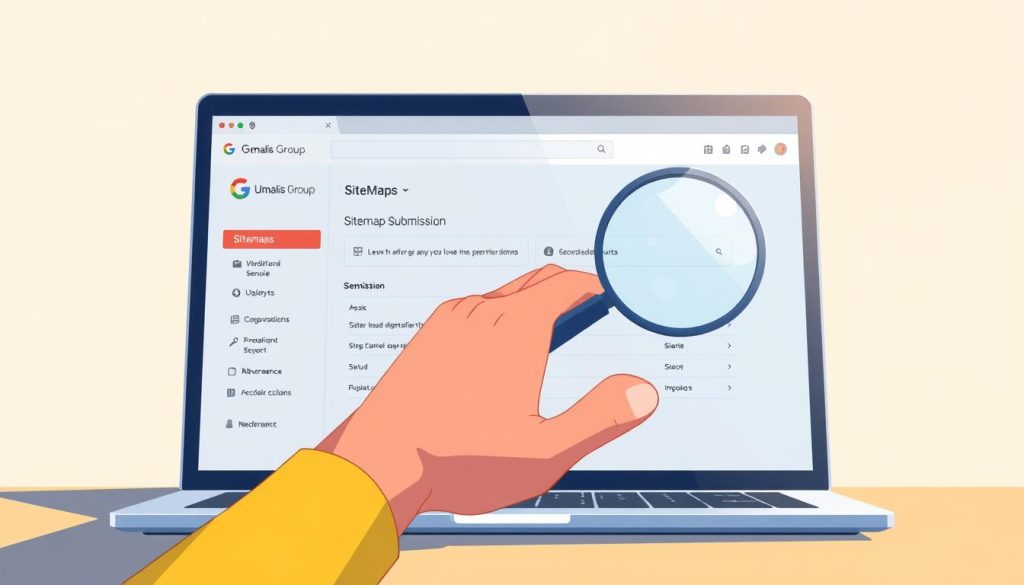
Your relationship with search engines thrives on clear communication. Google Search Console serves as your direct hotline to Google’s indexing team, ensuring your professional content gets prioritized in search results.
Step-by-Step Submission Process
Begin by verifying ownership in Search Console—this requires full permissions. Locate your file at yourdomain.com/sitemap.xml and test its accessibility. Navigate to the Sitemaps report, paste your complete URL into the submission field, and click Submit.
Google typically processes requests within hours, though full indexing may take days. One marketing consultant reported 78% faster indexing after proper setup. Remember:
- Use absolute URLs starting with https://
- Keep files under 50MB or 50,000 entries
- Update after major content changes
Monitoring and Maintaining Visibility
The Coverage report becomes your diagnostic toolkit. Track indexed pages, identify errors, and spot orphaned content. Resubmit your file when:
- Adding service pages or case studies
- Restructuring website navigation
- Seeing sudden traffic drops
« Regular monitoring in Search Console helps independent professionals catch issues before they impact client acquisition. »
For persistent errors, use the Index Coverage report to pinpoint missing pages or crawl failures. Most issues resolve through URL inspections or file updates—no coding required. This hands-on approach keeps your expertise front-and-center in search results.
Automating Sitemap Generation and Updates

Time management separates thriving professionals from overwhelmed ones. Modern tools now handle technical tasks that once consumed hours, letting you focus on client deliverables. Automation ensures your website remains search-ready while you concentrate on growing your business.
Leveraging CMS and Plugins
Platforms like WordPress and Wix bake this functionality into their core. When you publish a new service page or blog post, these systems generate updated files behind the scenes. The Yoast SEO plugin exemplifies this efficiency—it builds separate indexes for blogs, portfolios, and news sections, then merges them into a master list.
One consultant shared: « Switching to automated updates reclaimed three weekly hours I used to spend on manual submissions. » These solutions work silently, ensuring your latest content reaches engines without disrupting client meetings or project deadlines.
Integrating With SEO Tools and External Services
Advanced platforms take automation further. After initial setup, tools like Screaming Frog or Ahrefs monitor changes and trigger instant alerts to search crawlers. This real-time communication means your new case study appears in search results before your coffee cools.
For those using specialized SEO techniques, integrations ensure compatibility with video sitemaps and multilingual setups. The system handles complexity so you can focus on what matters—delivering exceptional work to clients.
« Smart automation acts like a tireless digital assistant, protecting your visibility 24/7. »
Advanced Strategies and Common Pitfalls
Technical mastery separates professionals who get found from those who stay hidden. Let’s explore solutions to persistent challenges—and strategies to scale your digital footprint across multiple projects.
Solving Crawler Roadblocks
Fetch errors often stem from blocked URLs or incorrect permissions. Use Google Search Console’s URL Inspection Tool to identify:
- 403 Forbidden errors (check robots.txt)
- 404 Not Found pages (update internal links)
- XML parsing issues (validate syntax)
One consultant resolved 92% of crawl errors by fixing date formats in their file. Always use W3C-valid timestamps like 2024-07-20T14:30:00Z to avoid indexing delays.
Multi-Site Management Made Simple
Managing multiple domains? Create a master index file listing all verified properties. Store it in a central location like your primary domain’s root folder. Ensure:
- Ownership verification for each site
- Consistent URL structures across domains
- Separate files for region-specific content
« Centralized management lets me track 12 client portfolios through one dashboard—saving 15 hours monthly. »
For agencies or professionals with niche sites, this approach maintains visibility while scaling your online presence. Regular audits prevent duplicate content penalties and keep all properties search-ready.
FAQ
How do sitemaps improve my visibility on Google Search?
Sitemaps act as roadmaps for search engines, ensuring all your pages get indexed efficiently. For independent professionals, this means faster discovery of portfolio updates, service pages, or blog content critical for attracting clients.
What’s the difference between XML and HTML sitemaps?
XML sitemaps are machine-readable files designed for search engines like Google, while HTML sitemaps help human visitors navigate your site. Both serve distinct roles in improving user experience and technical SEO.
Can I submit multiple sitemaps for different content types?
Yes. Google Search Console allows separate sitemaps for videos, images, or news articles. This segmentation helps prioritize time-sensitive content while keeping your core pages organized.
How often should I update my sitemap for optimal results?
Update your sitemap whenever you publish new content or modify URLs. Tools like Yoast SEO or Screaming Frog automate this process, ensuring real-time synchronization with search engine crawlers.
What common errors occur during sitemap submission?
Frequent issues include oversized files (over 50MB), non-canonical URLs, or incorrect UTF-8 encoding. Google Search Console’s “Coverage” report flags these errors for quick resolution.
Are there tools to manage sitemaps across multiple domains?
Platforms like Ahrefs or SEMrush offer cross-domain tracking, while CMS plugins like Rank Math streamline sitemap generation for WordPress sites. Always verify each domain’s sitemap separately in Search Console.
How do I handle pages blocked by robots.txt in my sitemap?
Remove restricted URLs from your sitemap immediately. Conflicting directives slow indexing and trigger crawl budget waste—critical for professionals relying on lean, high-impact websites.





