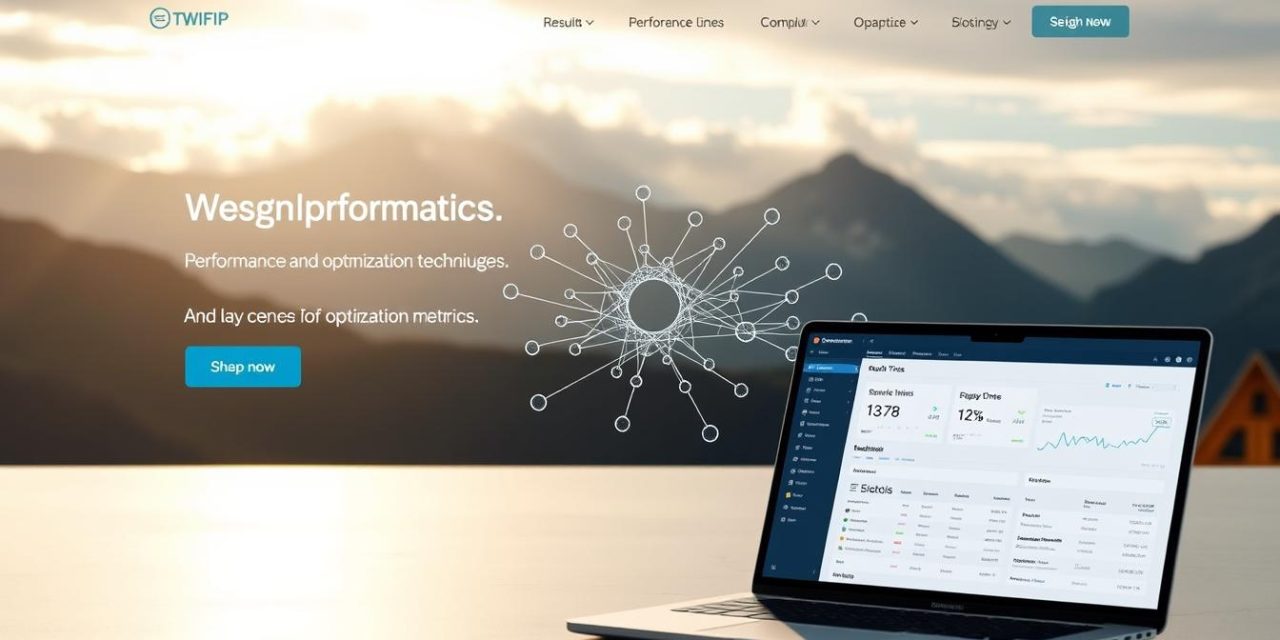In today’s fast-paced digital world, your online presence needs to deliver instant results. Visitors expect immediate access to information and content. A slow-loading webpage can drive potential customers away in seconds.
Your website’s performance directly impacts business success. It affects everything from user engagement to revenue generation. Research shows that users can lose focus between 0.3 to 3 seconds of waiting.
Speed is not just a technical metric. It’s a fundamental aspect of delivering quality user experience across all devices. Faster websites achieve lower bounce rates and higher conversion rates.
This guide will show you comprehensive strategies to improve your digital presence. We’ll cover key metrics, practical tools, and effective techniques. Optimizing your pages is an ongoing process requiring attention at every stage.
Table of Contents
Key Takeaways
- Website performance directly influences business outcomes and user satisfaction
- Modern internet users expect near-instant loading times for all content
- Faster pages lead to better engagement and higher conversion rates
- Performance optimization requires continuous attention across design and development
- Improved loading times contribute to better search engine visibility
- User experience quality depends heavily on responsive, quick-loading pages
- Multiple factors affect how quickly your content reaches visitors
Why Website Speed Matters
Every second counts when a visitor arrives at your digital doorstep. Research reveals that attention spans last between 0.3 to 3 seconds before focus wanders. This narrow window determines whether users stay or abandon your pages.
User Experience and Conversion Rates
Portent’s study demonstrates the direct financial impact of loading times. B2B pages achieving one-second loads see conversion rates nearly triple compared to five-second counterparts. The data shows a clear downward trend as delays increase.
| Load Time | Conversion Rate | Bounce Rate Increase |
|---|---|---|
| 1 second | ~40% | Baseline |
| 2 seconds | 34% | +16% |
| 3 seconds | 29% | +32% |
| 5 seconds | ~13% | +50%+ |
This exponential relationship highlights how minor delays create major engagement drops. Faster performance directly translates to higher user retention and sales.
Impact on SEO and Brand Reputation
Search engines like Google incorporate page velocity into ranking algorithms. Quicker websites earn better organic visibility, driving more qualified traffic.
Slow loading also damages brand perception. Visitors associate poor performance with unprofessionalism and low quality. Investing in faster delivery strengthens competitive positioning across all digital touchpoints.
Key Website Performance Metrics
Effective performance improvement requires precise measurement of specific metrics. Google’s Core Web Vitals form the foundation for modern website assessment. These three metrics evaluate critical aspects of user experience.
Core Web Vitals Overview
Largest Contentful Paint (LCP) measures when the main content becomes visible. Aim for 2.5 seconds or less for optimal results. This metric tracks loading perception.
First Input Delay (FID) assesses interactivity responsiveness. Target 100 milliseconds or less for smooth user interactions. Quick response times prevent frustration.
Cumulative Layout Shift (CLS) quantifies visual stability during loading. Maintain a score of 0.1 or lower to avoid distracting element movements.

| Core Web Vital | Good Threshold | Poor Threshold | Measurement Focus |
|---|---|---|---|
| Largest Contentful Paint | ≤2500ms | >4000ms | Loading performance |
| First Input Delay | ≤100ms | >300ms | Interactivity |
| Cumulative Layout Shift | ≤0.1 | >0.25 | Visual stability |
Measuring Load Times and TTFB
Time to First Byte (TTFB) indicates server response efficiency. Below 200ms is excellent, while 200-500ms remains acceptable. Values above 600ms demand immediate investigation.
Additional metrics provide deeper insights into page behavior. First Contentful Paint marks initial content display. Total Blocking Time measures interactivity delays during loading.
Always measure at the 75th percentile for accurate user representation. This approach ensures most visitors receive quality experiences rather than focusing on averages.
Effective site speed optimization Strategies
The journey to a faster website begins with a thorough audit to pinpoint performance bottlenecks. You need clear data to guide your efforts. Professional tools turn guesswork into a precise action plan.
Identifying Bottlenecks
PageSpeed Insights is a vital first step. It analyzes your pages and provides color-coded scores for Core Web Vitals. This instantly highlights areas needing attention on both mobile and desktop.
For a deeper technical dive, the Google Lighthouse browser extension is ideal. It offers detailed recommendations beyond just performance, including SEO and accessibility metrics.
BrowserStack SpeedLab tests your pages on dedicated infrastructure. This gives you realistic reports on load times across different browsers and devices. It’s crucial for understanding real-world user experience.
Remember to test various page types. Check your homepage, product pages, blog articles, and critical flows like checkout. Performance can vary significantly across your website.
Prioritizing Fixes Based on User Data
Diagnostic tools generate many suggestions. The key is to prioritize fixes that impact users the most. Start with server-side issues that delay the initial page load.
Focus on recommendations that will improve your Core Web Vitals scores. This data-driven approach ensures your work has the greatest effect. For a comprehensive guide on this process, explore our resource on effective loading time strategies.
Always establish a performance baseline before making changes. This allows you to measure the real impact of your improvements accurately.
Optimizing Website Content Delivery
The physical distance between your server and visitors can significantly impact how quickly content reaches their screens. Geographical barriers create delays that affect user experience across different regions.
Implementing Content Delivery Networks (CDN)
A content delivery network uses globally distributed servers to store cached versions of your website. This system serves files from the location closest to each visitor.
BlazingCDN reports that in 2023, CDNs delivered 70% of all global internet traffic. This widespread adoption demonstrates their effectiveness for consistent performance worldwide.

Image and Asset Optimization Techniques
According to HTTP Archive, the median image weight on desktop pages exceeds 1,000 KB. This creates significant opportunities for improvement through compression.
Use tools like TinyPNG to reduce file sizes without sacrificing quality. The WebP format offers superior compression—Google data shows WebP lossless images are 26% smaller than PNGs.
Choose appropriate formats for different content types. JPEG works best for photographs with many colors. PNG is ideal for simpler graphics requiring transparency.
Implement responsive images using multiple sizes. This allows browsers to select appropriate resolutions based on device screens. For comprehensive strategies, explore our guide on effective content delivery approaches.
| Image Format | Best Use Case | Compression Efficiency | Browser Support |
|---|---|---|---|
| JPEG | Photographs, complex images | High (lossy) | Universal |
| PNG | Graphics, logos, transparency | Medium (lossless) | Universal |
| WebP | All image types | Very High (both) | Modern browsers |
Enhancing Server Response and Hosting
Your hosting infrastructure forms the backbone of your digital presence. The server environment directly determines how quickly your pages can respond to visitor requests. Choosing the right setup prevents bottlenecks before front-end improvements even matter.
Upgrading Your Hosting Plan
Shared hosting splits resources among multiple customers. This creates competition during traffic spikes, slowing response times significantly. Virtual Private Servers (VPS) offer dedicated resources at moderate cost.
Dedicated servers provide maximum control and performance for high-traffic websites. Serverless architecture represents the modern approach with automatic scaling capabilities. Each option balances cost against performance requirements.
| Hosting Type | Performance Level | Cost Range | Best For |
|---|---|---|---|
| Shared Hosting | Basic | Lowest | Small websites |
| VPS | Medium | Moderate | Growing businesses |
| Dedicated | High | Premium | Enterprise sites |
| Serverless | Scalable | Variable | Fluctuating traffic |
Reducing Time to First Byte (TTFB)
Time to First Byte measures how long the server takes to respond. Optimize application logic to prepare pages faster. Improve database queries or migrate to faster database systems.
Hardware upgrades like additional memory or CPU power can dramatically reduce processing delays. These server-side improvements create the foundation for faster page delivery to all visitors.
Adopting a Mobile-First Approach
Mobile devices have transformed how people access online content worldwide. Over 63% of global web traffic now originates from mobile devices. This represents a fundamental shift in how users interact with digital content.
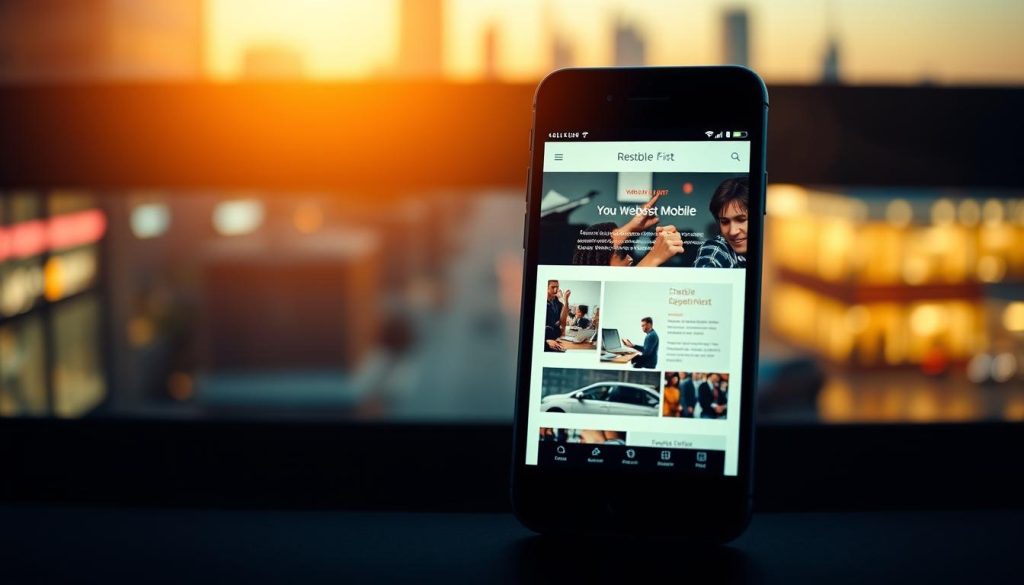
HubSpot research reveals that 41% of website traffic comes from mobile compared to 38% from desktop. This gap continues to widen as mobile adoption grows. In the United States alone, mobile internet users are projected to increase from 294.55 million in 2023 to 324.25 million by 2029.
Search engines now prioritize mobile-first indexing. They primarily evaluate the mobile version of your pages for ranking purposes. Your mobile performance directly impacts search visibility and organic traffic potential.
| Factor | Mobile Challenge | Desktop Advantage |
|---|---|---|
| Processing Power | Limited CPU capabilities | More powerful processors |
| Network Connection | Slower mobile data | Faster WiFi connections |
| Battery Considerations | Performance throttling | Consistent power supply |
| Browser Resources | Limited memory allocation | Better resource handling |
Designing for mobile first creates better overall user experiences. Test under realistic conditions by throttling network and CPU during development. This approach ensures your website delivers quality performance for the majority audience.
Mobile optimization is no longer optional but essential for business success. Failing to serve mobile users effectively means losing the majority audience.
Progressive enhancement from mobile to desktop ensures consistent quality. This strategy addresses the technical limitations mobile users face daily. Proper mobile optimization requires understanding these unique constraints.
Frontend Code Optimization Techniques
The efficiency of your website’s underlying code directly shapes user experience quality. Properly optimized frontend assets ensure smooth loading and responsive interactions. These techniques reduce file sizes and eliminate rendering delays.
Minifying CSS, JavaScript, and HTML
Minification removes unnecessary characters from code files without affecting functionality. This process eliminates whitespace, comments, and shortens CSS selectors. Browsers can read compressed code while developers maintain readable source files.
Combining multiple files into single bundles significantly reduces HTTP requests. Five separate JavaScript files and five CSS files require ten requests. Consolidated bundles need only two requests, dramatically improving load times.
| Optimization Technique | File Type | Size Reduction | Implementation Tool |
|---|---|---|---|
| Minification | CSS, JavaScript, HTML | 20-40% | Webpack, UglifyJS |
| File Combination | CSS Files, JS Files | HTTP Requests -80% | Webpack, Gulp |
| Async Loading | JavaScript | Render Blocking Eliminated | Async Attribute |
Loading JavaScript Asynchronously
Synchronous script loading blocks page rendering while the browser waits for files to download. This creates noticeable delays in content display. The async attribute allows parallel loading without interrupting page parsing.
Place script tags near the closing body tag for optimal performance. This approach ensures content loads first while scripts download in the background. Older browsers benefit from this placement even without async support.
Frontend code optimization transforms how browsers process your digital assets, creating immediate performance gains that users notice instantly.
Modern tools like webpack enable organized development workflows while producing optimized production bundles. These techniques directly improve how quickly your page content becomes interactive.
Design and Development Considerations
Beyond technical configurations, the visual and structural design of your pages plays a pivotal role in loading efficiency. Smart choices during the creation phase prevent performance bottlenecks before they occur.
This approach ensures a smooth experience for every visitor.
Responsive Design Best Practices
A responsive layout automatically adjusts to different screen sizes. This eliminates the need for separate mobile and desktop versions. It streamlines content delivery across all devices.
Simplify your design by focusing on essential elements. Limit heavy graphics and complex animations that can delay rendering. A clean, purposeful layout loads faster and improves usability.

Each added plugin loads extra CSS and JavaScript files. Some even increase server processing time. Conduct regular audits to remove extensions that aren’t critical to your website’s core function.
Adaptive Asset and Font Management
Serve images intelligently to avoid bandwidth waste. Specify multiple image sizes using the `srcset` attribute. This allows browsers to select the appropriate resolution for each user’s screen.
Prefer modern formats like WebP and vector-based SVGs for graphics. They often provide superior compression and scalability compared to traditional JPEGs and PNGs.
Web fonts enhance aesthetics but can slow down your pages. Use them sparingly and only load the specific styles and character sets you need. This reduces the number of HTTP requests for font files.
| Asset Type | Performance Consideration | Best Practice |
|---|---|---|
| Images | Large file sizes, multiple requests | Use `srcset`, compress, choose WebP/SVG |
| Web Fonts | Additional external requests | Limit families, subset characters |
| Plugins | Extra CSS/JS files, server load | Audit regularly, keep only essentials |
Integrating these design-level strategies is crucial for a comprehensive performance enhancement plan. They work alongside technical tweaks to create a truly fast website.
Deployment and Monitoring Best Practices
Maintaining peak website performance requires ongoing attention after initial deployment. Your work doesn’t end when improvements go live. Continuous monitoring ensures your pages deliver consistent experiences as traffic patterns change.
Leveraging Caching and Compression
Browser caching stores resource files locally during first visits. This allows faster access on subsequent page loads. The technique significantly reduces server requests and bandwidth consumption.
Implement Gzip compression to minimize HTTP response sizes. This works particularly well for textual content like HTML and CSS files. Smaller file sizes mean quicker loading times for all users.
Configure expires headers through your .htaccess file. These settings control how long browsers keep cached resources. Proper configuration balances freshness with performance gains.
Regular Performance Audits and Monitoring Tools
Establish automated testing workflows using specialized tools. Solutions like Sematext Experience provide real user monitoring data. Sematext Synthetics offers synthetic testing from global locations.
Regular audits catch performance degradation before users notice. This proactive approach prevents minor issues from becoming major problems. For comprehensive strategies, explore our website performance enhancement guide.
Optimization represents an ongoing process rather than a one-time project. Consistent monitoring ensures your website maintains competitive loading times as content evolves.
Real-World Examples and Tools
Real-world implementations demonstrate how leading platforms achieve superior performance. Practical tools provide actionable data for measurable improvements.
Using PageSpeed Insights and Lighthouse
Google’s PageSpeed Insights evaluates Core Web Vitals with color-coded scores. It identifies specific opportunities for enhancement across mobile and desktop.
The Google Lighthouse browser extension offers deeper technical analysis. It provides additional metrics for SEO and accessibility alongside performance data.
BrowserStack SpeedLab tests across 3,500+ device and browser combinations. This ensures comprehensive validation of user experience scenarios.
Case Studies from Leading Websites
Sematext utilized their Experience tool to validate CDN implementation for their cloud platform. The data confirmed faster asset delivery to users worldwide.
Their monitoring solution tracks HTTP requests and resource loading for real users. This identifies specific elements causing delays in production environments.
Multiple complementary tools create a complete picture of page performance. Learning from actual implementations provides the most effective improvement strategies.
Conclusion
The cumulative impact of faster loading extends far beyond technical metrics to business success. Each improvement in your website’s performance directly influences conversion rates, search rankings, and user satisfaction.
A comprehensive approach combining design decisions, development practices, and infrastructure choices creates responsive experiences. Prioritizing mobile performance remains essential given current traffic patterns.
This work represents an ongoing commitment rather than a one-time project. Begin with measurement tools to establish baselines before implementing changes.
Even incremental enhancements deliver significant engagement improvements. Explore our guide on comprehensive performance strategies to continue optimizing your digital presence.
FAQ
What is the primary goal of improving website performance?
The main objective is to enhance user experience by making pages load faster. Quicker load times keep visitors engaged, reduce bounce rates, and improve conversion rates. Better performance also positively impacts your search engine rankings.
How does a Content Delivery Network (CDN) help my website?
A CDN stores copies of your site’s files on servers around the world. When a user visits, the content is delivered from the nearest server. This significantly cuts down latency and improves page load times for a global audience.
What are Core Web Vitals and why are they important?
Core Web Vitals are a set of metrics by Google that measure real-world user experience. They focus on loading performance, interactivity, and visual stability. Optimizing for these vitals is crucial for SEO and ensuring visitors have a smooth, positive interaction with your web pages.
What is Time to First Byte (TTFB) and how can I improve it?
TTFB measures how long a browser waits to receive the first byte of data from your server. A slow TTFB indicates server-side issues. You can improve it by upgrading your hosting plan, using a CDN, optimizing your database, and implementing effective caching strategies.
What are some simple steps I can take to optimize images?
Start by choosing the right file format—use WebP for modern browsers. Compress images without losing quality using tools like Squoosh or ShortPixel. Also, implement responsive images with the `srcset` attribute to serve appropriately sized files based on the user’s device.
How does minifying code improve load times?
Minifying removes unnecessary characters like spaces and comments from your CSS, JavaScript, and HTML files. This reduces their file size, allowing the browser to download and process them much faster, which speeds up the overall rendering of the page.
Why is a mobile-first approach critical for performance?
With most web traffic coming from mobile devices, a mobile-first approach ensures your site is fast and usable on smaller screens and slower connections. This involves prioritizing critical content, using responsive design, and optimizing assets specifically for mobile users.
What tools can I use to audit my website’s performance?
Google’s PageSpeed Insights and Lighthouse are excellent free tools. They provide detailed reports on performance metrics, identify specific issues, and offer actionable recommendations for improvement. GTmetrix and WebPageTest are also popular choices for comprehensive analysis.