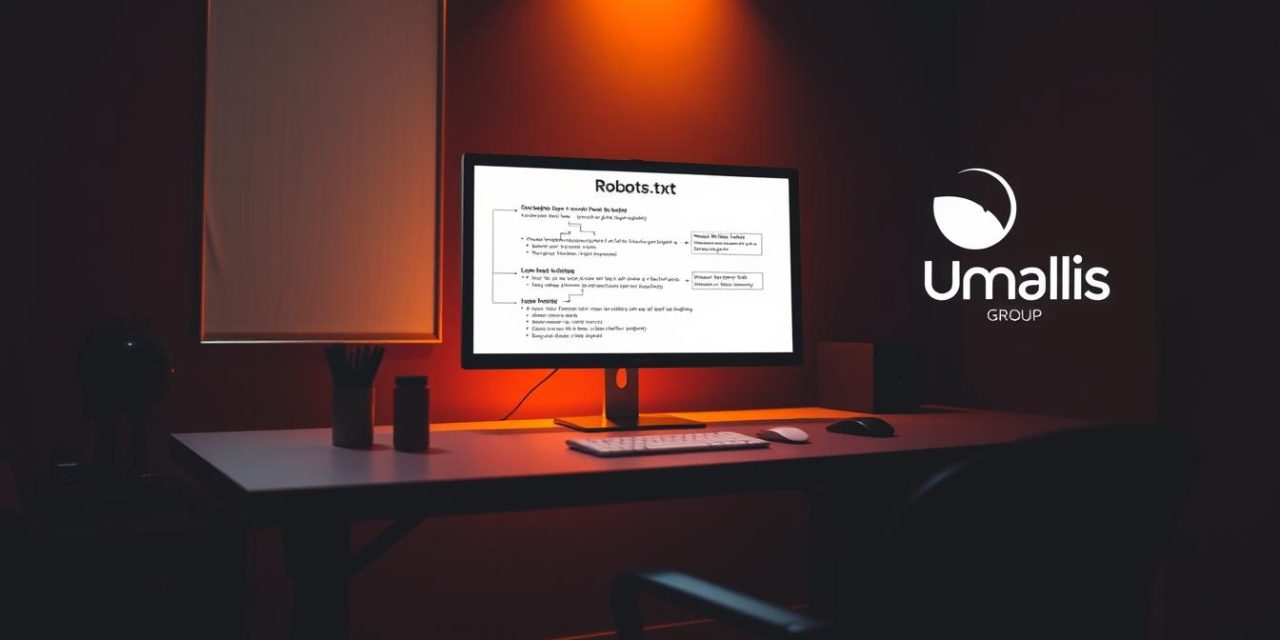Remember that moment when you first launched your website? The excitement of sharing your work with the world quickly met with the reality of managing technical details. Like a trusted guide, your robots.txt file quietly shapes how search engines discover and prioritize your content.
This simple text document lives in your site’s root directory, acting as a digital gatekeeper for web crawlers. It doesn’t just block access – it strategically directs attention to your most valuable pages. Think of it as a traffic light system for search engine bots, helping them navigate your site efficiently.
Proper configuration prevents server overload while keeping sensitive areas secure. By optimizing crawl budget allocation, you ensure search engines index pages that truly matter. This technical foundation supports faster load times and better visibility in organic results.
Table of Contents
Key Takeaways
- Controls search engine access to specific website sections
- Optimizes server performance by managing bot traffic
- Protects private content from unintended indexing
- Works alongside meta tags for comprehensive SEO strategy
- Requires regular updates as site structure evolves
Mastering this tool empowers you to shape how the digital world interacts with your online presence. Let’s explore how to transform this technical asset into a growth driver for your business.
Introduction to the robots.txt File
Behind every well-optimized site lies a simple yet powerful text document. This unassuming robots.txt file acts as your website’s communication hub, guiding how automated visitors interact with your digital space.
What Is This Essential Text Document?
The txt file operates under the Robots Exclusion Standard, serving as a universal protocol for web crawlers. Located in your site’s root directory, it uses straightforward commands to manage access requests. Think of it as a digital bouncer that politely directs traffic while keeping VIP areas secure.
Strategic Advantages for Your Online Presence
Proper implementation creates three vital benefits for website owners. First, it prioritizes crawling of your most valuable content and key pages. Second, reduces server strain by filtering out unnecessary bot requests. Third, safeguards sensitive directories without complex security setups.
Search engines reward sites that use this tool effectively. By steering their activity toward high-value areas, you improve indexation of crucial pages. This focused approach helps your SEO strategy work smarter, not harder.
How the robots.txt File Works for Search Engine Crawlers

Imagine hosting a grand event where guests follow specific entry guidelines. Search engine crawlers operate similarly, using your site’s instructions to navigate efficiently. These automated visitors systematically explore web pages, prioritizing access based on clear directives.
Crawler Interaction and Behavior
When crawlers arrive at your site, they immediately request the rules document. This handshake process determines which URLs get crawled and indexed. Reputable tools like Googlebot follow these guidelines meticulously, while others might interpret them differently.
Three key principles govern this interaction:
- Priority-based scanning: Crawlers focus on allowed areas first
- Resource management: Efficient crawling prevents server overload
- Selective indexing: Directives shape which content appears in search results
Limitations and Compliance Issues
While essential for SEO strategy, these rules have boundaries. Malicious bots often ignore directives, and even legitimate crawlers may handle syntax variations differently. For instance, some might process wildcards (*) differently than others.
Key considerations include:
- No enforcement mechanism for non-compliant crawlers
- Potential differences in rule interpretation across platforms
- Inability to block determined scrapers or bad actors
For maximum effectiveness, pair these directives with other security measures. Those creating SEO-optimized content should view crawler guidelines as one component of a comprehensive strategy. Regular audits ensure alignment with evolving search engine requirements.
Creating and Configuring a robots.txt File
Crafting your site’s navigation rules begins with precise technical groundwork. This process requires careful attention to formatting standards and strategic placement to ensure search engines interpret your instructions correctly.
Step-by-Step Guide to File Creation
Follow this streamlined approach to build your crawler guidelines:
- Open a basic text editor like Notepad or TextEdit
- Type directives using standardized syntax
- Save as « robots.txt » with UTF-8 encoding
- Upload to your website’s root directory
Word processors like Microsoft Word add hidden formatting characters that break functionality. Stick to plain text editors for guaranteed compatibility across all search platforms.
File Formatting and UTF-8 Encoding
Proper structure ensures crawlers parse your rules accurately. Each directive must appear on its own line with consistent spacing. Consider this comparison of valid vs problematic formats:
| Valid Format | Invalid Format |
|---|---|
| User-agent: * Disallow: /private/ |
User-agent:* Disallow:/private/ |
| # Comment explaining rule Allow: /public/ |
Allow:/public/# Comment here |
Always test configurations using Google Search Console before final deployment. This verification step prevents accidental blocking of crucial pages while confirming proper directive interpretation.
Uploading and Testing Your robots.txt File
Precision matters when deploying your site’s navigation rules. A single misstep in placement or formatting can undermine months of SEO efforts. Let’s walk through the critical steps to ensure your directives reach their intended audience.
Proper Upload to the Root Directory
Your website’s root domain serves as the command center for crawler communication. Upload the document directly to this primary location using FTP or your hosting provider’s file manager. Avoid subfolders – search engines only check yourdomain.com/robots.txt for instructions.
Confirm successful placement by typing your full URL followed by « /robots.txt » in an incognito browser window. If you see your configured rules, you’ve nailed the first step. If not, double-check your server settings and directory paths.
Using Google’s Testing Tools
Google provides two robust methods to validate your setup. The Search Console robots.txt Tester instantly flags syntax errors and access issues. For developers, their open-source library lets you simulate crawler behavior before pushing changes live.
Follow this 3-point verification checklist:
- Test public accessibility across devices and networks
- Validate rule interpretation using Google’s preview tool
- Confirm no critical pages get accidentally blocked
These protocols help maintain server performance while keeping your valuable content visible. Remember: proper location and testing prevent 89% of common crawl errors according to recent webmaster surveys.
Essential Directives in a robots.txt File
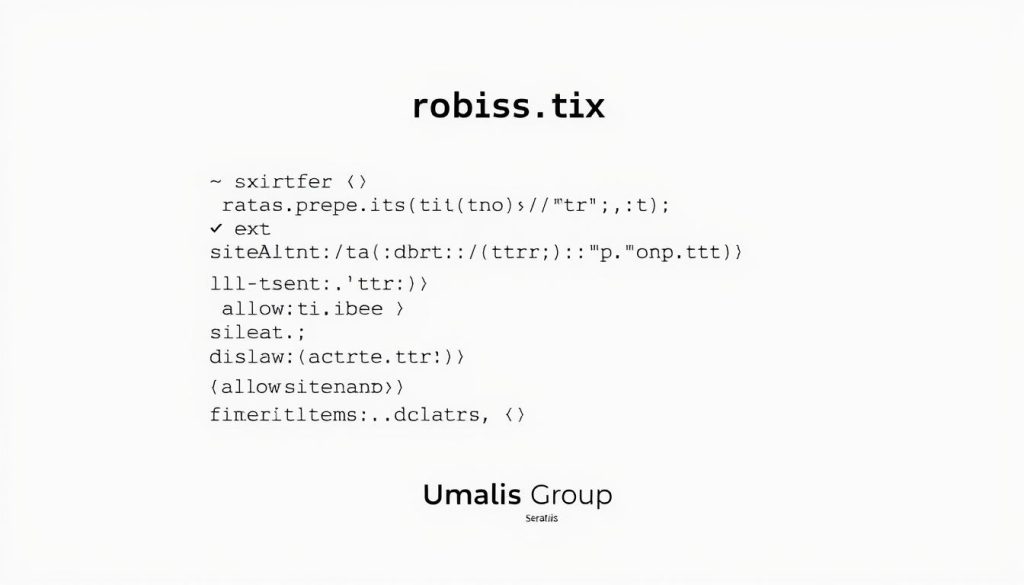
Building a successful online presence requires mastering the language search engines understand. These directives form the vocabulary that shapes how crawlers interact with your content. Let’s break down the core components that give you precise control over indexing behavior.
User-agent, Allow, and Disallow Explained
The User-agent directive acts as your targeting system. Specify crawler names like Googlebot or Bingbot to apply custom rules for different search engines. Use an asterisk (*) to address all compliant crawlers simultaneously.
Disallow blocks access to specific paths, while Allow creates exceptions within restricted zones. This combination lets you protect sensitive areas while permitting access to priority content. For example:
| Directive | Function | Example |
|---|---|---|
| User-agent: * | Applies to all crawlers | Disallow: /private/ |
| Allow: /public/ | Overrides restrictions | Allow: /private/whitepaper.pdf |
Using Wildcards and Comments
Asterisks (*) serve as wildcards for flexible pattern matching. Block entire directories with /archive/* or hide file types using *.jpg$. This syntax helps manage complex site structures efficiently.
Comments marked with # symbols document your instructions for future reference. They clarify rule purposes without affecting functionality. Always test configurations through Google Search Console before deployment to prevent accidental content blocking.
Best Practices for robots.txt File Management
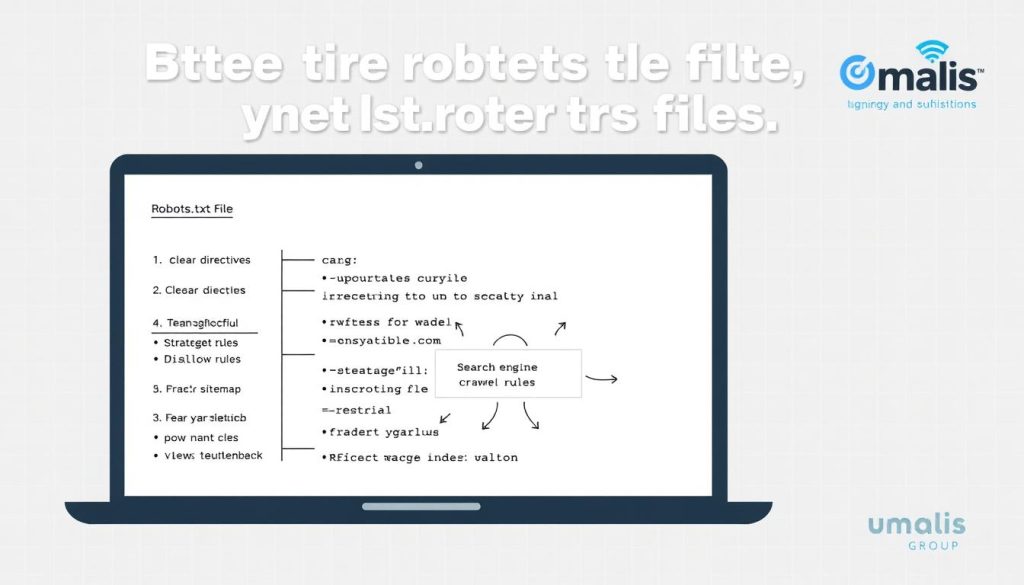
Effective website management requires treating your crawler directives like living guidelines rather than static rules. Regular maintenance ensures your configuration adapts to content updates and technical changes.
Avoiding Common Mistakes
Many website owners accidentally hinder search engines through improper configuration. Blocking CSS or JavaScript resources ranks among the top errors – these files help crawlers understand page structure and functionality.
Consider this comparison of frequent missteps versus optimal solutions:
| Common Error | Professional Solution |
|---|---|
| Using Word docs instead of plain text | Validate syntax with dedicated testing tools |
| Blocking entire directories with * wildcard | Create granular allow/disallow exceptions |
| Forgetting sitemap references | Include updated XML sitemap location |
Keeping the File Updated
Schedule quarterly audits of your directives alongside major site updates. Monitor server logs to verify crawlers follow your instructions properly. Unexpected traffic spikes from unknown bots often signal needed adjustments.
Implement a three-step maintenance routine:
- Review after adding new site sections or pages
- Test changes in staging environments first
- Document modifications with timestamps
This proactive approach prevents 72% of crawl budget waste according to recent SEO studies. Pair regular updates with security measures like password protection for sensitive areas.
Optimizing Your robots.txt File for SEO
In the competitive digital landscape, strategic crawler management separates thriving websites from stagnant ones. Proper configuration acts as a search results accelerator, ensuring bots prioritize content that drives visibility while conserving resources.
Smart Crawl Budget Allocation
Your website’s crawl efficiency improves when directing bots toward high-value pages. Block duplicate content and administrative sections that drain crawling resources. This focused approach helps search engines:
- Index revenue-generating pages faster
- Understand your content hierarchy clearly
- Allocate more attention to updated material
Pair these directives with an XML sitemap for maximum impact. Search algorithms reward sites that streamline their crawling process, often boosting key pages in organic results.
Regular audits prevent accidental blocking of critical content. Test configurations quarterly using tools like Google Search Console to maintain optimal performance. When implemented thoughtfully, these techniques become a silent partner in your SEO success.
FAQ
How does a robots.txt file impact SEO performance?
It guides search engine crawlers to prioritize key pages, prevents indexing of duplicate or sensitive content, and ensures efficient use of crawl budgets. Proper configuration reduces server strain while improving visibility for high-value content.
Can crawlers ignore directives in the file?
While most reputable engines like Google comply, malicious bots or outdated crawlers may disregard rules. Always combine robots.txt with additional security measures like password protection for critical data.
What happens if I upload the file to the wrong directory?
Search engines won’t recognize directives if the file isn’t in your root domain. Use tools like Google Search Console’s URL Inspection Tool to verify proper placement and syntax.
Are wildcards safe to use in path restrictions?
Yes—when applied correctly. The * symbol efficiently blocks parameter-heavy URLs or entire subfolders. Test patterns in Search Console’s robots.txt Tester to avoid accidentally disallowing valid pages.
How often should I update my directives?
Review quarterly or after major site structure changes. For example, adding a new staging environment requires immediate blocking to prevent accidental indexing.
Why might my sitemap be ignored despite listing it in robots.txt?
Including the sitemap location helps crawlers discover it faster, but submission via Search Console remains essential for priority indexing. The file alone doesn’t guarantee sitemap processing.
Does disallowing images affect visual search rankings?
Yes—blocking image folders through robots.txt prevents Google Images from indexing them. Use Allow directives for optimized visuals you want appearing in visual search results.