Surprising fact: freelancers who follow a simple plan lose 30% less revenue to scope drift than those who do not.
We open with that fact because structure matters. For independents, clear steps make work predictable, protect margins, and build client trust.
Think of a repeatable plan as your toolkit. It combines a clear plan, lightweight methodology, and practical tools to reduce confusion and centralize information.
As a solo operator, you already wear the manager hat. You set scope, sequence tasks, and coordinate stakeholders so the team stays focused and commitments stay realistic.
Modern approaches favor visual, flexible software and simple templates that adapt to lean methods and iterative rhythms. That balance helps you keep work visible across the life cycle and makes portfolio management easier when you juggle several clients.
Table of Contents
Key Takeaways
- Use a repeatable plan to safeguard revenue and client trust.
- Choose tools and software that fit your workflow, not the reverse.
- Lean methodology and templates save setup time and reduce errors.
- Treat the manager role as coordination, sequencing, and risk control.
- Make the life cycle visible to measure progress and close confidently.
Why project management matters for independent professionals today
For solo consultants and creatives, a simple routine transforms scattered tasks into predictable results. Modern tools make what once required formal training accessible to anyone who coordinates work.
Modern PM: from specialized role to everyday work skill
You do not need a formal title to run a practical project management process. With intuitive apps like Asana, you can centralize plans, assign owners, and share status quickly.
Key benefits: clarity, collaboration, and on-time delivery
Clear roles and visible timelines cut guesswork. A lightweight management process turns loose task lists into milestones and handoffs that keep team collaboration smooth.
- Less rework from missed requirements.
- Fewer delays because dependencies are visible.
- Stronger client trust through reliable delivery.
Start with one source of truth, a weekly status rhythm, and a pragmatic management methodology that fits your rhythm. Scale sophistication as your workload grows.
project management
A concise definition you can share: project management is the discipline of turning goals and constraints into an actionable plan you can execute and track.
Use a single digital hub as your management tool. Consolidate tasks, priorities, due dates, files, and feedback. This reduces context switching and keeps clients aligned.
Be explicit about project scope before work starts. State what’s in and out, then use simple change control to protect time and budget.
Keep progress visible. We recommend percent complete, milestone health, and a weekly update cadence to track progress and build trust.
- Core loop: plan, execute, review, adjust.
- Make constraints visible: time, budget, dependencies.
- Standardize handoffs and acceptance to reduce rework.
| Focus | Action | Benefit |
|---|---|---|
| Scope | Define inclusions, exclusions, and change rules | Protects timeline and fees |
| Tracking | Percent complete, milestones, weekly updates | Clear status for clients |
| Role | Solo project manager: prioritize, sequence, remove blockers | Faster delivery, fewer surprises |
Core fundamentals every solo project manager should master
Mastering a few core disciplines keeps freelance work predictable and profitable.
Start with a clear scope and acceptance criteria. Define what you will deliver, what is excluded, and any assumptions.
Break the work into small project tasks using a work breakdown structure. Then map dependencies and set measurable milestones.
Stakeholders, cost, timeline and a practical plan
Set stakeholder roles and decision rights early. Agree a review cadence so approvals do not block progress.
Build a lightweight management plan that includes scope statement, schedule, budget, risk register, communication rules, and change control.
Tools, reporting and standards
Use simple estimating techniques like t-shirt sizing or three-point estimates to produce realistic timelines. Visualize sequencing with gantt charts to spot bottlenecks.
- Align each deliverable to client goals so milestones track value.
- Set baselines and record slippage to enable timely course corrections.
- Keep documentation lean but fit with the Project Management Institute guidance for credibility.
| Fundamental | Action | Benefit |
|---|---|---|
| Scope | Define inclusions, exclusions, and acceptance tests | Prevents scope creep and protects fees |
| Schedule | Break tasks, map dependencies, set milestones | Clear sequencing and on-time delivery |
| Risks & Budget | Maintain a small risk register and weekly cost checks | Faster corrective action with low overhead |
For a compact guide that expands these fundamentals into a usable plan, see our strategic resource on creating a practical project plan.
The project life cycle explained for independents
A clear life cycle turns ambiguity into a step‑by‑step rhythm you can explain to clients. This simple framework helps you structure deliverables, set expectations, and protect fees across every engagement.
Initiation: define goals, scope, and the charter
Start with a one‑page charter that states goals, success criteria, and the project scope. Use this to get explicit client authorization and avoid surprises later.
Planning: turn objectives into a realistic plan
Convert objectives into a concise project plan with estimates, dependencies, and a baseline schedule. Adopt simple templates to speed setup and keep communication consistent.
Execution: coordinate tasks and deliverables
During execution, focus on delivering outcomes and protecting time for focused work. Assign clear owners and use short check‑ins to remove blockers fast.
Monitoring and controlling: track progress and manage change
Track progress against the baseline, log change requests, and surface risks early. Make risk management a continuous habit so you can act before small issues grow.
Closing: documentation, handoff, and lessons learned
Formalize acceptance, deliver documentation, and capture lessons learned. A tidy handoff reduces support friction and makes follow‑on work simpler for you and the client.
- Why it matters: a visible life cycle clarifies timing and responsibility for every project.
- Tools: use charter, plan, and status templates informed by the Project Management Institute but kept pragmatic for a one‑person team.
- Tip: watch the critical path and escalate dependencies that threaten your end date.
Types of project management methodologies and when to use them
Not every method fits every engagement; pick the approach that matches risk and clarity. Below we summarize common options and when they deliver the most value for independents working in France and beyond.
Waterfall
When to use: fixed requirements, clear deliverables, and predictable timelines.
Waterfall moves linearly through phases and suits creative briefs or operations work with little change.
Agile
When to use: evolving needs and frequent feedback.
Use iterative sprints, boards, and short reviews—popular in software development and product work.
Lean project management
When to use: you must cut waste, shorten cycles, and focus on client value.
This mindset helps solo practitioners eliminate nonessential tasks and improve flow.
Six Sigma
When to use: high-precision or repeatable deliverables where variation hurts results.
Statistical control and defect reduction pay off for quality-critical assignments.
PRINCE2
When to use: controlled environments needing stage gates and clear governance.
Stage reviews reassure stakeholders and provide formal decision points.
Critical Path Method (CPM) & PERT
CPM: identify the longest sequence of dependent tasks and protect those dates.
PERT: model optimistic, likely, and pessimistic estimates when timelines are uncertain.
« Mix methods pragmatically: hybrid approaches often deliver the best fit for context. »
Tool cues: use boards for Agile and Gantt/CPM views in project management software to visualize sequencing.
Start light; add rigor as risk and complexity increase.
| Method | Best fit | Tool signal |
|---|---|---|
| Waterfall | Fixed scope creative or ops | Gantt (Asana, Atlassian) |
| Agile | Software development or evolving briefs | Kanban/Sprint boards |
| Lean / Six Sigma | Value focus / quality-critical work | Process maps, dashboards |
Deep dive: using the critical path method on client projects
When timelines tighten, the critical path method helps you see which sequence of tasks sets the delivery date.
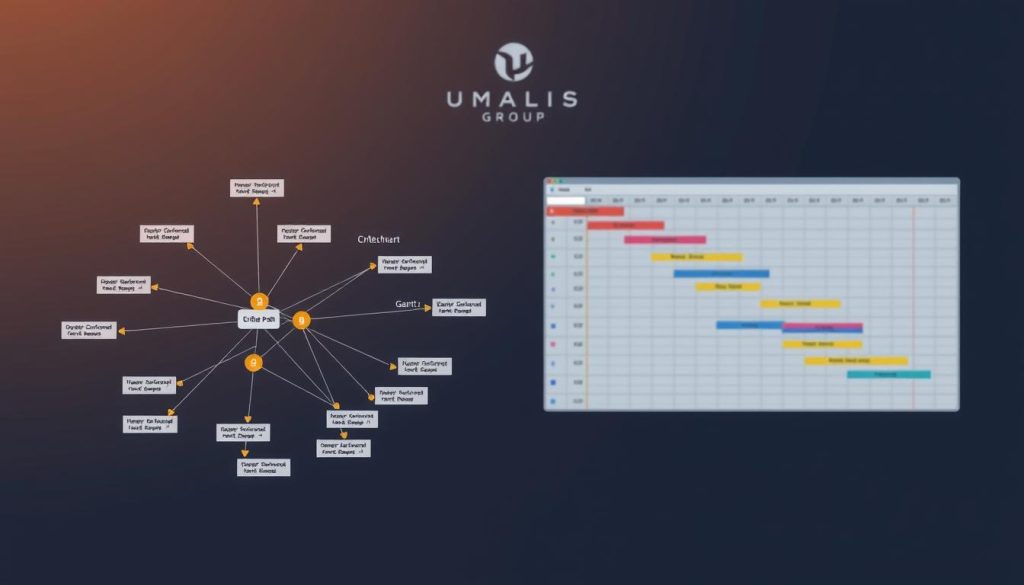
Mapping dependencies to find the longest path
List activities, assign durations, and link dependencies. The longest dependent chain is the critical path.
Compute float to see where you have slack and where any slip will delay the finish. Focus status updates and client communication on those critical tasks.
Compressing schedules with fast tracking and crashing
Fast tracking overlaps safe activities to gain time without extra budget. Crashing adds resources to shorten critical tasks, at a cost.
Capture assumptions behind estimates. Re-baseline the timeline after compression so reporting stays honest.
- Visualize the network with a lightweight tool (Asana or a simple Gantt) to keep the plan current.
- Share scenario options with clients so trade-offs and risks are explicit.
- Apply CPM even as a solo operator: it clarifies where your attention matters most.
| Step | Action | Outcome |
|---|---|---|
| Identify tasks | List activities and durations | Complete network for analysis |
| Map dependencies | Link predecessor/successor relationships | Reveal the critical path |
| Compress schedule | Fast track or crash critical tasks | Shorter timeline with known trade-offs |
Setting SMART project goals and writing a clear project plan
Begin by tying what you will deliver to a measurable outcome the client cares about. That first step keeps strategy and execution aligned and helps you set realistic timelines and budgets.
Align goals to outcomes stakeholders value
Translate strategy into SMART project goals: Specific, Measurable, Achievable, Relevant, and Time‑bound. Use outcomes (revenue, conversion, uptime) rather than mere outputs.
We recommend writing acceptance criteria alongside each goal so « done » is testable and unambiguous.
Blueprint essentials: scope, WBS, estimates, and milestones
Build a concise blueprint that contains a scope statement, a WBS of project tasks, three‑point estimates, and clearly named milestones tied to value events (launch, handoff, validation).
- Map a preliminary critical path to confirm the timeline before you commit dates.
- Consolidate schedule, budget, risks, and communication into a single management plan page for quick reference.
- Co‑create the plan with clients to increase buy‑in and reduce late surprises.
| Element | Purpose | Tip |
|---|---|---|
| Scope | Define inclusions/exclusions | Keep it one page |
| WBS | Break deliverables into tasks | Use Asana or Atlassian templates |
| Estimates & Milestones | Set dates and buffers | Three‑point estimates + capacity buffers |
Set a baseline and version changes so you keep a clear audit trail. Treat the plan as a living document: update it when assumptions change and communicate revisions promptly.
Scoping without scope creep
Clear boundaries at the start save hours and protect your fees later.
We help you capture what is in and out of scope, plus assumptions and external dependencies that can shift effort. State these items plainly so clients see what they buy and what requires a change request.
Define boundaries, assumptions, and acceptance criteria
Write acceptance criteria for each deliverable so reviews are objective and sign‑offs are faster. Include non‑functional needs like performance, security, and accessibility that affect estimates.
Use a simple change‑request flow: log requests, note impact on timeline and fees, and get written approval before work continues. This protects your timeline and budget while remaining client‑friendly.
- Reference the management plan when prioritization choices arise.
- Document constraints: tools, integrations, and third‑party inputs so risks are visible early.
- Adopt a lightweight RACI to clarify who decides, who contributes, and who is informed.
| Item | Action | Why it matters |
|---|---|---|
| In/Out list | Explicit inclusions and exclusions | Prevents scope creep and billing disputes |
| Acceptance criteria | Measurable, testable definitions of done | Smoother reviews and clear sign‑off |
| Change requests | Simple form + cost/time impact | Protects timelines and revenue |
| RACI | One‑page roles and decisions | Fewer delays and faster approvals |
Throughout project, reconfirm scope at checkpoints and use polite language to renegotiate when new ideas appear. For example: “We can add this feature; here’s the impact on timeline and fees—shall we proceed?”
As the project manager, you keep these records and guide choices. Good scoping makes your work predictable and keeps clients aligned with outcomes.
Risk management and resource management for a team of one
A simple habit of logging threats and capacity keeps deadlines realistic for one-person teams.
Keep a one-page risk register you update weekly. Track probability, impact, owner, and response. Use short entries so updates take minutes.
Common solo risks include dependency delays, overcommitment, unclear approvals, and shifting scope. Prioritize by impact and set clear trigger conditions that prompt action.
Practical resource rules
Plan capacity with simple rules: daily focus blocks, a capped billable quota, and a visible workload view in your management software. OpenProject’s Team Planner or Asana workload helps you spot overload at a glance.
- Define mitigation steps: avoid, mitigate, transfer, or accept — each with a clear owner.
- Include contingency and tool costs in your fees so budgets stay balanced.
- Use buffers for uncertain tasks and avoid back-to-back critical deliveries.
Embed the risk log in your management plan and weekly status. This practice builds trust with clients and helps you, as one of the reliable project managers, reduce repeated surprises.
Time management techniques with Gantt charts and timelines
Visual timelines make sequencing and dependencies obvious, so you act where impact is highest. Use simple rules to protect deep work while you juggle multiple clients. A clear weekly rhythm reduces context switches and keeps delivery predictable.
When to use a Gantt vs. a Kanban board
Gantt charts suit sequencing and linked deadlines. Use them when dependencies and milestones dictate order.
Kanban fits continuous flow and limits WIP. Choose Kanban for iterative work and frequent reviews (OpenProject is a good example).
Estimating, buffers, and tracking actuals to plan
Estimate with three-point ranges and add buffers tied to uncertainty, not guesswork. Track actuals weekly to surface variance early and to track progress.
- Use a single management tool to centralize due dates, reminders, and blocked status for project tasks.
- Apply critical path method insights to prioritize daily work and escalate blockers.
- Limit WIP, batch similar tasks, and set SLAs for client feedback to protect flow.
« Disciplined time management is your best lever for predictable delivery and healthy margins. »
Communication plans that keep clients and collaborators aligned
A defined communication plan keeps expectations aligned and reduces repetitive queries. It states which channel to use for decisions, quick clarifications, and actionable tasks so you and your stakeholders waste less time.
We help you set channel rules: email for formal approvals, messaging for fast clarifications, and a single management tool for assigned work and tracking.
Set a weekly status rhythm with a short summary of risks, blockers, and next steps. This cadence builds confidence among team members and clients.
- Weekly status: one-page summary with health, risks, next actions.
- Decision log: record verdicts and owners in the management software.
- Quick clarifications: use messaging with a link to the task in the tool.
Templates for meeting notes, decisions, and action items make follow-up simple and searchable. Clarify stakeholder roles and escalation paths so response expectations are clear.
« Steady communication throughout project phases builds trust and protects timelines. »
| Channel | Use | Expected Response |
|---|---|---|
| Formal approvals and invoices | 48–72 hours | |
| Messaging | Quick clarifications and confirmations | Same business day |
| Management tool | Tasks, decisions, and shared files | Updates logged in 24–48 hours |
| Weekly report | Status, risks, next steps | Sent every Friday |
Choosing project management software that fits solo workflows
Choose software that feels like an extra team member: reliable, light, and aligned with your daily rhythm.
As a solo professional, you’ll need a tool that centralizes plans, files, and feedback without adding admin overhead.

Must-have features
Essentials you should expect:
- Frictionless task capture and clear assignment.
- Timelines (Gantt or boards) and versioned document sharing.
- Inline comments, mobile access, and simple templates.
Reporting and analytics
Choose a system that produces concise reports and dashboards to demonstrate outcomes. Good reporting helps you show progress and reinforces trust with clients.
Onboarding and flexibility
Prioritize ease of onboarding and flexible configuration over heavyweight features. Test integrations with calendar, docs, and messaging so updates flow automatically.
« Commit to one core system and train clients to use it with you. »
Compare hosted versus self-managed options for data residency and cost. Tools like Asana and OpenProject give different trade-offs in features and hosting. For multi-client visibility, look for simple portfolio management and dashboards that scale with your work.
Finally, trial the tool on a real engagement for two weeks. That test will reveal if the management software becomes your trusted second brain or another source of friction. For more on running freelance teams and tools, see our guide on freelance management.
Types of project management software, work management, and portfolio views
A single dashboard that spans clients and tasks turns chaos into clarity for an independent professional.
Work management platforms differ from classic apps. One focuses on individual deliverables. The other connects multiple initiatives and goals into a coherent overview.
Project portfolio for multi-client visibility
Project portfolio views give you a single dashboard across clients. They show status, risks, and upcoming milestones at a glance.
Tools like Asana and OpenProject link daily work to strategy so you can prioritize high-value tasks. Good portfolio management highlights on‑track items, at‑risk milestones, and active risk counts.
Workload to prevent overcommitment
Workload features visualize capacity across team members and weeks. OpenProject’s Team Planner and gantt charts help you spot overload and shift dates before deadlines slip.
Choose the right types project tools: Kanban‑centric for flow, Gantt‑first for sequencing, or hybrids for mixed work. Use a single management tool to standardize views, permissions, and a light intake process so new work enters with clear data.
| Type | Best fit | Signal |
|---|---|---|
| Kanban | Continuous flow | Boards |
| Gantt | Linked schedules | Timelines |
| Hybrid | Mixed deliveries | Boards + timelines |
« A clear portfolio keeps your focus on value and prevents overcommitment. »
Data security and EU hosting considerations for France-based professionals
Choosing where data lives is as important as the tools you use to organize work. For clients in France, EU hosting and GDPR alignment are often contractual requirements. They also build trust with public-sector and regulated buyers.
Hosting trade-offs: a SaaS offering hosted in the EU gives fast setup and managed updates. Self‑managed or on‑premises deployments give you maximum sovereignty and control over encryption and backups.
Key security features to require:
- Encryption at rest and in transit, plus SSO / SAML for single sign-on.
- Comprehensive audit logs and role‑based permissions to limit access.
- Regular penetration testing and clear incident response policies.
Assess vendor documents: security whitepapers, GDPR data‑processing addenda, and retention policies. Limit access with least‑privilege and separate client spaces to avoid leakage.
| Checklist | Minimum | Why it matters |
|---|---|---|
| Data residency | EU servers | Compliance & client trust |
| Backups & DR | Encrypted, tested restores | Business continuity |
| Vendor due diligence | Pen tests & SLAs | Operational transparency |
When you, as a consultant or one of the project managers, can explain these protections, you gain an edge in procurement and client conversations.
Project management templates you’ll actually reuse
Reusable templates speed setup and make status clear for both you and clients.
What we provide: a one‑page charter you adapt in minutes, a compact risk register that fits a screen, a concise status update format, and a short retrospective sheet to capture lessons in 30 minutes.
How to use them
Store templates in your management software so duplication and version control are instant. Asana and Atlassian promote reusable templates; OpenProject supports configurable work packages for quick reuse.
- Charter → seeds the project plan and acceptance criteria.
- Risk register → weekly updates with owner and response.
- Status update → summary, health, risks, decisions, next steps.
- Retrospective → safe, focused capture of improvements.
« Consistent templates reduce onboarding time, cut errors, and improve delivery. »
| Template | Purpose | Benefit |
|---|---|---|
| Charter | Scope, goals, stakeholders | Faster kickoff and clear expectations |
| Risk register | Log, owner, mitigation | Better risk management with low overhead |
| Status | Health, blockers, actions | Clear client updates weekly |
| Retrospective | Lessons and actions | Continuous improvement for every project |
Applying methodologies to software development and beyond
How you organise work matters more than the label you give it—Agile, Waterfall, or a hybrid. Choose the approach that fits scope, risk, and the stakeholders involved.
Adapting Agile for product and engineering work
Agile suits iterative software development where feedback drives change. Use short iterations, a prioritized backlog, and demos to keep value visible.
Practical solo ceremonies: weekly planning, a brief daily self-check, and a lightweight review at demo time. These protect cadence and reduce overhead for one-person teams.
Using Waterfall for fixed-scope creative or operations projects
Waterfall works when deliverables and acceptance are clear up front—migrations, rebrands, or compliance tasks. Lock requirements, map milestones, and use a single approval flow to avoid late surprises.
- Hybrid pattern: do discovery and approvals in Waterfall, then build in Agile sprints for refinement.
- Onboarding non-technical stakeholders: use plain language, demo outcomes, and one-page acceptance criteria to reduce jargon.
- Resource focus: protect capacity across sprints and releases by limiting concurrent commitments and tracking availability.
| Artifact | When to use | Why it helps |
|---|---|---|
| User stories | Agile, iterative builds | Easy for team members and quick value checks |
| Requirement specs | Fixed-scope delivery | Clear acceptance and audit trail |
| Definition of Done | All modalities | Aligns QA and client acceptance |
Pick the minimum effective management methodology that keeps momentum and clarity high. That pragmatic choice helps independent professionals deliver reliably across software development and creative work.
Monitoring, status updates, and stakeholder reporting that build trust
When you share the right signals at the right cadence, trust grows fast. Define a simple reporting rhythm with dashboards and a one‑page narrative that stakeholders can scan in seconds.
We recommend highlighting four concise metrics: milestone health, burn rate, risk status, and decision requests. Use these to track progress against baselines and explain variances calmly and clearly.
Automate rollups with reliable tools. Good project management tools reduce manual work and keep data current. Link risk updates and mitigation actions directly in the status so accountability is visible to the project team.
- Segment recipients: executives want highlights; sponsors need risks and decisions; team members want next actions.
- Adopt pre-reads, tight agendas, and a single decision log to respect time.
- Close the loop with an action checklist so owners know who does what and by when.
Align your approach with the Project Management Institute guidance and simple governance rules. Treat every update as a chance to be transparent, proactive, and solution‑oriented. For tips on keeping clients satisfied during contract work, see our short guide on customer satisfaction in contract work.
Conclusion
Close with a few clear practices that make your work reliable and repeatable. ,
Keep goals crisp and build a realistic plan you can follow. Use a simple life cycle so every project has clear steps and visible milestones.
Adopt lightweight templates and one trusted management software to cut admin and boost focus. Prioritize time management and steady communication — they are your strongest levers for predictable delivery and better team collaboration.
Keep reporting tight and grow a project portfolio view as clients increase. Secure, EU‑hosted options strengthen trust for France‑based work and regulated buyers.
Pick one change this week: a charter, a weekly status, or a short risk log. With structure and care, you’ll scale your independent practice with confidence.
FAQ
What is effective project management for independent professionals?
Effective project leadership helps you plan work, set clear goals, and coordinate tasks with clients and collaborators. It combines scope definition, timeline control, resource planning, and risk tracking so you deliver on time and maintain quality while protecting your reputation.
Why does this approach matter for freelancers and solo consultants today?
Clients expect predictability and accountability. Using a structured process reduces scope drift, improves communication, and makes budgeting and scheduling transparent. That clarity supports repeat business and reduces stress when juggling multiple engagements.
What core fundamentals should a solo practitioner master?
Focus on defining deliverables, outlining dependencies and milestones, estimating costs and time, and keeping a concise plan. Also maintain stakeholder alignment and a change log to handle client requests without derailing schedules.
How does the life cycle of an engagement typically unfold for independents?
Start by defining goals and acceptance criteria, then translate objectives into a work breakdown and timeline. Execute by coordinating tasks and deliverables, monitor progress with simple tracking, and close with handoff documents and lessons learned.
Which methodologies are practical for a one‑person team?
Use Agile for iterative work and frequent feedback, Lean to remove waste and speed delivery, and Critical Path Method to identify essential sequences. Choose the method that matches scope clarity and client tolerance for change.
What is the Critical Path Method and when should I use it?
CPM maps task dependencies to find the longest sequence that determines completion date. Use it when timelines are tight or when you need to compress schedules via fast tracking or crashing while understanding trade-offs.
How do I set SMART goals and write a usable plan?
Make goals Specific, Measurable, Achievable, Relevant, and Time‑bound. Build a concise plan with scope limits, a work breakdown, time estimates, milestones, and acceptance criteria so clients know what to expect.
How can I avoid scope creep when working alone?
Define clear boundaries, list assumptions, and include formal acceptance criteria. Use a change request template for additional work and price changes before proceeding to keep commitments manageable.
What simple risk and resource practices work for a team of one?
Maintain a short risk register with likelihood, impact, and mitigations you review weekly. Track your available bandwidth and tool costs, and prioritize tasks to avoid overcommitment and burnout.
When should I use a Gantt chart versus a Kanban board?
Use a Gantt when sequencing and timelines matter; use Kanban for continuous flow and task-level visibility. Combine both if you need schedule clarity and day‑to‑day task management.
What should a communication plan include to keep clients aligned?
Define stakeholder contacts, meeting cadence, status formats, escalation paths, and reporting frequency. Clear expectations prevent misunderstandings and build trust throughout delivery.
How do I choose software that fits solo workflows?
Prioritize tools with task tracking, timelines, comments, and file sharing. Look for simple onboarding, reporting options, and integrations with your calendar and invoicing tools to avoid unnecessary complexity.
Which templates are worth reusing across engagements?
Keep a reusable charter, concise risk register, weekly status update, and short retrospective template. These save time and standardize how you capture decisions and lessons.
How do I adapt methodologies for software development versus creative work?
Use Agile or iterative approaches for evolving technical work. For fixed‑scope creative briefs, apply a linear approach with defined milestones and clear acceptance criteria to limit revisions.
What should I consider for data security and hosting when based in France?
Prefer EU‑based hosting and tools that comply with GDPR. Encrypt sensitive files, control access, and document your data handling to reassure clients and meet regulatory expectations.





