In today’s digital world, your website’s performance is more critical than ever. A slow online presence can frustrate visitors and hurt your business. This guide will show you how to create a faster, more efficient site that keeps users engaged.
We will explore why optimization is a top priority. Recent data shows that 40% of visitors leave a site if it takes more than three seconds to respond. This directly impacts your search engine visibility and conversion rates.
You will learn actionable strategies from industry experts. We cover key metrics like Time to First Byte and Largest Contentful Paint. Understanding these helps you measure your site against the best.
This information is vital for owners, marketers, and developers. A swift website provides a significant competitive advantage. Even small improvements can lead to better user satisfaction and increased revenue.
Table of Contents
Key Takeaways
- Website performance directly influences user engagement and search rankings.
- Visitors often abandon sites that are slow to respond.
- Key metrics like Time to First Byte are essential for measurement.
- Optimization strategies can lead to higher conversion rates.
- A faster site provides a strong advantage over competitors.
- Improvements benefit site owners, marketers, and developers alike.
Introduction: The Need for Speed
Instant gratification now defines web browsing habits, elevating performance to a critical business requirement. Users expect immediate access to information, measuring patience in fractions of a second rather than minutes.
Statistics reveal that 40% of visitors abandon sites taking over three seconds to respond. Research shows users may leave if content exceeds just 400 milliseconds to appear—literally the blink of an eye.
Google confirmed in 2010 that site velocity affects search rankings. The company reinforced this commitment in 2018 with the « Speed Update, » making page load time a mobile search ranking factor.
Beyond search engine considerations, performance directly impacts business metrics. Slow sites experience worse bounce rates, session duration, and conversion rates. This affects revenue generation significantly.
The modern web user operates with abundant choices. They’ll simply return to search results and select a competitor’s faster site rather than wait. Every moment of delay creates compounding negative effects on satisfaction and outcomes.
| Performance Factor | Fast Website Impact | Slow Website Impact |
|---|---|---|
| User Retention | High engagement rates | 40% abandonment rate |
| Search Ranking | Better visibility | Lower positions |
| Conversion Rates | Increased sales | Revenue loss |
| Brand Perception | Professional image | Frustrated users |
This establishes why velocity optimization deserves priority attention from business owners. Understanding these dynamics helps create competitive advantages in today’s digital marketplace.
Why Fast Websites Matter for SEO and Conversions
Website performance serves as a critical bridge connecting search engine optimization with tangible business results. The connection between technical performance and commercial outcomes cannot be overstated.
Impact on Bounce Rate and User Engagement
Visitor retention directly correlates with site velocity. Research shows a 32% higher bounce rate at 3 seconds compared to 1 second. This escalates dramatically to 90% at 5 seconds.
Search engines interpret high abandonment as content dissatisfaction. This creates a negative cycle where slow sites rank lower and receive less traffic. Users engage more deeply with responsive digital properties.

Boosting Brand Credibility and Conversion Rates
Brand perception suffers measurably with poor performance. Sixty-four percent of dissatisfied shoppers refuse to return to sluggish sites. Seventy percent report that velocity influences purchasing decisions.
The financial impact is quantifiable. Each additional second decreases conversion rates by 4.42% during the critical first five seconds. Fast-loading sites signal professionalism and respect for users’ time.
Understanding Web Performance Metrics
To truly optimize your digital presence, you need to master the key performance indicators that Google and users care about. These metrics provide objective measurements of how quickly content becomes available.
Time to First Byte (TTFB) and Server Response Time
TTFB measures how long it takes for the browser to receive the first byte of data after requesting a page. This metric reflects server responsiveness and network efficiency.
Server response time includes the complete duration needed to get a full reply from your server. Factors like server quality and database performance directly influence this critical measurement.
First Contentful Paint (FCP) and Largest Contentful Paint (LCP)
First Contentful Paint tracks when the initial visible element appears on screen. This gives users immediate feedback that the website is working.
Largest Contentful Paint measures the rendering time for the biggest content element. Google recommends achieving this within 2.5 seconds for optimal user experience.
These metrics form part of Google’s Core Web Vitals, which directly impact search rankings. Monitoring them helps identify specific areas needing improvement.
Common Factors Affecting Website Load Times
Behind every fast-loading website lies a complex interplay of server infrastructure, code optimization, and resource management. Multiple technical elements work together to determine how quickly content reaches your visitors.
Poor Server Performance and Increased HTTP Requests
Your website’s foundation begins with server performance. When users visit your site, their browsers request data from your server. Inexpensive shared hosting can create bottlenecks as multiple sites compete for limited resources.
Each element on your webpage requires a separate HTTP request. Excessive JavaScript, CSS files, and images increase these requests significantly. This creates cumulative delays as each request requires round-trip communication between browser and server.

Issues with Code Density and Outdated CMS
Complex, unoptimized code creates substantial performance drag. Some major sites contain millions of lines of code requiring significant resources to execute. Most business websites need far less complexity for effective operation.
Using outdated Content Management Systems introduces unpatched bugs and lacks modern optimizations. Regular updates to platforms like WordPress ensure you benefit from the latest performance enhancements. Proper site optimization addresses these fundamental issues systematically.
Evaluating Server Performance and Its Impact
Your hosting provider forms the foundation of your website’s performance capabilities. Budget options often use shared servers where multiple sites compete for the same resources. This creates unpredictable response times that affect user experience.
Server response variability depends on several factors. Traffic volume, asset quantity, and hardware specifications all play crucial roles. Peak periods can reveal significant limitations in shared hosting environments.
Google specifically monitors server response times during crawling. When responses exceed two seconds, Googlebot reduces crawling frequency. This delays content indexing and affects search visibility.
Premium hosting solutions offer consistent performance advantages. Managed WordPress hosting, VPS, and dedicated servers provide guaranteed resources. These options maintain stability during traffic spikes.
| Hosting Type | Performance Characteristics | Ideal For |
|---|---|---|
| Shared Hosting | Variable response times, resource competition | Small sites with low traffic |
| VPS Hosting | Dedicated resources, better consistency | Growing businesses |
| Dedicated Server | Maximum control and performance | High-traffic enterprises |
Geographic server location impacts latency significantly. Distance between server and user adds milliseconds to each request. Choose hosting locations close to your target audience for optimal results.
Modern infrastructure featuring SSD storage and adequate RAM dramatically improves server responsiveness. Regular monitoring helps identify when upgrades become necessary as your site grows.
The Role of Content Delivery Networks (CDN)
Global website accessibility demands solutions that overcome geographic limitations. Content Delivery Networks address this challenge through strategically placed servers worldwide. These networks store cached versions of your site’s assets across multiple locations.

When a user visits your website, the CDN automatically routes their request to the nearest server. This significantly reduces the distance data must travel. The result is faster content delivery regardless of where your audience is located.
Round-trip time improvement becomes particularly noticeable for international visitors. A user in Paris accessing a US-hosted site experiences minimal delay through European CDN nodes. This geographic optimization creates a seamless experience for global audiences.
Major providers like Cloudflare and Amazon CloudFront offer scalable solutions. These services range from free plans for small sites to enterprise-level packages. Implementation typically requires simple DNS changes or plugin installations.
Beyond acceleration, CDNs provide enhanced security against DDoS attacks. They also reduce bandwidth costs on your primary server. The system handles traffic spikes efficiently without overloading your origin infrastructure.
For businesses targeting international markets, CDN implementation delivers measurable improvements. Sites often see 40-60% faster loading for distant users. This technology represents a crucial upgrade for any serious online presence.
Optimizing High-Resolution Images for Faster Loads
High-quality imagery enhances website appeal, yet improperly optimized photos create significant performance bottlenecks. Graphics often account for over half of total page weight, making them a primary factor in loading speed.
Image Compression Techniques and Tools
Effective compression reduces file sizes dramatically without visible quality loss. Professional tools like Adobe Photoshop can shrink images from 3MB to under 300KB. WordPress plugins such as WP Smush automate this process.
Two main compression approaches exist. Lossy compression removes some data with minimal visual impact. Lossless compression maintains perfect quality with smaller file reductions.
| Compression Type | File Size Reduction | Visual Quality | Best Use Cases |
|---|---|---|---|
| Lossy Compression | 60-80% reduction | Nearly identical | Photographs, complex images |
| Lossless Compression | 20-50% reduction | Perfect preservation | Logos, graphics with text |
Modern formats like WebP offer superior compression over traditional JPEG and PNG. They typically reduce file sizes by 25-35% while maintaining quality. Responsive images and lazy loading further enhance performance.
Proper site optimization includes strategic image management. These techniques ensure fast loading while preserving visual appeal across all devices.
Minifying HTML, CSS, and JavaScript for Faster Loading
Optimizing the fundamental building blocks of your website – HTML, CSS, and JavaScript – delivers immediate performance benefits. Smaller file sizes translate directly to quicker content delivery.
Code minification removes unnecessary characters that developers use for readability. This includes whitespace, comments, and line breaks that browsers don’t need.
Using Gzip and Code Optimization Best Practices
Gzip compression works at the server level to shrink text-based files before transmission. Yahoo research shows this method can reduce download time by up to 70%.
Modern build tools like Webpack and Gulp automate optimization processes. They ensure production sites deploy with efficient code while maintaining readable source files.
| Optimization Technique | File Size Reduction | Implementation Complexity | Performance Impact |
|---|---|---|---|
| Code Minification | 20-40% | Low (automated tools) | Significant |
| Gzip Compression | Up to 70% | Medium (server configuration) | Major |
| File Concatenation | Varies | Medium (development workflow) | High (fewer requests) |
| Critical CSS Inlining | Minimal | High (manual optimization) | Excellent perceived speed |
Combining multiple files reduces HTTP requests required for page rendering. Well-structured code following modern practices inherently functions more efficiently.
Boosting Browser and Server Response Times
The foundation of exceptional web performance begins with robust hardware and network infrastructure that supports rapid data exchange between servers and browsers. Multiple factors influence how quickly content reaches users.
Improving Hardware and Network Infrastructure
Server response optimization addresses traffic volume, asset complexity, and hosting quality. Teams should invest in reliable, high-performance servers that handle peak demands efficiently.
Upgrading from shared hosting to VPS or dedicated solutions provides guaranteed resources. This eliminates performance issues caused by resource competition during traffic spikes.
| Infrastructure Type | Response Characteristics | Ideal Usage Scenario |
|---|---|---|
| Shared Hosting | Variable performance, resource sharing | Low-traffic personal sites |
| VPS Hosting | Dedicated resources, consistent response | Growing business websites |
| Dedicated Server | Maximum control and performance | High-traffic enterprise sites |
Database optimization through proper indexing and caching prevents slow queries from creating bottlenecks. Modern server software with current PHP versions significantly reduces response durations.
Network improvements including quality bandwidth and proper routing ensure consistent performance. Hardware considerations extend to user devices where older equipment may render content slower.
Content optimization strategies benefit all users, especially those with limited hardware capabilities. These approaches collectively enhance website responsiveness and reliability.
Incorporating Browser Caching for Speed Gains
Browser caching represents one of the most effective strategies for accelerating website performance by leveraging local storage capabilities. This technique instructs visitors’ browsers to store static assets like images, CSS files, and JavaScript locally on their devices.
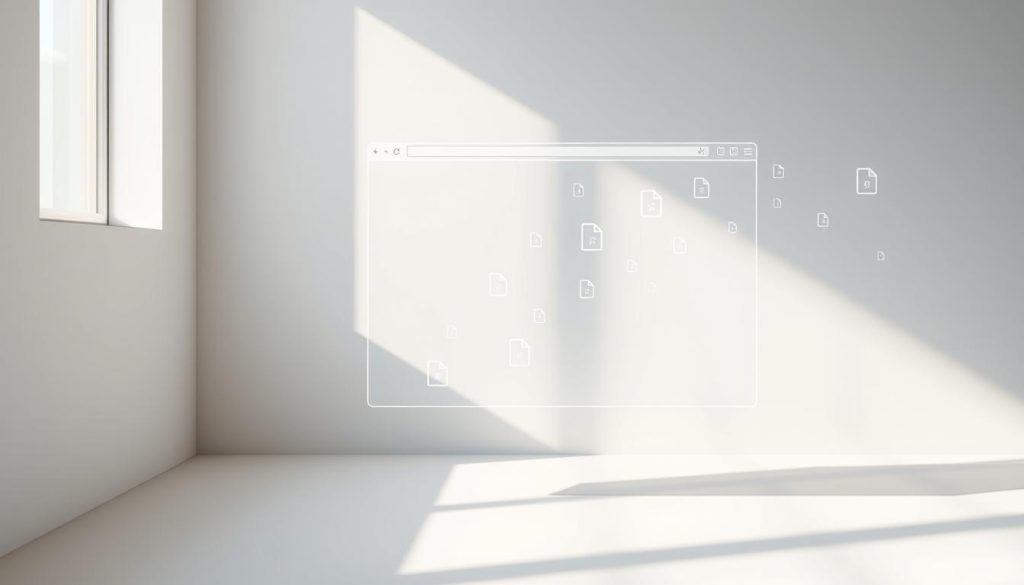
When users return to your site, their browsers retrieve these cached files instead of downloading them again. This dramatically reduces data transfer and improves responsiveness. Returning visitors may experience 70-80% faster loading times through this efficient approach.
Implementation varies across different platforms. Apache servers use .htaccess files while nginx requires specific configuration settings. WordPress users can simplify the process with specialized plugins that handle technical details automatically.
Cache-control headers determine how long browsers store different file types. Images and fonts typically cache for extended periods, while CSS and JavaScript files have shorter durations due to frequent updates. Versioning strategies ensure users receive current content after site modifications.
Server-side caching complements browser caching by storing generated HTML and database results. This reduces computational demands for dynamic content. Proper cache management maintains accuracy while delivering optimal performance benefits.
Tools and Techniques for Testing Website Speed
Accurate performance measurement requires specialized tools that reveal how real users experience your digital presence across different conditions. These platforms provide objective data that subjective testing often misses.
Leveraging GTmetrix and PageSpeed Insights
GTmetrix combines multiple testing methodologies to identify specific bottlenecks. It offers prioritized recommendations with clear explanations.
Google PageSpeed Insights evaluates sites against Core Web Vitals criteria. This tool provides scores from 0-100 and detailed suggestions for SEO-focused improvements.
Benefits of SpeedLab by BrowserStack
SpeedLab delivers instantaneous performance scores for both desktop and mobile platforms. This enables rapid testing cycles where developers can verify improvements immediately.
| Testing Tool | Primary Focus | Key Feature | Best For |
|---|---|---|---|
| GTmetrix | Comprehensive analysis | Bottleneck identification | Technical optimization |
| PageSpeed Insights | SEO performance | Core Web Vitals | Search ranking improvement |
| SpeedLab | Rapid testing | Instant scores | Development cycles |
Research shows mobile sites average 8.6 seconds compared to 2.5 seconds on desktop. Testing across different networks and locations ensures your site performs well for all visitors.
Effective Strategies to Enhance Page Load Speed
The most effective performance improvements come from addressing multiple bottlenecks concurrently rather than isolated fixes. Comprehensive approaches deliver superior results by creating synergistic effects across different optimization areas.
Real-world success stories demonstrate this principle powerfully. QuintoAndar achieved an 80% reduction in Interaction to Next Paint, leading to 36% higher conversions. PAIGE saw 76% better conversion rates after optimization efforts.
« Performance optimization isn’t about single silver bullets—it’s the cumulative impact of multiple well-executed strategies working together. »
Prioritization based on impact-to-effort ratio guides efficient workflows. Start with high-impact changes like compression and caching before complex refactoring.
| Optimization Strategy | Implementation Effort | Performance Impact | Business Outcome |
|---|---|---|---|
| Image Compression | Low | High | Faster visual loading |
| CDN Implementation | Medium | Very High | Global performance |
| Code Minification | Low | Medium-High | Reduced file size |
| Browser Caching | Low | High | Return visitor speed |
Continuous monitoring prevents regression as sites evolve. Regular audits identify new issues from content additions or traffic changes. This ensures sustained performance gains over time.
The Economic Times reduced bounce rates by 50% through systematic optimization. Their approach combined technical improvements with ongoing measurement for lasting results.
Impact of Mobile Performance on User Experience
Smartphone limitations present unique obstacles that require tailored solutions beyond traditional desktop optimization techniques. Mobile users face different challenges that impact their browsing experience significantly.
Mobile Load Times and Conversion Insights
Research reveals that 53% of mobile visits are abandoned when sites take longer than three seconds to respond. This creates immediate revenue loss for businesses relying on mobile traffic.
Conversion rates on mobile devices show remarkable sensitivity to delays. Each second of delay can reduce conversions by up to 20%. This makes mobile optimization directly tied to e-commerce success.
Mobile hardware constraints contribute to slower performance. First Input Delay measurements average 59.73 milliseconds on mobile compared to 12.73 milliseconds on desktop.
| Performance Metric | Mobile Average | Desktop Average | Impact Difference |
|---|---|---|---|
| Full Page Load Time | 22 seconds (3G) | 8.6 seconds | 70.9% slower |
| First Input Delay | 59.73 ms | 12.73 ms | 369% slower |
| Abandonment Rate at 3s | 53% | 40% | 32.5% higher |
| Conversion Drop per Second | Up to 20% | 4.42% | 352% more sensitive |
Proper website velocity optimization must address these mobile-specific challenges. Cellular connectivity and device limitations demand specialized approaches for optimal user experience.
Conclusion
The pursuit of optimal web performance transcends technical metrics, becoming a strategic imperative for sustainable online growth. This comprehensive guide demonstrates how velocity optimization delivers measurable business advantages across all digital channels.
Every improvement contributes to superior user experience and enhanced search visibility. Even incremental gains yield substantial returns, with research showing each 100ms reduction potentially boosting conversions by over 1%.
Implementation remains accessible through practical strategies like image compression, caching, and CDN adoption. Continuous monitoring ensures your website maintains competitive performance as content evolves.
Prioritizing page load time optimization represents one of the highest-ROI investments available. A faster site consistently outperforms slower competitors in engagement, conversions, and profitability.
FAQ
How does a slow website affect my business?
A sluggish site directly impacts your bounce rate and conversion rates. Visitors often leave a site that takes too long to load, leading to lost sales and lower engagement. A faster website builds trust and keeps users engaged.
What is the Largest Contentful Paint metric?
Largest Contentful Paint (LCP) measures when the main content of a web page becomes visible. It’s a key user-centric metric for perceived loading speed. A good LCP score is crucial for a positive user experience.
What are common reasons for poor site performance?
Common issues include poor server performance, too many HTTP requests, and large, unoptimized file sizes like high-resolution images. An outdated CMS or dense code can also significantly slow down website loading.
How can a Content Delivery Network improve my site?
A CDN stores copies of your site’s files on servers around the world. This delivers content to users from a location closer to them, which drastically reduces latency and improves site load times globally.
Why is mobile performance so important?
With most web traffic coming from mobile devices, their experience is critical. Slow loading time on phones leads to high abandonment rates. Optimizing for mobile ensures you don’t lose a significant portion of your audience.
What tools can I use to test my website’s speed?
Popular tools include Google’s PageSpeed Insights, GTmetrix, and BrowserStack’s SpeedLab. These services analyze your web pages and provide actionable recommendations to help your site load fast.





