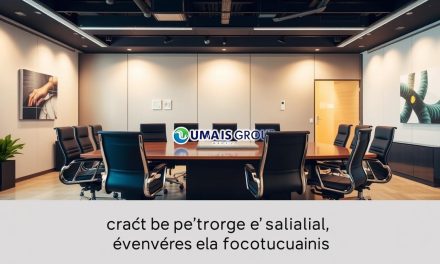Imagine handing over confidential client files in a crowded room where anyone could eavesdrop. That uneasy feeling? It’s exactly what happens when sensitive data travels across the web without protection. Early in my career, I witnessed a colleague’s panic after realizing their website exposed customer details to hackers. It changed how I view online security—and why this topic matters deeply for your professional reputation.
Today, every digital interaction demands trust. Clients expect their information to stay private, whether they’re logging into portals or sharing financial records. This is where modern encryption standards shine. By transforming readable text into scrambled code, they act as an invisible shield between users and potential threats.
Search engines now prioritize sites with robust safeguards, and 84% of consumers avoid platforms lacking visible security indicators. Implementing these measures isn’t just technical—it’s a strategic move. For instance, adopting SSL certificates can boost conversion rates by 20%, while data breaches cost businesses millions annually.
Table of Contents
Key Takeaways
- Modern encryption is no longer optional—it’s a baseline for professional credibility.
- Secure connections protect sensitive data from interception during transfers.
- Search engines reward websites prioritizing user safety with better visibility.
- SSL/TLS certificates validate your site’s authenticity and build client trust.
- Unsecured platforms risk losing over 80% of potential customers.
Understanding HTTPS: Overview and Key Concepts
Your client’s sensitive information deserves a vault, not an open postcard. At the core of secure online interactions lie SSL/TLS protocols, which create encrypted channels between devices and servers. These standards ensure that business communications—from contracts to payment details—remain shielded from unauthorized access.
Encryption and SSL/TLS Fundamentals
Encryption scrambles readable data into complex code during transmission. Think of it as converting a confidential memo into a puzzle only your intended recipient can solve. Modern SSL/TLS protocols use advanced algorithms to protect data integrity, ensuring files arrive unchanged and uncompromised.
These protocols evolve constantly to counter new threats. For example, TLS 1.3 reduces latency while enhancing layer security, making breaches significantly harder. This adaptability keeps your digital infrastructure resilient against emerging risks.
Public and Private Key Mechanisms
The system relies on two digital keys. A public key acts like a secure dropbox—anyone can use it to send encrypted messages to your server. The matching private key, held only by you, decrypts this information. Together, they form a lock-and-key mechanism that verifies authenticity and blocks eavesdroppers.
When a client submits data through your site, their browser uses your public key to encrypt it. Your server then applies the private key to decode it safely. This process, managed by SSL certificates, builds trust while keeping operations seamless.
The Evolution from HTTP to HTTPS
Switching to HTTPS isn’t just tech jargon—it’s a business survival tactic. Early web standards left data exposed like open books, but modern encryption reshaped digital trust. Let’s explore why this shift became non-negotiable for professionals.
Differences Between HTTP and HTTPS
HTTP operates like a postman reading your mail. It sends information as plain text, visible to anyone monitoring the network. HTTPS adds a locked briefcase—encrypting data end-to-end using SSL certificates and secure sockets.
| Feature | HTTP | HTTPS |
|---|---|---|
| Encryption | None | SSL/TLS Layer |
| Port | 80 | 443 |
| Browser Warnings | “Not Secure” alerts | Padlock icon |
Public Wi-Fi networks magnify risks. Tools like Wireshark can intercept HTTP traffic in seconds, exposing client details. As one cybersecurity expert noted:
“Unencrypted data is low-hanging fruit for hackers. HTTPS turns your communications into a vault, not a glass window.”
Security Advancements Driving the Transition
Browsers now push users toward safer sites. Chrome flags HTTP pages, while Firefox’s HTTPS-only mode blocks outdated connections. Search engines also reward encrypted sites—Google prioritizes them in rankings, directly impacting client visibility.
Modern SSL certificates are faster and cheaper than ever. Services like Let’s Encrypt offer free options, removing cost barriers. This accessibility aligns with client expectations: 79% of users abandon sites lacking security indicators.
How the HTTPS Protocol Secures Data Transmission

What happens behind the scenes when your browser connects to a secure site? A rapid-fire exchange called the SSL/TLS handshake creates an encrypted tunnel for sensitive business communications. This invisible negotiation determines how your financial records, client messages, and login credentials stay protected.
The SSL/TLS Handshake Explained
When you visit a secure site, your browser initiates a « Client Hello » message. It shares supported encryption methods and requests the server’s digital certificate. The server responds with its chosen protocol version and a valid certificate containing its public key.
Your device then verifies the certificate’s authenticity. It checks if a trusted authority issued it and confirms the domain matches. This authentication step blocks imposters trying to mimic legitimate sites.
| Handshake Step | Key Action | Security Function |
|---|---|---|
| Client Hello | Browser shares encryption capabilities | Establishes compatibility |
| Server Hello | Server selects strongest cipher suite | Optimizes protection |
| Certificate Verification | Client validates server identity | Prevents phishing attacks |
| Key Exchange | Generates session-specific keys | Ensures data confidentiality |
Once verified, both systems create a unique encryption key for that session. As cybersecurity expert Dr. Elena Torres notes:
« The handshake’s real genius lies in its ephemeral keys—each conversation gets its own lock, making mass decryption nearly impossible. »
This entire process occurs in under 200 milliseconds. It balances robust security with seamless performance, letting you focus on client work without slowdowns. By understanding these mechanics, you can better evaluate your site’s defenses and address vulnerabilities proactively.
SSL Certificates and Certificate Authorities
Trust fuels every digital handshake between your business and clients. SSL certificates act as verified ID cards for your website, while certificate authorities serve as impartial validators. Together, they create a chain of trust that protects sensitive exchanges.
Types of SSL Certificates: DV, OV, EV
Not all digital credentials carry equal weight. Domain Validation (DV) certificates confirm you own the domain name—ideal for blogs or test sites. They’re quick to obtain but offer minimal organization details.
Organization Validation (OV) certificates require legal business checks. Your company name appears in the certificate details, showing clients you’re a verified entity. This middle-tier option balances cost and credibility.
For maximum trust, Extended Validation (EV) certificates display your business name prominently in browser address bars. Banks and e-commerce sites often use these green-bar indicators to reassure users during sensitive transactions.
| Certificate Type | Validation Depth | Ideal Use Case |
|---|---|---|
| DV | Domain Ownership | Personal websites |
| OV | Business Legitimacy | Corporate portals |
| EV | Full Legal Verification | Financial platforms |
Role of Certificate Authorities in Trust Verification
Certificate authorities like DigiCert act as digital notaries. They verify your domain and business credentials before issuing certificates. As cybersecurity expert Martin Fowler explains:
« CAs undergo rigorous audits to maintain their trusted status—they’re the gatekeepers preventing imposters from masquerading as legitimate sites. »
These authorities constantly update their standards to combat phishing attempts. When clients see a valid SSL certificate, they know a trusted third party has confirmed your website’s authenticity. This system prevents counterfeit certificates from undermining professional relationships.
Encryption Techniques in HTTPS

Behind every secure transaction lies a silent guardian—advanced encryption techniques that transform vulnerable data into impenetrable code. These methods work like digital bodyguards, shielding sensitive business communications from prying eyes. Let’s explore how modern systems combine speed and strength to protect your professional exchanges.
Symmetric vs. Asymmetric Encryption
Symmetric encryption operates like a high-speed vault. It uses one shared key to lock and unlock information, making it ideal for encrypting large files quickly. However, securely sharing that key across networks poses challenges.
Asymmetric encryption solves this with two mathematically linked keys. Your public key acts as an open mailbox—anyone can drop encrypted messages into it. Only your private key, stored securely on your server, can unlock them. This duo ensures safe key exchanges even on unsecured channels.
| Method | Speed | Key Management | Best Use |
|---|---|---|---|
| Symmetric | Fast | Single shared key | Bulk data transfers |
| Asymmetric | Slower | Public/private pair | Initial handshakes |
Elliptic Curve Cryptography (ECC) Advantages
Elliptic Curve Cryptography represents the next evolution in digital protection. By generating keys through complex curve equations, it achieves military-grade security with smaller key sizes. A 256-bit ECC key offers equivalent protection to a 3072-bit RSA key—requiring 60% less computing power.
This efficiency benefits mobile users and IoT devices. As cybersecurity expert Dr. Lisa Nguyen explains:
« ECC’s mathematical complexity creates a labyrinth attackers can’t navigate. It’s like securing a bank vault with quantum physics. »
Adopting ECC accelerates SSL/TLS connections while reducing server load. For professionals handling sensitive contracts or financial data, this means faster, safer transactions without compromising workflow speed.
HTTPS and Digital Trust: Padlock Icons and Secure Browsing
![]()
In a world where first impressions are digital, the symbols in your browser speak volumes about your professionalism. Visual cues like the padlock icon transform abstract security concepts into tangible trust signals clients instantly recognize.
Visual Indicators in Web Browsers
Modern web browsers display security status through color and symbols. The address bar shows a gray padlock for standard validation, while Extended Validation (EV) certificates turn it green and display your business name. This hierarchy helps users assess credibility at a glance.
Clicking the padlock reveals certificate details—issuer, expiration date, and encryption strength. Tech-savvy clients often check these to verify your site’s legitimacy. As cybersecurity expert Mia Carter notes:
« A valid certificate is like a digital handshake—it confirms you’ve passed rigorous third-party checks. »
| Indicator | Color | Trust Level |
|---|---|---|
| EV Certificate | Green | Highest |
| Standard SSL | Gray | Medium |
| No Encryption | Red | Unsafe |
User Experience and Building Trust
Security warnings disrupt workflows and erode confidence. When browser alerts like « Not Secure » appear, 79% of users abandon transactions immediately. Conversely, consistent padlock icons create seamless interactions that mirror your professional reliability.
These visual elements work with your branding to reinforce security commitments. A website displaying organization details in the address bar gains 34% more form submissions than competitors without validation. It’s not just protection—it’s strategic client retention.
Optimize every pixel of your site’s security display. Clear indicators reduce support inquiries while attracting clients who prioritize data safety. In digital relationships, visibility breeds trust—and trust drives growth.
Managing Risks: Security Concerns and HTTPS Limitations
Even robust security systems have cracks. While encrypted connections shield sensitive data, outdated configurations or human errors can create exploitable gaps. A single misconfigured server might expose your entire network, turning digital trust into liability.
Vulnerabilities in SSL/TLS Configurations
Not all encryption methods age gracefully. Older SSL/TLS versions like TLS 1.2 contain weaknesses hackers exploit. One financial firm learned this when attackers breached their payment portal through a deprecated cipher suite.
Regular audits prevent such risks. Tools like SSL Labs scan your website for weak protocols or expired certificates. Update configurations to disable vulnerable algorithms, ensuring only modern standards protect client information.
Preventing Mixed Content Issues and SSL Stripping
Mixed content—loading images or scripts over unsecured HTTP—breaks your connection’s integrity. Browsers flag these pages as “partially secure,” eroding user confidence. Automate checks with security plugins to detect and fix insecure resources.
SSL stripping attacks trick browsers into downgrading to HTTP. Counter this by implementing HSTS headers, which force encrypted connections. Pair this with clear client education about verifying padlock icons before sharing sensitive data.
FAQ
How does SSL/TLS protect data during online transactions?
SSL/TLS protocols encrypt data exchanged between browsers and servers using public-private key pairs. This prevents unauthorized access to sensitive details like login credentials or payment information. The handshake process also verifies server authenticity through trusted certificate authorities.
Why do browsers display padlock icons for HTTPS sites?
The padlock symbol confirms an active SSL certificate and encrypted connection. It signals the domain owner has undergone validation checks, ensuring users interact with a legitimate business. This visual cue directly impacts trust, with 85% of shoppers avoiding unsecured pages according to GlobalSign research.
What’s the difference between DV and EV SSL certificates?
Domain Validated (DV) certificates only confirm ownership via email or DNS records, ideal for blogs. Extended Validation (EV) requires rigorous corporate documentation checks, activating the green address bar for enterprises like PayPal. Organization Validated (OV) offers mid-tier assurance for SMEs.
Can HTTPS connections still be compromised?
While HTTPS significantly reduces risks, threats like expired certificates or misconfigured TLS settings create vulnerabilities. Regular audits and tools like Qualys SSL Labs’ scanner help maintain compliance. Always enforce HSTS headers to prevent downgrade attacks and SSL stripping.
How does asymmetric encryption enhance security compared to symmetric methods?
Asymmetric encryption uses separate keys for encryption (public) and decryption (private), ideal for secure initial handshakes. Once the session key is established, symmetric encryption takes over for faster data transfer. This hybrid approach balances speed with robust key exchange security.