Every website owner wants their content to reach the right audience. Understanding how your pages appear in search results is crucial for online success. The google search console provides essential data about your website’s performance in major search engines.
This powerful tool helps you see exactly how Google views your site. Proper configuration gives you valuable insights for improving your seo strategy. You’ll discover what works and what needs attention.
The platform offers clear metrics that people can understand without technical expertise. You’ll monitor how your website performs in organic search. This information helps you make smart decisions about content and structure.
Whether you manage a small blog or a large corporate site, this resource is indispensable. It reveals indexing status, security alerts, and performance trends. These insights help you optimize for better visibility and more traffic.
Table of Contents
Key Takeaways
- Essential for understanding how search engines view your site
- Provides critical data for improving online visibility
- Helps identify technical issues affecting search performance
- Offers actionable recommendations for SEO optimization
- Monitors security alerts and indexing status in real-time
- Suitable for websites of all sizes and complexity levels
- Enables data-driven decisions for continuous improvement
Introduction to Google Search Console
Access to accurate search data empowers website owners to make informed optimization decisions. This platform bridges the gap between your content and how people discover it through organic search.
What is Google Search Console?
The search console represents a free service that provides direct insights into your website’s performance. It shows exactly how your pages appear when people search for relevant topics.
This valuable tool delivers comprehensive information about indexing status and technical health. You’ll understand which queries bring visitors to your site and what improvements can boost visibility.
Why Your Site Needs This Tool
Every website benefits from understanding its search performance metrics. The data helps identify issues that might prevent optimal visibility in google search results.
Regular monitoring isn’t necessary since the system sends alerts about critical problems. However, checking monthly or after content updates maintains strong search performance.
This information supports better SEO decisions for both beginners and experts. You’ll make strategic choices about content and technical improvements based on reliable data.
Understanding Google Search Console Setup
The true power of search analytics emerges when you connect your property to comprehensive performance tracking tools. This connection reveals how your content appears to potential visitors.

Key Features and Benefits
This platform delivers critical visibility into your website’s search presence. You gain access to performance reports showing impressions, clicks, and click-through rates.
The indexing coverage feature reveals which pages successfully enter search databases. URL inspection tools let you examine individual pages for technical health.
Mobile usability analysis ensures your content works well across all devices. These features combine to provide a complete picture of your search performance.
| Feature | Primary Benefit | Impact Level |
|---|---|---|
| Performance Reports | Tracks search visibility metrics | High |
| Index Coverage | Shows indexed page status | Critical |
| URL Inspection | Analyzes individual page health | Medium-High |
| Mobile Usability | Ensures device compatibility | High |
How It Impacts Your Search Engine Rankings
While the tool doesn’t directly boost rankings, it provides data for meaningful improvements. Understanding crawl patterns helps optimize content structure.
The platform reveals which queries drive traffic to your pages. This information guides content creation and optimization strategies.
Regular monitoring identifies issues affecting your search presence. Addressing these concerns can lead to better visibility in search results over time.
How to Perform Google Search Console Setup
The verification process serves as a security checkpoint that authenticates your authority to manage site data. This essential step ensures only legitimate owners access sensitive performance information.
Verifying Site Ownership Methods
You can choose between two primary verification approaches for your web property. Domain-level verification covers all subdomains and protocol variations through DNS record addition.
URL prefix verification targets specific addresses with multiple authentication options. These include Google Analytics integration, HTML meta tag insertion, or file upload methods.

Step-by-Step Verification Process
Begin by adding your site as a property after logging into your account. Select your preferred verification type based on your technical access and coverage needs.
For domain verification, add the DNS TXT record through your domain registrar. URL verification offers flexibility with Analytics tracking code detection or meta tag placement.
Maintain verification elements after setup since periodic checks occur. This comprehensive guide to verification ensures continuous access to valuable performance insights.
Configuring Your Site for Enhanced SEO
Once site ownership is confirmed, the next phase involves optimizing how your pages are found and processed. This configuration stage establishes the foundation for strong organic performance.
Proper setup ensures search engines efficiently discover and understand your website structure. These technical adjustments significantly impact how your content appears in search results.
Index Coverage and Sitemap Submission
The index coverage report provides essential insights into which pages successfully enter search databases. This tool categorizes your content into four clear status groups.
Error pages cannot be indexed due to technical problems. Valid pages with warnings have minor issues but remain searchable. Successfully indexed content appears as valid. Excluded pages are intentionally kept out of search results.
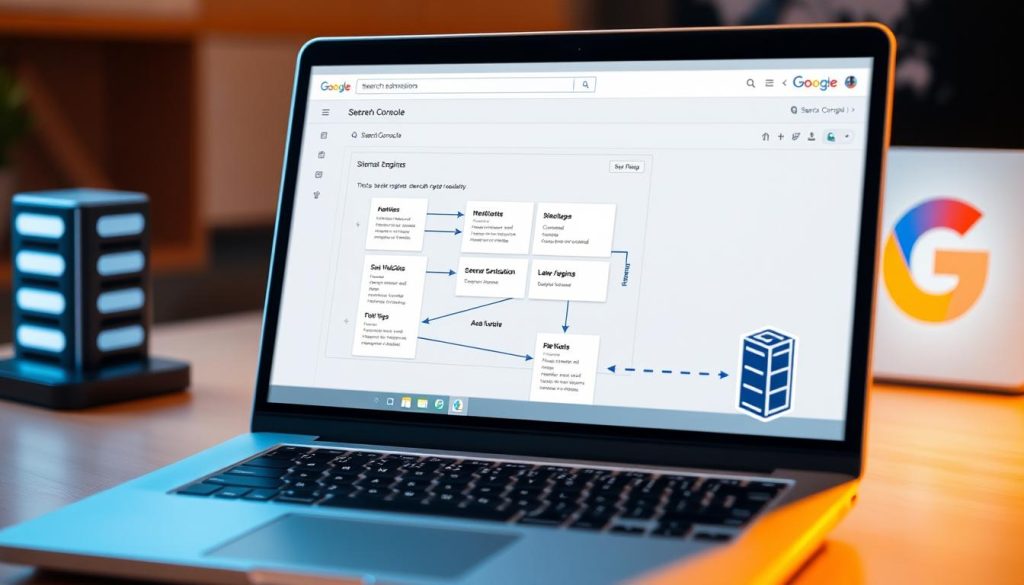
Submitting a sitemap accelerates content discovery for new or complex websites. This file acts as a roadmap listing all important URLs on your site. The platform provides ongoing data about submitted URLs and indexing success rates.
Optimizing URL Inspection and Reports
The URL inspection tool allows detailed analysis of individual pages. You can check indexing status and see exactly how search engines render your content.
This feature is particularly valuable for new or updated pages needing quick indexing. Regular review of these reports helps identify technical issues affecting visibility. Proper configuration creates a strong foundation for enhanced SEO performance through this comprehensive guide to optimization.
Leveraging Additional Features for Better Performance
Moving beyond basic configuration unlocks the platform’s true potential for site optimization. These advanced features provide a comprehensive view of your online presence.
They help you protect your reputation, understand audience behavior, and enhance how your listings appear.
Monitoring Security and Manual Actions
Vigilance against threats is crucial for maintaining site integrity. The Security Issues report alerts you to potential hacking or malware.
Early detection allows you to address problems before they harm your visibility. The Manual Actions report is equally important.
It notifies you if your site violates webmaster guidelines, which can lead to ranking penalties. Regular checks of these reports are a best practice.

Understanding Clicks, Impressions, and CTR Metrics
The Performance report is a treasure trove of actionable data. It shows how many people see your pages (impressions) and how many visit (clicks).
The click-through rate (CTR) is the percentage of impressions that result in a click. Analyzing these metrics reveals which queries and pages resonate with your audience.
This performance data guides content strategy and technical improvements effectively.
| Metric | Definition | Primary Insight |
|---|---|---|
| Clicks | Number of visits from search results | Measures actual traffic generated |
| Impressions | How often a link appears in search | Indicates potential visibility |
| CTR | (Clicks ÷ Impressions) x 100 | Reflects listing appeal and relevance |
Improving Rich Results and Structured Data
Structured data helps your listings stand out with enhanced visuals like star ratings or event details. The Rich Results reports validate your markup implementation.
They show which pages are eligible for these attractive features and highlight errors that need fixing. Success here can significantly improve visibility and user engagement.
For a detailed guide to these features, explore additional resources to master your strategy.
Advanced Setup Options and Troubleshooting Tips
Mastering troubleshooting techniques separates successful web managers from those struggling with indexing problems. Advanced features help resolve complex technical challenges affecting your online presence.
Utilizing Alternative Verification Methods
Different platforms require specific approaches for ownership confirmation. WordPress users can employ SEO plugins that simplify the process.
These tools provide dedicated fields for verification code placement. Wix platforms offer built-in sections for meta tag implementation.
Common verification errors include incorrect code placement or outdated formats. Always ensure snippets appear in the proper section before the body tag.
Debugging Page-Level and Site-Wide Issues
The inspection tool provides detailed analysis of individual page status. You can see exactly how crawlers view your content and identify blocking issues.
Site-wide problems appear in coverage reports showing patterns across multiple pages. Understanding different issue types helps prioritize fixes effectively.
| Issue Type | Impact Level | Recommended Action |
|---|---|---|
| Indexing Errors | Critical | Immediate resolution required |
| Warning Status | Medium | Address within 1-2 weeks |
| Excluded Pages | Low | Review exclusion reasons |
When making changes, use the request indexing feature for quick recrawls. This bypasses normal scheduling for urgent fixes.
Advanced troubleshooting involves checking robots.txt files and canonical tags. Ensure mobile compatibility and content accessibility for optimal results.
Integration with analytics provides additional diagnostic data. This helps correlate performance changes with technical adjustments.
Conclusion
Establishing a data-driven foundation for your digital strategy empowers informed decision-making for long-term growth. The insights gained from proper configuration provide critical visibility into how your content performs across major platforms.
Regular monitoring of performance metrics helps identify opportunities for improvement. You’ll understand which pages resonate with your audience and what adjustments can enhance your position. This ongoing analysis supports continuous optimization efforts.
The platform serves as an essential resource for maintaining strong search visibility. By leveraging the comprehensive reports and diagnostic tools, you can address issues proactively and capitalize on emerging opportunities. This approach ensures sustained success in the competitive digital landscape.
FAQ
What is the main purpose of this tool?
Its primary function is to provide detailed reports on how a web property appears in search results. It offers insights into performance metrics, indexing status, and helps identify technical issues affecting visibility.
How do I prove I own my website to gain access?
You can verify ownership through several methods. Common options include adding a unique HTML tag to your site’s homepage, uploading a specific file provided by the tool to your server, or using your domain name provider or Google Analytics account.
What is a sitemap, and why should I submit one?
A sitemap is a file that lists all the important pages on your site, helping search engines discover and understand your content structure. Submitting it through the platform can improve the efficiency of the crawling and indexing process.
What kind of performance data can I see?
The performance report shows valuable metrics like total clicks, impressions, average position in search results, and click-through rate (CTR) for your pages over a selected time period.
What should I do if I receive a security issue alert?
Security alerts are critical. They indicate that your site may be compromised. You should address the problem immediately by cleaning the site, removing malicious code, and then requesting a review through the tool to regain a clean status.
Can I check the indexing status of a specific web address?
Yes, the URL inspection feature allows you to input any address from your site. It will show you if the page is in the index, when it was last crawled, and any indexing problems that were found.
What are rich results, and how can I improve them?
Rich results are enhanced listings in search that can include stars, images, or other details. They are generated from structured data on your pages. Using correctly implemented schema markup is the key to becoming eligible for these features.

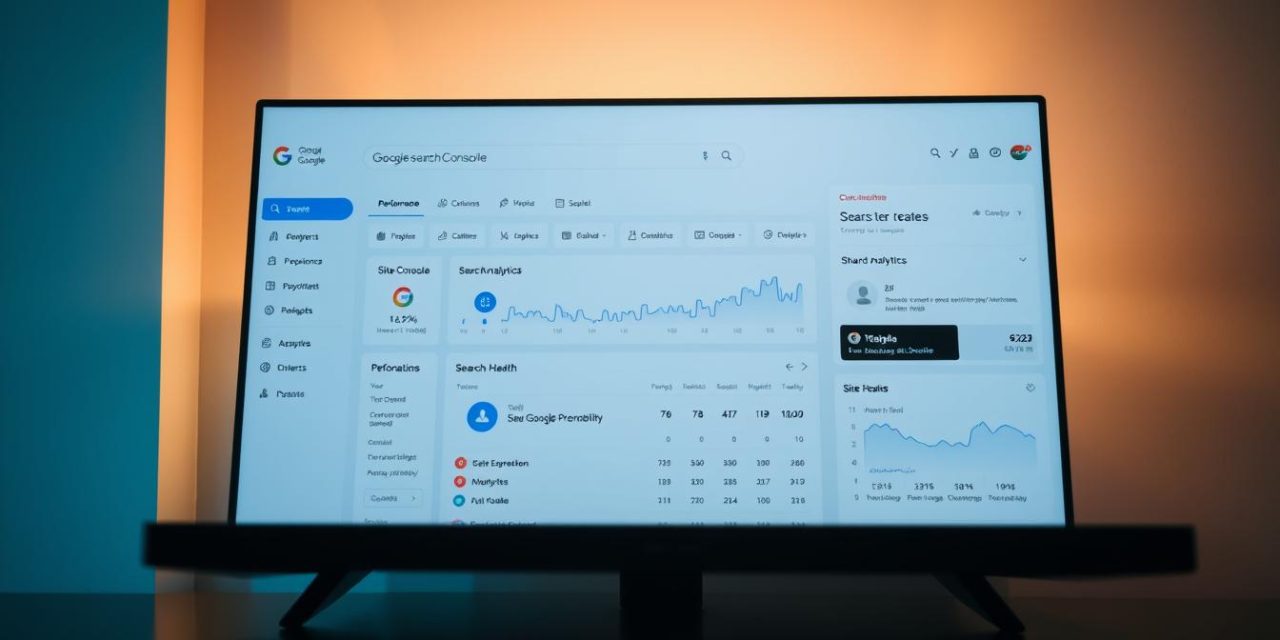


![Expert Guide: Comparison of Payroll Umbrella Companies | [Brand Name]](https://blog.simulateur-portage-salarial.fr/wp-content/comparatif-des-societes-de-portage-salarial-440x264.jpg)
