Do you know how your website appears in search results? Understanding this is key to online success. A powerful, free tool exists to give you that insight.
This platform offers a direct look into how your site is seen by the world’s largest search engine. It provides official data about your web traffic and technical health. This information is crucial for anyone who wants to improve their online presence.
Think of it as your website’s health dashboard. It shows you what’s working and flags potential problems. You can use Google Search Console to improve your by getting alerts about issues that could hurt your rankings.
The tool has become more user-friendly with recent updates. Enhanced visualizations and simpler navigation make complex data easy to understand, even for beginners.
By mastering this platform, you gain a significant advantage. You can detect problems faster and make smarter decisions to boost your site’s overall performance.
Table of Contents
Key Takeaways
- It is a free tool that provides vital data about your website.
- You get direct insight into how your site is indexed and found.
- The platform alerts you to technical issues that need fixing.
- Recent updates have made the interface easier to navigate.
- Using it helps you make data-driven decisions for better results.
- It complements other analytics tools with unique search-focused metrics.
Introduction to Google Search Console
The key to improving your online visibility lies in direct insights from search providers. This platform serves as your official connection to understanding how your content performs.

What It Is and Why It Matters
This free platform gives you authentic data about your website’s performance. Unlike third-party tools that provide estimates, you get information directly from the source.
The search console focuses on what happens before visitors click on your links. It shows how your pages appear in search results and which queries bring people to your site.
For référencement naturel success, this tool is essential. It provides actionable data about indexing status and technical issues that could limit your visibility.
Professionals consider the search console indispensable for diagnosing problems. It helps identify opportunities that directly impact your rankings in search engines.
The platform also serves as a communication channel with the search provider. You can submit sitemaps and receive important alerts about your site’s health.
Setting Up Your Google Search Console Account
Before diving into performance metrics, the essential first step is account creation and verification. This foundation ensures you have access to all the valuable données about your online presence.
Creating and Verifying Your Site
To begin, navigate to the platform and sign in with your compte credentials. The process for adding your site web is straightforward. You’ll simply enter your domain name and follow the verification steps.
Verification confirms you own the website. This step is crucial for accessing sensitive données. The platform offers several verification methods to suit different technical comfort levels.
Linking Google Analytics and Other Tools
Connecting google analytics creates a powerful synergy. This integration enriches your reports with search query data directly in your analytics interface.
To link these outils, access your google analytics admin panel. Navigate to Property Settings and locate the integration section. Select the matching property and save your changes.
Both platforms must use the same compte for proper connection. This integration provides a complete view of user behavior from search to site interaction.
Beyond google analytics, consider connecting other outils like advertising platforms. These connections help you understand how different channels work together.
Navigating the New Search Console Interface
Navigating the updated platform reveals a cleaner, more intuitive user experience. The recent redesign focuses on making complex données accessible to everyone.

User-Friendly Dashboard Insights
The left-hand menu organizes all major rapport types logically. From the Overview at the top to Settings at the bottom, finding what you need takes seconds.
Customizable date ranges let you analyze performance over different temps periods. Compare current results against previous weeks or months to spot trends.
The property selector at the top is essential for managing multiple websites. Switch between properties instantly without logging out.
When you use the search console effectively, the comparison features become powerful tools. They help identify improvements or declines in search visibility.
The Settings area manages users, verification, and property configurations. This ensures the interface works perfectly for your team’s specific needs.
Understanding Key Performance and Indexing Reports
Understanding how your content appears in search results requires digging into specific performance metrics. These reports give you a clear picture of what’s working and what needs improvement.

Analyzing Impressions, Clicks, and CTR
Your performance rapport shows three key metrics. Impressions count how often your pages appear in search results. Clicks measure actual visits from those appearances.
CTR (Click-Through Rate) reveals the percentage of impressions that turn into clicks. A low CTR suggests your titles or descriptions need improvement. High CTR indicates your content matches what searchers want.
Monitoring these metrics helps you optimize each page on your site. You can identify which queries drive the most valuable traffic to your url addresses.
Coverage Reports and URL Indexation
The Coverage report provides essential insights about your site‘s indexation status. It shows which pages are properly indexed and which face problems.
This valuable tool categorizes your url addresses into four sections. The Error section displays pages that couldn’t be indexed due to technical erreurs. You’ll see a detailed liste of affected addresses.
The Valid section shows successfully indexed content. Valid with warnings indicates indexed pages with minor issues. Excluded contains intentionally blocked content.
Regularly checking this report helps maintain proper indexation across your entire site. When you use the search console effectively, you can quickly spot erreurs affecting your indexation.
Addressing these erreurs ensures all your important url addresses appear in search results. The detailed liste of issues helps prioritize fixes for maximum impact on your site‘s visibility.
Optimizing Your Site’s Indexation and Crawl
Taking control of how search engines access your content is vital for proper website management. The platform gives you powerful tools to guide what gets indexed and how often.
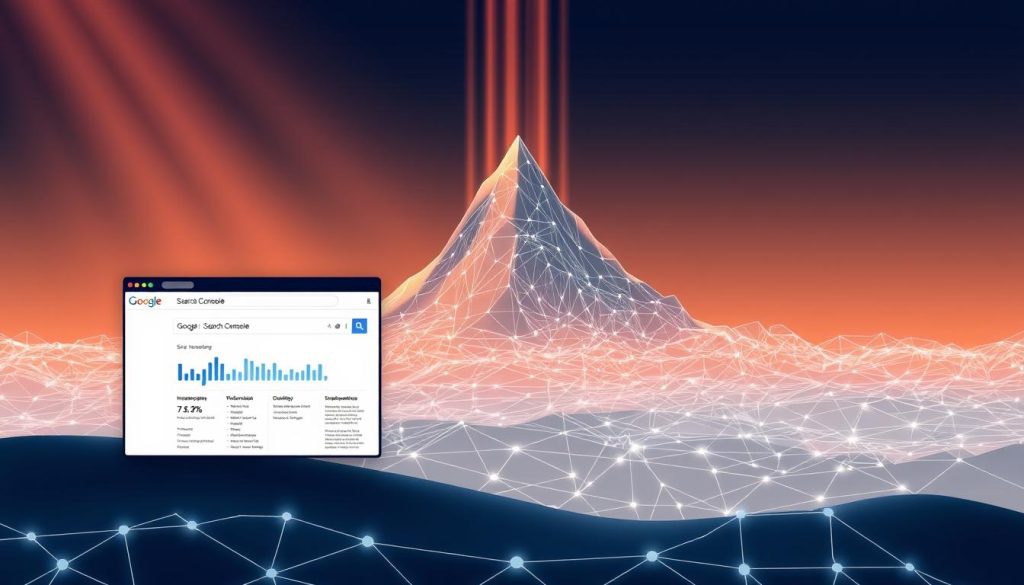
Submitting Sitemaps and Testing Robots.txt
Your sitemap acts as a roadmap for search engines. Submitting it through the search console ensures all important pages get discovered. This helps with comprehensive indexation of your entire site.
Regularly test your robots.txt file to verify it’s working correctly. This file tells search engine crawlers which parts of your site to avoid. Proper configuration prevents accidental blocking of valuable content.
Use the robots.txt testing tool to simulate how crawlers interact with your site. This provides crucial données about potential access issues before they affect your visibility.
Managing URL Removal and Crawl Frequency
Sometimes you need to remove a url from search results quickly. The platform offers temporary removal tools for urgent situations. This is useful for sensitive content or duplicate pages.
For permanent solutions, consider using noindex tags or password protection. These methods provide lasting control over what appears in search results.
You can also manage how often search engines crawl your site. If server performance becomes an issue, temporarily limiting crawl frequency might help. This setting lasts for 90 days, giving you temps to optimize your server.
Remember to return to the recommended crawl rate after making improvements. This ensures new content gets indexed promptly.
Enhancing Mobile Ergonomics and Core Web Vitals
Today’s digital landscape demands websites that perform flawlessly for all visitors. Core Web Vitals have become essential metrics that measure real user experience quality. These standardized measurements now directly influence your search rankings.
Three key metrics determine your site’s Core Web Vitals scores. Each URL receives a rating of Good (green), Needs Improvement (yellow), or Poor (red). This applies to both mobile and desktop experiences.
Addressing Mobile Usability and AMP Errors
LCP measures how quickly your main content loads. Slow loading times frustrate utilisateurs and hurt your performances. Optimize images and use CDNs to improve this metric.
FID tracks how responsive your page feels when utilisateurs interact with it. Reduce JavaScript execution time to minimize delays. This creates a smoother experience for everyone.
Improving Loading Times and Visual Stability
CLS measures visual stability during page loading. Unexpected layout shifts confuse visitors. Always specify image dimensions and avoid inserting content above existing elements.
| Core Web Vital | What It Measures | Target Score | Improvement Strategy |
|---|---|---|---|
| LCP | Loading speed of main content | Under 2.5 seconds | Optimize images, use lazy loading |
| FID | Interactivity responsiveness | Under 100 milliseconds | Break up long JavaScript tasks |
| CLS | Visual stability during load | Under 0.1 | Set image dimensions, use CSS transforms |
Regular monitoring helps you track performances over temps. The platform provides detailed données about each metric. Addressing these issues benefits both your site’s SEO and user satisfaction.
Mastering Google Search Console for SEO Success
The most valuable insights for SEO professionals often come from analyzing which search terms actually bring visitors to their sites. This analyse forms the foundation of any effective stratégie for improving your référencement naturel.
Utilizing Search Analytics for Keyword Insights
Your performance reports reveal the exact mots-clés that generate traffic. This data fuels a comprehensive audit seo by showing which terms already work well.
Focus on identifying « quick win » opportunities. These are mots-clés where you rank between positions 11-30. A small optimization push peut être enough to reach the first page.
Compare your data with competitor recherche to find keyword gaps. This analyse reveals valuable terms your competitors rank for but you don’t.
| Analysis Type | Primary Focus | Strategic Value |
|---|---|---|
| Quick Win Identification | Positions 11-30 keywords | Fast ranking improvements |
| Keyword Gap Analysis | Competitor comparison | Expanding keyword coverage |
| Semantic SEO Audit | Related terms & topics | Content gap identification |
Remember that this data peut être incomplete. It only shows queries from non-logged-in users. Still, it remains the best available organic keyword data for your audit seo.
Export your findings to spreadsheets for deeper analyse. Track performance over time to measure your stratégie‘s effectiveness. This approach transforms raw data into actionable mots-clés intelligence.
Leveraging Backlink Analysis and Index Error Fixes
A website’s true potential is often hidden behind technical glitches that block its pages from being found. Addressing these erreurs is a powerful step toward unlocking better search visibility.
The Coverage report in cet outil is your best friend here. It provides a clear overview of how your site is perceived. You can quickly see the distribution between properly indexed pages and those with erreurs.
Identifying and Disavowing Toxic Backlinks
Not all links are good links. Harmful backlinks can hurt your référencement. The platform helps you monitor your backlink profile.
If you find spammy links, you can use the disavow tool. This tells search engines to ignore those specific links. This action peut être crucial for recovering from a negative SEO attack.
Rectifying Index Errors for Improved Rankings
Fixing indexing problems directly impacts your référencement. The report details why certain pages on your site are excluded.
Common issues include 404 errors or duplicate content. For a 404, you might set up a 301 redirect. For duplicates, implementing a proper canonical tag solves the problem.
Once you fix an issue, use the validation feature. This asks the platform to recrawl the pages site to confirm the erreurs are gone. This improves your overall indexation and helps more content get found.
Conclusion
Harnessing the power of this platform is essential for any serious website owner. It provides a direct line of sight into your site‘s health and performances. This outil is indispensable for effective référencement.
We have explored key areas like performance monitoring and mobile optimization. Each functionality contributes to your overall stratégie. Regular analyse of this data helps you spot trends and fix issues early.
Remember, consistency is key. Make checking this platform a regular habit. This proactive approach helps you stay ahead of potential problems.
Integrate these insights with other outils for a complete view. This combined effort is the best way to boost your trafic and improve your site‘s visibility.
FAQ
How does this tool help with mobile ergonomics?
It provides detailed reports on mobile usability, highlighting issues that affect user experience. Fixing these can improve your site’s mobile ergonomics.
What are the benefits of analyzing impressions and clicks?
Understanding these metrics helps you see which queries bring visitors. This insight allows for better content strategy and improved visibility.
Can I check my site’s loading times with this platform?
Yes, the platform offers Core Web Vitals reports. These show loading times and suggest optimizations for a faster site.
How do I fix indexing errors on my web pages?
The coverage report lists pages with indexing problems. You can address these by updating the page or using the URL inspection tool.
Why is submitting a sitemap important?
A sitemap helps the platform’s bots discover and index your pages efficiently. This ensures your content appears in search results.
How can I monitor my site’s backlinks?
The tool provides a backlink analysis report. It shows who links to you, helping manage your site’s authority and reputation.
What should I do if I find toxic backlinks?
You can disavow harmful links using the disavow tool. This tells the platform to ignore those links during ranking.
How does this platform assist with SEO?
It offers search analytics for keyword insights. You can see which terms drive traffic and optimize accordingly.
Can I test my robots.txt file?
Absolutely. The robots testing tool lets you check if your file blocks important pages from being crawled.
What are Core Web Vitals?
They are metrics that measure user experience, including loading, interactivity, and visual stability. Improving them can boost rankings.





