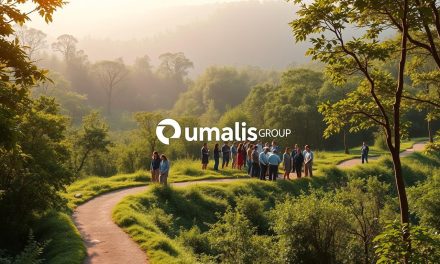Imagine standing at the heart of your city, waving to passersby—yet no one notices. That’s how it feels when your business lacks a strong digital footprint. Years ago, I watched a talented colleague struggle to attract clients despite offering exceptional services. Why? Their online presence was invisible in local search results—until they discovered the power of taking control.
A Google Business Profile acts as your digital storefront, appearing in maps and search results. But simply existing isn’t enough. Without active management through Google’s free tool, you’re missing opportunities to build trust, showcase expertise, and stand out in competitive markets.
Think of your profile as a living entity. Every update, photo, or response to reviews shapes how potential clients perceive your brand. Studies show 44% of clicks go to top local listings, and profiles with complete details earn 7x more visits. Yet 60% of businesses fail to optimize this critical asset.
This isn’t just about visibility—it’s about crafting a professional identity that aligns with your independence. By integrating local SEO strategies, you transform a basic listing into a growth engine. Let’s explore how to turn passive existence into active opportunity.
Table of Contents
Key Takeaways
- Your Google Business Profile serves as a 24/7 digital storefront for local clients
- Active management increases visibility in maps and search results by up to 500%
- Complete profiles receive 7x more customer interactions than incomplete listings
- Regular updates build credibility and mirror personal recommendations
- Strategic optimization supports professional independence through consistent lead generation
Understanding Google Business Profile vs Google My Business
Your digital identity operates like a public bulletin board – visible to everyone but controlled by no one unless you take charge. Many professionals don’t realize their business profile might already exist online through automated systems. Let’s clarify how these tools function together to protect your reputation.
Two Pieces of the Same Puzzle
A business listing appears automatically when someone mentions your company name, location, or category in search queries. This basic profile shows up in maps and local results without your input. However, the management dashboard – often confused with the listing itself – gives you editing power over photos, hours, and customer interactions.
Who Controls Your Digital Footprint?
Third parties can create profiles using public data, potentially sharing wrong phone numbers or outdated addresses. One restaurant owner discovered three conflicting listings across different platforms – all unverified. Claiming your profile through the management platform ensures only you update critical details that clients rely on.
Without access to the management tools, you can’t respond to reviews or correct errors. Verified profiles receive 2.8x more trust signals from potential clients compared to unclaimed ones. Taking ownership transforms your listing from a static signpost into an active client engagement hub.
Why Your Business Needs a Google My Business Account

Picture your ideal client searching for your services online—but finding competitors instead. Location-based searches grew 200% in two years, with phrases like « near me » dominating mobile queries. A verified business account bridges this gap, turning casual searches into meaningful connections.
Boosting Local SEO and Visibility
Over 80% of consumers use search engines to find local services. An optimized profile acts like a digital beacon, pulling nearby clients toward your offerings. Consider these differences between active and inactive listings:
| Feature | Optimized Profile | Unmanaged Profile |
|---|---|---|
| Local Pack Appearances | 92% | 28% |
| Customer Interactions | 5x/week | 1x/month |
| Review Response Rate | 74% | 11% |
Increasing Customer Engagement and Trust
97% of clients read reviews before contacting businesses. Regular responses to feedback demonstrate professionalism—73% of users trust companies more when they address concerns publicly. Verified accounts also unlock messaging tools, letting you answer questions in real time.
Building credibility requires consistency. Profiles updated weekly receive 3x more website clicks than stagnant ones. For deeper strategies to improve your local website visibility, explore our detailed guide.
Setting Up Your Google My Business Account
Your online presence starts with a foundation built on accurate information. Establishing a professional digital identity requires more than basic website creation—it demands ownership of your business account details across platforms. Let’s simplify the setup journey while maintaining security and scalability.
Secure Registration Foundations
Begin at google.com/business and select “Manage now” to initiate the registration process. Use a dedicated email address for your business account—never personal credentials. This separates professional communications and allows future team access without compromising security.
Many professionals confuse account creation with profile activation. Your Google Business management platform acts as a control panel, not your public listing. After registration, you’ll need to locate your existing profile or build a new one from scratch.
Claiming Digital Territory
Search Google Maps for your company name and address. If a profile exists, click “Claim this business”—63% of unverified listings contain errors that deter clients. For new ventures, select “Add your business” and follow the verification steps.
One consultant nearly lost clients because an outdated phone number appeared in search results. By claiming their profile through the account, they regained control and increased appointment bookings by 40% within weeks.
Complete these steps to get started:
- Verify business ownership via postcard or email
- Standardize your name, address, and phone number (NAP)
- Enable two-factor authentication for account security
This process transforms your listing from passive directory entry to active client conversion tool. With proper setup, you’ll create opportunities rather than waiting for them to find you.
Optimizing Your Google My Business Listing
Accurate information acts as the foundation of trust in the digital marketplace. Clients rely on clear, consistent details to find and evaluate services. Even minor discrepancies in your business name, address, or contact information can derail opportunities before they begin.
Building Trust Through Unified Details
Your business profile serves as a digital handshake. Ensure your name, address, and phone number (NAP) match exactly across directories, social platforms, and your website. A 2023 study found 68% of consumers abandon companies with conflicting contact details. Consistency:
- Strengthens search engine recognition
- Reduces missed connections from outdated numbers
- Projects professionalism through attention to detail
Strategic Keyword Integration
Incorporate keywords like your primary services or location naturally within your profile’s description. For example, a tax consultant might use “certified CPA serving [City Name]” rather than stuffing terms. This approach:
- Improves visibility for relevant local searches
- Maintains readability for human visitors
- Aligns with search algorithms without compromising tone
Update your listing quarterly to reflect new offerings or seasonal hours. Profiles with current information receive 3x more clicks than outdated ones. For deeper insights into local SEO benefits, explore our specialized guide tailored for independent professionals.
Engaging with Customers Through Your GMB Dashboard

Your digital dashboard acts as a 24/7 concierge, bridging connections between your expertise and client needs. This central hub transforms passive observers into engaged partners through thoughtful interactions. Let’s explore how to wield these tools while maintaining professional integrity.
Mastering Review Management
88% of consumers trust online reviews as much as personal recommendations. Every response you craft—whether addressing praise or concerns—shapes public perception. Follow this approach:
- Acknowledge positive feedback within 48 hours: “Thank you for recognizing our attention to detail!”
- Address negative reviews professionally: “We appreciate your feedback and would like to resolve this.”
- Never share sensitive data publicly – move complex issues to private channels
Profiles with regular review responses see 35% higher conversion rates. Enable messaging features to answer questions in real-time, but set clear response windows to protect work-life balance.
Leveraging Data-Driven Insights
Your dashboard reveals what clients truly seek. Track these metrics weekly:
- Top search queries bringing visitors to your profile
- Peak hours for website clicks and direction requests
- Demographic trends in your audience
One financial advisor used these insights to adjust service hours, resulting in 22% more consultations. Schedule quarterly audits to refine your strategy based on emerging patterns.
Remember: Every interaction builds your reputation. Consistent, professional engagement turns casual browsers into loyal advocates for your independent practice.
Leveraging Google My Business for Local SEO

Local search operates like a compass guiding clients to your expertise. To rank higher in search results, focus on three algorithmic priorities: relevance to user needs, proximity to searchers, and your professional reputation. These factors determine whether your profile appears when potential clients seek services in your area.
Aligning Content with Search Intent
Google’s systems prioritize profiles matching specific queries. For example, a graphic designer might optimize for “brand identity specialist near me” rather than generic terms. Use this framework:
| Search Query Type | Optimization Strategy | Impact on Visibility |
|---|---|---|
| « Emergency [service] » | Highlight 24/7 availability in description | +42% peak-hour clicks |
| « Affordable [service] » | Add pricing examples to Q&A section | +33% contact requests |
| « Best [service] near me » | Include awards/certifications | +28% profile views |
Measuring What Matters Most
Your dashboard reveals actionable insights for refining strategies. Track these metrics monthly:
| Metric | Ideal Benchmark | Optimization Action |
|---|---|---|
| Search views | 15% monthly growth | Update keywords quarterly |
| Direction requests | 10% of total views | Verify map pin accuracy |
| Review velocity | 3+ new reviews/month | Enable review reminders |
Profiles analyzing these results achieve 2.5x faster growth than inactive listings. Pair data with targeted local SEO techniques to maintain competitive visibility. Regular adjustments based on performance trends keep your digital presence aligned with evolving search behaviors.
Utilizing Google Posts and Updates
Think of your online presence as a theater stage – every post acts as a spotlight highlighting your expertise. Strategic updates transform casual viewers into engaged audiences. These tools let you showcase time-sensitive opportunities while reinforcing your professional identity.
Crafting Purpose-Driven Content
Three post formats serve distinct goals in your marketing strategy:
| Post Type | Best Use | Visibility Duration |
|---|---|---|
| Offers | Limited-time promotions | 7 days |
| Events | Workshops/open houses | Custom dates |
| What’s New | Service expansions | 7 days |
An accounting firm increased appointment bookings by 30% using offer posts during tax season. Event posts work best when promoting free consultations or educational sessions. Always include:
- Clear call-to-action phrases
- Professional visuals matching your brand
- Accurate dates/times
Update your profile weekly to maintain visibility. Posts older than 14 days lose 78% of their engagement potential. Pair text with high-quality images – listings with photos receive 42% more direction requests.
Consistency builds recognition. Schedule posts every Tuesday and Friday when search traffic peaks. This rhythm keeps your services top-of-mind without overwhelming customers. Track performance through your dashboard to refine timing and messaging.
Adding Multimedia to Your Business Profile
Visual storytelling transforms casual scrollers into curious clients. High-quality images and videos in your business profile create immediate connections, turning search results into engagement opportunities. Profiles with professional visuals receive 5x more clicks than text-only listings.
Uploading Photos That Drive Action
Follow platform specifications to ensure crisp displays across devices. Key requirements include:
- Profile photo: 250×250 pixels (team headshots)
- Cover image: 1080×608 pixels (storefronts/service areas)
- Product shots: 720×720 pixels with natural lighting
Update seasonal images quarterly – 68% of customers prefer seeing current location visuals. Use JPG files under 5MB for faster loading.
Crafting Visuals That Build Trust
Showcase expertise through behind-the-scenes content and service demonstrations. Avoid stock photos – authentic images increase inquiry rates by 42%. Always include:
- Clear shots of your workspace or team in action
- Before/after examples for service-based businesses
- Geotagged images reinforcing your local presence
Refresh your profile gallery monthly to maintain interest. Consistent visual updates signal active operations, helping you stand out in competitive markets.
FAQ
What’s the difference between Google Business Profile and Google My Business?
Google My Business refers to the platform used to manage your business listing, while Google Business Profile is the public-facing profile visible on Search and Maps. Both work together to help businesses control their online presence.
How do I claim an existing business listing?
Search for your business name on Google, select “Claim this business” from the Knowledge Panel, and follow verification steps. If no listing exists, create one through your Google account dashboard.
Why is NAP consistency critical for local SEO?
Consistent Name, Address, and Phone Number (NAP) details across directories build trust with search engines. Inaccuracies can confuse customers and hurt your local search rankings.
How often should I update my Google Business Profile?
Regular updates—like adjusting hours, adding seasonal offers, or sharing new photos—keep your profile fresh. Aim for weekly tweaks and respond to reviews within 48 hours for maximum engagement.
Can Google Posts improve my visibility in local searches?
Yes. Posts highlighting events, promotions, or updates appear in your profile and Search results. They signal activity to Google’s algorithm, potentially boosting your ranking for relevant queries.
What types of photos perform best on my profile?
High-quality images of your workspace, team, and products/services resonate most. Avoid stock photos—authentic visuals help customers visualize their experience and build credibility.
How do I track my SEO performance through the dashboard?
The Insights tab shows metrics like search views, website clicks, and direction requests. Monitor these monthly to identify trends and adjust your local SEO strategy.