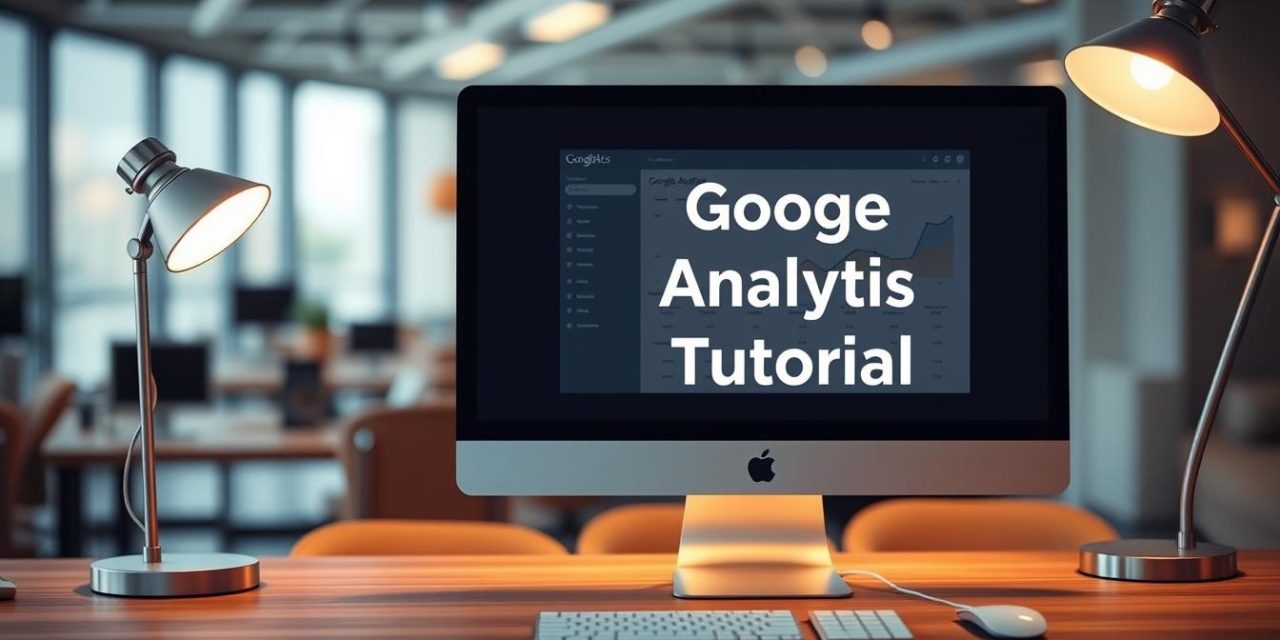Welcome to your complete guide for mastering web analytics. This platform is the go-to tool for millions of website and app owners. It helps you understand your digital presence like never before.
This powerful system gives you a deep look into user behavior. You can see how people find your site and what they do once they arrive. This information is pure gold for making smart choices.
Whether you’re just starting out or have years of experience, this guide is for you. We will walk you through the entire process. You’ll learn from setting up your account to using advanced features.
This tool is free and provides a privacy-safe way to measure success. It helps you fine-tune your digital strategy and grow your business. You can track performance across different devices and platforms.
By the end, you’ll confidently turn raw numbers into a plan for success. You will know how to track performance and improve your results.
Table of Contents
Key Takeaways
- This platform is essential for understanding website and app visitors.
- It offers deep insights into user behavior and marketing performance.
- The tool is free and helps you make data-driven decisions.
- You can track interactions across different devices and platforms.
- It provides the data needed to optimize your digital strategy.
- Both beginners and experts can benefit from its powerful features.
Introduction to Google Analytics
Understanding your audience is the first step toward online growth. This platform gives you the tools to see how people interact with your digital presence. It turns complex information into clear reports.

Understanding the Basics and Key Features
The platform tracks every user action on your website or app. You can see page views, button clicks, and form submissions. This data helps you understand visitor behavior.
Real-time reporting shows what’s happening right now. Audience demographics reveal who your users are. Acquisition reports show where traffic originates.
One powerful feature is cross-platform measurement. It follows the customer journey across devices. This gives unified insights instead of fragmented data.
Benefits for Website and App Owners
This tool provides transformative advantages for business owners. You gain deep insights into customer preferences. This helps with smarter decisions.
You can identify which marketing channels work best. Discover content that resonates with your audience. Pinpoint technical issues affecting user experience.
The platform helps you track performance effectively. It turns raw numbers into actionable strategies. This drives measurable business growth.
With privacy-safe solutions, you get valuable insights while respecting user consent. The platform adapts to changing data protection rules.
Getting Started with Your Google Analytics Account
Ready to unlock the power of your website data? Setting up your account is the first exciting step. It’s a straightforward process that opens the door to valuable insights.
You’ll begin by creating your free account. This involves providing basic details about your organization. The entire process takes just a few minutes.
Once your account is active, you will set up your first property. A property represents your specific website or app. Think of it as a container for all your measurement data.

During property setup, you’ll specify important details. These include your property name, reporting time zone, and currency. You’ll also choose your data source: a website, Android app, or iOS app.
For a more advanced structure, consider using Subproperties or Roll-up properties. These are best practices for complex sites. They provide both detailed and big-picture views.
Creating Your Account and Setting Up Properties
Head to the analytics website to get started. Fill in your organization’s information and agree to the terms. You’ll have immediate access to powerful capabilities.
Each property you create holds data from one digital asset. You can manage multiple properties under a single account. This is perfect for tracking different websites or apps.
The choices you make during setup determine the tracking code you receive. They also affect which measurement features are available. Getting these details right from the start is crucial.
Installing Google Tag Manager to Streamline Data Collection
For a modern approach, use Google Tag Manager. It simplifies adding tracking code to your website. This tool provides a user-friendly interface.
Instead of manually editing code, you manage tags through a web interface. This is especially helpful for quick updates. It reduces reliance on developers.
The process starts by creating a Google Tag Manager account and container. Then, add the container code snippet to every page of your site. This single code manages all your tags.
Configure a tag within the manager to fire on all pages. This collects your measurement data automatically. It’s an efficient way to handle SEO analytics.
After installation, verify that data is flowing correctly. Check real-time reports and tag status. Ensure page views and interactions are captured as expected.
Advanced Strategies and Expert Tips for Google Analytics
Advanced analytics techniques provide the competitive edge needed to truly understand customer journeys. These powerful methods transform basic data into strategic insights.
Deep Dive into Data Analysis and Custom Reporting
Move beyond standard reports with custom analysis tools. The Explore section lets you build tailored reports that answer specific business questions.
Create funnel visualizations and path analysis. These tools help identify user pain points and optimize conversion paths.

Leveraging Machine Learning and Cross-Platform Insights
Machine learning predicts future customer behavior. You can identify users likely to convert or those at risk of leaving.
Cross-platform tracking unifies user journeys across devices. This complete view reveals how customers interact with your brand.
Utilizing Developer Tools and API Integrations
Technical users can automate reporting through APIs. Developer tools enable custom data collection and integration.
Access code samples and client libraries on GitHub. These resources help create tailored measurement solutions for unique business needs.
Advanced features transform how you understand user behavior. They provide deeper insights for strategic decision-making.
Conclusion
Your analytics toolkit is now fully equipped to drive meaningful business improvements. You’ve gained the foundation to transform raw numbers into smart decisions. This knowledge helps you optimize both website and app performance effectively.
The platform grows with your needs, from basic setup to advanced features. Whether you’re starting out or refining strategies, it scales beautifully. Machine learning and developer tools offer powerful options for expert users.
Successful practitioners ask meaningful questions about their business. They use data to find answers and improve user experiences. Continuous iteration based on insights drives real growth.
Remember to stay current as the platform evolves with new features. The analytics community offers valuable resources for ongoing learning. Now it’s time to apply your knowledge and achieve data-driven success.
FAQ
How can I start using analytics for my website?
You can begin by creating an account with the platform. Then, set up properties for your site or app to start gathering data.
What are the main advantages of using this measurement tool?
This tool helps you understand user behavior, track performance, and gain insights to improve your content and marketing strategies.
How do I install the tracking code on my site?
After setting up your account, you’ll receive a snippet of code. Place this code on every page of your website to begin collecting data.
Can I monitor both a website and an app with one account?
Yes, you can manage multiple properties under a single account, allowing you to track data from different sources like websites and mobile apps.
What are some advanced features available for experts?
Advanced users can explore custom reporting, machine learning insights, and API integrations for deeper analysis and cross-platform data.
Is it possible to integrate with other platforms like Google Ads?
Absolutely. You can link your account with Google Ads, Search Console, and other tools to enrich your reports and get a fuller view of performance.
How does the platform help with customer journey analysis?
By tracking user interactions across different pages and platforms, you can see how customers find and engage with your content over time.
Are there resources available to learn more about analytics?
Yes, there are many resources like the Analytics Academy and official documentation to help you master the platform’s features.