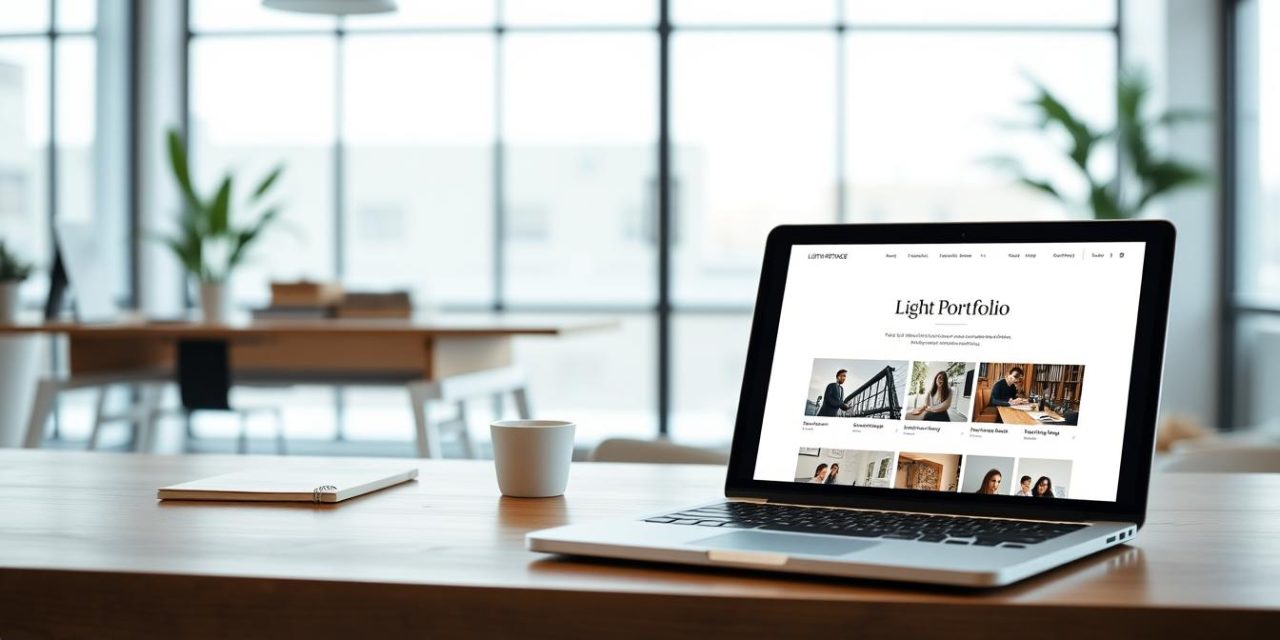Imagine standing in front of a room full of potential clients, but instead of speaking, you hand them a blank business card. That’s what it feels like to work without a polished online presence. Early in my career, I underestimated the power of a professional showcase—until I lost a dream project to someone whose work looked more credible than mine.
In today’s digital-first world, your expertise isn’t just about what you do—it’s about how you present it. A dedicated website with your own domain name isn’t optional; it’s your virtual handshake. For instance, using a custom URL like yourname.fr instantly signals professionalism, while a generic platform link can make even top-tier work seem amateur.
This guide isn’t just about creating a portfolio—it’s about crafting a strategic asset. Whether you’re a designer, writer, or consultant, your site becomes the hub for client trust. Need proof? Studies show freelancers with tailored websites book 3x more inquiries than those relying solely on social profiles. And with France’s growing gig economy, standing out matters now more than ever.
Table of Contents
Key Takeaways
- Your own domain name (like yourname.fr) boosts credibility and memorability.
- A well-structured site acts as a 24/7 sales tool, showcasing your best work.
- Professional email addresses (e.g., contact@yourname.fr) enhance client trust.
- Clear service descriptions help clients instantly understand your value.
- Regular updates keep your content fresh and relevant to search algorithms.
Ready to start? Our step-by-step guide walks you through choosing the right platform, optimizing your content, and avoiding common pitfalls. Let’s turn your skills into a visual story that opens doors.
Understanding the Importance of a Freelance Portfolio
Your digital presence speaks before you do. A curated collection of your achievements acts as a silent salesperson, demonstrating your capabilities to decision-makers. Research shows 78% of hiring managers prioritize visual proof of skills over resumes alone.
Why Visual Proof Drives Opportunities
Clients want to see results, not just read about them. Displaying your best work through real projects creates instant recognition of your value. Consider this comparison:
| Aspect | Portfolio | Traditional Resume |
|---|---|---|
| Visual Impact | Shows completed work | Lists responsibilities |
| Depth of Work | Highlights 3-5 key projects | Summarizes roles |
| Client Engagement | Demonstrates problem-solving | States job titles |
Crafting Trust Through Strategic Display
New professionals often ask: « What if I lack client experience? » Start with personal initiatives or pro bono samples. A marketing specialist might showcase a neighborhood café rebrand. A developer could present open-source contributions.
Three elements make portfolios compelling:
- Relevance: Align projects with target clients’ industries
- Clarity: Explain your role in each success story
- Authenticity: Include challenges overcome
Those beginning their freelancing journey often find that even 2-3 strong samples generate more inquiries than generic service listings. Your name becomes associated with tangible outcomes, not just potential.
Setting Up Your Professional Online Presence
Your digital identity begins with two non-negotiable elements: a custom domain and cohesive visuals. These components work together to create instant recognition while demonstrating technical competence. A polished website acts as your 24/7 ambassador, especially in France’s competitive market where 83% of clients verify professionals online before contacting them.
Registering Your Domain Name for a Professional URL
Choose a domain that mirrors your name or brand—like marieclaire.fr—to build memorability. Avoid complex spellings or numbers. Reputable registrars like OVH or Namecheap offer affordable options with SSL certificates included. Pair your domain with a professional email (e.g., hello@marieclaire.fr) to reinforce credibility.
| Provider | Price/year | Key Feature |
|---|---|---|
| OVH | €5.99 | French-based support |
| Namecheap | €8.95 | Free WHOIS privacy |
| GoDaddy | €12.99 | 1-click WordPress setup |
Establishing a Consistent Graphic Charter
Your design choices should reflect your professional identity. Select 2-3 complementary fonts and a color palette that aligns with your industry. For example, a UX designer might use clean sans-serifs and muted tones, while a photographer could opt for bold contrasts.
Platforms like Adobe Portfolio simplify this process with pre-built templates. Maintain visual harmony across all pages—from project galleries to contact forms. This consistency helps visitors focus on your work rather than distracting design elements.
« A unified visual identity increases perceived expertise by 68% compared to generic layouts. »
Presenting Yourself with Clarity and Originality
Your homepage has seven seconds to make an impression—what story does yours tell? Clients seek professionals who blend expertise with personality. Start with three essentials:
- Your full name in the header—no aliases or abbreviations
- Geographic location (e.g., « Paris-based ») to attract local opportunities
- Core skills phrased as solutions: « Turning complex data into clear visuals »
| Vague Statement | Specific Impact |
|---|---|
| « Experienced professional » | « 120+ projects delivered since 2020 » |
| « Skilled communicator » | « 95% client retention rate » |
Testimonials work best when woven into project examples. A web developer might feature: « Marie transformed our e-commerce platform—sales increased 40% in three months » alongside the actual site redesign.
« Authenticity creates 73% higher engagement than polished corporate messaging. »
Your style should mirror your professional identity while leaving room for creative flair. A financial consultant might use clean lines and case studies, while a branding specialist could incorporate bold colors and client success stories. Discover strategies to stand out in an oversaturated through intentional design choices.
Mastering Freelance Portfolio Building
What separates memorable professionals from the crowd? Strategic selection. Your showcase isn’t a storage unit—it’s a gallery of your finest achievements. Start by choosing 3-5 projects that mirror your skills and target clients’ needs. A graphic artist might feature packaging designs for French skincare brands, while a copywriter could highlight e-commerce product descriptions.
Detail your creative process like a recipe—clients want to see how you solve problems. For example: « Client Brief → Market Research → Prototype Testing → Final Delivery ». This transparency builds trust and demonstrates methodical thinking.
Three essential tips for impactful curation:
- Remove outdated samples—quality over quantity always wins
- Update quarterly with recent work that reflects current market trends
- Include metrics when possible (« Increased website traffic by 200% »)
Consistency matters more than frequency. Whether you specialize in technical writing or app development, your chosen type work should align with long-term career goals. Professionals who strategically refresh their showcases receive 45% more interview requests according to recent French labor market analyses.
For those finding quality projects, remember: your curated collection acts as both mirror and window—reflecting your expertise while revealing opportunities ahead.
Curating and Showcasing Your Best Work
Quality beats quantity every time—especially when presenting professional achievements. Source #1 reveals professionals with 5-7 strategic samples convert 58% more clients than those displaying 15+ pieces. Your showcase isn’t about volume—it’s about precision.
Selecting Signature Projects That Represent Your Skills
Start by identifying work that demonstrates three elements: technical expertise, problem-solving, and client impact. A web designer might choose:
- An e-commerce site boosting conversion rates
- A nonprofit platform improving donor engagement
- A mobile app with seamless UX/UI integration
Prioritize recent projects aligned with your target market. If specializing in French tech startups, feature work for similar companies rather than unrelated industries.
Eliminating Projects That Dilute Your Message
Apply the « Three-Question Test » to each piece:
| Question | Keep | Remove |
|---|---|---|
| Does this reflect current skills? | 2024 app redesign | 2019 basic WordPress site |
| Did I lead key decisions? | Full branding project | Minor editing role |
Outdated or tangential work distracts from your core strengths. Source #3 found removing weak samples increases perceived expertise by 41%.
Refresh your showcase quarterly. Replace older pieces with new best work demonstrating growth. This strategic approach helps keep your portfolio focused while letting your experience shine through quality, not quantity.
Designing an Interactive and Visually Engaging Portfolio

Think of your online showcase as a conversation starter—every element should invite exploration. Modern clients expect more than static galleries; they crave experiences that reflect your creative approach. Interactive design bridges this gap by transforming passive viewers into active participants.
Incorporating Custom Images and Unique Icons
Original visuals act as your digital signature. Custom illustrations or branded icons create instant recognition while demonstrating attention to detail. For example, a motion designer might use animated symbols representing different service categories.
| Static Element | Interactive Alternative | Engagement Boost |
|---|---|---|
| Text list of skills | Clickable skill icons | +62% time spent |
| Standard project images | 360° product views | +48% inquiry rate |
| Generic contact form | Animated submission button | +35% conversion |
Subtle animations guide attention without overwhelming users. Robby Leonardi’s scroll-triggered parallax effects demonstrate how motion can tell stories. Keep interactions intuitive—hover effects on icons or smooth page transitions work better than complex sequences.
Three rules for balanced websites:
- Prioritize loading speed (under 3 seconds)
- Ensure mobile responsiveness
- Maintain clear navigation menus
« Sites blending aesthetics with functionality see 73% longer visit durations than text-heavy layouts. »
Test your design with tools like Hotjar to identify friction points. Successful websites marry visual appeal with seamless usability, turning casual browsers into committed collaborators.
Organizing Your Skills and Project Categories
The structure of your online showcase determines whether clients stay or scroll away. A strategic organization system helps visitors quickly find what matters most—your expertise. Start by grouping similar skills into clear categories like « UI Design » or « Technical Writing ».
Ranking Your Skills for Easy Navigation
Prioritize your strongest type work first. For example, a UX designer might list:
- User Research (Primary focus)
- Prototyping (Secondary)
- Accessibility Audits (Additional service)
This hierarchy guides clients through your capabilities. A recent study found professionals who categorize their projects see 52% longer engagement times compared to random displays.
| Disorganized Layout | Structured Approach |
|---|---|
| Mixed graphic design and copywriting samples | Separate sections for visual and written work |
| No clear service hierarchy | Primary skills listed above supporting ones |
Update your area classifications quarterly. A social media strategist might add « AI Content Tools » to reflect new expertise. Clients appreciate seeing current trends in your skill organization.
« Clear categorization reduces decision fatigue—clients spend 37% less time searching for relevant examples. »
Three maintenance tips for freelancers:
- Archive outdated project types annually
- Use tags for cross-category searchability
- Test navigation with first-time visitors
This approach transforms your showcase into a client-friendly roadmap. When your best type work appears exactly where visitors expect it, trust and conversion rates naturally rise.
Incorporating Social Proof and Client Testimonials

Your expertise deserves more than just a list of services—it needs voices that vouch for its impact. Studies reveal 89% of clients check reviews before hiring professionals. Strategic social proof turns casual visitors into confident collaborators.
Gathering Customer Reviews and Case Studies
Request feedback immediately after project completion when satisfaction peaks. Frame questions to highlight outcomes: « How did our work impact your business goals? » Video testimonials add authenticity—record 60-second clips showing real client environments.
| Generic Review | Impactful Testimonial |
|---|---|
| « Great to work with » | « Increased our lead generation by 180% » |
| « Met deadlines » | « Solved a 3-year technical bottleneck » |
Case studies should follow this structure:
- Client challenge (specific pain points)
- Your tailored solution
- Measurable results with timelines
Displaying Awards and Press Mentions
Third-party validation builds instant credibility. Show industry certifications in dedicated sections—not buried in footnotes. Media features gain more attention when paired with context: « Featured in Le Monde for innovative AI solutions » with publication logos.
« Professionals displaying awards receive 2.3x more interview requests than those without. »
Rotate press mentions quarterly. Recent recognitions signal active relevance. Combine digital badges with brief explanations—clients appreciate understanding why each accolade matters.
Using Tools and Formats to Enhance Your Portfolio
The right toolkit transforms your professional presentation from static to standout. Modern creators need solutions that adapt to evolving client expectations while saving valuable time. Let’s explore how strategic platforms and formats elevate your work’s visibility.
Smart Solutions for Dynamic Displays
Behance and Adobe Portfolio lead the market for good reason. These platforms offer responsive templates that shine across devices—crucial when 74% of clients review work on mobile. Key advantages:
- Auto-optimized image grids that load in under 2 seconds
- Built-in analytics to track viewer engagement
- Seamless integration with Creative Cloud files
Compare format options using real-world examples:
| Format | Best For | Update Frequency |
|---|---|---|
| Digital Website | Interactive demos | Weekly/Monthly |
| PDF Portfolio | Email attachments | Quarterly |
| Printed Book | In-person meetings | Biannually |
Canva and FolioLink provide beginner-friendly alternatives. Their drag-and-drop editors let you create polished samples without coding—ideal for quick updates between major projects.
« Professionals who refresh their tools quarterly see 38% higher inquiry rates than those using static formats. »
Maintain consistency across platforms by syncing your latest work. Set calendar reminders to review your chosen tools every 90 days—this ensures your presentation stays aligned with current standards without consuming excessive time.
Tailoring Your Portfolio for Specific Clients and Niches
Specialization isn’t about limiting opportunities—it’s about amplifying relevance. Research shows professionals targeting niches like veterinary services or sustainable architecture book 47% more client meetings than generalists. Your job becomes demonstrating deep understanding, not just broad skills.
Identifying Your Target Niche for Better Client Alignment
Start by analyzing recurring potential clients in your network. Do healthcare startups frequently seek your UX expertise? Are local bakeries asking for social media templates? These patterns reveal your natural niche. Three steps to refine focus:
- Track inquiries from the past 18 months
- Identify industries with repeat requests
- Evaluate profitability per project type
Customizing Your Layout to Address Client Needs
A legal tech consultant’s site should differ radically from a children’s book illustrator’s. Compare approaches:
| Generic Layout | Niche-Tailored Version |
|---|---|
| Neutral color scheme | Medical blue tones for healthcare clients |
| General service descriptions | Case studies using industry-specific metrics |
Adjust your process based on client feedback loops. One marketing strategist increased conversions 33% by adding « Campaign ROI Calculators » after clients requested clearer value projections.
« Tailored portfolios reduce client decision time by 68% compared to generic presentations. »
Pay attention to subtle cues during discovery calls. If multiple potential clients ask about compliance expertise, highlight those certifications prominently. Tools like Hotjar heatmaps reveal which portfolio sections attract the most attention.
For deeper insights into understanding client needs, remember: specificity builds trust faster than versatility. Your tailored approach tells clients, « I speak your language—let’s solve your exact problem. »
Conclusion
In a world where first impressions shape opportunities, your professional presence becomes your silent business partner. Crafting a strategic showcase isn’t about perfection—it’s about creating clear pathways for people to recognize your value.
The steps we’ve explored—securing a custom domain, curating impactful work samples, and leveraging interactive tools—form the foundation of client trust. These elements work together to make sure your expertise shines through every interaction, whether through polished visuals or measurable results.
Your brand thrives when you treat your showcase as a living asset. Regular updates and client feedback turn static displays into dynamic growth tools. This approach ensures your work stays aligned with market trends while maintaining authenticity.
Remember: every project added, testimonial featured, or skill highlighted shapes how people perceive your business. The way you present your journey today determines tomorrow’s opportunities. Make sure each element reinforces your unique strengths without overwhelming visitors.
As you refine your digital identity, focus on clarity over complexity. A well-structured site does more than display your work—it builds lasting impressions that turn casual viewers into committed collaborators. Your expertise deserves a platform that grows as ambitiously as your career.
FAQ
How do I choose which projects to include in my portfolio?
Focus on work that aligns with your target clients’ needs and showcases your strongest skills. Remove outdated or irrelevant samples—quality over quantity creates a cohesive narrative about your expertise.
Should I use platforms like Behance or build my own website?
Platforms like Behance or Adobe Portfolio offer quick setup, but a custom website with your domain name (e.g., janesmithdesigns.com) provides full branding control. Use both: share curated work on third-party sites while driving traffic to your primary portfolio.
How can testimonials improve my portfolio’s impact?
Client reviews and case studies add credibility. Feature quotes that highlight problem-solving skills or collaboration style. For example, include a testimonial like “Sarah’s UX redesign boosted our app retention by 40%” to demonstrate measurable results.
What’s the best way to organize skills in my portfolio?
Group similar abilities under clear categories (e.g., “Brand Strategy” or “Front-End Development”). Prioritize services clients hire you for most—place top skills in visible sections like your homepage or navigation menu.
How do I tailor my portfolio for a specific niche?
Research your ideal client’s pain points. If targeting healthcare startups, emphasize HIPAA-compliant designs or medical app projects. Adjust language, visuals, and case studies to address their industry-specific challenges.
Can I include collaborative projects in my portfolio?
Yes, but clarify your role. For example, state “Led UI design for PayPal’s dashboard update (team of 5)” to show leadership while acknowledging teamwork. Always get permission before sharing sensitive work.
How often should I update my portfolio?
Refresh it quarterly. Add new projects, remove underperforming samples, and update testimonials. Regular updates keep your content relevant and show active growth in your field.
What technical details should project descriptions include?
Explain your process: challenges faced, tools used (e.g., Figma, HubSpot), and outcomes. For example, “Reduced Shopify store load time by 2 seconds using optimized CSS” gives context about your problem-solving approach.
Are personal branding elements necessary in a portfolio?
Absolutely. Consistent colors, typography (e.g., using Google Fonts), and a professional headshot help clients recognize your style. Platforms like Canva Pro offer templates to maintain visual coherence across all materials.
How do I handle confidentiality when showcasing client work?
Use NDAs to negotiate portfolio rights upfront. For sensitive projects, create mockups or anonymized versions. Always credit clients when permitted—it builds trust with future collaborators.