Running successful marketing campaigns requires more than just attracting clicks. You need to understand what happens after people interact with your ads. This is where conversion tracking becomes essential for any business.
When customers take meaningful actions like making purchases, filling out forms, or calling your company, these are valuable conversions. Without proper measurement, you cannot determine which ads drive real results.
This comprehensive guide will show you how to implement effective tracking systems. You will learn to measure campaign performance accurately and make data-driven decisions.
Proper tracking helps you identify which strategies work best. It allows you to allocate your budget more efficiently and improve your overall marketing results. Understanding your conversions is key to growing your business.
We will cover everything from basic setup to advanced techniques. You will discover how to track actions across different platforms and optimize your campaigns for maximum impact.
Table of Contents
Key Takeaways
- Conversion tracking measures valuable customer actions after ad interactions
- Without proper tracking, businesses cannot measure campaign effectiveness
- Tracking helps identify which marketing strategies deliver the best results
- Data from tracking informs better budget allocation decisions
- Proper implementation leads to improved campaign performance
- This guide covers setup processes across multiple platforms
- Advanced techniques help maximize marketing ROI
Understanding Conversion Tracking and Its Benefits
Effective marketing requires more than just generating traffic – it demands insight into what drives meaningful customer actions. When people interact with your ads, the real value comes from the steps they take afterward.
Defining Conversions and Their Impact
A conversion represents any valuable action that moves your business forward. This could be a purchase, form submission, phone call, or content download.
Different companies prioritize various actions. Ecommerce sites focus on sales, while service businesses value contact forms and appointments. Each action type serves a unique purpose for growth.
Why Tracking Conversions Is Essential for ROI
Measuring these actions reveals what truly works in your marketing. Without this data, you cannot distinguish between empty clicks and genuine customer engagement.
Proper measurement helps allocate budget wisely. You can identify high-performing campaigns and shift resources from underperforming areas. This approach maximizes your return on investment.
Understanding your results enables strategic adjustments to keywords and bidding. For deeper insights into improving performance, explore our conversion optimization strategies.
Setting Up Conversion Tracking in Google Ads
To measure your advertising success accurately, you’ll first need to navigate to the conversion setup area within Google Ads. This centralized location contains all the tools for monitoring customer actions.
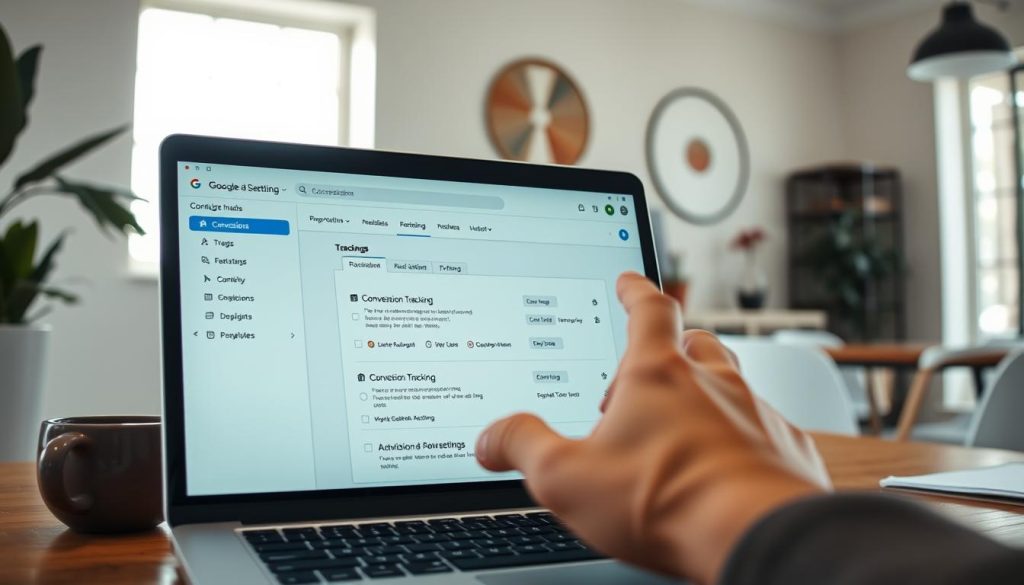
Navigating Conversion Actions in Google Ads
Access your conversion settings by clicking Goals in the left menu, then select Conversions. Here you’ll find four main action types to choose from.
Each type serves different business needs. You can monitor website behaviors, phone calls from ads, app interactions, or offline sales.
| Action Type | Primary Use | Common Examples |
|---|---|---|
| Website Actions | Online interactions | Purchases, form submissions |
| Phone Calls | Lead generation | Calls from ad clicks |
| App Installs | Mobile engagement | Downloads, in-app actions |
| Offline Uploads | CRM integration | Store visits, imported sales |
Implementing the Google Tag Code
After selecting your action type, Google Ads generates HTML code for your website. Place this code on confirmation pages that visitors see after completing actions.
The setup process works similarly for all action types. Google provides clear instructions and can email setup details to your web developer if needed.
Verify that auto-tagging is active in your account settings. This ensures accurate measurement across different devices and browsers.
Step-by-Step Setup: Conversion Tracking on Your Website
Setting up action monitoring requires strategic planning before technical implementation. You’ll need to define which customer behaviors matter most to your business growth.
Selecting and Configuring Conversion Events
Begin by choosing from Google’s 12 event categories. Each category serves different business objectives. Your selection determines how the system classifies and reports results.
The configuration screens adapt based on your chosen event type. Website monitoring requires connecting your domain and selecting between Google Tag or GA4 integration.
You’ll receive HTML code to implement on specific pages. Place this code only where meaningful actions occur, like thank-you pages after form submissions.
Integrating Tracking Across Landing Pages
Strategic code placement ensures accurate measurement across all entry points. Implement the snippet on confirmation pages rather than every website visit.
This approach prevents inflated numbers and provides clean data. You’ll see which landing pages and click paths lead visitors to complete desired actions.
After reviewing your settings, click finish to activate the system. Data typically appears in reports within 24-48 hours, showing which campaigns drive valuable user behaviors.
Optimizing Conversion Tracking Strategies
Sophisticated attribution methods transform raw data into actionable business intelligence. These advanced techniques help you understand the true impact of your marketing efforts across multiple touchpoints.
Best Practices for Attribution and Value Assignment
Attribution modeling determines how credit gets distributed when customers interact with multiple ads. This strategic decision directly affects how you evaluate campaign performance and allocate resources.
Google Ads offers two primary models. Last-click attribution gives all credit to the final ad interaction. Data-driven attribution uses machine learning to distribute fractional credit across multiple touchpoints.
![]()
Value assignment lets you differentiate between high-value and low-value actions. For example, enterprise lead forms might receive a $5,000 value while small business inquiries get $500.
Access these settings under the measurement section in your goals menu. Compare how different models affect your reports to choose the best fit for your business reality.
Regularly review your strategies based on performance metrics. Analyze conversion rates relative to click numbers and evaluate cost per action to ensure profitability over time.
Integrating Google Tag Manager and Manual Code Techniques
Implementing your measurement system requires choosing between two primary approaches. Both methods effectively connect your website to your Google Ads account.
The Google Tag acts as the essential bridge. It signals completed actions back to your advertising platform.
Using Google Tag Manager for a Seamless Setup
Google Tag Manager provides a centralized platform for managing all your marketing tags. You install one container code on your website.
This powerful tool lets you deploy and update tags without developer help. You can test configurations before going live, reducing errors.
Manual Code Implementation: Tips and Tricks
The manual method involves placing a code snippet directly into your website’s HTML. Obtain this snippet from your Google Ads account settings.
Paste the code on confirmation pages, like thank-you screens after a purchase. For those without website access, Google can email instructions directly to your webmaster.
| Method | Best For | Key Advantage | Technical Skill |
|---|---|---|---|
| Google Tag Manager | Frequent tag changes | Centralized management | Intermediate |
| Manual Code | Simple, one-time setup | Direct implementation | Basic to Advanced |
Testing is crucial after installation. Use tools like Google Tag Assistant to verify everything works correctly.
Documenting your setup helps with future updates and troubleshooting. This ensures long-term accuracy for your campaigns.
Leveraging GA4 and WordPress for Conversion Metrics>
WordPress users have a powerful advantage when implementing analytics through specialized plugins. These tools simplify the connection between your website and Google Analytics 4.
You gain access to crucial data without technical hurdles. This approach makes advanced metrics accessible to all business owners.
Installing MonsterInsights for Easy Tracking
MonsterInsights stands as the leading WordPress plugin for GA4 integration. The setup process requires no coding knowledge or manual tag implementation.
Install the plugin directly from your WordPress dashboard. The setup wizard automatically connects your website to Google Analytics.
All necessary codes implement in the background. You avoid complex configurations while gaining comprehensive visibility.

The plugin brings essential data directly into your WordPress admin area. Monitor key performance indicators without switching between platforms.
See how visitors interact with your content and which pages drive the most valuable actions.
Custom Reports and Key Event Analysis
MonsterInsights provides detailed reports on form submissions across popular plugins. Track impressions and completion rates for all your lead capture forms.
For eCommerce sites, view transaction counts, revenue totals, and average order values. Identify which traffic sources generate the most valuable customers.
The plugin also tracks affiliate link performance through Pretty Links integration. See which pages and visitor sources drive the most clicks.
Custom exploration features in GA4 supplement these insights. Analyze user behavior patterns and optimize your landing pages accordingly.
Analyzing Conversion Data to Boost Campaign Performance
Your collected data becomes truly powerful when you analyze it to improve campaign results. Simply gathering numbers is not enough. You must interpret what they mean for your business growth.
Regular review cycles help you spot trends and make smart adjustments. This turns raw information into strategic advantages.
Interpreting Key Metrics and KPIs
Focus on several crucial measurements to understand your effectiveness. Each metric tells a different part of the story about visitor behavior.
Cost per acquisition directly shows your spending efficiency. It reveals how much you pay to gain each new customer.
Bounce rate indicates whether your landing pages meet visitor expectations. A high rate suggests content mismatches.
Session duration and pages per visit reveal engagement depth. Longer visits often signal stronger interest in your offers.
| Key Metric | What It Measures | Ideal Direction |
|---|---|---|
| Conversion Rate | Efficiency of turning visitors into customers | Higher |
| Cost Per Acquisition | Average cost to gain one customer | Lower |
| Bounce Rate | Percentage of single-page visits | Lower |
| Pages Per Visit | Depth of visitor engagement | Higher |
Adjusting Strategies Based on Data Insights
Use your findings to optimize underperforming elements. Shift budget toward campaigns with better results.
Improve landing pages with high traffic but low action rates. Test different layouts and calls-to-action.
For comprehensive web analytics solutions, explore how to optimize your business with Umali’s web. This helps identify which traffic sources deliver the most valuable users.
Analyze which pages visitors view before completing actions. This reveals patterns in their decision journey.
Integrating Social Media and PPC Campaigns for Enhanced Results
Modern marketing success depends on unifying data from multiple advertising channels. When you run paid ads across different platforms, you gain a fragmented view of performance. Linking these platforms together creates a complete picture of your customer’s journey.
This integration reveals which channels drive the most valuable actions for your business.
Aligning Data from Facebook, Google Ads, and Microsoft Ads
Each advertising platform provides its own reports. Google Ads, Microsoft Ads, and Meta Ads show actions taken directly from your campaigns. To understand what happens after the click, connect these platforms to Google Analytics.
This connection offers deeper behavioral insights. You can see if a visitor from a social media ad converts immediately or explores other pages first.

Manually setting up this multi-platform monitoring is complex. It typically involves installing separate code snippets for each service. This process can be error-prone and time-consuming.
WordPress users have a powerful alternative. The MonsterInsights plugin simplifies the entire setup. Its Ads addon handles the technical configuration without any code editing.
| Advertising Platform | Setup Requirement in MonsterInsights | Data Connected |
|---|---|---|
| Google Ads | Enter your Conversion ID | Clicks, costs, conversions, revenue |
| Microsoft Ads (Bing) | Enable tracking and paste Tag ID | Campaign performance and user actions |
| Meta Ads (Facebook/Instagram) | Enable tracking and paste Pixel ID | Ad engagement and conversion paths |
After setup, view unified reports in Google Analytics 4. Navigate to Acquisition > Acquisition overview. Find the « Sessions by Session Google Ads Campaign » card to see comprehensive data.
This integrated approach allows you to compare performance across all your campaigns. You can identify the most cost-effective channels and allocate your budget for maximum impact.
Advanced Tips and Tricks for Conversion Optimization
Strategic designation of conversion priorities determines whether your campaigns optimize toward meaningful business outcomes. Google’s automated features treat your designated goals as the guiding light for optimization.
Primary vs. Secondary Conversion Actions
Google Ads allows you to categorize actions as primary or secondary. Primary actions appear in the main conversions column and directly influence automated bidding. Secondary actions are tracked separately but don’t affect optimization algorithms.
Your selection impacts how bidding strategies like Target CPA and Maximize Conversions perform. Only designate actions as primary that align with core business objectives.
Tracking too many primary actions can inflate key metrics and obscure true performance. However, tracking too few might make successful campaigns appear less effective.
Secondary designation is perfect for micro-conversions that provide behavioral insights. These include newsletter signups or content downloads that don’t directly drive revenue.
Regularly audit your setup as business priorities evolve. Adjust which actions receive primary status when launching new products or entering new markets.
Effective optimization balances comprehensive tracking with strategic focus. Ensure automated campaigns prioritize genuine business outcomes over vanity metrics.
Conclusion
Mastering the art of measuring customer actions transforms how businesses approach digital advertising. This guide has walked you through comprehensive measurement systems across multiple platforms.
While the initial setup might seem complex, following structured processes makes implementation manageable for any organization size. The learning curve leads to powerful insights.
Remember that effective measurement is an ongoing practice, not a one-time task. Regular analysis and optimization drive continuous improvement in your campaigns.
The fundamental principle remains: you cannot improve what you don’t measure. Accurate data provides the foundation for informed decisions about content and marketing strategies.
This creates a cycle where insights lead to better results, which generate richer data for further optimization. The compounding effect delivers superior business outcomes over time.
Start implementing improvements today. Even small enhancements in your measurement setup can yield significant returns on your advertising investment while improving customer experience.
FAQ
What is the main purpose of implementing conversion tracking?
The primary goal is to measure the effectiveness of your marketing efforts. It helps you understand which ads, keywords, and campaigns are driving valuable customer actions, like purchases or sign-ups. This data allows you to optimize your spending for a better return on investment.
How do I start setting up tracking in Google Ads?
Begin by defining the specific actions you want to measure, such as a sale or a form submission. Then, navigate to the « Tools & Settings » menu in your Google Ads account and select « Conversions. » From there, you can create a new action and follow the prompts to add the necessary tag to your website.
What is the difference between using Google Tag Manager and manual code?
Google Tag Manager acts as a container for all your marketing tags, allowing you to add and update them without editing your site’s code directly. Manual implementation involves placing the specific Google Ads code snippet on your web pages. Tag Manager is generally preferred for its flexibility and ease of use.
Can I track actions that happen on a thank-you or confirmation page?
Yes, this is a common and effective method. You set up a conversion action that is recorded when a user lands on a specific URL, like a « thank you for your purchase » page. This confirms that a desired action, such as a sale or lead submission, was successfully completed.
How does integrating data from platforms like Facebook Ads improve my strategy?
By aligning data from Facebook, Google Ads, and Microsoft Ads, you gain a holistic view of your customer’s journey. You can see which channels work together to drive results, allowing you to allocate your budget more effectively across different social media and pay-per-click campaigns.
What are some best practices for assigning values to different actions?
Assigning values helps you prioritize high-value actions. For direct sales, use the actual transaction value. For leads, estimate their potential worth to your business. Even for non-monetary actions like newsletter sign-ups, assign a small nominal value to understand their contribution to your goals.




