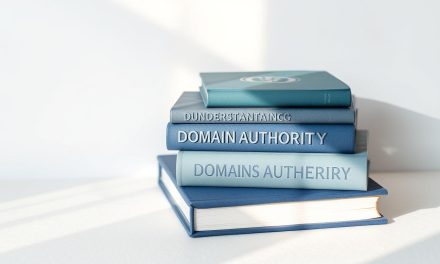Do you want more people to find your website? You work hard to make your site great. It deserves to be seen. While many focus on one major search engine, there is another huge opportunity.
Microsoft’s search platform is a powerful player. It captures a significant share of the global search market. This means millions of people use it every day to find information.
In France, this platform holds a notable market share. Ignoring these users means missing out on valuable visitors. Your website could be shown to a whole new audience.
This is where a specific set of free tools comes in. It helps you understand how your site appears in search results. You can monitor performance and fix issues easily.
Getting started is simple. The benefits for your overall SEO strategy are immediate and impactful. It is a straightforward way to boost your online presence.
Table of Contents
Key Takeaways
- Microsoft’s search engine is the second largest globally.
- It offers access to a massive audience of potential visitors.
- In France, it holds a meaningful portion of the search market.
- The tools provided are completely free and easy to use.
- Using them can significantly improve your site’s search visibility.
- It complements your existing SEO efforts effectively.
Introduction to Bing Webmaster Tools
A complete SEO strategy involves monitoring your website’s performance across various search engines. Microsoft offers a powerful free service that provides essential insights for your online presence.
What Is Bing Webmaster Tools?
This platform serves as Microsoft’s equivalent to Google Search Console. It gives webmasters comprehensive functionality to optimize their site’s performance.
The tool allows you to track keyword performance, monitor impressions and clicks, and analyze backlink data. You can also submit new content for crawling and manage indexation issues.
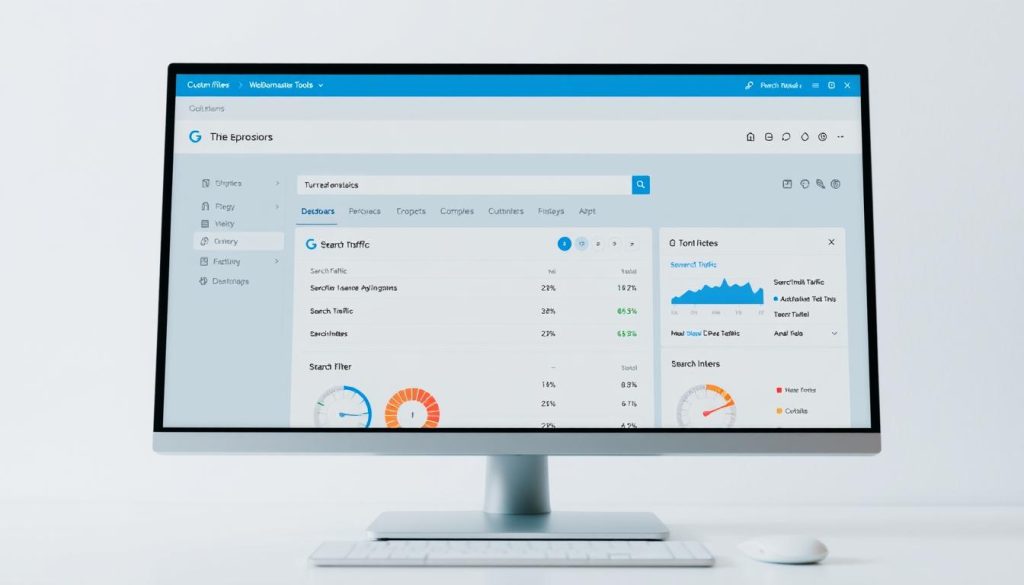
Anyone managing a website can benefit from these insights. Site owners, administrators, and marketers all gain valuable information about their web presence.
Why It Matters for Your Website
Bing’s growing influence in AI and conversational search makes this tool increasingly important. It complements your existing Google search optimization efforts.
Business websites often see higher conversion rates from Bing users. This makes the bing webmaster platform essential for comprehensive SEO strategies.
| Feature | Bing Webmaster Tools | Google Search Console |
|---|---|---|
| Keyword Tracking | Comprehensive performance data | Detailed search analytics |
| Index Management | URL submission and removal | Index coverage reports |
| Backlink Analysis | Inbound link monitoring | Link report features |
| Mobile Friendliness | Mobile usability tests | Mobile usability reporting |
| Security Monitoring | Malware and spam detection | Security issues reporting |
The platform is accessible for all skill levels. You don’t need advanced technical expertise to start benefiting from these webmaster tools.
Setting Up Your Bing Webmaster Tools Account
Getting your website verified is a simple, essential step. It unlocks powerful data about your online presence. The process is designed to be user-friendly for everyone.
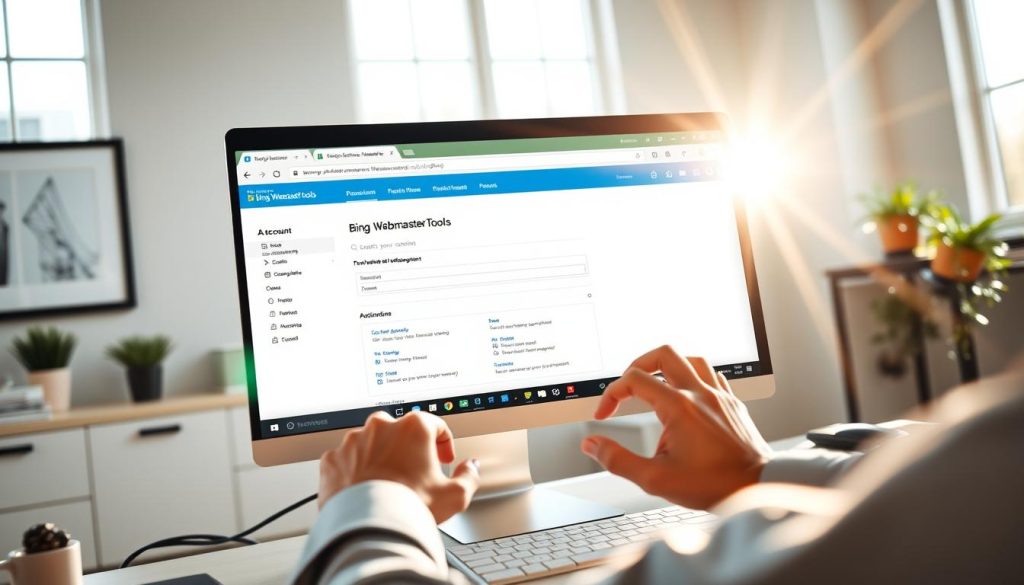
Start by visiting the platform and clicking « Sign Up. » You can use your existing Microsoft, Google, or Facebook login for quick access. This makes account creation a breeze.
Account Creation and Verification Methods
Once signed in, you need to prove you own the site. There are four main verification methods. DNS Auto Verification is the fastest and most robust option.
For this method, you sign in with your domain provider. The system handles the rest automatically. It’s a set-it-and-forget-it solution.
Another popular choice is the meta tag method. You copy a unique line of code into your homepage’s HTML head section. This meta tag must stay in place.
The XML file option requires you to upload a specific file to your site’s root directory. Alternatively, you can add a CNAME record to your DNS settings. All methods are secure and effective.
Integration with Popular Platforms like WordPress
If your site runs on WordPress, verification is even easier. Popular SEO plugins simplify the process. You don’t need to edit theme files directly.
In Yoast SEO, navigate to the SEO menu and find the Webmaster Tools tab. Paste your verification code into the Bing box and save.
For All In One SEO Pack, go to General Settings. Scroll to the Webmaster Verification section, paste the HTML tag, and update options.
With Rank Math, head to General Settings and click Webmaster Tools. Paste the meta tag into the designated Bing field. Each method integrates seamlessly.
Navigating the Bing Webmaster Tools Dashboard
After verification, your dashboard becomes the command center for monitoring site performance. This central hub gives you immediate access to vital metrics and recent activity.

Understanding the Interface
The left-hand navigation menu organizes all available features logically. You’ll find everything from traffic reports to configuration settings in this easy-to-navigate menu.
The main dashboard displays site activity graphs with customizable date ranges. This helps you track visibility trends over time. You can quickly assess how your pages perform.
Key sections in the bing webmaster tools include:
- Reports & Data for detailed analytics
- Page Traffic and Search Keywords
- SEO Reports and Inbound Links
- Crawl Information and Index Explorer
Each section provides specific information about your site’s performance. The interface design makes it simple to find what you need. Regular use of these webmaster tools will help you spot trends and opportunities.
Customizing your view saves time during routine checks. The platform’s layout feels familiar yet offers unique insights. Mastering this dashboard is essential for effective site management.
Mastering URL Submission and Sitemap Management
Speed up how fast your pages appear in search results with smart submission. Proper URL management ensures your content gets indexed promptly. This process is crucial for maintaining fresh, relevant content in search engines.
Submitting Your Website and New URLs
Manual URL submission gives your content a priority boost. Navigate to « Configure my Site » and select « Submit URLs » from the dropdown menu. Paste your URLs and click submit for rapid processing.
Most sites receive up to 10,000 daily URL submissions by default. This generous limit accommodates frequent content updates. For high-volume needs, an automated API handles bulk submissions efficiently.
Optimizing XML Sitemaps for Better Indexation
Sitemaps provide a roadmap for search engine crawlers. The platform accepts multiple formats beyond basic XML. This flexibility helps various content types get discovered.
The sitemap dashboard displays helpful counters and status information. You can track total discovered URLs, errors, and warnings. Regular monitoring ensures optimal performance.
| Sitemap Format | Supported | Best For |
|---|---|---|
| XML | Yes | Standard websites |
| RSS 2.0 | Yes | Blogs and news sites |
| Atom 1.0 | Yes | Syndicated content |
| Text Files | Yes | Simple URL lists |
Proper sitemap structure maximizes crawling efficiency. Include only indexable URLs and update regularly. This approach ensures comprehensive site coverage.
Exploring Search Performance Reports and Analytics
The analytics dashboard provides powerful insights into how users find and interact with your content. This section helps you understand your site’s search performance data.

Interpreting Clicks, Impressions, and CTR Data
The performance graph shows two key metrics. The purple line tracks clicks from search results. The blue line shows how often your pages appear in searches.
You can analyze data from 7 days up to 16 months. This flexibility helps spot trends over time. The average click-through rate shows user engagement levels.
| Metric | What It Measures | Why It Matters |
|---|---|---|
| Clicks | Users who visited from search | Shows actual traffic |
| Impressions | How often you appear | Measures visibility |
| CTR | Click-through rate | Indicates relevance |
| Average Position | Your ranking | Shows competitiveness |
Leveraging Backlink and Keyword Reports
The keyword report reveals which search terms drive traffic. You can see top-performing pages for each query. This helps identify content opportunities.
The backlinks tool shows all incoming links to your site. It organizes them by domain and anchor text. This data helps monitor your link profile health.
Use these insights to improve your search strategy. Track changes and optimize accordingly for better results.
Optimizing Your SEO Strategy with Bing Webmaster Tools
Transform your SEO approach with intelligent recommendations that pinpoint exactly what needs improvement. The platform’s latest features provide personalized guidance for enhancing your site’s search performance.
Analyzing Organic Traffic for Actionable Insights
The integrated Keyword Research tool reveals valuable search patterns. You can see impressions segmented by country, language, and device types.
This functionality differs from Google Search Console, which requires separate tools for similar data. The platform provides related keywords and newly discovered terms directly within the interface.
Implementing Recommendations to Boost Visibility
The October 2024 update introduced a groundbreaking Recommendations feature. It identifies specific issues like thin content pages and duplicate title tags.
SEO Reports automatically classify problems by severity levels—low, moderate, or high. Each issue includes detailed explanations and recommended actions for quick resolution.
These actionable insights help prioritize your optimisation efforts effectively. You receive clear guidance for improving your site’s organic visibility without guesswork.
Utilizing Diagnostic Tools and Crawl Management Features
Effective crawl management ensures your server resources are optimized while maintaining comprehensive search engine coverage. These diagnostic features provide critical insights into how search engines interact with your content.
Performing URL Inspection and Fixing Errors
The URL Inspection tool lets you investigate individual pages for crawling and indexing issues. You can request immediate reindexing for recently updated content.
Click « Live URL » and « View Tested Page » to see exactly what the crawler receives. This helps identify robots.txt blocks and missing image alt attributes.
Managing Robots.txt and Crawl Controls Efficiently
The Crawl Control feature gives you unprecedented scheduling flexibility. Unlike other platforms, you can set precise time windows for crawling activity.
This is perfect for high-traffic sites needing bandwidth management. Schedule crawls during off-peak hours to preserve server resources.
| Diagnostic Tool | Primary Function | Key Benefit |
|---|---|---|
| URL Inspection | Individual page analysis | Immediate reindexing requests |
| Crawl Control | Crawl scheduling | Server resource optimization |
| Robots.txt Tester | Block verification | Direct file editing |
| Verify Bingbot | Security validation | Malicious bot detection |
The Robots.txt Tester confirms whether important URLs are accidentally blocked. You can edit the file directly within the platform for quick fixes.
Proper crawl management balances indexation needs with server performance, ensuring optimal site health and user experience.
These tools work together to maintain your site’s technical health. Regular monitoring prevents small issues from becoming major problems.
Exploring Advanced Features and Latest Updates
Stay ahead of the competition by leveraging exclusive features that provide immediate indexation advantages. The platform continues to evolve with innovations that set it apart from other search tools.
Understanding the Impact of IndexNow and New SEO Reports
IndexNow represents a major breakthrough in content discovery. This open protocol allows real-time notification of new or updated pages. It enables near-immediate indexation without waiting for scheduled crawls.
News sites and frequently updated content benefit greatly from this technology. The system conserves server resources by eliminating unnecessary crawl requests. Each bot visit becomes more productive and purposeful.
Recent updates from October 2024 expanded historical data to 16 months. This matches the timeframe available in Google Search Console. The new Recommendations feature provides personalized optimization suggestions.
Microsoft Clarity integration offers free heatmapping and session recordings. The Site Scan feature performs comprehensive technical audits. You can track optimization progress by comparing successive analyses.
Conclusion
A truly comprehensive SEO approach embraces multiple search ecosystems to maximize your website’s reach and impact. While Google dominates the market, Microsoft’s platform captures millions of searches daily that you shouldn’t ignore.
The bing webmaster tools offer virtually everything Google Search Console provides, plus exclusive features like IndexNow for real-time indexation. With straightforward setup and powerful analytics, these resources deliver valuable insights into your site’s performance.
Integrating this platform into your strategy takes minimal effort but yields significant returns. You gain access to a substantial audience and complementary data that enhances your overall search visibility.
Don’t treat these tools as optional extras. Make them an essential part of your SEO toolkit today to unlock their full potential for your web presence.
FAQ
How do I set up an account?
Setting up an account is simple. Visit the official site, sign in with your Microsoft account, and add your website. You’ll then verify site ownership through a few easy methods.
What are the main benefits of using this platform?
The platform helps you understand how your site appears in search results. You gain insights into search traffic, optimize page performance, and fix issues that affect visibility.
Can I use it with my WordPress site?
Absolutely! Integration is straightforward. You can use a plugin or manually add a verification code to your site’s header, making management seamless.
How do I submit my sitemap?
Navigate to the sitemaps section in your dashboard. Submit the direct URL of your sitemap file, and the tool will start processing it for better indexation.
What do the performance reports show?
Reports provide data on clicks, impressions, and click-through rates for your pages. This information helps you see which queries bring visitors to your site.
How can I check for crawl errors?
Use the diagnostic tools to review crawl reports. These highlight pages that search engines have trouble accessing, allowing you to fix issues quickly.
What is IndexNow?
IndexNow is a protocol that lets you instantly notify search engines when you update content. This feature helps your new pages get indexed faster.
How do I manage robots.txt files?
The crawl management section includes a robots.txt tester. You can check and update your file directly to control how your site is crawled.