Visual elements are a cornerstone of the modern web. They capture attention and convey information instantly. Yet, large, unoptimized files can severely slow down your website. This directly impacts performance and frustrates visitors.
This guide explores how to balance stunning visuals with technical efficiency. We will cover the core principles that make your site faster and more engaging. Properly handling your visual assets is a critical step for any successful online presence.
You will learn about file format selection and smart compression techniques. We will also dive into implementing responsive images that adapt to any device. These strategies lead to measurable improvements in page speed and search visibility.
Whether you run an online store or a blog, these practices are essential. They help create a superior user experience that satisfies both people and search engines. Let’s begin building a faster, more efficient website.
Table of Contents
Key Takeaways
- Visual content significantly influences site speed and visitor engagement.
- Balancing high quality with small file sizes is crucial for performance.
- Choosing the correct file format can drastically reduce load times.
- Implementing responsive visuals ensures a great experience on all devices.
- Effective techniques lead to better search engine rankings.
- These strategies are vital for eCommerce platforms and content-rich sites alike.
Introduction to Image Optimization
Modern websites rely heavily on graphical elements to engage visitors effectively. These visual assets often represent the largest files loading on a page. Proper handling of these resources is essential for maintaining fast performance.
What is Image Optimization?
This process involves reducing file size while preserving visual appeal. It ensures pictures load quickly without sacrificing their informational value. The practice includes selecting appropriate formats and applying compression techniques.
Resizing visuals to match display dimensions is another key aspect. Implementing responsive delivery methods adapts content to different devices. These strategies work together to send fewer bytes over the network.
Benefits for SEO and User Experience
Properly handled visuals directly impact critical ranking factors. They improve page load speed and Core Web Vitals metrics. Mobile usability scores also benefit from efficient media delivery.
Users experience faster loading times and reduced bandwidth consumption. This is particularly important for mobile visitors with limited data plans. Studies show visitors abandon sites that take too long to load.
Balancing visual quality with efficient file size is crucial. Over-compression can degrade appearance, while under-optimization slows performance. Understanding these fundamentals helps achieve optimal results.
Understanding File Formats and Compression Techniques
Choosing the right file format is like selecting the proper tool for a job. Each format has unique characteristics that affect both visual quality and loading speed. Understanding these differences helps you make informed decisions.
Lossy vs Lossless Compression Explained
Lossy compression reduces file sizes by permanently removing some data. This method works by reducing image accuracy through quantization. The technique is most effective for photos with complex colors and textures.
Lossy compression can achieve significant savings without visible quality loss when done intelligently. It selectively removes details the human eye is less likely to notice.
Lossless compression reduces files without any quality degradation. This method identifies patterns and redundancies in pixel data. It allows perfect reconstruction of the original visual while still achieving meaningful size reductions.

Overview of PNG, JPEG, WebP, and AVIF
The PNG format excels at storing graphics with transparency and sharp edges. It uses lossless compression that maintains perfect quality. However, PNG files can be larger than lossy alternatives for photographic content.
JPEG remains the most widely used format for photographic images. It employs sophisticated lossy compression that analyzes textures and patterns. JPEG lacks transparency support but creates optimally compressed files.
Modern formats like WebP and AVIF offer superior compression ratios. WebP supports both compression types and transparency even in lossy mode. AVIF can deliver greater than 50% savings compared to JPEG in some cases.
When selecting formats, consider each visual’s specific characteristics. Photographic content benefits from lossy compression, while graphics with text work best with lossless methods.
Mastering Image Optimization for SEO
True mastery of visual asset management involves both technical precision and strategic implementation. Professionals understand that systematic approaches yield measurable improvements in search rankings and user satisfaction.
Key Strategies and Best Practices
Effective file reduction begins with format selection based on content characteristics. Photographs benefit from JPEG or WebP formats, while graphics with transparency work better as PNG files.
Advanced compression tools like TinyPNG analyze each file’s unique color distribution and texture patterns. This intelligent approach can reduce file sizes by up to 80% while maintaining visual quality that appears identical to the original.
Proper resizing represents another critical best practice. Serving a 2000×2000 pixel file that displays at 500×500 pixels wastes significant bandwidth. Resizing visuals to match their display dimensions creates immediate performance gains.
Real-World Examples and Algorithm Insights
Consider an eCommerce product page where proper optimization reduced a product photo from 800KB to just 80KB. The quality remained excellent while loading times improved dramatically.
Smart algorithms achieve these results through techniques like color quantization. They strategically reduce color counts from millions to hundreds while keeping the visual impact nearly invisible to viewers.
Descriptive filenames and alt text provide search engines with valuable context about your content. This practice improves accessibility while contributing to better rankings in standard and visual search results.
Enhancing Website Performance through Optimized Images
Efficient visual content management transforms sluggish sites into high-performing assets. Proper handling of graphical elements creates measurable improvements across all performance metrics. This approach benefits both user experience and search engine visibility.
Impact on Page Load Speed and Bandwidth
Website speed directly correlates with user engagement and retention. Studies show pages loading within two seconds experience significantly lower bounce rates. Every second of delay can reduce conversions by 7%.
Tools like TinyPNG demonstrate the power of intelligent compression. They reduce file sizes by up to 80% while maintaining visual quality. This dramatic reduction transforms load times from frustrating delays to instant access.
Modern formats like WebP offer superior compression compared to traditional options. Their smaller size contributes directly to faster website performance. This is particularly valuable for mobile users with limited data plans.
| Performance Metric | Before Optimization | After Optimization | Improvement |
|---|---|---|---|
| Page Load Time | 5.2 seconds | 1.8 seconds | 65% faster |
| Bandwidth Usage | 3.5 MB | 650 KB | 81% reduction |
| First Contentful Paint | 3.1 seconds | 1.2 seconds | 61% improvement |
| Largest Contentful Paint | 4.8 seconds | 1.9 seconds | 60% faster |

The cumulative effect of optimizing multiple images creates transformative results. A homepage with ten product visuals can see data reduction from 5MB to 500KB. This 90% decrease makes the difference between engagement and abandonment.
Bandwidth considerations extend beyond user experience to operational costs. Reduced data transfer lowers hosting expenses while improving accessibility. Users with slower connections benefit significantly from these efficiency gains.
Responsive Images: Srcset, Sizes, and the Picture Element
The diversity of devices today creates unique challenges for serving visual content. Different screen sizes and resolutions require flexible delivery methods. Responsive implementation ensures each user receives appropriately sized assets.
Implementing Srcset and Sizes for Device Variability
The srcset attribute provides multiple versions of the same visual. Browsers select the most suitable file based on device capabilities. You can specify different resolutions using width descriptors like 500w or 1000w.
The sizes attribute tells browsers how much space the content will occupy. It uses media queries to define display dimensions across viewports. For example, an image might show at 500px on desktop but span full width on mobile.
Combining these attributes creates intelligent delivery. The browser calculates which file best matches current conditions. This prevents mobile users from downloading unnecessarily large desktop versions.
Leveraging the Picture Element for Modern Browsers
The picture element offers greater format flexibility. It allows serving modern formats like AVIF or WebP to supporting browsers. Legacy browsers receive fallback JPEG or PNG files automatically.
Each source element within the picture tag specifies a different format option. The browser tests each format in order until finding one it supports. This progressive enhancement strategy maximizes performance while maintaining compatibility.
Media queries within source elements enable contextual delivery. You can serve portrait crops for mobile and landscape versions for desktop. This advanced technique optimizes both file size and visual presentation for every user.
Optimizing Images for User Experience
The visual appeal of your website directly influences how visitors perceive your brand. Finding the perfect balance between visual quality and file size creates smoother browsing experiences. This balance keeps users engaged and reduces frustration.

Balancing Image Quality and File Size
Modern tools like TinyPNG can reduce file sizes by up to 80% while maintaining excellent visual quality. The compression effect remains nearly invisible to users but makes a significant difference in loading speed. This improvement is essential for keeping visitor attention.
There isn’t a universal setting suitable for all compression scenarios. Different visual types require unique approaches. Photographs with complex colors tolerate more compression than graphics with sharp edges.
| Compression Level | File Size Reduction | Quality Impact | Best Use Case |
|---|---|---|---|
| Low (30-50%) | Moderate | Minimal | Product photos, human faces |
| Medium (50-70%) | Significant | Slight | Blog images, backgrounds |
| High (70-80%) | Maximum | Noticeable | Thumbnails, decorative elements |
Experiment with different compression levels to find the right compromise. Test how each setting affects both visual appeal and loading performance. Consider implementing responsive images for additional user experience improvements.
Mobile users viewing content on smaller screens may not notice quality reductions that would be apparent on desktop monitors. This allows for context-specific strategies that prioritize speed where appropriate. The goal is « good enough » quality that satisfies most users without harming performance.
Advanced Tools & Strategies for Image Compression
Sophisticated compression engines now analyze visual content with remarkable precision. These advanced tools examine color distribution, texture complexity, and pattern density. Each file receives custom treatment based on its unique characteristics.
Smart algorithms adapt their approach for different content types. Photographs with smooth gradients get different compression than graphics with sharp edges. Text-heavy visuals require special handling to maintain readability.
Smart Compression Algorithms and Automated Conversions
Modern services like Tinify combine format conversion with compression in one workflow. Users simply drag and drop files to receive optimized versions in multiple formats. The system automatically identifies which format achieves the smallest size.
Popular tools offer varying levels of control and automation. Squoosh provides web-based visual comparison with manual settings. ImageOptim handles batch processing for efficiency.
| Tool Type | Primary Feature | Best For | Automation Level |
|---|---|---|---|
| Web-Based | Visual Comparison | Single Files | Manual Control |
| Desktop Application | Batch Processing | Multiple Files | Semi-Automated |
| API Service | Workflow Integration | Development Teams | Fully Automated |
Metadata Management and Lazy Loading Techniques
Removing unnecessary metadata can reduce file size significantly. EXIF data, color profiles, and camera information often add unnecessary bulk. However, some metadata like copyright notices may need preservation.
Lazy loading defers download until visuals enter the viewport. The loading= »lazy » attribute tells browsers to prioritize critical content first. This technique saves substantial bandwidth on media-rich pages.
The decoding= »async » attribute allows asynchronous processing. This prevents large files from blocking other content rendering. Together, these strategies create smoother user experiences.
Practical Image Optimization in eCommerce and WordPress
eCommerce platforms and WordPress sites face unique challenges when managing visual assets. Large product catalogs and media libraries require automated solutions that work seamlessly within existing workflows. These tools handle compression without manual intervention.
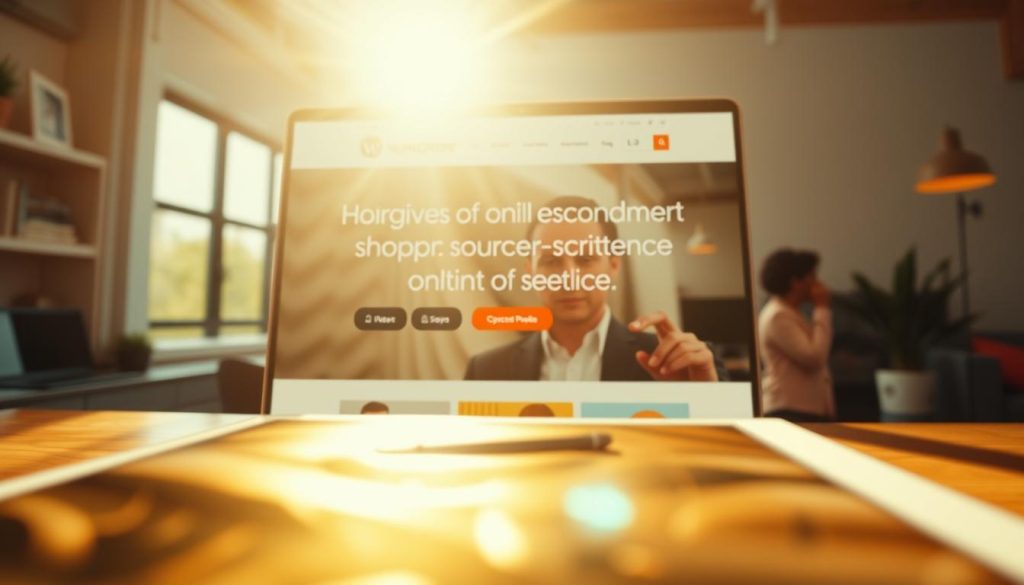
Plugin Integrations and Seamless API Workflows
Modern optimization tools integrate directly with popular WordPress plugins. They work with WooCommerce for product galleries and support NextGEN Gallery, Modula, and Foo Gallery. This ensures all visual content receives proper treatment.
The technology automatically processes files upon upload. It converts HEIC formats from iPhones to browser-friendly JPG files. This eliminates compatibility issues across different devices and platforms.
| Plugin Type | Integration Feature | Benefit |
|---|---|---|
| WooCommerce | Automatic product image compression | Faster loading product pages |
| WP Retina 2x | High-resolution asset optimization | Crisp displays on all devices |
| WPML Media | Multilingual site support | Consistent performance across languages |
| Cloudflare | Automatic cache updates | Immediate content delivery |
Multisite installations benefit from single API key management. Whether using sub-folders or sub-domains, the system maintains consistent performance. Gravity Forms integration ensures user-uploaded content gets optimized automatically.
These automated workflows help maintain site speed without technical expertise. Following best practices for successful image optimization ensures your media library remains efficient and responsive.
Measuring Image Performance and SEO Impact
Without proper monitoring, even the best strategies remain unproven. Tracking results shows how your efforts affect site speed and user satisfaction. This data helps justify continued investment in visual improvements.
Tools and Techniques for Monitoring Results
Google PageSpeed Insights analyzes page performance across devices. It identifies problem files and suggests specific fixes. The tool estimates potential improvements from each recommendation.
WebPageTest provides detailed waterfall charts showing individual file load times. Developers can pinpoint which visuals cause the biggest delays. This enables targeted improvements where they matter most.
Chrome DevTools offers real-time monitoring during page loads. The Network panel displays file sizes and transfer details. This verification ensures optimized versions actually reach users.
| Monitoring Tool | Primary Function | Best For | Data Provided |
|---|---|---|---|
| PageSpeed Insights | Performance scoring | Quick assessments | Mobile/desktop metrics |
| WebPageTest | Detailed analysis | Developer debugging | Waterfall charts |
| Chrome DevTools | Real-time inspection | Verification testing | Network timing data |
| Lighthouse | Automated auditing | Comprehensive checks | Opportunity identification |
Core Web Vitals metrics like Largest Contentful Paint directly reflect user experience. Tools like Google Search Console track these values over time. They highlight pages needing immediate attention.
Establish baseline measurements before making changes. Compare before-and-after data for concrete evidence of improvement. Documented results demonstrate the value of your efforts.
Conclusion
Strategic management of graphical assets delivers measurable benefits across multiple performance metrics. The techniques explored throughout this guide create faster, more engaging websites.
Choosing appropriate formats and applying intelligent compression ensures excellent visual quality with smaller file sizes. Modern options like WebP provide superior efficiency compared to traditional JPEG or PNG files.
These improvements directly enhance user experiences while supporting better search visibility. Visitors enjoy quicker loading times across all devices and connection speeds.
Implementing comprehensive media handling strategies transforms website performance significantly. The investment in proper preparation yields substantial returns through improved engagement and reduced bandwidth costs.
FAQ
What is the primary goal of image optimization?
The main objective is to reduce file sizes while preserving visual quality, which improves page load speed and overall user experience. This process directly supports better search engine rankings and reduces bandwidth usage.
How does image compression affect SEO?
Compression techniques decrease the data a browser must download, leading to faster loading pages. Since speed is a ranking factor for Google, properly compressed visuals can boost your site’s visibility in search results.
What is the difference between lossy and lossless compression?
Lossy compression permanently removes some data to achieve smaller file sizes, which is ideal for photographs. Lossless compression reduces file size without any quality loss, making it suitable for graphics with sharp lines, like logos.
Which file format should I use for my website’s photos?
For photographs, JPEG is widely supported and efficient. For images requiring transparency, such as logos, PNG is better. The modern WebP format offers superior compression for both use cases and is supported by most contemporary browsers.
What are responsive images and why are they important?
Responsive images ensure that a user’s device loads an appropriately sized version of a picture. Using the `srcset` attribute prevents a mobile phone from downloading a large desktop-sized file, which conserves data and speeds up the site.
How can I implement lazy loading for my media?
Lazy loading delays the loading of off-screen pictures until a user scrolls near them. This can be implemented using the `loading= »lazy »` attribute in HTML or through various plugins on platforms like WordPress, significantly improving initial page load performance.
What tools can I use to measure the performance impact of my visuals?
Google’s PageSpeed Insights and Lighthouse are excellent free tools. They analyze your webpages and provide specific recommendations for improving load times, including suggestions for optimizing your media files.





