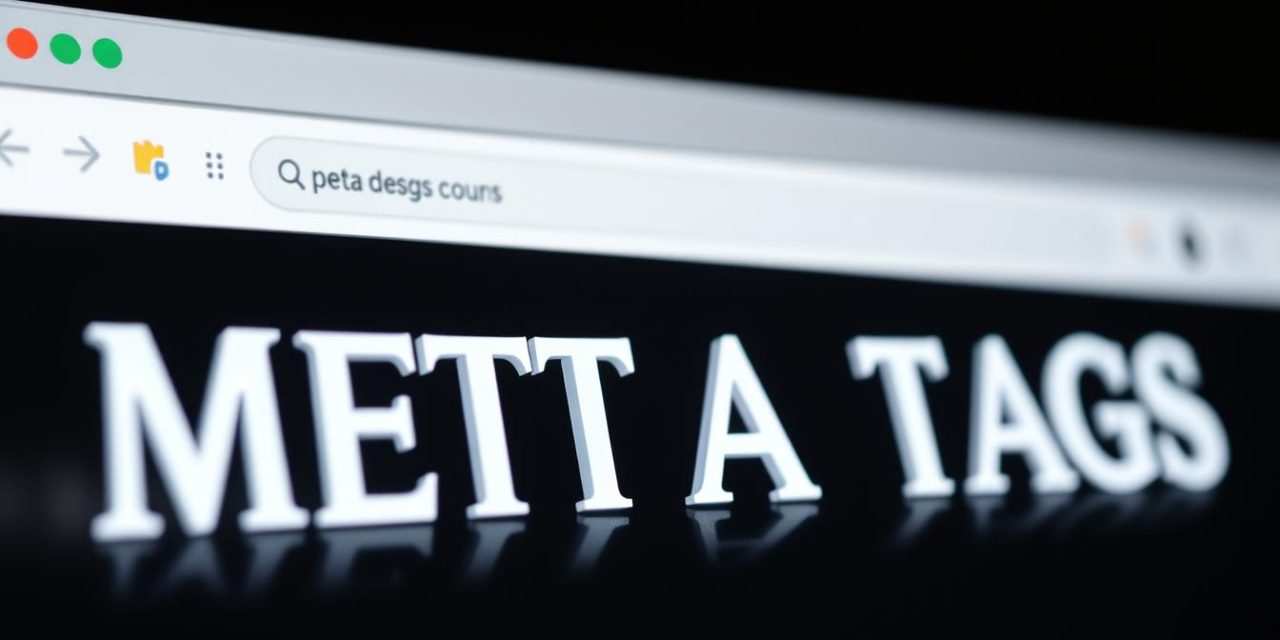Have you ever wondered how search engines instantly know what a web page is about? Or why a link you share on social media shows a perfect preview with a title and description? The answer lies in a powerful, behind-the-scenes element of your site.
These special snippets of text, known as meta tags, act as hidden messengers. They provide a clear summary of your page’s content for search engines and social platforms. This information helps automated systems scan your site to understand its purpose and legitimacy.
While visitors don’t see them on the page itself, these elements are crucial. They directly influence how your site appears in search results and when shared online. A well-crafted tag can be the difference between a click and a scroll.
Understanding how to optimize these elements is essential for anyone managing a web presence. It bridges the gap between your great content and your target audience finding it.
Table of Contents
Key Takeaways
- Meta tags are hidden HTML elements that describe a webpage’s content.
- They help search engines understand and index your pages correctly.
- These tags control how your links appear when shared on social media.
- Properly configured tags can significantly improve click-through rates.
- They are a fundamental part of technical SEO and online visibility.
- Each page on your website should have unique meta information.
Understanding Meta Tags
Think of your website’s HTML code as a set of instructions. Meta tags are the specific notes meant for machines. They reside in the `
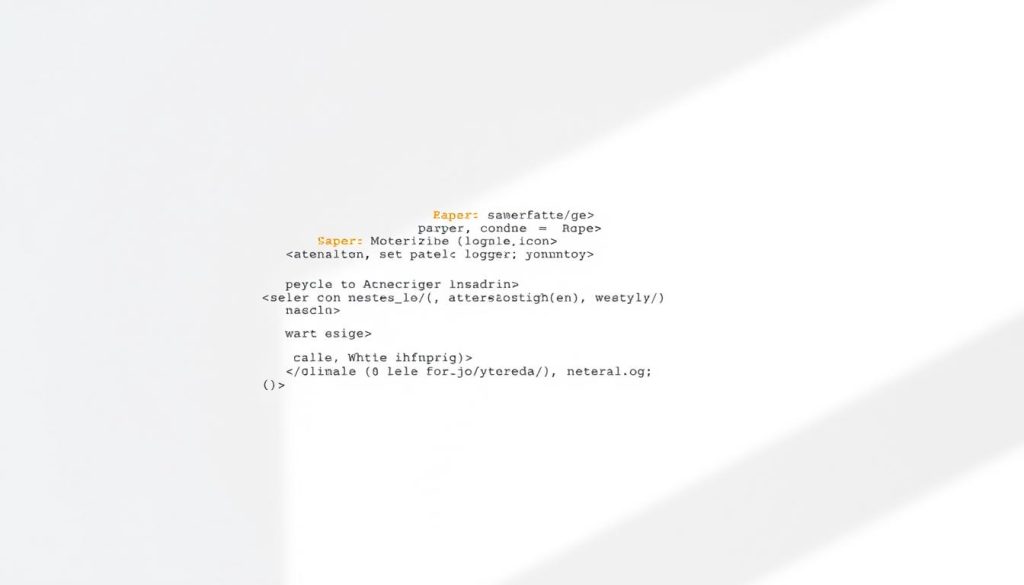
These elements provide structured data about the page itself. This is called metadata. It tells browsers how to display the content. It also informs search engines about the page’s topic and purpose.
Definition and Usage
A meta tag is a specific type of HTML element. It uses name and content attributes to convey different types of information. For example, one tag might define the character set, while another provides a concise page description.
Major platforms like Google recognize specific tags. These include directives for controlling how their bots crawl your site. Knowing how to optimize these elements is a key technical skill.
Role in SEO and Social Media
While these tags don’t directly boost your search rankings, they are vital for visibility. They control the snippet that appears in search results. A compelling snippet can dramatically improve your click-through rate.
Social media platforms use this data similarly. When you share a link, the platform reads these tags. It uses them to generate an attractive preview card with a title, description, and image.
Crafting Effective Page Titles for SEO
Your page title serves as the front door to your content, inviting searchers to click and explore what’s inside. This crucial element ranks as the second most important on-page SEO factor, right after high-quality content.

A well-optimized title tag dramatically impacts your search performance. It appears across multiple platforms—from Google results to browser tabs.
Title Tag Best Practices
Create compelling titles that balance three essential elements. Focus on brand recognition, marketing appeal, and SEO optimization.
Place your primary keywords near the beginning. This strategy maximizes SEO impact while maintaining natural readability. Avoid keyword stuffing—stick to one or two targeted phrases.
Each page deserves a unique, descriptive title. It should accurately represent the content while enticing clicks.
Placement and Character Limits
The title tag uses simple HTML code: <title>Your Title Here</title>. It sits at the very top of your webpage’s code.
Stay within 50-60 characters. This ensures your full title displays in search results without truncation. Google typically cuts off longer titles.
These limited characters work overtime. They appear in search results, social media shares, and browser tabs. This makes them powerful marketing assets.
Optimizing Meta Descriptions for Click-Through
The text snippet beneath a search result is your first and best chance to connect with a potential visitor. This short summary, known as the meta description, does not directly boost your ranking. Its true power lies in convincing people to click.
A compelling description acts as your page’s sales pitch. You have roughly 105 to 160 characters to highlight your value. Use this space to explain what the searcher will find on your page.
Engaging Your Audience with Concise Text
Write with action and clarity. Start with the most important information. Include relevant keywords naturally, as they may be bolded in the search results. This catches the user’s eye.
Create curiosity or state a clear benefit. Ask a question or promise a solution. Your goal is to make your result stand out from others on the page. An accurate description builds trust and improves your click-through rate.
Remember, platforms like Google may sometimes use text from your content instead of your specified description. Crafting a good one ensures you control the message whenever possible. For a deeper look at these HTML elements and meta descriptions, explore our detailed guide.
Leveraging Meta Images and Social Sharing
The visual preview that appears when your link is shared can make or break user engagement. This preview card becomes your digital first impression across social networks.

On platforms like Facebook and LinkedIn, the image dominates the shared content. It occupies three times more space than text elements. This makes your visual asset the most critical component for social success.
Visual Appeal on Social Platforms
Properly configured images transform basic links into compelling preview cards. They stand out in crowded feeds and dramatically increase click-through rates. Your page deserves this visual advantage.
Investing in quality images provides double value. They serve as marketing assets while representing your site across various platforms. This strategic approach maximizes your web presence with minimal extra effort.
| Platform | Recommended Size | Aspect Ratio | File Type |
|---|---|---|---|
| 1200 x 630 px | 1.91:1 | JPG, PNG | |
| Twitter/X | 1200 x 675 px | 16:9 | JPG, PNG |
| 1200 x 627 px | 1.91:1 | JPG, PNG | |
| 1080 x 1080 px | 1:1 | JPG, PNG |
Without proper image configuration, shared links appear broken or unprofessional. This damages brand perception and reduces engagement from social channels. Ensure every shared page presents a polished, professional image.
Implementing Meta Tags in HTML Code
Every well-structured webpage begins with its HTML foundation, where metadata lives in the head section. This hidden area contains crucial information that browsers and search engines read before displaying your content.

All meta elements must appear within the <head> section before the closing tag. Proper placement ensures search engines can correctly interpret your page’s purpose.
Code Structure and Common Attributes
The basic syntax uses the <meta> tag with specific attributes. Each attribute serves a distinct purpose in conveying information.
The charset attribute defines character encoding, typically set to UTF-8. This ensures text displays correctly across different browsers and devices.
Other vital attributes include name for specifying metadata type and content for providing the actual value. Together they create complete instructions for automated systems.
« Proper HTML structure is the backbone of effective metadata implementation. »
Essential examples include the viewport tag for mobile responsiveness: <meta name="viewport" content="width=device-width, initial-scale=1.0">. This ensures your pages display properly on all screen sizes.
For detailed guidance on proper implementation of these elements, consult our comprehensive resource. Always validate your code to avoid common parsing errors.
Best Practices and Common Pitfalls
While proper implementation can boost visibility, common errors in usage can actually harm your website’s performance. Understanding what to prioritize and what to avoid ensures your efforts yield maximum results.
Avoiding Over-Optimization
Focus your energy on elements that truly matter. The title remains the most critical for search rankings. Other elements like descriptions influence click-through rates but don’t directly boost positions.
Avoid keyword stuffing in any element. Google completely ignores the outdated keyword tag. Misusing it can trigger spam signals. Instead, create natural, compelling text for humans.
Use robots directives wisely. The noindex tag prevents indexing of specific pages. Nofollow controls link equity flow. These give precise control over how engines crawl your content.
| Essential Tags | Purpose | Deprecated/Ignored Tags |
|---|---|---|
| Title | Primary ranking factor | Keyword |
| Description | Click-through optimization | Prev/Next rel |
| Viewport | Mobile responsiveness | Abstract |
| Robots | Crawl control | Revisit-after |
Ensuring Mobile Friendliness
The viewport element is non-negotiable for modern websites. It ensures proper display across all devices. Without it, your pages may appear broken on smartphones.
This single line of code makes your site responsive. It adapts content to different screen sizes. Mobile-first indexing makes this critically important for SEO success.
Regularly audit your implementation. Check for missing viewport settings or conflicting directives. Consistent, proper configuration across all pages maintains optimal performance. Learn more about optimizing your website’s elements for better results.
Conclusion
Your website’s first impression is often shaped by elements visitors never see but algorithms always read. These hidden HTML descriptors serve as critical bridges between your content and your audience.
While invisible on the page itself, they dramatically influence how your site appears in search results and social shares. A compelling title tag can be the difference between a click and a scroll.
Focus your efforts on the most impactful elements rather than optimizing every possible option. The strategic implementation of these hidden components requires ongoing attention as you create new pages and update existing content.
View them as integral to your digital strategy. Well-crafted descriptors improve both visibility and engagement across platforms. Technical precision in implementation allows your marketing creativity to shine through effectively.
While platforms and algorithms evolve, the fundamental principles remain constant. Accurate, compelling information about your page content consistently enhances discovery and connection with your target audience.
FAQ
What are the most important meta elements for a web page?
The title tag and the description tag are the most critical. The title appears in search engine results and browser tabs, while the description provides a summary. Properly using the viewport tag is also essential for mobile-friendly pages.
How long should my page title be for optimal display?
Aim for titles under 60 characters. This ensures your full headline displays correctly in Google’s search results without being cut off. Keeping it concise improves both readability and click-through rates.
Why is my website’s snippet different from my provided description?
Search engines like Google may rewrite your description if they feel a different text snippet better matches a user’s query. While you should write a compelling summary, the engine has the final say on what appears.
What is the robots meta tag used for?
This tag gives instructions to search engine crawlers. For example, using `noindex` tells bots not to include that specific page in their index. It’s a powerful tool for controlling what content gets discovered.
How do I make my site’s links look good when shared on Facebook?
Use Open Graph tags in your HTML code. These specific tags, like `og:title` and `og:image`, control how your content appears on social platforms, making it more visually appealing and likely to be clicked.
Where exactly do I place these tags within my site’s code?
All relevant code must be placed inside the `
` section of your HTML document. This is the designated area for information that describes the page but isn’t the main content visible to visitors.