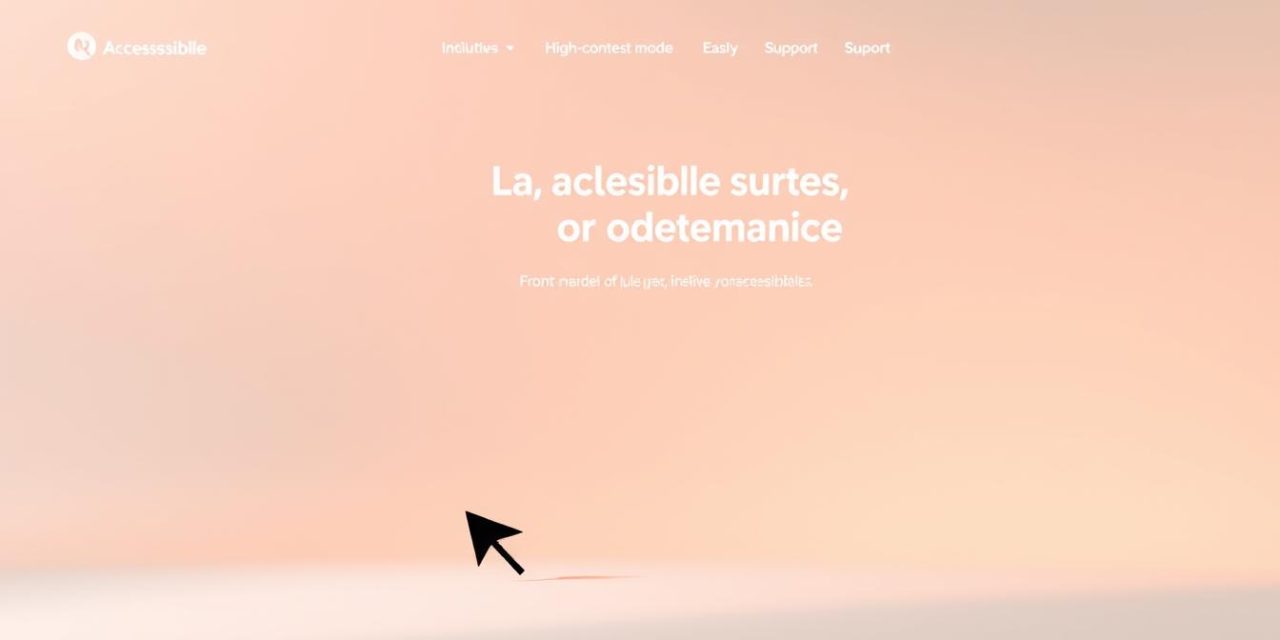Welcome! This guide is your friendly introduction to creating a digital space that truly works for everyone. We believe that an inclusive online experience isn’t just a bonus—it’s a core part of modern design.
What does this mean in practice? It means building pages that serve all people, no matter their physical abilities, temporary situation, or the technology they use. Think about someone using a mobile phone with one hand, or someone with a slow internet connection. Good design helps them too.
The numbers speak volumes. Nearly one in five Americans lives with a disability. One in eight is aged 65 or older. That’s a massive audience. By making your site welcoming, you open the door to millions of potential visitors.
These improvements benefit everyone. A clear structure helps all users find what they need quickly. For instance, a clear and intuitive interface is a cornerstone of a great experience.
We’ll break down this important topic into simple, actionable steps. You’ll learn the reasons behind inclusive design and how to implement it. The best part? Building with these principles from the start is far easier than fixing things later.
Table of Contents
Key Takeaways
- Inclusive design ensures your digital content is available to the widest possible audience.
- Millions of people have disabilities or are older adults, representing a significant user base.
- Improvements made for accessibility often enhance the experience for all visitors.
- Starting with inclusive principles is more effective than trying to add them later.
- A well-structured site with clear navigation helps everyone find information faster.
- Simple, responsive design benefits users on mobile devices or with slower internet.
- Prioritizing usability is a smart business decision that reflects strong ethics.
Website Accessibility: Overview and Importance
At its heart, making your online presence welcoming means removing obstacles that can exclude individuals. This practice ensures all visitors can perceive, understand, and interact with your web content effectively.
Definition and Key Concepts
Think of it as building a digital space for a wonderfully diverse group of people. People with disabilities use a wide array of tools, like screen readers or voice commands, to access information. Their needs are just as varied as those without disabilities.

Statistical Impact and Legal Considerations
The numbers are staggering. Over a billion people globally live with a disability. This includes millions with visual or hearing impairments.
In the United States, nearly one in five adults has a disability. This represents a massive audience you simply can’t ignore. Creating inclusive websites isn’t just good ethics—it’s smart business.
Many countries now have laws requiring digital accessibility. Inaccessible websites can lead to legal trouble. They also miss out on connecting with countless users.
Remember, these improvements help everyone. This includes folks with temporary injuries or older adults experiencing natural changes. Good design benefits all people.
Getting Started With Accessible Web Design
Let’s dive into the practical side of things, beginning with the cornerstone of inclusive design: a well-structured HTML document. This foundation is crucial for both user experience and technical development.
Setting Up a Solid HTML Structure
Think of your HTML as the blueprint for your site. Using semantic elements like <header>, <nav>, and <main> provides a clear map. This helps everyone, including assistive technologies, understand your content‘s organization.
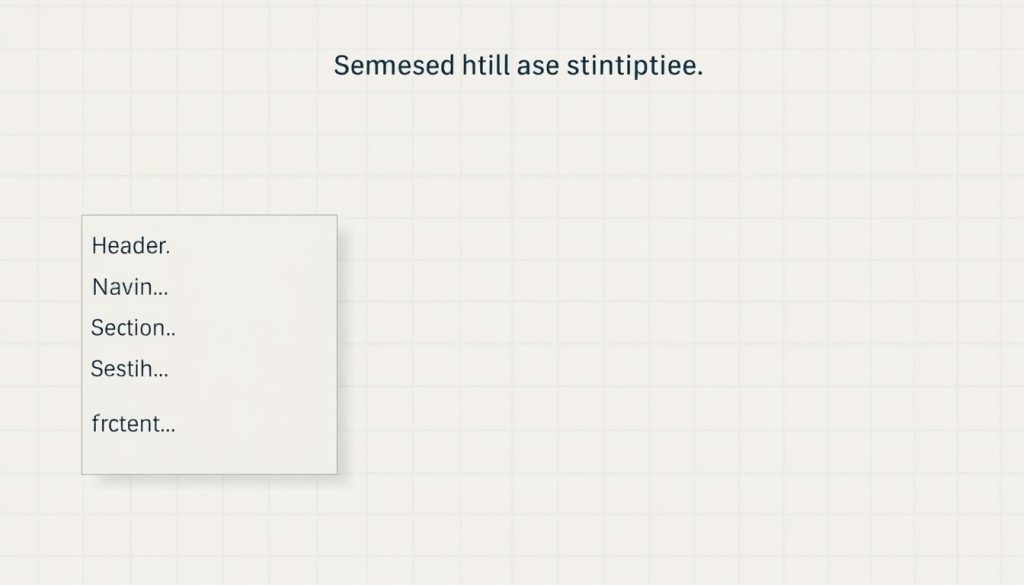
A proper heading hierarchy (H1 to H6) is equally vital. It creates a logical flow, allowing users of screen readers to navigate efficiently. This approach is one of the core best practices in modern web design.
Best Practices for Semantic Markup
Starting with these principles from day one is far more cost-effective than retrofitting later. Semantic HTML not only improves accessibility but also boosts your SEO, making your content more discoverable.
These elements feed into the accessibility tree used by assistive tech. Different operating systems have APIs that rely on this native information. Using correct elements for buttons, links, and forms ensures smooth communication.
Adhering to these standards benefits all visitors. It leads to faster loading websites and a better experience on mobile devices. Good practices create a win-win situation for users and developers alike.
Implementing Practical Accessibility Features
The real test of inclusive design comes when you make your content work effectively with screen reading software. These practical steps ensure everyone can access your information.
Screen Reader Compatibility and Alternative Text
Screen readers are essential tools that convert text to speech. People with visual impairments rely on them for digital navigation. These tools work across different operating systems.
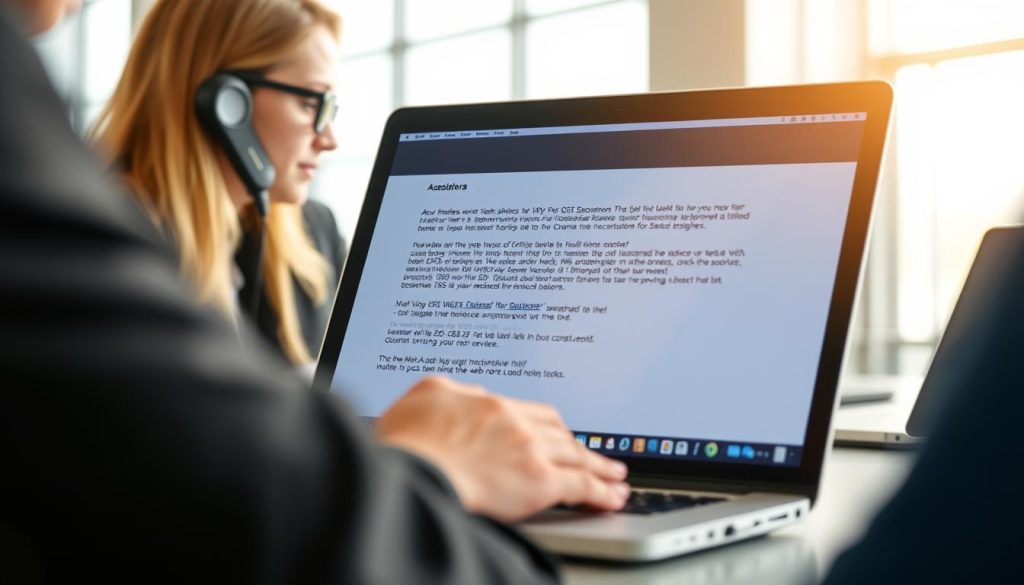
Alternative text provides descriptions for images. Well-written alt attributes help people using screen readers understand visual content. Keep descriptions concise and meaningful.
| Platform | Built-in Screen Reader | Free Option | Commercial Product |
|---|---|---|---|
| Windows | Narrator | NVDA | JAWS |
| macOS/iOS | VoiceOver | – | – |
| Android | TalkBack | – | – |
| Chrome OS | ChromeVox | ChromeVox | – |
Keyboard Navigation and Interactive Controls
Keyboard navigation is vital for many users. Some cannot use a mouse due to motor disabilities. Others rely on keyboard commands with screen readers.
Test your pages using only the Tab key. Can you reach all interactive elements? Look for clear focus indicators and avoid keyboard traps.
Proper focus management helps people understand their position. Visible outlines show which element is active. This simple test reveals many navigation issues.
Navigating Legal and Compliance Standards
Understanding the legal landscape is crucial for creating inclusive digital spaces. Various regulations worldwide establish requirements for online content.

Understanding ADA Title-III, Section 508, and International Guidelines
The Web Content Accessibility Guidelines (WCAG) serve as the global benchmark. Developed by the World Wide Web Consortium, these technology-agnostic criteria provide a solid foundation.
WCAG principles ensure content is:
- Perceivable – Users can identify content through their senses
- Operable – Interface components are navigable
- Understandable – Content and operation are clear
- Robust – Compatible with current and future technologies
« WCAG provides the technical framework that enables compliance with various legal requirements across jurisdictions. »
In the United States, Section 508 mandates that federal entities follow WCAG 2.0 Level AA. The Americans with Disabilities Act (ADA) Title-III affects private sector websites, with courts increasingly requiring WCAG 2.2 compliance.
| Legislation | Region | WCAG Level | Deadline |
|---|---|---|---|
| Section 508 | US Federal | 2.0 AA | Ongoing |
| ADA Title-III | US Private | 2.2 AA | Ongoing |
| EAA | European Union | 2.1 AA | June 28, 2025 |
| RGAA | France | 2.0 AA | Active |
RGAA and French Accessibility Legislation
France’s RGAA framework applies WCAG 2.0 Level AA requirements. It affects public sector entities and organizations providing services of general interest.
The European Accessibility Act expands these requirements across EU member states. Private sector websites must comply by mid-2025. Similar frameworks exist in Canada (AODA), Australia (DDA), and Germany (BITV).
While legal requirements vary by country, WCAG compliance provides the most comprehensive approach. This strategy helps meet multiple jurisdictional standards efficiently.
Using Tools and Testing for Accessibility
Regular evaluation using specialized tools can uncover hidden obstacles in your digital interface. Make testing part of your regular workflow from the start. This approach catches problems early when they’re easier to fix.
Exploring Automated Software Options
Automated scanners provide a quick first check for common technical problems. They look for missing alt text, color contrast issues, and form labeling problems. These tools work across different browsers and platforms.
Many options exist, from free browser extensions to enterprise platforms. Each serves different needs and budgets. Some tools even integrate directly into your development environment.
| Tool Type | Best For | Cost | Key Features |
|---|---|---|---|
| Browser Extensions | Quick Checks | Free | Real-time feedback |
| Online Scanners | Full Site Audits | Freemium | Detailed reports |
| Enterprise Platforms | Large Teams | Paid | Integration, tracking |
Conducting User Testing with Assistive Technologies
Automated tools catch only about 30% of potential problems. Manual testing with actual assistive technology reveals real user experience issues. This is where you discover if complex features work for everyone.
Consider these testing approaches:
- Keyboard-only navigation testing
- Screen reader compatibility checks
- Voice control software evaluation
- Testing with actual user groups
As you develop your testing strategy, include people with different abilities. Their feedback provides invaluable insights into real-world usage. This helps create a more inclusive digital environment.
Enhancing Content for Diverse User Needs
Beyond technical compliance, thoughtful content design ensures information reaches people with diverse abilities. This approach considers how different users process and understand digital materials.
Designing with Plain Language and Clear Labels
Simple, concrete language helps everyone navigate your content more effectively. This is especially important for individuals with learning disabilities or cognitive challenges.
Clear form labels are essential for good user experience. Properly labeled fields help people using assistive technologies understand what information to provide. Well-designed forms reduce errors and confusion for all visitors.
Incorporating Captions, Transcripts, and Accessible Downloads
Always include captions for videos to serve deaf and hard-of-hearing users. Captions also help people watching in sound-sensitive environments or those learning the language.
Transcripts for audio content provide an alternative way to access information. They allow users to search for specific content and accommodate different learning preferences.
Ensure downloadable documents follow the same standards as web pages. Proper structure and labeling make files usable for everyone, regardless of their abilities or technology.
Conclusion
When we build for the edges, we create better experiences for everyone in the center. Inclusive design isn’t an optional feature—it’s fundamental to responsible web development that serves all people.
Starting with accessibility from day one saves time and money. These best practices boost SEO, improve mobile performance, and create faster, more usable digital spaces for everyone.
Remember this is an ongoing journey, not a one-time project. Regular testing and user feedback help your site evolve. Publishing an accessibility statement shows your commitment to continuous improvement.
Ultimately, web accessibility is about human rights and equal opportunity. Every person deserves access to information and services, regardless of disabilities or limitations. Start making small improvements today—your efforts will create a more welcoming digital world for all people.
FAQ
What exactly is web content accessibility?
It’s the practice of making online information usable for everyone, including individuals with various disabilities. This involves designing and coding digital platforms so they can be navigated and understood by people using assistive tools like screen readers.
Why is compliance with Section 508 important?
Section 508 is a U.S. federal law requiring electronic and information technology to be accessible. Adhering to these standards ensures your site is available to a wider audience, including government employees and the public, and helps avoid potential legal issues.
How can I check if my site is usable for people using screen readers?
You can use automated testing tools to scan for common issues. More importantly, conduct manual tests with actual screen reading software like JAWS or NVDA. This helps you experience your content the way a user with a visual disability would.
What are some best practices for writing good alternative text for images?
Keep alt text concise but descriptive. Explain the image’s purpose and content. If an image is purely decorative, use an empty alt attribute (alt= » ») so screen readers will skip it, improving the user experience.
Are there specific guidelines for users with learning disabilities?
Yes. Using plain language, clear headings, and consistent navigation helps greatly. Breaking down complex information into smaller chunks and offering text transcripts for audio and video content also makes your site more inclusive.
What legal standards, besides Section 508, should I know about?
It’s crucial to understand the ADA (Americans with Disabilities Act) and international guidelines like the Web Content Accessibility Guidelines (WCAG). In France, the RGAA (Référentiel Général d’Amélioration de l’Accessibilité) is the key standard for public sites.