Imagine removing a few lines of code from your website and watching $50,000 in annual revenue disappear. That’s exactly what happened when a business generating $200,000 per year decided to test what would happen without their title tags and descriptions. Within just two weeks, they experienced a staggering 25% drop in web traffic.
This real Reddit case study shows how critical those tiny bits of HTML code really are. These elements live in your page’s header section and serve as your website’s introduction to search engines. They provide essential information about what each page contains.
Think of these HTML elements as your digital business card. They help search algorithms understand, categorize, and properly rank your pages for relevant queries. When optimized correctly, they become powerful tools for improving visibility and performance in search results.
This guide will show you how to master this crucial aspect of search engine optimization. You’ll learn practical strategies that work regardless of your technical background. We’ll focus on making your content shine for both search engines and human visitors.
Table of Contents
Key Takeaways
- A real case study showed that removing title tags caused a 25% traffic drop in just two weeks
- These HTML elements provide essential information to search engines about your page content
- They serve as a communication bridge between your website and search algorithms
- Proper implementation helps improve your search ranking and visibility
- Optimizing these elements can significantly increase click-through rates
- They present your content in the most compelling way to potential visitors
- Mastering this aspect of SEO drives more qualified traffic to your website
Introduction to Meta Tag Optimization
Every page on your site carries a digital passport. This passport is a set of special instructions written in HTML code. It lives in the
These instructions are called meta tags. They are your page’s official introduction to the digital world. Their main job is to talk directly to search engines.
What are Meta Tags?
Think of meta tags as a concise resume for each of your web pages. They summarize the page’s content and purpose. For example, a description tag looks like this in your page’s code:
<meta name="description" content="Your engaging page summary here." />
Beyond descriptions, there are other types. Some tell browsers how to display the page on mobile devices. Others help manage how your content appears when shared on social media.
Why Meta Tag Optimization Matters
Well-crafted tags are crucial for SEO. They help search engines quickly understand your content. This leads to better classification in relevant search results.
This clarity can improve your rankings and visibility. It also enhances the user experience. A clear title and description in the search results help people find exactly what they need. For a deeper dive into the process, explore our guide on the optimization of these HTML elements.
Investing time here is essential for any website owner serious about their online presence. It’s a foundational step toward attracting the right audience.
The Impact of Meta Tags on SEO Performance
Research reveals that 62.9% of search clicks are influenced by how compelling your page description appears. While Google states that descriptions don’t directly affect ranking algorithms, they create a powerful indirect benefit through click-through rates.
When more people click on your result, search engines interpret this as a quality signal. This positive feedback can lead to improved positions over time. It’s like getting a vote of confidence from users.
Enhancing Search Engine Visibility
Well-crafted HTML elements help crawlers understand and categorize your content accurately. They serve as clear signposts that guide search algorithms to the right queries. This clarity improves how your pages appear in relevant searches.
Think of these elements as your digital storefront window. They give potential visitors a preview of what’s inside. A compelling preview encourages clicks, which drives qualified traffic to your site.
This isn’t a one-time setup but an ongoing strategy. Regular monitoring and refinement help maintain strong search visibility. Testing different approaches can reveal what resonates best with your audience.
The relationship between these elements and SEO metrics is clear. Better descriptions lead to higher click rates, which can improve organic traffic and reduce bounce rates. All these factors contribute to stronger overall search performance.
Crafting Compelling Meta Titles and Descriptions
The first impression your content makes happens before anyone even clicks on your link. Your title and description work together to create that crucial initial connection.
These elements appear in search results and social media shares. They determine whether people will explore your page further.
Best Practices for Meta Titles
Effective titles follow specific guidelines for maximum impact. They need to be concise yet compelling.
| Element | Best Practice | Reason |
|---|---|---|
| Character Length | 50-60 characters | Avoids truncation in search results |
| Keyword Placement | Front-loaded position | Signals immediate relevance to users |
| Content Quality | Clear and descriptive | Accurately represents page content |
Place your primary keyword at the beginning. This helps both search engines and scanning users understand your page’s focus quickly.
Tips for Writing Engaging Meta Descriptions
Descriptions should tell a compelling story in just a few words. They need to encourage clicks while being honest about your content.
« A great description doesn’t just summarize—it persuades. »
Keep descriptions between 135-156 characters. Use active voice and include clear calls to action like « Learn more » or « Discover how. »
Your description must accurately reflect what users will find on your page. For comprehensive guidance on HTML elements and their descriptions, explore our detailed resource.
Always align your text with user search intent. The promise made in search results should match the actual page content.
Step-by-Step Guide to Meta Tag Optimization
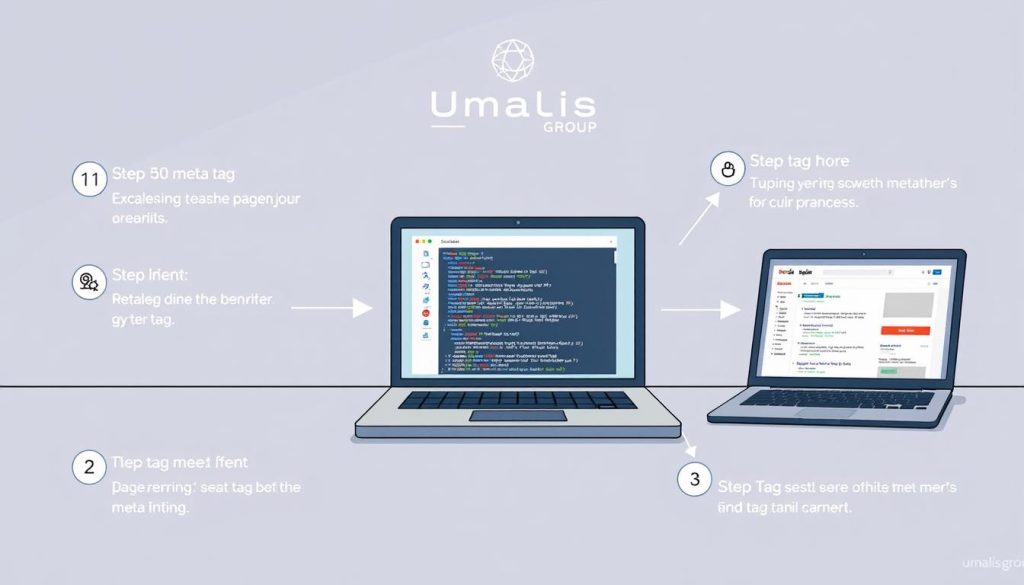
Now that you understand the importance of meta tags, let’s explore the different methods for implementing them on your site. This practical guide will help you add these crucial elements regardless of your technical skill level.
You have three main options for adding these HTML elements to your web pages. Each approach suits different comfort levels with technical work.
Choosing Your Implementation Method
The table below compares the three primary approaches for adding these elements to your site:
| Method | Best For | Tools/Examples |
|---|---|---|
| Manual Coding | Technical users comfortable with HTML | Direct editing in page header section |
| CMS Plugins | WordPress, Shopify users | Yoast SEO, All in One SEO Pack |
| Dedicated SEO Tools | Comprehensive analysis and implementation | Ahrefs, SEMrush |
Manual coding gives you complete control but requires HTML knowledge. Plugins offer user-friendly interfaces with real-time feedback. Dedicated tools provide both implementation help and performance analysis.
Controlling Search Engine Access
The robots tag is particularly powerful for managing how search engines interact with your content. This special instruction tells crawlers which pages to index and which links to follow.
« Proper use of robots directives gives you strategic control over your site’s search presence. »
Use ‘noindex’ to prevent pages from appearing in search results. The ‘nofollow’ directive stops crawlers from following links on a page. This is perfect for thank-you pages, login areas, or duplicate content.
Start with your most important pages—homepage and high-traffic content. Then move to less critical sections. This prioritization ensures you get the biggest SEO impact first.
Optimizing Meta Tags for Mobile and Responsive Design
With mobile devices dominating web traffic in 2024, your website’s mobile presentation has become the frontline of user engagement. Most people now browse the internet on smartphones and tablets. This makes responsive design absolutely essential for search visibility.
A properly configured viewport element ensures your pages display correctly across all screen sizes. Without it, visitors face frustrating experiences that drive them away quickly.
Understanding the Meta Viewport Tag
This special HTML instruction controls how your web content scales on mobile devices. It tells browsers to adjust the page width according to the device’s screen size.
The standard format looks like this: <meta name="viewport" content="width=device-width, initial-scale=1.0">. The « width=device-width » attribute matches the page width to the screen. « Initial-scale=1.0 » sets the starting zoom level.
Google now uses mobile-first indexing for ranking websites. This means search engines primarily evaluate the mobile version of your content. Proper viewport configuration becomes critical for maintaining search performance.
Mobile-friendly sites with correct viewport settings enjoy better user engagement. Visitors can read text easily without pinching or zooming. This leads to longer session times and higher conversion rates.
Test your website’s mobile responsiveness using tools like Google’s Mobile-Friendly Test. For comprehensive guidance on implementing these crucial elements, explore our detailed resource on effective meta tag strategies.
Improving User Experience with Strategic Meta Tag Use
Beyond influencing search rankings, well-written HTML elements play a crucial role in user satisfaction. They are the bridge between a search query and your page content. When done right, they create a smooth and positive experience from the very first click.
These snippets set clear expectations. A visitor should know exactly what they will find on your page. This accuracy reduces frustration and keeps people engaged. It’s about building trust before the user even arrives.
Aligning Meta Tags with User Intent
Understanding why people search is key. Are they looking for information, a specific website, or ready to buy? Your description must match this intent.
For example, an informational query needs a description that promises answers. A transactional search requires a description highlighting a product’s benefits. This direct alignment captures attention effectively.
Think of your meta tags as a promise. The content on your page must deliver on that promise. This builds a strong reputation and encourages repeat visits. It’s the best way to turn a casual visitor into a loyal user.
Avoiding Common Meta Tag Mistakes
The gap between potential and actual search performance often lies in the details of how you present your pages to algorithms. Simple errors can undermine even the most valuable content.
Many website owners create excellent material but stumble on technical implementation. These mistakes confuse search engines and reduce click-through rates.
| Mistake | Impact | Solution |
|---|---|---|
| Duplicate descriptions | Confuses search algorithms | Create unique text for each page |
| Missing title elements | Forces auto-generated snippets | Always include custom titles |
| Keyword stuffing | Triggers spam filters | Use natural, readable language |
| Formatting errors | Prevents proper reading | Validate HTML syntax |
Duplicate content across multiple pages creates confusion. Search engines struggle to determine which version to rank. Each page deserves its own unique identity.
Missing or incomplete elements force search engines to generate their own snippets. These auto-generated descriptions often miss your target keywords and main value propositions.
Over-optimization through excessive keyword use appears spammy to both algorithms and human readers. Focus on creating helpful, accurate previews that match your actual content.
Regular audits help identify these issues before they impact your search visibility. Consistent attention to detail ensures your pages communicate effectively with both search engines and potential visitors.
Leveraging SEO Tools for Meta Tag Analysis

Today’s digital landscape offers powerful solutions that simplify meta tag management for all skill levels. These tools transform complex technical work into guided processes anyone can follow.
Yoast SEO stands out as a favorite WordPress plugin. It provides real-time feedback through color-coded signals. Green means your elements meet standards, orange suggests improvements, and red flags critical issues.
Using Yoast SEO and Other Plugins
The plugin checks description length and keyword placement instantly. It ensures your page summaries stay within ideal character limits. This prevents truncation in search results.
« Good tools make the optimization process feel like having an expert by your side. »
Yoast Premium takes this further with AI-generated descriptions. One click creates engaging content that captures attention. This saves hours of manual writing.
Other valuable options include All in One SEO Pack for WordPress users. Shopify and other platforms have similar built-in features. These tools help maintain consistency across your entire site.
Google Search Console complements these plugins perfectly. It shows how your pages perform in actual search results. You can track impressions, clicks, and average positions.
For comprehensive audits, tools like Screaming Frog scan entire websites. They identify duplicate descriptions and missing elements. This is crucial for large sites with hundreds of pages.
Platforms like Ahrefs and SEMrush offer competitive insights too. They show what works for others in your niche. This helps refine your strategy over time.
Choose tools based on your website size and technical comfort. The right combination makes SEO accessible to everyone.
Integrating Meta Tags with Social Media and Structured Data
Your content’s reach extends far beyond traditional search results into the dynamic world of social platforms. When someone shares your page on Facebook or Twitter, special HTML elements control how it appears. These elements create rich snippets that attract more clicks.
Optimizing Open Graph and Twitter Cards
Facebook’s Open Graph protocol uses specific tags to display your content beautifully. The seven essential tags include og:title, og:description, and og:image. Each tag provides important context for social media users.
Twitter Cards work similarly but have their own unique requirements. Implementing both ensures your link looks great on all major platforms. This consistency builds trust and encourages sharing.
| Platform | Key Tag | Character Limit |
|---|---|---|
| og:description | 300 characters | |
| twitter:card | 200 characters | |
| og:title | 70 characters |
Enhancing Rich Snippets with Schema Markup
Schema markup helps search engines understand your content better. This structured data enables rich results with extra information like star ratings or event dates. These enhanced snippets stand out in search engine results.
With 92.96% of global traffic coming from Google services, proper schema implementation is crucial. It makes your web content more visible and clickable. This advanced technique benefits both search performance and user experience.
Conclusion
Your journey through this guide has equipped you with powerful strategies for making your content shine in search results. You now understand how these small HTML elements serve as your website’s introduction to the world.
We’ve covered title tags, descriptions, viewport settings, and social media cards. Each plays a unique role in improving visibility and user engagement. While they don’t always directly influence ranking algorithms, their impact on click-through rates is undeniable.
Remember, this is an ongoing process. Start with your most important pages and expand from there. Regular testing and refinement will keep your results strong over time.
View these elements as an opportunity to craft compelling previews of your valuable content. You now have the tools to control how your pages appear across search engines and social platforms. This mastery puts you in charge of attracting the right audience to your website.
FAQ
What exactly are meta tags?
Meta tags are snippets of HTML code that describe a page’s content to search engines and website visitors. They don’t appear on the page itself but live in the page’s source code. The most common ones are the title tag and the meta description, which show up in search engine results.
Why is optimizing my meta description so important?
A well-written meta description acts like a tiny advertisement for your page in the search results. It tells users what your content is about and encourages them to click through to your site. While it doesn’t directly affect your ranking, it greatly influences your click-through rate, which brings more organic traffic.
How long should a good meta description be?
For the best display on Google, aim for a meta description between 150 and 160 characters. This length ensures your entire description is visible in the search engine results page, preventing it from being cut off with an ellipsis (…). Keeping it concise helps capture user attention effectively.
What’s the difference between a meta title and an H1 tag on my page?
The meta title is the clickable headline you see in search results and browser tabs. The H1 tag is the main heading that visitors see on the actual page. While they can be similar, they serve different purposes. Your title tag should be optimized for search engines and clicks, while your H1 focuses on the user’s experience on the page.
Can I use the same meta tags for every page on my website?
It’s not recommended. Each page on your site has unique content, and your tags should reflect that. Using unique, descriptive tags for every page helps search engines understand your site’s structure and improves the chances of each page ranking for specific queries. This tailored approach is much more effective for SEO.
How do meta tags work with social media platforms like Facebook?
Special meta tags, called Open Graph tags, control how your page appears when shared on social media. They define the title, description, and image that people see in their feeds. Optimizing these tags ensures your content looks great and attracts more clicks when shared, boosting your social media engagement.





