Imagine this: You’re rushing between client meetings, coffee in hand, when your phone buzzes. A potential lead asks, “Hey Siri, find me a local graphic designer for urgent branding work.” Would your services surface in that critical moment? For many professionals, adapting to how clients discover solutions feels overwhelming—but it’s also an opportunity to stand out.
Technology evolves faster than ever. Over half of users now rely on spoken commands daily, reshaping how businesses connect with audiences. These queries aren’t just shortcuts—they’re full conversations. People ask, “Who can help me file taxes near me?” instead of typing “tax preparer.” This shift demands content that mirrors real dialogue.
As an independent professional, your visibility hinges on anticipating these changes. Clients increasingly use assistants like Alexa or Google to solve problems, creating a golden chance to be their first answer. Adapting isn’t about chasing trends—it’s about meeting people where they are, with clarity and relevance.
Table of Contents
Key Takeaways
- Over 57% of users engage with voice commands daily, making adaptation essential.
- Spoken queries are 3x longer than text searches, requiring natural-language content.
- Early adopters gain a competitive edge in local service markets.
- Optimizing for conversational phrases improves discoverability and trust.
- Integration with existing marketing efforts boosts overall online presence.
Introduction to Voice Search and Its Growing Importance
Digital assistants now shape how people find solutions. From morning routines to business decisions, millions ask questions aloud instead of typing. This shift isn’t temporary—it’s rewriting the rules of client discovery.
How Assistants Influence Daily Decisions
Google Assistant and Alexa handle over 30% of weekly queries for U.S. users. People don’t just request weather updates—they say, “Find me a tax consultant near me who speaks Spanish.” These full-sentence demands require content that mirrors real conversations.
Smart speakers sit in 34% of American homes. When someone needs urgent help, they’re three times more likely to speak than type. Your services must answer these verbal requests directly, or competitors will.
The Silent Revolution in Client Interactions
Why does this matter? Spoken queries drove $24 billion in revenue last year. By 2033, that figure could hit $112.5 billion. Clients now book appointments and compare pros through devices like Siri—often while multitasking.
Traditional keywords won’t work here. Users say, “Who’s the best copywriter for tech startups?” instead of typing “tech copywriter.” Adapting to these patterns positions you as the obvious choice when opportunities arise.
Leveraging Local SEO and Google Business Profile Optimization

When was the last time someone asked their device for a service you offer? Over 51% of spoken queries focus on finding nearby solutions. This makes your Google Business Profile the digital storefront clients discover through smart speakers and maps.
Building Trust Through Complete Profiles
Your business profile acts as a 24/7 assistant for potential clients. Keep these elements updated:
- Exact service hours and contact details
- Photos showing your workspace or completed projects
- Specialized services described in everyday language
Local directories like Yelp and Bing Places matter too. A multi-platform presence ensures visibility across all devices. For deeper strategies, explore our guide on local SEO integration.
Client reviews carry unexpected weight. Five-star ratings improve how assistants recommend your services. Respond professionally to feedback—it shows reliability when users ask, “Who’s available now near downtown?”
Location-specific phrases in your profile help match real-world queries. Instead of “graphic design services,” include “logo designer for startups in Austin.” This mirrors how people verbally seek help.
Regular updates about seasonal offers or new expertise keep your listing fresh. Voice assistants prioritize current information when suggesting providers. Your attention to detail becomes their confidence in your capabilities.
Effective Keyword Research for Voice Queries
Your clients aren’t typing—they’re talking. This simple truth changes everything about how you identify phrases that connect with their needs. Traditional approaches miss the mark because spoken requests flow like real conversations, not robotic commands.
Speaking Your Audience’s Language
People ask complete questions when using assistants: “How do I trademark a business name in Florida?” or “Where can I find an accountant specializing in freelance taxes?” These multi-word phrases reveal specific intentions. Tools like AnswerThePublic show trending questions in your field, while Google’s “People also ask” sections highlight emerging concerns.
Focus on phrases with 7+ words. For example, “best branding consultant for small food businesses” outperforms generic terms like “branding help.” This precision attracts clients ready to hire while filtering out irrelevant traffic.
Mining Hidden Opportunities
Advanced platforms like SEMrush’s Keyword Magic Tool now track spoken patterns. Look for natural modifiers: locations, pain points, and service specifics. A tax preparer might target “how to report freelance income with multiple 1099s” instead of “tax filing tips.”
Client interviews offer goldmine insights. Note how they describe challenges during consultations—those exact phrases become your most valuable terms. Combine this qualitative data with analytics to build content that answers before they finish asking.
Optimizing Website Content for Voice-Activated Searches
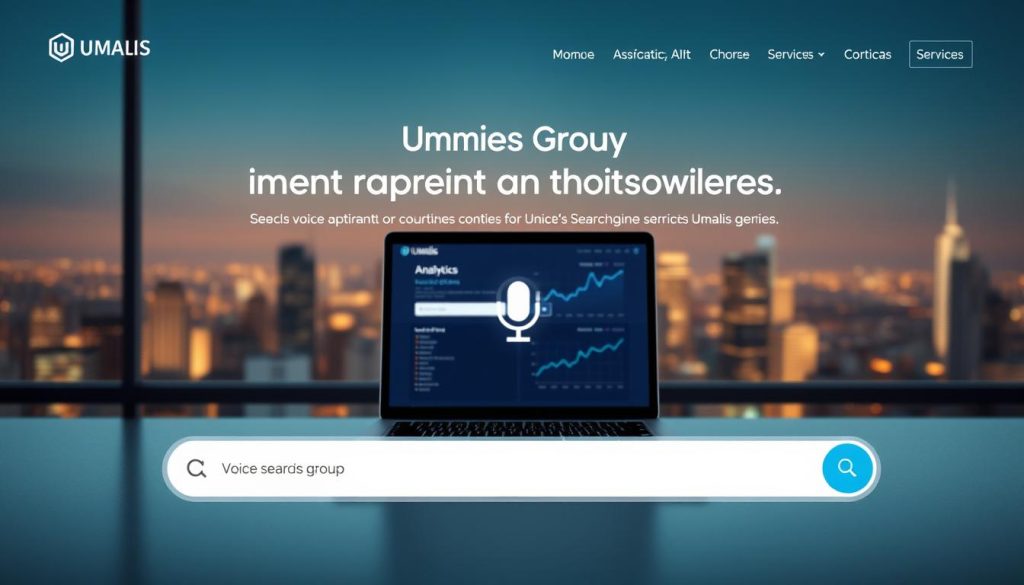
Your online presence must now answer questions, not just list services. Modern clients expect instant, spoken-word solutions that feel like talking to a colleague. This demands a shift from rigid service descriptions to dynamic, dialogue-driven resources.
Auditing and Refreshing Existing Content
Start by reviewing your current pages through the lens of real conversations. Tools like Screaming Frog or Google Search Console reveal which pages already rank for long-tail phrases. Update these with natural language that mirrors how clients verbally seek help:
- Replace industry jargon with phrases like “How much does logo design cost?”
- Add brief Q&A blocks within service pages
- Highlight client testimonials using casual language
This approach breathes new life into older posts while maintaining their SEO value. For instance, a page about tax preparation could evolve into “Answers to Common Tax Questions for Freelancers.”
Crafting Clear, Concise, and Conversational Answers
Position solutions at the top of key pages. When someone asks, “What’s the first step to trademark a business name?”, your homepage should respond within 40 words. Structure content like this:
- State the question plainly in a header
- Provide a direct answer in 1-2 sentences
- Link to detailed guides for complex follow-ups
FAQ sections become critical here. A graphic designer’s website might include: “Can you redesign my existing brand materials?” followed by: “Yes, we specialize in brand refreshes that align with current market trends.”
Pair these updates with schema markup to help devices recognize your answers. For deeper insights into aligning content with advanced SEO techniques, explore our specialized resources.
Improving Technical SEO for Mobile and Voice

How quickly does your site load on a smartphone? With 53% of online traffic coming through mobile devices, technical performance isn’t just about rankings—it’s about meeting client expectations. Users abandon pages that take longer than three seconds to load, and assistants prioritize fast, reliable sources when answering queries.
Boosting Site Speed and Mobile-Friendliness
Mobile-first indexing means Google primarily judges your site’s value based on its mobile version. A responsive design automatically adjusts content across screens, preventing distorted layouts that frustrate users. Tools like Google’s PageSpeed Insights identify issues like oversized images or slow server responses.
Security matters too. Sites using HTTPS receive priority in results, especially for voice-activated queries. One study found secure websites load 50% faster on average, creating a smoother experience for time-sensitive searches.
For independent professionals, streamlined content structure is key. Trim lengthy paragraphs on service pages and use bullet points for quick scanning. This aligns with how people consume information on phones—skimming for answers while multitasking. Explore our mobile adaptability strategies to refine your approach.
Remember: Technical upgrades compound over time. Faster load speeds improve bounce rates, while mobile-friendly layouts keep visitors engaged longer. These adjustments ensure your expertise remains accessible wherever clients need it—whether they’re asking Alexa at home or searching via smartphone between meetings.
Expert Voice Search Optimization Strategies for Independent Professionals
Securing top visibility in spoken queries requires more than keywords—it demands structured clarity. Devices prioritize concise, authoritative answers that directly solve user needs. This final layer of refinement ensures your expertise becomes the go-to solution when opportunities arise.
Structured Data: Your Digital Translator
Featured snippets dominate verbal responses, capturing 70% of spoken answers. These brief previews act as virtual business cards—clear and immediate. Optimize content by:
- Front-loading solutions within 40 words
- Using question-based headers like « How do I trademark a logo? »
- Including comparison charts for complex services
Schema markup bridges human expertise and machine understanding. This code labels your qualifications, service areas, and client reviews in formats devices recognize. A tax consultant might highlight certifications, while a designer showcases project types.
Tools like Google’s Structured Data Markup Helper simplify implementation. Properly tagged content appears 30% more frequently in search results, according to recent studies. This technical edge keeps your name first when clients ask assistants for urgent help.
By aligning your digital presence with how machines process requests, you transform casual queries into concrete opportunities. The result? Your hard-earned expertise reaches exactly who needs it, exactly when they ask.
FAQ
Why is voice search optimization critical for independent professionals?
Over 50% of searches now occur through voice assistants like Siri and Alexa. Optimizing for natural language queries helps your services appear in local results, especially when users ask questions like “Where can I find a freelance designer near me?” Prioritizing this ensures you stay visible as search behavior evolves.
How can I optimize my Google Business Profile for local voice queries?
Ensure your profile includes complete, accurate details like business hours, services, and location. Use keywords customers might say aloud, such as “emergency plumber” or “weekend availability.” Regularly update posts and respond to reviews to boost relevance in location-based results.
What types of keywords perform best for voice-activated searches?
Focus on long-tail phrases and full questions like “How do I hire a contract writer?” Tools like AnswerThePublic or SEMrush identify conversational terms. Align these with your services to match how clients verbally seek solutions.
Should I update existing website content to align with voice search trends?
Yes. Audit pages to include concise answers to common questions, structured in short paragraphs or bullet points. For example, add a “FAQ” section addressing queries like “What’s the cost of tax preparation services?” This increases chances of appearing in featured snippets.
How does mobile-friendliness impact voice search rankings?
Over 60% of voice searches happen on mobile devices. Slow-loading sites or poor mobile layouts harm user experience. Use Google’s Mobile-Friendly Test tool to identify issues, and prioritize fast load times with compressed images and streamlined code.
What role does schema markup play in improving visibility for voice queries?
Schema markup helps search engines understand your content’s context—like pricing, reviews, or service areas. Adding this structured data increases the likelihood of your business being highlighted in voice answers, especially for local intent queries.





