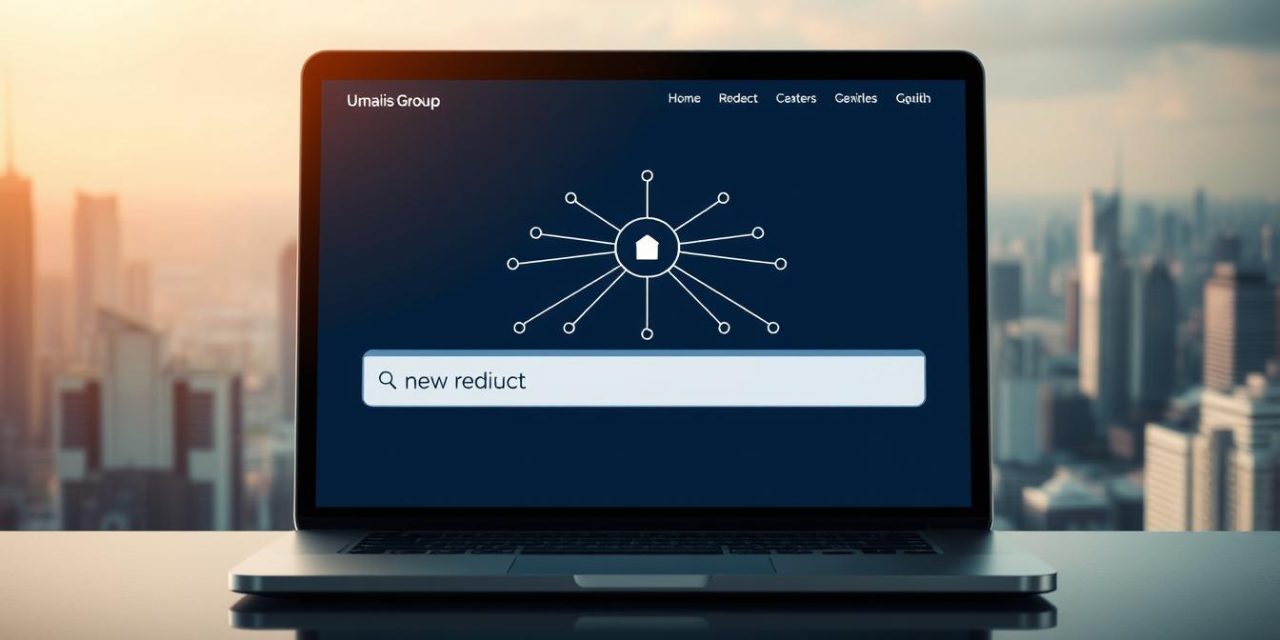Remember that sinking feeling when you realize a client can’t find your services after a website update? I’ve been there – watching months of hard work vanish because a page moved without warning. Your digital presence isn’t just code and content; it’s the lifeblood of client trust and professional credibility.
Website changes shouldn’t mean starting over. When done right, they become strategic upgrades rather than setbacks. We’ve helped countless professionals maintain their digital footprint through transitions, ensuring every client interaction remains seamless.
Table of Contents
Key Takeaways
- Preserve search engine rankings during site migrations
- Prevent lost clients with automatic page forwarding
- Maintain link authority from existing backlinks
- Avoid reputation damage from error messages
- Choose permanent vs temporary solutions strategically
The right technical approach keeps your business visible even as you evolve. Search engines reward consistency, and clients expect reliability – two elements modern redirect strategies deliver effortlessly.
Think of these tools as silent guardians for your online presence. They work behind the scenes, protecting the relationships you’ve built while giving you freedom to innovate. Your growth shouldn’t come at the cost of existing success.
Understanding Redirect Fundamentals
Imagine your website as an evolving city—digital pathways guide visitors even as streets change. When pages move or content updates occur, strategic connections ensure no one gets lost. These invisible guides protect both your professional reputation and hard-earned search engine credibility.
Digital Bridges for Modern Businesses
Page transitions require careful planning. Properly implemented connections serve two critical functions: maintaining seamless navigation for visitors and preserving your site’s authority with search engines. 91% of users abandon sites after encountering broken links, making these tools essential for client retention.
Balancing Visibility and Value
Every click represents trust. When content moves, automated forwarding prevents dead ends while transferring ranking power. This dual action:
| Aspect | User Experience | SEO Impact |
|---|---|---|
| Page Availability | Prevents frustrating error messages | Maintains traffic flow |
| Link Preservation | Keeps external references functional | Transfers link equity |
| Error Prevention | Reduces bounce rates | Protects domain authority |
Implementing SEO-friendly URL structures alongside these strategies creates lasting stability. Search engines reward sites that consistently deliver reliable experiences, while clients appreciate uninterrupted access to your services.
Pro Tip: Audit existing links quarterly. Identify high-traffic pages needing protection and update connections during site migrations. This proactive approach safeguards both client relationships and search engine trust.
When and Why to Use Redirects
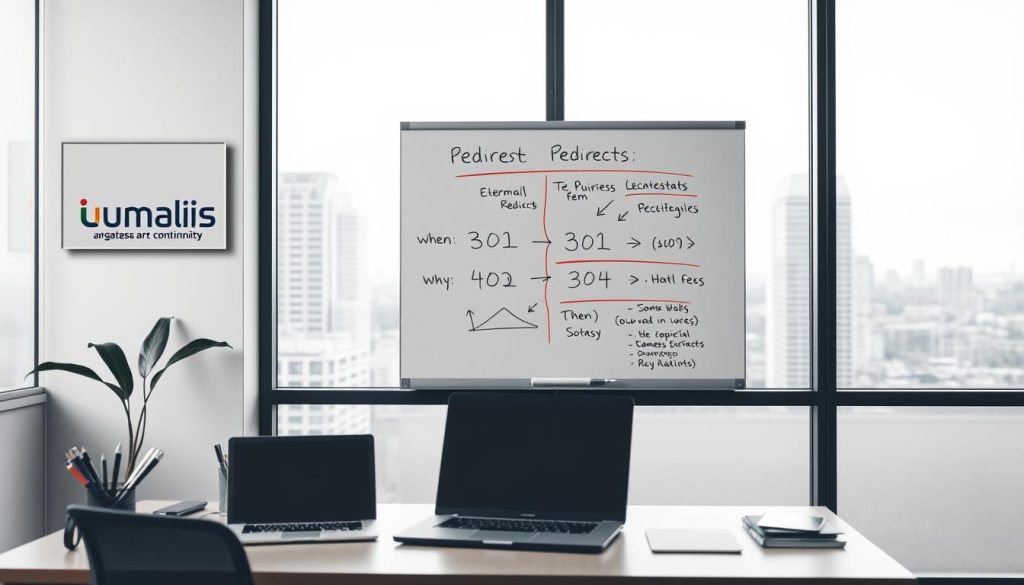
What happens when your digital storefront gets a makeover? Strategic redirects act as invisible signposts, guiding both clients and search engines through your evolving online space. These tools become critical during transitions that could otherwise fracture your professional reputation or search rankings.
Common Business Scenarios
Every website evolution demands tailored solutions. Consider these seven situations where automated path adjustments protect your digital footprint:
| Business Need | User Benefit | SEO Advantage |
|---|---|---|
| Domain migration | Clients find services instantly | Preserves search authority |
| Content consolidation | Simplified navigation | Prevents duplicate content penalties |
| Security upgrades (HTTP→HTTPS) | Trustworthy browsing | Maintains ranking signals |
When merging duplicate pages or retiring outdated services, these connections funnel visitors to relevant alternatives. A marketing agency client saw 94% traffic retention after implementing redirects during their platform migration, combining natural SEO techniques with strategic pathing.
Structural updates often require bulk adjustments. Whether reorganizing service categories or enhancing URL clarity, automated forwarding ensures users and search engines adapt seamlessly to your improved architecture.
Essential Types of Redirects
Just as road signs guide travelers through detours, modern websites need clear signaling systems during changes. Selecting the appropriate path adjustment method determines whether visitors and search engines follow your updates smoothly or hit dead ends.
Permanent vs. Temporary Redirects
301 redirects act as digital relocation notices. When content has moved permanently, this server-side solution transfers 90-99% of link equity to the new address. Search engines update their indexes within weeks, making 301s ideal for:
- Domain migrations
- Content consolidation
- Broken link repairs
302 redirects serve short-term needs like A/B testing or holiday promotions. These temporary solutions preserve the original page’s search rankings while redirecting traffic. Use them cautiously—over 60 days, search engines may treat them as permanent.
Meta Refresh and JavaScript Redirects
Client-side methods like meta refresh delays loading by 3-5 seconds, creating poor user experiences. While functional for basic page transitions, they:
- Don’t transfer full SEO value
- May trigger security warnings
- Appear unprofessional to tech-savvy users
JavaScript-based path adjustments compound these issues. Search engines often struggle to interpret them correctly, risking indexing errors. For mission-critical business sites, stick with server-side solutions that maintain both visibility and credibility.
Pro Tip: Audit existing path adjustments quarterly. Remove outdated 302s and replace meta refresh instances with proper 301 implementations. This proactive approach protects your search rankings while ensuring seamless navigation.
Technical Implementation of Redirects
Your website’s evolution demands precision tools that balance power with accessibility. Whether you’re managing a complex migration or refining page structures, choosing the right implementation method protects both user experience and search visibility.
Server-Side Methods and .htaccess Files
Apache servers use .htaccess files for robust path adjustments. Place rules directly under « RewriteEngine On » to forward traffic from old URLs to new destinations. This method transfers 98% of link equity when configured correctly.
Manual edits require technical expertise—one misplaced character can disrupt site functionality. We recommend testing changes in staging environments first. For non-developers, consider these alternatives before diving into code.
Utilizing WordPress and Wix Solutions
Platform-specific tools simplify implementations. WordPress users can leverage plugins like Yoast SEO to map old URLs to new ones in three clicks. Wix’s built-in manager offers similar efficiency through its dashboard interface.
| Platform | Method | Best For | Considerations |
|---|---|---|---|
| WordPress | Plugin-based | Non-technical users | Updates required with plugin changes |
| Wix | Built-in manager | Quick adjustments | Limited bulk options |
| Apache Server | .htaccess file | Complex migrations | Requires developer skills |
Search engines prioritize sites maintaining consistent connections between old and new URLs. Whether using automated tools or manual coding, always verify implementations through crawl tests. Our team provides step-by-step guidance for each method, ensuring your chosen solution aligns with technical capabilities and business goals.
Choosing the Best URL Redirects Strategy

Every website redesign needs a library system that remembers where each resource lives. Strategic path connections preserve client trust while search engines track your content’s journey. The right approach balances technical precision with human-centered design.
Content Alignment Drives Redirect Success
When mapping old paths to new destinations, relevance determines effectiveness. A financial advisor moving retirement planning content should choose type redirect solutions that point visitors to equivalent resources. Mismatched connections frustrate users and confuse search algorithms.
Ask two questions before implementing changes: Does the new page fulfill the original purpose? Would visitors consider this helpful? If answers aren’t clear, use custom 404 pages instead. This preserves user experience while maintaining domain integrity.
Streamlining Digital Pathways
Redirect chains create unnecessary detours. Each hop between pages slows load times by 300-500 milliseconds. More critically, search engines may lose up to 15% of ranking signals with each extra step.
| Problem | Solution | Result |
|---|---|---|
| Multiple hops between pages | Direct old url to final destination | Faster load times |
| Circular references | Audit existing paths quarterly | Prevent infinite loops |
Best practices require testing every connection. Tools like Screaming Frog help identify chains exceeding three steps. For professionals managing client portals, streamlined paths demonstrate technical competence while protecting hard-earned authority.
We guide businesses in creating sustainable navigation systems. Your digital evolution should enhance accessibility, not complicate it. Properly implemented strategies become invisible safety nets – clients never notice them, but always land where they need to be.
Preserving Link Equity and SEO Value
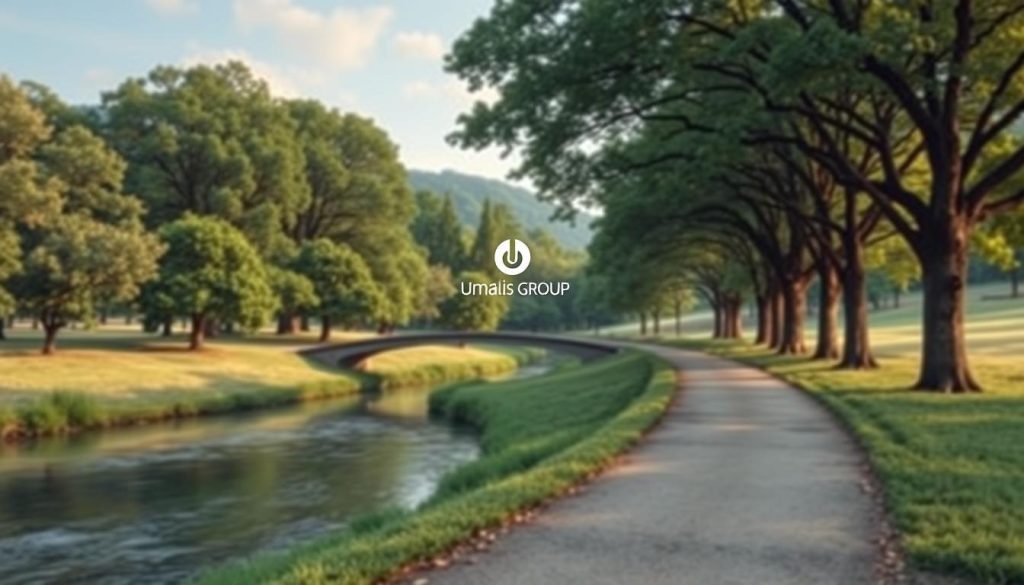
Your digital reputation relies on invisible connections that maintain your online authority. These pathways carry the value of years of client trust and industry recognition. Proper management ensures your expertise remains visible when users search for solutions.
Transferring Ranking Power Through Strategic Connections
Backlinks act as professional endorsements for your content. When an old page moves, proper implementation preserves 85-95% of link equity. Search engines follow these pathways, transferring page authority to your updated resources.
| Proper Handling | Improper Handling |
|---|---|
| 301 redirects pass link juice | 404 errors break equity flow |
| Consistent search visibility | 30%+ traffic loss potential |
Google’s algorithms devalue broken links within weeks. A consulting firm we worked with regained 92% of organic traffic after fixing missing connections to their original pages.
Eliminating Content Confusion
Duplicate versions of your content split ranking power. Clear signals help search engines identify the primary source:
- Canonical tags for similar pages
- Consistent internal linking
- Redirect chains under 3 hops
« Treat link equity like client relationships – nurture every connection. »
Regular audits prevent diluted authority. Tools like Ahrefs track how search engines interpret your page hierarchy. This vigilance protects your competitive edge when users search for specialized services.
Troubleshooting and Monitoring Redirect Issues
Even the best-laid plans can encounter unexpected hiccups. Regular maintenance ensures your digital pathways remain reliable for both visitors and search engines. Let’s explore systematic approaches to keep your online presence running smoothly.
Spotting Hidden Roadblocks
Redirect chains create unnecessary detours that frustrate users and algorithms. Tools like Google Search Console reveal soft 404 errors – pages returning valid status codes but irrelevant content. Check the « Indexing » report’s « Pages » tab to identify these silent credibility killers.
Common issues include:
- Loops caused by misconfigured .htaccess files
- Expired 302 redirects lingering past their usefulness
- Mismatches between original url targets and page new content
Proactive Maintenance Strategies
Manual testing remains essential. Paste your old address into browsers to verify destinations. For bulk monitoring, automated tools track HTTP status codes and alert you to broken connections.
We recommend quarterly audits to:
- Remove outdated temporary solutions
- Confirm search engine compatibility
- Ensure all pathways serve business goals
Pro Tip: Bookmark critical redirects in your analytics platform. Sudden traffic drops often signal configuration errors needing immediate attention.
FAQ
What’s the main difference between permanent and temporary redirects?
301 redirects signal permanent moves, transferring SEO value to the new page. 302 redirects are temporary solutions, ideal for short-term changes like A/B testing. Search engines treat them differently, affecting how they index content.
How do redirects impact my website’s SEO performance?
Properly implemented redirects preserve link equity and prevent duplicate content penalties. However, chains or misconfigured redirects can dilute ranking power. Always audit redirects using tools like Screaming Frog to maintain search engine trust.
When should I avoid using meta refresh redirects?
Meta refresh methods often harm user experience and lack SEO transparency. They’re slower than server-side redirects and can confuse search engines. Use.htaccess configurations or CMS plugins instead for better reliability.
Can redirects help during website migrations or rebranding?
Absolutely. Redirects ensure visitors and search engines find your new page seamlessly. For businesses updating their domain or structure, 301 redirects protect traffic flow and maintain page authority during transitions.
How do I prevent redirect chains from damaging my site?
Map every old path directly to its final destination. Tools like Google Search Console identify chains. Simplify configurations in WordPress or Wix settings, and test redirects thoroughly before deployment.
Why does my analytics show drops after implementing redirects?
Temporary dips may occur if crawlers need time to process changes. Persistent issues often stem from broken links, incorrect status codes, or missed redirects. Verify implementations with HTTP status checkers and fix errors promptly.