Have you ever paused to consider what your digital work looks like to someone who can’t see it? Last year, while collaborating with a client who uses screen readers, I realized how easily visual content becomes invisible without thoughtful preparation. That moment reshaped how I approach every image, chart, and graphic I publish.
Alternative text isn’t just code compliance—it’s empathy in action. For professionals building accessible web experiences, these descriptions act as lifelines for users with vision disabilities. They also serve practical purposes: boosting search rankings and ensuring your message survives slow connections or tech limitations.
Legal standards like Section 508 make this practice mandatory, but the real value lies in reaching every user. Whether you’re crafting marketing materials or internal documents, clear descriptions transform visuals into inclusive communication tools. Need help balancing creativity with technical requirements? Our guide to SEO-optimized content offers actionable strategies.
Table of Contents
Key Takeaways
- Alt text makes visual elements accessible to screen reader users
- Legal compliance requires descriptive image explanations
- Search engines use these descriptions to understand content
- Improved loading experiences for limited bandwidth situations
- Essential for professionals creating ADA-compliant materials
Introduction to Alt Text and Its Role in Accessibility
Imagine navigating a website where half the content disappears because your device can’t process visuals. For millions relying on assistive tools, this is reality when images lack descriptions. Alt text bridges this gap by translating visuals into words, ensuring no user gets left behind.
Understanding the Need for Alt Text
When screen readers encounter images without descriptions, they default to generic labels like “graphic” – leaving users guessing. A product photo becomes “image123.jpg,” stripping away context. This creates frustration and barriers for those with vision impairments or temporary limitations like slow internet.
Beyond compliance, thoughtful descriptions demonstrate respect for diverse audiences. They empower professionals to share information equitably while aligning with ADA standards. Every alt tag you write becomes a building block for inclusive digital spaces.
The Connection Between Alt Text, SEO, and User Engagement
Search engines treat alt text as metadata, using it to index images and understand page topics. A well-crafted description containing your target keyword boosts visibility in search results. For example, “bar chart showing Q3 sales growth” helps Google rank your content for related queries.
This dual-purpose approach also enhances engagement. Visitors using mobile data appreciate faster-loading pages when images fail. Our guide to SEO-optimized content shows how to balance technical precision with human-centric writing. By prioritizing accessibility, you create content that serves both algorithms and actual people.
Understanding the Basics of Alt Text
Digital professionals often overlook the silent workhorse of web accessibility. Alt text serves as a critical bridge between visual content and users who depend on assistive tools. Let’s break down its technical foundation and practical implementation.
What Is Alt Text?
Alt text is a concise HTML attribute embedded within <img> tags. It describes an image’s purpose and content when visuals can’t be displayed. For example, a company logo might use « Acme Corp. blue mountain logo » instead of leaving screen readers silent.
How Alt Text Works with Screen Readers
Assistive tools like JAWS or NVDA scan web pages for images. When they detect the alt attribute, they announce phrases like « Image: [description] ». Linked images receive extra context: « Link, Image: Download quarterly report ».
« Alt text isn’t decoration—it’s communication. Every pixel should have a voice. »
| Image Type | Alt Text Approach | User Experience |
|---|---|---|
| Decorative | Empty alt attribute (alt= » ») | Screen readers skip non-essential visuals |
| Informative | Concise functional description | Users grasp content purpose instantly |
| Linked | Action-oriented phrasing | Clear navigation cues for interactive elements |
| Complex | Summary + adjacent long description | Detailed understanding without clutter |
Consider a financial chart. A screen reader might first announce « Image: Revenue growth chart », followed by a separate text explanation. This layered approach balances brevity with depth.
Key Principles for Writing Effective Alt Text
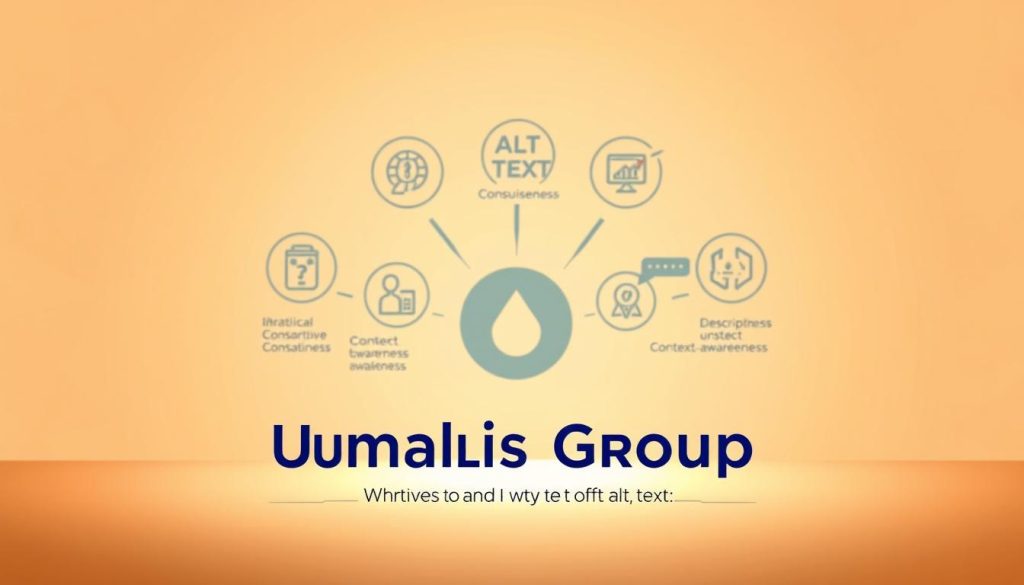
What separates functional descriptions from digital noise? Precision. Crafting impactful alt text demands strategic communication that serves both accessibility needs and content clarity. Let’s explore the core principles professionals use to create descriptions that inform without overwhelming.
Accuracy, Succinctness, and Relevance
Every description must mirror the image’s purpose. A team photo in a leadership page requires names and roles, not clothing details. Focus on contextual relevance – ask: « What information would users lose if this visual vanished? »
Keep phrases tight. Screen readers prioritize brevity, so avoid fluff like « picture showing. » Instead of « Graphic illustrating quarterly sales growth, » use « Bar chart: Q3 revenue up 18%. » This approach respects users’ time while conveying essential data.
| Principle | Strong Example | Weak Example | Reason |
|---|---|---|---|
| Accuracy | « CEO presenting at 2024 tech summit » | « Person speaking on stage » | Specific roles and events matter |
| Succinctness | « Blueprint overlay of new campus » | « Architectural drawing showing proposed building… » | Eliminates redundant explanations |
| Relevance | « Error message: Invalid password format » | « Red alert box with text » | Prioritizes functional understanding |
Avoiding Redundancy and Overly Verbose Descriptions
Duplicate nearby content? Delete it. If a caption says « Monthly sales trends, » your alt text shouldn’t repeat. Instead, highlight visual specifics: « Line graph comparing regional Q2 performance. »
Complex infographics need layered approaches. Start with a summary like « Flowchart: Client onboarding process, » then link to detailed explanations. This balances immediate understanding with deeper exploration.
« Great alt text acts like a teleprompter – it tells the story the image was hired to tell. »
Best Practices for Different Image Types
Visual content comes in many forms, each requiring tailored strategies for accessibility. Professionals must adapt their approach based on whether an image conveys critical data, represents branding, or serves decorative purposes. Let’s explore how to craft precise descriptions for common formats.
Photos, Portraits, and Diagrams
Focus on subject relevance over visual details. A team portrait should highlight roles: « Marketing team discussing project timelines » instead of describing clothing colors. For diagrams, prioritize functional explanations: « Flowchart showing customer onboarding steps » rather than stylistic elements.
Logos, PDFs, and Decorative Images
Logos demand exact text replication and symbolic meaning. Use « Acme Corp. logo with red rocket emblem » to reinforce brand identity. When linking documents, specify file types: « Download Q3 financial report (PDF) ». For purely aesthetic visuals like dividers, apply alt= » » to prevent screen reader clutter.
| Image Type | Description Focus | Example |
|---|---|---|
| Portrait | Role/context | « CEO presenting keynote » |
| Logo | Text + symbols | « GlobalTech logo: blue globe with circuit pattern » |
| PDF Link | Content + format | « 2024 employee handbook (PDF) » |
| Decorative | No description | alt= » » |
« Treat every image like a puzzle piece – its description should complete the content picture for all users. »
Complex charts require layered descriptions. Start with a summary like « Bar graph: regional sales growth, » then link to detailed data tables. This method balances brevity with depth, ensuring equal access to information.
Optimizing Alt Text for SEO and User Engagement

Effective alt text serves dual purposes: aiding users and enhancing search visibility. Professionals must balance technical precision with natural language to create descriptions that satisfy both accessibility standards and search algorithms.
Strategic Placement of the Main Keyword
Incorporate your primary keyword early in descriptions without force. For example, « Bar chart: alt text best practices for sales data » flows naturally. Search engines prioritize relevance, so align phrases with the page’s core topic and adjacent content.
Avoid repeating keywords across multiple images. Instead, use semantic variations like « image description » or « visual explanation » to maintain diversity. This approach prevents SEO penalties while keeping content accessible.
Integrating Alt Text with Surrounding Content
Treat descriptions as extensions of your page narrative. If discussing market trends, an image alt text might read: « Infographic comparing Q4 consumer behavior shifts. » This creates continuity between visuals and text.
- Match tone with nearby paragraphs
- Reference data points mentioned in captions
- Use consistent terminology across the site
When optimizing for search, consider how descriptions complement your SEO content strategy. Well-integrated alt text improves page relevance signals without compromising accessibility priorities.
« Optimized alt text acts like a translator – it helps both users and algorithms understand your visual story. »
Techniques for Implementing Alt Text in Web Development

Web accessibility starts with technical precision in code implementation. Professionals must choose the right tools for visual elements while maintaining compliance with accessibility standards.
Using HTML and CSS for Effective Alt Descriptions
Content images require HTML <img> tags with descriptive attributes. Decorative elements like dividers belong in CSS backgrounds using background-image properties. This separation ensures screen readers focus only on meaningful visuals.
| Image Type | Implementation | Accessibility Action |
|---|---|---|
| Informative | HTML with alt attribute | Screen readers announce descriptions |
| Decorative | CSS background | No alt text needed |
For example, a company banner using CSS avoids redundant announcements. Critical infographics stay in HTML with concise summaries like « Market share comparison chart. »
Handling Complex Images and Data Visualizations
Multi-layered diagrams demand structured approaches. Start with brief alt text: « Sales funnel stages, » then link to detailed explanations. This method balances immediate understanding with deeper analysis.
- Embed data tables adjacent to charts
- Use aria-describedby for extended details
- Provide downloadable documents for raw numbers
« True accessibility requires developers to think beyond visible design elements. »
For financial reports, pair a simplified graph with a supplementary PDF. This ensures all users access critical data regardless of their browsing method.
Common Mistakes in Alt Text and How to Avoid Them
The difference between helpful and harmful image descriptions lies in avoiding seven common pitfalls. Even minor errors can create barriers for screen reader users or weaken search engine performance. Let’s examine where professionals often stumble and how to course-correct.
Overly Simple or Redundant Descriptions
Many creators swing between extremes: vague labels like « chart » or novels describing every pixel. A product image labeled « blue shirt » misses its purpose in an e-commerce context. Instead, specify key details: « Men’s wrinkle-resistant dress shirt in navy. »
| Mistake | Improved Approach |
|---|---|
| « screenshot.png » | « Error message: Payment declined » |
| « Team photo » | « Marketing team reviewing Q4 campaign » |
| « Graph showing data » | « Bar chart: 2023 sales growth by region » |
Avoid repeating nearby text. If a caption says « Customer satisfaction rates, » describe visual elements: « Line graph comparing service ratings across departments. »
Misinterpretation of Image Content and Function
Focusing on aesthetics instead of meaning is a frequent error. Describing a logo as « round gold circle » ignores its brand identification role. Prioritize function: « Premier Bank logo with lion emblem. »
« Assume every image has a job description. Your alt text should explain how it’s performing that job. »
Language mismatches confuse users. A French description on an English site breaks continuity. Always match the page’s primary language unless specifically noted.
Conclusion
Creating inclusive digital spaces starts with intentional choices. By mastering alt text best practices, professionals build bridges between visual content and diverse audiences. These guidelines aren’t just technical requirements—they’re tools for empowerment.
Effective implementation combines clarity with context. Prioritize accuracy over aesthetics, functionality over fluff. When descriptions align with user needs and search algorithms, everyone benefits: enhanced accessibility meets improved engagement.
Your commitment shapes the web’s future. Each properly described image advances equity in digital experiences. This strategic approach positions you as a leader in professional content creation—someone who values both compliance and human connection.
View these practices as opportunities, not obligations. They demonstrate expertise while ensuring materials serve all users reliably. With consistent application, you’ll transform basic descriptions into meaningful communication channels.
Ready to elevate your work? Let every image description reflect your dedication to inclusive design. The impact extends far beyond screen readers—it builds trust in every interaction.
FAQ
Why is alt text critical for digital accessibility?
Alt text ensures screen readers can convey visual content to users with disabilities, aligning with accessibility standards like WCAG. It bridges gaps in understanding images, charts, or infographics, fostering inclusivity.
How does alt text impact search engine optimization?
Search engines index descriptive alt attributes to better understand page context. Strategic keyword placement improves image relevance in search results, boosting organic traffic while maintaining user-focused clarity.
What’s the ideal length for alt descriptions?
Aim for concise, meaningful summaries under 125 characters. Prioritize clarity over detail—for example, “Bar chart showing Q3 sales growth” instead of listing every data point.
When should decorative images have empty alt attributes?
Use empty alt tags (alt= » ») for purely aesthetic elements like dividers or background patterns. This prevents screen readers from announcing irrelevant content while maintaining clean code structure.
How do I balance SEO keywords without overstuffing alt text?
Integrate keywords naturally by focusing on the image’s purpose. For instance, “Freelancer reviewing project timeline” works better than forced phrases like “best freelance project management timeline.”
What tools help test alt text effectiveness?
Use screen reader software like NVDA or VoiceOver to audit how descriptions are interpreted. Tools like Lighthouse or Siteimprove also flag missing alt attributes in code audits.
Should company logos always include descriptive alt text?
Yes. Replace generic “logo” labels with specific identifiers like “Acme Consulting logo linking to homepage.” This provides context for navigation and reinforces brand recognition.





