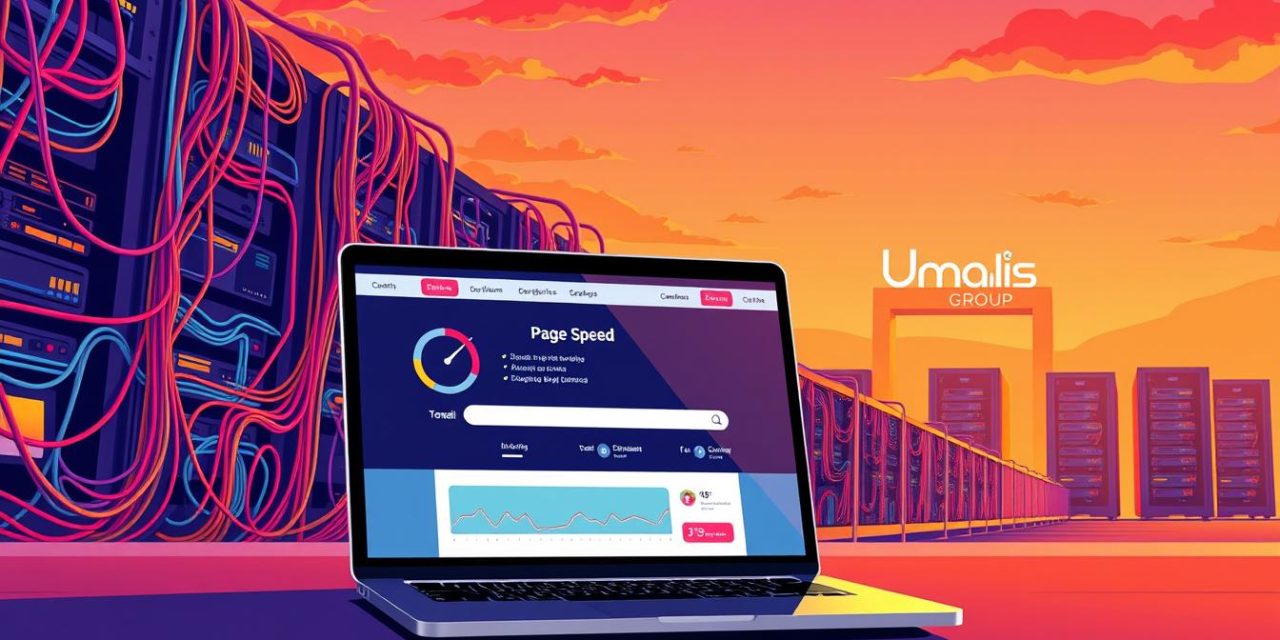Have you ever clicked on a website only to wait endlessly for it to load? That frustration your clients feel when pages lag is more than a minor inconvenience—it’s a barrier to trust. As an independent professional, your digital presence isn’t just a business card; it’s the foundation of your credibility.
Page speed directly shapes how visitors perceive your work. A slow-loading site doesn’t just test patience—it risks relationships. Google confirms that sluggish performance harms search rankings, making it harder for potential clients to find you. But this isn’t just about algorithms. It’s about ensuring your hard-earned expertise gets the attention it deserves.
Let’s simplify the technical side. Terms like Time to First Byte or First Contentful Paint might sound overwhelming, but they’re simply ways to measure how quickly your content becomes usable. Faster loading times keep visitors engaged, reduce bounce rates, and boost conversions. Think of it as rolling out a welcome mat instead of a « Closed » sign.
Table of Contents
Key Takeaways
- Slow-loading pages harm both user satisfaction and search engine visibility.
- Google uses multiple speed metrics to evaluate website performance.
- Delays as short as 2 seconds can increase bounce rates by up to 32%.
- Optimizing speed strengthens client trust and professional credibility.
- Technical terms like TTFB and FCP help diagnose loading issues.
We’ll guide you through practical steps to identify bottlenecks and implement solutions. By the end of this guide, you’ll know exactly how to turn your website into a seamless extension of your expertise—one that works as efficiently as you do.
Introduction to Site Speed and User Impact
Imagine losing potential clients in mere seconds due to slow performance. Research shows 53% of mobile visitors abandon pages that take longer than three seconds to load. This isn’t just about technical metrics—it’s about preserving trust in your professional brand.
Why Fast Loading Matters
Visitors form opinions about your services within milliseconds. A two-second delay increases bounce rates by 32%, according to Google data. Mobile users are especially impatient, with 64% expecting pages to load in under four seconds.
Slow performance creates subconscious doubts about reliability. Clients associate sluggish page loads with outdated practices or lack of attention to detail. Conversely, swift interactions reinforce perceptions of competence and modernity.
SEO and User Experience Benefits
Search engines prioritize fast-loading content because it aligns with user experience expectations. Pages loading under 2.5 seconds receive 50% more organic traffic than slower counterparts, per recent studies.
Faster load times directly impact conversions:
- E-commerce sites see 7% sales drops per second of delay
- Service providers report 22% higher contact form submissions
By optimizing performance, you create a virtuous cycle: better rankings attract more visitors, while improved experiences convert them into loyal clients.
Understanding Key Performance Metrics

Metrics are the compass guiding your digital strategy. To create seamless experiences, you need precise tools to measure what matters. Let’s explore the benchmarks that shape client perceptions and search rankings.
Core Web Vitals Explained
Google’s Core Web Vitals evaluate three critical aspects of user interaction:
- Loading speed (Largest Contentful Paint)
- Visual stability (Cumulative Layout Shift)
- Responsiveness (Interaction to Next Paint)
These metrics determine whether visitors stay engaged or abandon your page. For example, pages scoring “Good” on LCP load main content within 2.5 seconds—a key threshold for retaining mobile users.
First Contentful Paint, TTFB, and More
First Contentful Paint (FCP) marks when text or images first appear. Aim for under 1.8 seconds to signal immediate value. Meanwhile, Time to First Byte (TTFB) reflects server efficiency—target below 800ms for optimal performance.
| Metric | Good | Needs Work | Poor |
|---|---|---|---|
| FCP | ≤1.8s | 1.8-3s | >3s |
| LCP | ≤2.5s | 2.5-4s | >4s |
| CLS | ≤0.1 | 0.1-0.25 | >0.25 |
| TTFB | ≤800ms | 800ms-1.5s | >1.5s |
This framework helps diagnose issues systematically. When elements shift unexpectedly (high CLS) or buttons lag (slow INP), clients perceive unreliability. By mastering these core web vitals, you turn technical data into trust-building opportunities.
Testing and Analyzing Site Performance
What if your digital storefront had a hidden line of frustrated clients? Performance testing tools reveal these invisible barriers. Let’s explore how to measure what matters using trusted platforms.
Using Google PageSpeed Insights
Google PageSpeed Insights offers dual perspectives. Lab data simulates controlled environments—perfect for debugging. Field data reflects actual visitor experiences across devices. Compare mobile and desktop results to prioritize fixes.
| Data Type | Use Case | Key Metrics |
|---|---|---|
| Lab | Identify specific issues | FCP, LCP, CLS |
| Field | Measure real-world impact | 75th percentile scores |
Focus on URLs scoring below 90/100. The report highlights opportunities like unused CSS or oversized images. Use these insights to create targeted optimization strategies.
Insights from Uptrends and Other Tools
Uptrends’ filmstrip view shows how pages render step-by-step. Waterfall reports expose slow-loading elements—like a JavaScript file delaying interactivity. Test from global locations to spot regional hosting issues.
Compare browser behaviors. Chrome might handle animations smoothly, while Edge struggles with font loading. Simulate 3G networks to ensure accessibility for mobile users.
These tools transform raw data into clear action steps. Failed requests become fixable errors. Layout shifts turn into design adjustments. With practice, you’ll diagnose issues like a seasoned developer.
Optimizing Your Site Speed: Tips and Techniques
Visual content shapes 90% of first impressions on professional websites. Yet oversized or poorly formatted images often become silent performance killers. Let’s transform your media into assets that enhance—not hinder—your digital presence.
Choosing the Right Image Formats
File types act like specialized tools. JPEG handles photographs with rich color gradients, compressing details without visible loss. Use PNG for graphics needing transparency—logos or layered designs stay crisp. Avoid GIFs for anything beyond simple animations; their large sizes delay page loads.
WebP outperforms older formats, offering 30% smaller files than JPEG while maintaining quality. Most modern browsers support it, making it ideal for hero images or product galleries. Test compatibility using picture tags to serve fallback formats when needed.
Compressing Images for Faster Loads
Resize images to their display dimensions before uploading. A 4000px-wide photo shrunk to 800px in your CMS still transfers its original weight. Tools like ImageOptim strip hidden metadata, while PicResize batch-processes multiple files.
Enable lazy loading to prioritize visible content. This delays off-screen images until users scroll near them, cutting initial load times by 40% in some cases. Combine this with CDN hosting to serve media from servers closest to your visitors.
Technical SEO Considerations for Faster Page Loads

Behind every swift-loading webpage lies invisible technical craftsmanship. Strategic optimizations transform cluttered code and distant servers into seamless experiences. Let’s explore solutions that work quietly but deliver measurable results.
Minifying JavaScript, CSS, and HTML
Code minification removes unnecessary spaces, comments, and line breaks. This reduces file sizes by up to 30%, letting browsers process resources faster. Tools like WP Rocket automatically optimize CSS files and scripts without altering functionality.
Unminified JavaScript often contains debugging notes that serve developers—not visitors. By stripping these elements, you create leaner pages. WordPress users can implement this through plugins like Autoptimize in three clicks.
Enabling Browser Caching and CDN Usage
Browser caching stores frequently accessed data locally. Returning visitors instantly load fonts, stylesheets, and logos from their device memory. Configure expiration headers to control how long resources stay cached—30 days works for most static content.
A Content Delivery Network (CDN) places your content on global servers. Users download files from the nearest location, cutting network delays. Cloudflare’s free plan accelerates loading for 82% of websites within minutes of setup.
« Combining caching with CDNs creates a multiplier effect. Visitors perceive near-instant responses, regardless of their device or location. »
Implement these changes through hosting dashboards or plugins like W3 Total Cache. Monitor improvements using tools like GTmetrix—look for reduced Time to Interactive scores and smoother desktop-mobile parity.
Real-World Data and Performance Analysis

Numbers tell stories. Your website’s performance data acts as a roadmap, revealing where visitors encounter friction and where your optimizations shine. Let’s explore how to translate raw metrics into actionable strategies.
Interpreting Performance Data and Reports
Google’s 28-day field data shows how real users experience your content. The 75th percentile approach highlights worst-case scenarios—crucial for identifying pain points affecting 25% of visitors. Prioritize URLs scoring “Needs Improvement” or “Poor” in these categories:
| Category | Desktop HTTP Requests | Mobile HTTP Requests |
|---|---|---|
| Median | 76 | 70 |
| Optimal | <50 | <45 |
Each extra request adds 100-500ms delay. Redirect chains multiply this effect—three hops create 1.5 seconds of wasted load time. Use waterfall charts to spot these hidden delays.
Comparing Mobile and Desktop Experiences
Mobile performance often lags due to network variability. While desktop users average 76 requests per page, mobile-optimized versions should stay below 45. Test both environments separately using:
- Device emulators for controlled testing
- Real-user monitoring tools for behavioral insights
Addressing Bottlenecks and Redirects
Unnecessary redirects frustrate users and search engines. Audit your URL structure quarterly using crawl tools. Consolidate duplicate pages and replace redirect chains with direct links.
« Every removed redirect shaves 300ms off load times. That’s 22% faster access to your contact form. »
Track monthly metrics like Time to Interactive and First Input Delay. Improvements here correlate with 18% higher conversion rates for service-based businesses.
Conclusion
Your digital presence should work as hard as you do—silently earning trust while you focus on your craft. By mastering page speed optimization, you transform technical improvements into tangible business growth. Every trimmed second in loading times strengthens client relationships and search visibility.
You’ve gained actionable strategies to elevate user experience, from image compression to smarter caching. Tools like Google’s Core Web Vitals provide clear benchmarks, while performance reports reveal opportunities to refine your approach. Remember: a swift-loading website isn’t just faster—it’s a strategic ally in showcasing professionalism.
For deeper insights into refining user experience strategies, explore our detailed guides. Implement these techniques gradually, measure results, and celebrate incremental wins. Your expertise deserves a digital platform that mirrors your efficiency.
Now equipped with both knowledge and tools, you’re ready to build a web presence that converts curiosity into lasting partnerships. Start today—your next client is just one optimized click away.
FAQ
How do Core Web Vitals affect my website’s performance?
Core Web Vitals measure real-world user experience through metrics like Largest Contentful Paint (LCP), First Input Delay (FID), and Cumulative Layout Shift (CLS). Optimizing these ensures faster page loads, reduced bounce rates, and improved SEO rankings.
What tools can I use to analyze page loading issues?
Google PageSpeed Insights provides actionable reports for desktop and mobile. Tools like Uptrends, GTmetrix, and Lighthouse offer deeper insights into network requests, render-blocking resources, and performance bottlenecks.
Why does First Contentful Paint matter for user engagement?
First Contentful Paint (FCP) measures how quickly users see content during page loading. A fast FCP (
How can image optimization improve my site’s speed?
Using modern formats like WebP or AVIF reduces file sizes without quality loss. Tools like Squoosh or TinyPNG compress images, while lazy loading delays off-screen media until needed—cutting initial load times.
What technical fixes boost mobile page performance?
Minify JavaScript and CSS files to reduce code bloat. Enable browser caching and leverage Content Delivery Networks (CDNs) like Cloudflare to serve assets faster, especially on slower mobile networks.
How do redirects impact page load speed?
Multiple redirects create extra HTTP requests, delaying content delivery. Audit your site with Screaming Frog or Ahrefs to identify unnecessary redirect chains and replace them with direct URLs.
Should I prioritize desktop or mobile performance data?
Google uses mobile-first indexing, so prioritize mobile metrics. However, test both versions using Chrome DevTools’ device emulation to ensure consistent experiences across all devices.