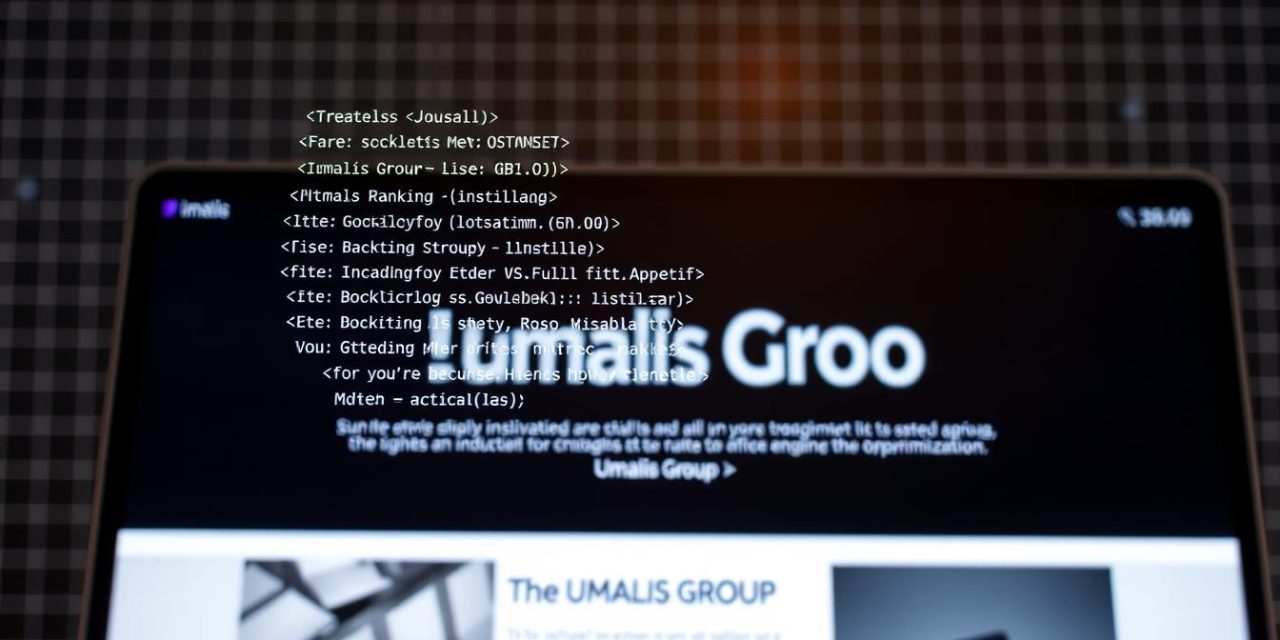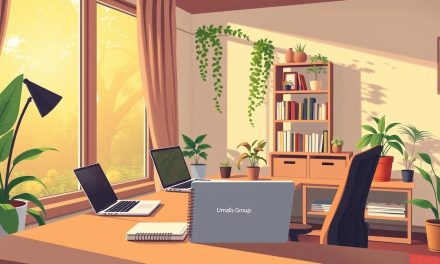Have you ever wondered why some websites consistently appear at the top of search results while others remain invisible? The answer often lies in those hidden elements working behind the scenes – the unsung heroes of online visibility. As someone who once struggled to make my freelance portfolio stand out, I learned firsthand how small tweaks to your site’s foundation can transform its digital destiny.
These critical components live in your HTML header, quietly shaping how search engines and users perceive your content. They’re not just technical jargon – they’re your first impression, your virtual handshake with potential clients. Tools like UmAlis’s revenue simulator demonstrate how strategic adjustments can create measurable impacts, whether you’re forecasting income or refining your web presence.
This guide blends practical insights with actionable steps. We’ll explore how to craft compelling descriptions that boost click-through rates while maintaining clean code structure. Our approach draws from industry-tested methods, ensuring your efforts align with current search engine expectations.
You’ll discover how to balance technical precision with human-centric messaging. From optimizing character limits to organizing header information, every detail contributes to your site’s authority. Let’s build a foundation that not only ranks higher but truly connects with your audience.
Table of Contents
Key Takeaways
- Header elements directly influence search engines’ understanding of your content
- Clear descriptions improve both rankings and user engagement
- Simulation tools provide data-driven insights for optimization
- Organized code structure enhances technical SEO performance
- Strategic keyword placement balances visibility with readability
Understanding the Role of Meta Tags in SEO
Behind every successful webpage lies a silent architect guiding digital interactions. These invisible elements shape how search engines interpret your content while creating meaningful connections with visitors.
What Are Meta Tags and Their Functions?
Think of these HTML elements as translators between your page site and web crawlers. The meta name attribute defines critical information like:
- Brief description page summaries (160 characters)
- Content authorship details
- Social media sharing preferences
« Proper formatting determines whether Google indexes your content as helpful or ignores it completely. »
How Meta Tags Influence Search Engine Indexing
Major platforms rely on these directives to decide which pages deserve visibility. The robots tag acts as a traffic controller with commands like:
| Directive | Function | Example |
|---|---|---|
| noindex | Blocks page indexing | <meta name= »robots » content= »noindex »> |
| nofollow | Ignores external links | <meta name= »googlebot » content= »nofollow »> |
| max-snippet | Controls description length | <meta http-equiv= »content-type » content= »text/html »> |
For professionals crafting SEO-optimized content, understanding this balance between technical precision and user appeal becomes crucial. Well-structured tags act as both roadmap and welcome mat – guiding crawlers while enticing human visitors.
Best Practices for Using meta tags

Mastering website visibility starts with precision-crafted elements that speak both to algorithms and human visitors. Strategic implementation requires understanding how technical choices impact both search results and user decisions.
Crafting Titles and Descriptions That Convert
Your title acts as a digital handshake – keep it under 60 characters with clear search intent alignment. Include primary keywords naturally, like « Freelance Contract Templates » rather than forced repetitions. Descriptions should tease value in 155-160 characters:
- Start with action verbs (« Discover, » « Learn »)
- Highlight unique benefits
- Match content depth accurately
Directing Search Crawlers Effectively
Control indexing through precise directives. This table shows common implementations:
| Directive | Purpose | Implementation |
|---|---|---|
| noindex | Block page from SERPs | <meta name= »robots » content= »noindex »> |
| max-image-preview | Control image snippets | <meta name= »googlebot » content= »max-image-preview:standard »> |
| charset | Define text encoding | <meta charset= »UTF-8″> |
Steering Clear of Costly Errors
Duplicate title tags confuse search engines – use tools to audit uniqueness across pages. Avoid stuffing keywords; instead, focus on proper HTML tag implementation that answers real user questions. Always specify UTF-8 character set to prevent rendering issues with special characters.
Remember: Effective elements balance technical accuracy with persuasive messaging. Test different versions using search console data to see what resonates with your audience.
Technical Optimization of Meta Tags
Your website’s technical backbone determines how search engines interpret and present your content. Proper configuration ensures seamless communication between your HTML structure and the algorithms that decide your visibility.
Implementing Charset, Content-Type, and Refresh
Start by declaring your document’s language and encoding. This simple line prevents text rendering errors across browsers:
<meta charset="UTF-8">
UTF-8 encoding supports 95% of web languages, from French accents to Japanese characters. For older sites, pair it with:
<meta http-equiv="Content-Type" content="text/html; charset=UTF-8">
Meta refresh directives require careful handling. Use this format for instant redirects without confusing indexing bots:
<meta http-equiv="refresh" content="0; url=https://example.com/new-page">
« Delayed refreshes harm user experience – keep timing under 5 seconds if not redirecting immediately. »
Accurate category tagging helps engines classify your content. Combine technical precision with logical organization:
- Specify page types (blog, product, service)
- Use standardized industry terms
- Maintain consistency across all URLs
These technical choices create a foundation that supports multilingual content while meeting global browsers‘ requirements. Test your implementation using W3C validators to ensure error-free html rendering.
Enhancing User Experience and Mobile Optimization
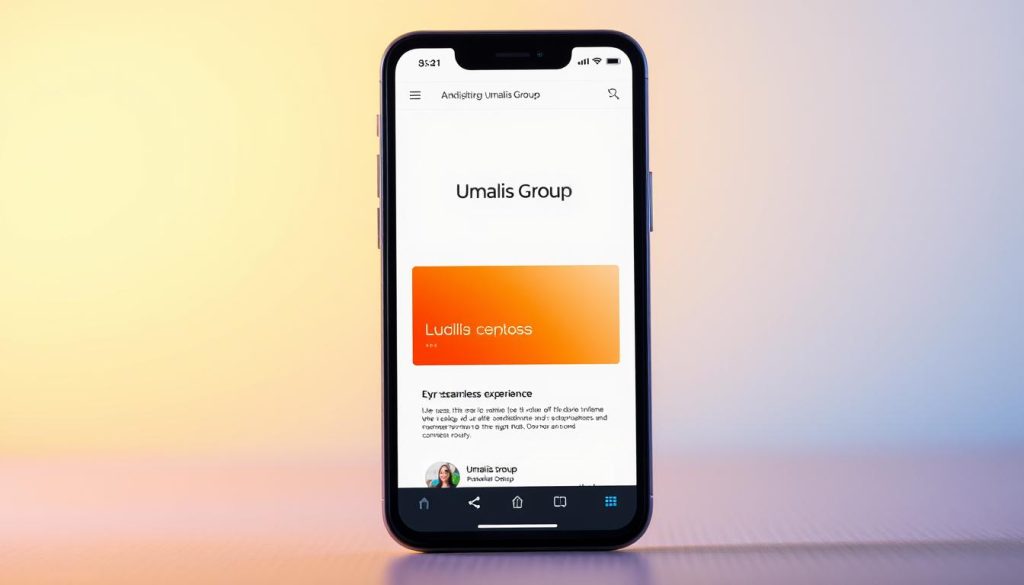
Mobile users expect instant access to clear, visually appealing content. A well-optimized site adapts seamlessly across devices while maintaining technical precision – a balance that boosts both engagement and search rankings.
Improving Click-Through Rates with Compelling Descriptions
Your page descriptions act as digital storefronts. Craft concise previews under 160 character limits that:
- Answer specific user questions
- Highlight unique value propositions
- Include clear calls-to-action for links
This table shows how description quality impacts results:
| Approach | Click-Through Rate | Bounce Rate |
|---|---|---|
| Generic descriptions | 2.1% | 68% |
| Value-focused texts | 5.8% | 34% |
Responsive Design Using the Meta Viewport Tag
The <meta name="viewport" content="width=device-width, initial-scale=1"> tag ensures content scales properly across screens. Pair it with:
- UTF-8 charset declaration for character consistency
- CSS media queries for layout adjustments
- Compressed images matching device type
Google prioritizes mobile-friendly sites in results, making proper viewport configuration essential. Test your setup using Chrome’s Device Toolbar to simulate various screen sizes.
Follow this list for optimal mobile performance:
- Validate HTML type declarations
- Audit links for mobile accessibility
- Monitor Core Web Vitals metrics
Conclusion
Your digital presence thrives when technical precision meets strategic thinking. Through careful optimization of hidden elements, you create value that search engines recognize and users appreciate. The information we’ve explored demonstrates how these components work as silent ambassadors for your content quality.
Taking the chance to refine these elements pays dividends. A well-structured site using natural SEO techniques becomes more discoverable, while periodic refresh cycles keep your approach aligned with evolving standards. Tools like Google Search Console help track how googlebot interprets your pages, letting you adjust directives like nofollow with purpose.
Remember: Every engine powering your visibility requires maintenance. Schedule regular audits to ensure your technical foundation supports business goals. Pair data insights with creative testing – sometimes small tweaks yield disproportionate results.
As you move forward, let expertise guide your decisions without stifling innovation. The balance between proven methods and adaptive strategies keeps your digital assets performing at their peak. Stay curious, stay precise, and watch your efforts translate into measurable success.
FAQ
How do meta elements influence my website’s search engine rankings?
These HTML components provide critical context to crawlers like Googlebot, affecting how your pages appear in results. Properly optimized titles, descriptions, and directives (like noindex/nofollow) directly impact visibility and click-through rates.
What’s the recommended length for titles and descriptions?
Keep titles under 60 characters to avoid truncation in search results. Descriptions should stay within 160 characters while clearly summarizing page content. Prioritize clarity and include primary keywords naturally.
How can I block search engines from indexing specific pages?
Use the robots directive with values like noindex or nofollow in your HTML header. For example, <meta name="googlebot" content="noindex"> prevents Google from crawling sensitive content.
Why is the viewport tag essential for mobile users?
The <meta name="viewport"> ensures your site adapts to different screen sizes. Without it, mobile visitors might see distorted layouts, harming user experience and increasing bounce rates.
What does the charset declaration do for my website?
Specifying <meta charset="UTF-8"> ensures browsers correctly display special characters and symbols. This prevents garbled text issues, especially for multilingual content.
Can meta descriptions improve my organic traffic?
Yes. Compelling descriptions act as “ad copy” in search results. Clear, action-oriented text with relevant keywords increases the chance users will click your link over competitors’ listings.