Have you ever felt overwhelmed by the noise of online data? I remember staring at endless spreadsheets, unsure which metrics truly mattered for my clients. That’s when I realized: understanding your audience isn’t about numbers—it’s about clarity. At Umalis, we’ve transformed that lesson into a philosophy. Our tools don’t just track visitors; they reveal the human stories behind every click.
Today’s digital landscape demands precision. By leveraging platforms like Google Analytics 4, we help businesses decode visitor behavior and refine their strategies. Imagine knowing exactly which pages drive conversions or why certain campaigns fall flat. Our revenue simulator tool turns raw data into actionable forecasts, while our step-by-step guides simplify complex metrics.
This article will walk you through building a results-driven plan. We’ll start with foundational tracking methods, explore advanced optimization techniques, and show how consistent analysis fuels growth. Whether you’re refining a website or overhauling marketing efforts, every insight here is designed to empower your decisions.
Table of Contents
Key Takeaways
- Umalis transforms data into clear, actionable strategies for business growth.
- Accurate tracking with tools like Google Analytics 4 reveals critical visitor patterns.
- A structured plan aligns metrics with revenue goals and operational adjustments.
- Real-time analysis helps identify underperforming campaigns quickly.
- Customized guides and simulators simplify complex decision-making processes.
Introduction to Web Analytics for Business Success
Invisible patterns shape your business outcomes—are you tracking them? Modern tools capture visitor interactions, from page views to purchase decisions, painting a clear picture of what drives results. This isn’t just about counting clicks; it’s about decoding human behavior to fuel smarter strategies.
What Is Web Analytics?
At its core, this process measures how people interact with your digital platforms. It tracks:
- Visitor origins and navigation paths
- Pages that hold attention or cause exits
- Conversion rates for key goals like purchases or sign-ups
These insights reveal gaps between customer expectations and your current performance.
Why It Matters for Your Business
Without clear data, marketing efforts operate in the dark. Imagine knowing exactly which campaigns drive sales or why certain pages repel visitors. By linking metrics to actions, you can:
- Adjust content to match audience preferences
- Redirect budgets to high-performing channels
- Test changes that directly impact revenue
One French e-commerce brand increased repeat purchases by 34% after analyzing session duration patterns. They shifted focus to mobile optimization—a decision rooted in data, not guesswork.
Understanding the Core Principles of Web Analytics

What separates thriving businesses from those stuck guessing? Clear metrics that speak their customers’ language. By focusing on measurable actions rather than abstract numbers, you unlock patterns shaping your digital success.
Defining Key Performance Indicators (KPIs)
Think of KPIs as your compass in a sea of data. They highlight what truly matters for growth. Common indicators include:
- Page views showing content popularity
- Session duration revealing visitor interest levels
- Conversion rates for purchases or form submissions
A French skincare brand, for example, tracked product page scroll depth. They discovered 62% of mobile users abandoned carts before checkout. This led to a simplified mobile interface, boosting conversions by 28% in three months.
User Behavior and Engagement
Every click tells a story. Tools capture interactions like button presses, video plays, or time spent on specific sections. High engagement on pricing pages but low conversions? Perhaps your call-to-action placement needs adjustment.
Analyzing these patterns helps refine navigation paths. One B2B service provider redesigned their FAQ section after noticing 40% of visitors used it as their first stop. They placed priority answers at the top, reducing support tickets by 19%.
By aligning acquisition channels with retention metrics, you create a feedback loop for continuous improvement. It’s not just about attracting visitors—it’s about guiding them toward meaningful actions.
Defining Clear Objectives for Your Web Analytics Project
How do you turn raw data into a roadmap for growth? Clear objectives act as guardrails, ensuring every tracked session and conversion aligns with measurable outcomes. Start by asking: Which visitor actions directly impact revenue? For example, improving checkout navigation might boost sales, while refining content could extend session durations.
Setting SMART Goals
The SMART framework transforms vague ideas into actionable targets. A goal like « Increase conversions » becomes « Boost checkout completions by 15% within 90 days through simplified navigation. » This specificity clarifies which metrics to monitor and how to adjust strategies.
| SMART Element | Description | Example |
|---|---|---|
| Specific | Focuses on one key outcome | Reduce cart abandonment |
| Measurable | Uses quantifiable metrics | Track session-to-purchase rates |
| Achievable | Aligns with resources | Optimize 3 high-traffic product pages |
| Relevant | Supports business priorities | Link navigation changes to sales goals |
| Time-bound | Sets clear deadlines | Implement updates by Q3 |
Aligning Objectives with Business Outcomes
Connect data to decisions by mapping reporting metrics to operational needs. If 70% of sessions start on mobile but conversions lag, prioritize mobile-friendly designs. One French retailer tied navigation improvements to their annual revenue target, resulting in:
- 22% faster checkout processes
- 12% higher repeat purchase rates
- Consistent monthly reporting on key user paths
By anchoring goals to real-world outcomes, you create a feedback loop where insights directly shape strategy.
Choosing the Right Tools: Google Analytics and Beyond
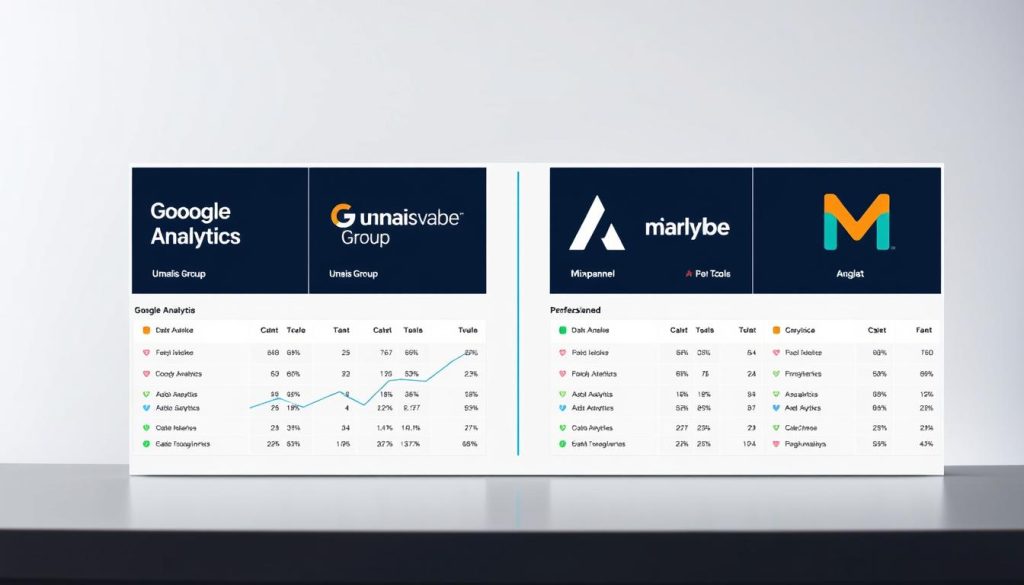
Does your data feel like scattered puzzle pieces? The right platform turns fragments into actionable insights. Your projet web analytics thrives when tools align with specific goals—tracking behavior, measuring impact, and refining strategies. Let’s explore how top solutions address these needs.
Comparing Top Analytics Platforms
Each tool offers unique strengths for capturing information. Consider these key differences:
| Platform | Best For | Limitations |
|---|---|---|
| HubSpot | CRM-integrated reports | Higher cost for advanced features |
| Matomo | Data privacy compliance | Limited third-party integrations |
| Adobe Analytics | Enterprise-level segmentation | Steep learning curve |
| Hotjar | Visual heatmaps & session recordings | No real-time revenue tracking |
Hotjar excels in visualizing user journeys, while Matomo prioritizes GDPR compliance—critical for European businesses. Your choice directly impacts data accuracy and operational efficiency.
Leveraging Google Analytics 4 Effectively
GA4 remains essential for modern projects. Its AI-driven predictions identify trends missed by manual analysis. Focus on these features to optimiser expérience utilisateur:
- Cross-platform tracking unifies app and website behavior
- Event-based modeling replaces outdated cookie reliance
- Custom reports align with unique conversion goals
One French travel agency used GA4’s funnel analysis to reduce booking steps. This change improved their expérience utilisateur améliorer metrics by 41% within eight weeks. Pair GA4 with complementary tools like Hotjar for layered insights.
Selecting platforms isn’t about features—it’s about solving specific challenges. Your toolkit should evolve as your projet web analytics matures, ensuring every decision rests on comprehensive information.
Implementing Web Analytics on Your Website
Precision separates functional tracking from guesswork. To améliorer taux conversion, start by embedding tracking codes into your site’s core structure. This foundation ensures every visitor interaction aligns with your strategic goals.
Integrating Tracking Codes and Tag Managers
Begin with Google Tag Manager (GTM) to centralize data collection. Install the GTM container code in your website’s header—this acts as a hub for all tracking scripts. Next, configure tags for specific actions: form submissions, button clicks, or scroll depth. Cela peut inclure setting up event triggers for cart additions or newsletter sign-ups.
Common challenges arise with cross-device tracking and script conflicts. Test each tag in preview mode before publishing. For example, a French e-commerce brand resolved 80% of data discrepancies by auditing their tag firing sequence monthly.
Ensuring Accurate Data Collection
Misconfigured tags distort indicateurs clés performance. Validate metrics like session duration and bounce rates through tools like GA4’s DebugView. One SaaS company discovered 30% of their trafic site web came from untracked social campaigns—a gap fixed by updating UTM parameters.
Regular audits prevent data decay. Schedule quarterly checks to:
- Verify tag consistency across site updates
- Align conversion paths with current marketing funnels
- Remove redundant scripts slowing page load times
Cela peut inclure using heatmaps to confirm tracked clicks match user behavior. A travel agency boosted mobile bookings by 27% after adjusting their checkout button tracking. Precise implementation turns raw numbers into pathways for growth.
Creating a Comprehensive Web Analytics Tracking Strategy
How do you build a data strategy that grows with your business? A one-size-fits-all approach misses critical nuances in how utilisateurs site web interact with your brand. Tailored tracking plans focus on behaviors directly tied to outcomes—like cart additions versus newsletter sign-ups—to prioritize improvements.
Designing a Custom Tracking Plan
Start by mapping three core elements:
- Priority actions (e.g., product page scroll depth)
- Visitor segments (mobile vs. desktop users)
- Conversion pathways needing refinement
Customization ensures you capture how specific utilisateurs site web engage—like tracking time spent on service pages for B2B companies versus impulse purchases for e-commerce.
Setting Up Your Taggage Framework
Effective frameworks align tags with strategic goals. For instance, monitoring clicks on pricing calculators helps identify barriers to amélioration expérience utilisateur. Follow these steps:
- Define triggers for high-value behaviors
- Test tag consistency across devices
- Schedule monthly audits to remove redundancies
A French retailer improved mobile engagement by 18% after tracking menu navigation patterns. They adjusted button placements, directly boosting their utilisateur améliorer taux for mobile checkouts.
Regularly refine your strategy using tools like heatmaps and session recordings. Pair these insights with strategies for finding clients online to create a cohesive growth loop. Remember: data evolves as your audience does—your tracking must adapt to stay relevant.
Analyzing Data and Measuring Website Performance
What happens when your digital strategy meets real-time feedback? Immediate insights become your compass, guiding decisions that shape expérience utilisateur and business outcomes. Structured dashboards transform raw numbers into actionable stories, revealing what works—and what needs urgent attention.
Interpreting Real-Time Insights
Real-time data acts like a live health monitor for your site web. Track visitor surges during promotions or sudden drop-offs on checkout pages. For example, a French fashion retailer noticed 55% of mobile users abandoned carts during peak hours. By optimizing load times, they recovered 23% of lost sales within a week.
Effective mise place involves setting thresholds for alerts. Receive notifications when:
- Traffic spikes exceed server capacity
- Conversion rates dip below historical averages
- High-value pages show increased bounce rates
Evaluating Conversion Metrics and Traffic Trends
Pair conversion data with traffic sources to identify hidden opportunities. A B2B service provider found 68% of their leads came from blog posts about competitive analysis strategies, yet only 12% converted. Simplifying their contact form boosted conversions by 41%.
| Metric | Real-Time Action | Long-Term Impact |
|---|---|---|
| Page load speed | Fix server issues immediately | Improve mobile retention by 19% |
| Cart abandonment rate | Test checkout button placements | Increase quarterly revenue by 14% |
| Traffic source mix | Adjust ad budgets daily | Optimize CAC by 33% annually |
Consistent measurement ensures your projet web evolves with user needs. One SaaS company reduced support tickets by 28% after tracking feature usage patterns. They redesigned onboarding flows based on where users struggled most.
Optimizing User Experience and Conversion Rates
Unlocking hidden barriers in user journeys starts with precise data. By studying données collectées, businesses transform vague frustrations into targeted solutions. For example, a French e-commerce brand discovered 68% of mobile users abandoned carts after scrolling past delivery costs. This insight led to upfront shipping disclosures, boosting their taux conversion by 18%.
Identifying User Pain Points
Deep analyse données reveals where visitors struggle. Track:
- Scroll depth patterns on product pages
- Heatmap clicks showing ignored CTAs
- Session recordings of checkout exits
One SaaS company found 42% of users repeated password resets due to unclear error messages. Simplifying instructions reduced support requests by 31%.
« Data doesn’t lie—it shows exactly where your site whispers ‘go away’ instead of ‘stay.' »
Enhancing Site Navigation and Engagement
Streamline paths to conversion with iterative testing. A/B variations peut inclure:
| Element Tested | Improvement Strategy | Impact |
|---|---|---|
| Checkout button color | High-contrast orange vs. blue | +14% clicks |
| Menu layout | Dropdown categories vs. mega-menu | 22% faster navigation |
| Form length | 3 fields vs. 5 fields | 39% higher submissions |
Prioritize mobile-first designs. Analyze données web like touch-target sizes and load times. One travel agency increased bookings by 27% after enlarging calendar selection buttons.
Using Web Analytics for Data-Driven Marketing Strategies
What if every marketing decision could be backed by evidence? Modern strategies thrive when insights shape content, campaigns, and customer journeys. By aligning metrics with actions, businesses transform guesswork into measurable growth.
Fine-Tuning Your Content and SEO Plans
Cela peut start with analyzing search query patterns. Identify topics driving organic traffic but underperforming in conversions. For example, a French SaaS company noticed 58% of their blog visitors sought « CRM templates » but left without engaging. They added downloadable resources, boosting email sign-ups by 27%.
Use temps réel data to adjust keyword targeting. Track rankings for priority terms and update content when trends shift. Tools like tableaux bord simplify monitoring, showing:
| Metric | Action | Impact |
|---|---|---|
| Bounce Rate | Add internal links | +19% page depth |
| Click-Through Rate | Refresh meta descriptions | 12% more visits |
| Dwell Time | Embed explainer videos | 33% longer sessions |
These tweaks améliorer taux by aligning content with user intent. One retailer increased sales by 14% after matching product descriptions to trending search phrases.
Integrating Analytics with Campaign Reporting
Unify data streams to see how campaigns perform across channels. Tableaux bord combining paid ads, social media, and email metrics reveal hidden synergies. For instance, a travel agency found Instagram Stories drove 41% of their newsletter subscriptions—a detail missed in siloed reports.
« Real-time insights let teams pivot faster than competitors. It’s not about having data—it’s about acting on it. »
Cela peut include setting automated alerts for:
- Sudden traffic drops during promotions
- Spikes in CPC for high-value keywords
- Conversion rate discrepancies between devices
Pair these with advanced SEO tactics to create self-optimizing campaigns. A B2B service provider using temps réel adjustments reduced cost-per-lead by 22% quarterly.
Continuous refinement turns raw numbers into competitive advantages. By letting data guide decisions, businesses améliorer taux while building adaptable, future-proof strategies.
Conclusion
Turning insights into action transforms data from noise to growth. A structured approach—grounded in clear objectifs projet and precise measurement—helps businesses decode what truly drives results. By aligning metrics with operational goals, you unlock patterns that refine strategies and boost efficiency.
Choosing tools like GA4 ensures accurate tracking, while continuous analysis reveals opportunities to optimiser expérience utilisateur. Whether simplifying navigation or adjusting campaigns, every decision gains purpose when rooted in evidence.
Your journey toward amélioration expérience starts now. Implement these steps:
- Define measurable targets tied to revenue outcomes
- Audit data collection methods quarterly
- Test changes based on behavioral patterns
Remember: lasting success comes from adapting as your audience evolves. Let Umalis guide your objectifs projet with tailored solutions that turn insights into measurable progress.
Ready to optimiser expérience and achieve your goals? Contact us today to craft a strategy built for your unique needs.
FAQ
How does web analytics improve decision-making for businesses?
By tracking user interactions and traffic patterns, it reveals actionable insights about customer journeys. This helps prioritize improvements, allocate marketing budgets effectively, and validate strategic choices with concrete evidence.
What makes KPIs critical for measuring success?
Key Performance Indicators act as navigational benchmarks, showing whether your site meets goals like lead generation or sales. Without them, you’re analyzing data blindly—like driving without a destination.
Can Google Analytics 4 replace third-party tools?
A> While GA4 offers robust tracking for user behavior and conversions, specialized platforms like Hotjar or Adobe Analytics provide deeper heatmaps or predictive insights. We recommend combining tools based on your unique needs.
How long does it take to see results after implementation?
Initial trends emerge within days, but meaningful patterns require 30-90 days of consistent data. Real-time dashboards help monitor immediate impacts, while long-term strategies need sustained observation.
What’s the biggest mistake businesses make with data collection?
Over-tracking. Capturing irrelevant metrics creates noise. Start by aligning tracked events with core objectives—like form submissions or product page views—then expand strategically.
How do I protect visitor privacy while using analytics tools?
Always anonymize IP addresses, disclose cookie usage in compliance with GDPR/CCPA, and avoid storing personally identifiable information. Tools like Cookiebot simplify consent management.
Why do bounce rates matter for content strategies?
High bounce rates often signal mismatched audience intent or poor page relevance. Analyze exit pages alongside session durations to refine content quality and user pathways.





