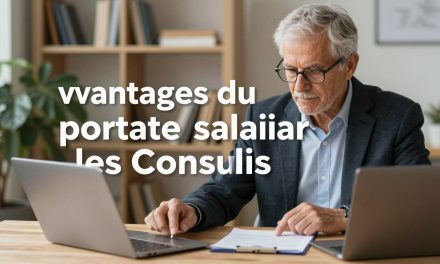In today’s digital landscape, having a mobile-friendly site is no longer a luxury, but a necessity for freelance professionals seeking to remain competitive.
According to Statista, over 50% of worldwide web traffic comes from mobile devices, and this number is expected to rise. If your website isn’t optimized for mobile, visitors are 5 times more likely to leave.
As a freelancer, it’s crucial to ensure your online presence is tailored to the needs of users on-the-go. By prioritizing mobile optimization, you’ll improve user experience, drive more conversions, and stay ahead of competitors.
Table of Contents
Key Takeaways
- Understand the importance of mobile optimization for freelance success
- Learn strategies to enhance your mobile presence and user experience
- Discover how mobile optimization impacts search visibility and client acquisition
- Implement techniques to drive more conversions from mobile visitors
- Stay ahead of competitors by prioritizing mobile experiences
The Mobile Revolution: Why Optimization Matters
In today’s digital landscape, a mobile-optimized website is essential for businesses to thrive. The way customers interact with businesses has changed dramatically with the rise of mobile devices.
Understanding the current state of mobile usage is crucial. Current Mobile Usage Statistics show that mobile devices play a significant role in how customers access and interact with business websites.
Current Mobile Usage Statistics
Mobile devices account for a substantial portion of internet traffic. If your site isn’t mobile-friendly, visitors are 5 times more likely to leave. Studies have shown that a significant percentage of users will abandon a website if it’s not optimized for their device.
Impact on Freelance Businesses
The impact of mobile optimization on freelance businesses cannot be overstated. Freelancers with mobile-optimized websites experience significantly higher conversion rates, with studies showing up to 30% increases in lead generation. Some key benefits include:
- Improved client satisfaction and retention due to seamless mobile experiences.
- Enhanced professional credibility through a well-functioning mobile site.
- A competitive advantage over freelancers who haven’t prioritized mobile optimization.
For more insights on optimizing your website, visit this resource to boost your success with website optimization.
Understanding Mobile Optimization Fundamentals
The fundamentals of mobile optimization are essential for any freelance business. As a freelancer, having a website that is optimized for mobile devices is crucial for attracting and retaining clients. Mobile optimization involves several key elements that work together to provide a seamless user experience.
Responsive Design Explained
A responsive design is the backbone of mobile optimization. It ensures that your website adapts to different screen sizes and devices, providing an optimal viewing experience. This is achieved through the use of flexible grids, images, and media queries.
Mobile-First Indexing
With mobile-first indexing, search engines like Google prioritize the mobile version of your website when indexing and ranking. This means that a mobile-friendly website is not just beneficial, but necessary for maintaining your search engine rankings.
Key Elements of Mobile Optimization
Successful mobile optimization integrates four essential elements: responsive design, fast page load times, touch-friendly navigation, and readable content. These elements work together to create a cohesive mobile experience that keeps potential clients engaged with your freelance services. For instance, page speed is particularly critical on mobile devices, where users typically have less patience and may be dealing with variable connection speeds. Navigation must be intuitive and touch-friendly, with appropriately sized buttons and simplified menu structures. Content must be concise, scannable, and prioritized to deliver the most important information first.
Assessing Your Current Mobile Presence
Assessing your current mobile presence is the first step towards optimizing your freelance business. Your website’s mobile compatibility directly impacts user experience and, consequently, your business’s success.
Mobile-Friendly Testing Tools
To evaluate your website’s mobile presence, utilize tools like Google’s Mobile-Friendly Test tool. This tool analyzes your site’s compatibility with mobile devices and provides recommendations for improvement.
By using such tools, you can identify areas that need enhancement to ensure a smooth user experience.
Identifying Common Mobile Issues
Common mobile issues include text that’s too small to read, interstitial pop-ups that are difficult to close, and touch elements placed too close together. These issues can lead to frustration and drive potential clients away.
- Slow page loading times can be particularly problematic on mobile devices.
- Content that requires horizontal scrolling or doesn’t fit within the mobile viewport creates a disjointed experience.
Addressing these issues is crucial for maintaining a professional online presence and ensuring that your website is accessible to all users.
Implementing Responsive Web Design

Implementing responsive web design is crucial for freelance success in today’s mobile-dominated landscape. A responsive website adapts to various screen sizes and devices, ensuring a seamless user experience.
To achieve this, several key elements must be considered. First, the layout should be flexible and adjust according to the screen size.
Fluid Grids and Flexible Layouts
A fluid grid system is the backbone of a responsive design. It involves using relative units like percentages or ems instead of fixed units like pixels. This allows the layout to adapt to different screen sizes and devices.
For instance, a freelancer’s portfolio website can benefit from a fluid grid by showcasing projects in a visually appealing manner across desktops, tablets, and smartphones.
CSS Media Queries for Different Screen Sizes
CSS media queries play a crucial role in responsive web design. They enable you to apply different styles based on various conditions, such as screen size or device type.
By using media queries, you can tailor your website’s appearance for different devices, ensuring that it looks great and functions well on everything from large desktop monitors to small smartphone screens.
| Device Type | Screen Size | Typical Use |
|---|---|---|
| Desktop | 1024px+ | General browsing, complex tasks |
| Tablet | 768px – 1024px | Browsing, reading, some tasks |
| Smartphone | 320px – 768px | Quick information, on-the-go |
Responsive Images and Media
Responsive images are a critical aspect of a responsive web design. They automatically adjust their size, resolution, and sometimes even art direction based on the user’s device capabilities and screen size.
- Implementing the HTML picture element or srcset attribute allows serving appropriately sized images for each device, preventing unnecessary data usage on mobile.
- Properly optimized responsive images significantly improve page load times on mobile devices while maintaining visual quality.
- For freelancers showcasing portfolio work, responsive images ensure that visual content makes the right impression regardless of the device used to view it.
As Google emphasizes the importance of mobile-friendliness, adopting responsive web design is not just about aesthetics; it’s also about improving your website’s visibility on search engines.
« With more people accessing the web through mobile devices, having a mobile-friendly website is crucial for any business, including freelancers. »
Beyond optimizing images, you’ll want to minify code, leverage browser caching, and reduce redirects to further enhance your website’s performance on mobile devices.
Optimizing Page Speed for Mobile Devices
In today’s mobile-driven world, optimizing page speed is essential for freelancers to provide a seamless user experience and stay competitive.
To achieve this, several strategies can be employed. One effective method is to leverage image compression techniques. By reducing the file size of images, you can significantly improve page load times without compromising on quality.
Image Compression Techniques
Image compression reduces the file size of images, making your site load faster. Tools like TinyPNG or ImageOptim can be used to compress images without losing quality.
Minifying Code and Resources
Minifying code involves removing unnecessary characters from your website’s code, such as whitespace and comments, to reduce file sizes. This makes your site load faster, especially on mobile devices.
Leveraging Browser Caching
Browser caching stores static resources locally on users’ devices after their first visit, dramatically improving load times for returning visitors. Implementing proper cache headers instructs browsers on how long to store different types of resources.
| Optimization Technique | Description | Benefit |
|---|---|---|
| Image Compression | Reduces file size of images | Faster page loads |
| Minifying Code | Removes unnecessary code characters | Improved load times |
| Browser Caching | Stores static resources locally | Faster load times for returning visitors |
By implementing these strategies, freelancers can significantly enhance their website’s performance on mobile devices, leading to a better user experience and potentially higher conversion rates.
Creating Touch-Friendly Navigation
In today’s mobile-centric world, creating a touch-friendly navigation system is crucial for enhancing user experience. As we discussed earlier, mobile optimization is key to freelance success, and navigation plays a significant role in this optimization.
When designing for mobile, it’s essential to consider how users interact with their devices. Most mobile users navigate with one hand, making the bottom portion of the screen more accessible than the top. This insight is crucial for placing important navigation elements.
Button Size and Spacing Best Practices
To ensure a smooth user experience, buttons should be large enough to be easily tapped. A minimum size of 44×44 pixels is recommended, with sufficient spacing between buttons to prevent accidental clicks. This thumb-friendly design approach places critical interactive elements within the natural arc of thumb movement, typically the bottom two-thirds of the screen.
Simplified Menu Structures
Simplifying menu structures is vital for touch-friendly navigation. By reducing the number of menu options and using clear, concise labels, you can improve the overall user experience. This simplification helps users quickly find what they’re looking for, enhancing their mobile experience.
Designing for One-Handed Use
Designing for one-handed use involves more than just button size and spacing. It includes implementing sticky navigation elements that remain visible while scrolling, ensuring that important actions are always accessible. For freelancers, placing contact buttons and service inquiry options within easy thumb reach can significantly improve conversion rates from mobile visitors.
By incorporating these touch-friendly navigation strategies, you can significantly enhance the mobile user experience, leading to increased engagement and conversion rates. This, in turn, can positively impact your freelance business’s success.
Mobile Content Optimization Strategies

Mobile content optimization is no longer a luxury, but a necessity for freelancers aiming to succeed online. With the majority of users accessing information through mobile devices, a well-optimized content strategy can significantly improve your online visibility and search engine rankings.
Writing Concise, Scannable Content
When it comes to mobile content, brevity is key. Users tend to scan content rather than read it thoroughly. To cater to this behavior, focus on creating concise, scannable content using headings, subheadings, and bullet points. This approach not only enhances user experience but also improves your content’s readability and comprehension.
Optimizing Headlines and Meta Descriptions
Your headlines and meta descriptions are crucial elements in mobile search results. Craft compelling, keyword-rich headlines that grab users’ attention. Similarly, optimize your meta descriptions to provide a clear summary of your content, enticing users to click through to your site. For more insights on optimizing your website, check out our guide on on-page SEO.
Using Schema Markup for Rich Snippets
Schema markup plays a vital role in enhancing your search listings with rich snippets, making them stand out on mobile search results pages. By implementing schema markup, you can display critical information directly in search results, such as your services, reviews, or business hours. This not only increases visibility but also drives user engagement.
| Schema Type | Benefits | Example |
|---|---|---|
| Service Schema | Displays your services directly in search results | Web development, content creation |
| Review Schema | Showcases customer reviews and ratings | 5-star rating, customer testimonials |
| Local Business Schema | Improves visibility in location-based searches | Business hours, address, contact info |
By implementing these mobile content optimization strategies, freelancers can significantly enhance their online presence, drive more traffic to their site, and ultimately boost their business success.
Enhancing Mobile User Experience
In the realm of mobile optimization, the user experience is paramount, and there are several strategies freelancers can employ to enhance it. A well-crafted mobile experience not only improves user engagement but also significantly boosts conversion rates.
Eliminating Pop-ups and Intrusive Elements
One of the most significant barriers to a good mobile user experience is intrusive pop-ups. These can be particularly frustrating on smaller screens, where they can obscure a large portion of the content. According to Google, intrusive interstitials can negatively impact your site’s mobile-friendliness. « Avoid using pop-ups that cover the main content on your page, » as they can lead to a penalty in search rankings.
Streamlining Forms and Input Fields
Forms are an essential part of many websites, allowing users to contact you, sign up for newsletters, or make purchases. On mobile devices, it’s crucial to streamline these forms to minimize friction. This can involve reducing the number of fields, using auto-fill options where possible, and ensuring that the form is easily accessible and visible.
Creating Clear Calls-to-Action
Calls-to-action (CTAs) are vital for guiding users through your site and encouraging them to take the desired action. On mobile devices, CTAs need to be particularly clear and accessible. This involves using high-contrast buttons, clear and action-oriented text, and strategic placement within thumb-friendly zones. For freelancers, service-specific CTAs can be particularly effective, clarifying the next step in the client acquisition process.
To further enhance mobile user experience, consider the following strategies:
- Use mobile-friendly CTAs that are immediately recognizable and stand out from surrounding content.
- Place CTAs within thumb-friendly zones to improve conversion rates by making action steps physically easier to complete.
- Employ progressive CTAs that match the user’s stage in the decision journey for better performance.
- For freelancers, use service-specific CTAs to clarify the next step in the client acquisition process.
- A/B test different CTA formulations, colors, and placements to optimize mobile conversion rates over time.
By implementing these strategies, freelancers can significantly enhance the mobile user experience, leading to improved engagement and higher conversion rates. As Steve Jobs once said, « Design is not just what it looks like and feels like. Design is how it works. » This quote encapsulates the essence of enhancing mobile user experience – it’s not just about aesthetics, but about functionality and usability.
Mobile SEO Best Practices for Freelancers
In the era of mobile dominance, freelancers must prioritize mobile SEO best practices to stay competitive. As mobile users increasingly drive search traffic, optimizing for mobile has become essential for visibility and success.
Effective mobile SEO involves several key strategies. Firstly, local SEO optimization is crucial for freelancers with location-specific services. Mobile searches often include location qualifiers like « near me » or « in [city name], » making these valuable targets.
Local SEO Optimization for Mobile
To optimize for local SEO, ensure your website is listed in local directories and that your Google My Business profile is up-to-date. Use location-specific keywords in your content to improve visibility in local search results.
Voice Search Optimization
With the rise of voice search, optimizing for natural speech patterns is becoming increasingly important. Use long-tail keywords that reflect how people speak, rather than type.
Mobile-Specific Keywords
Mobile searches often contain different keywords and modifiers than desktop searches, reflecting the on-the-go context and immediate needs of mobile users. Identify and target these keywords to improve your mobile search rankings.
| Keyword Type | Desktop Search | Mobile Search |
|---|---|---|
| Location Qualifiers | Less common | More common (e.g., « near me ») |
| Urgency Indicators | Less frequent | More frequent (e.g., « available now ») |
| Voice-Friendly Keywords | Not prioritized | Prioritized for voice search |
Leveraging Accelerated Mobile Pages (AMP)

Freelancers looking to boost their website’s mobile performance should consider implementing Accelerated Mobile Pages (AMP). While it requires some technical knowledge, various plugins and tools make AMP accessible even for those without extensive development experience.
Benefits of AMP for Freelancers
Implementing AMP can bring several benefits to freelancers, including improved page load times and enhanced user experience. Key advantages include:
- For freelancers using content management systems like WordPress, AMP implementation can be relatively straightforward using dedicated plugins.
- The AMP framework ensures optimal performance by requiring a simplified version of your content with restricted HTML elements and custom AMP components.
Implementing AMP on Your Website
To implement AMP effectively, it’s crucial to understand the process. This typically involves:
- Creating parallel AMP versions of your pages while maintaining your standard desktop and mobile responsive versions.
- Proper canonical tag implementation to avoid duplicate content issues and ensure Google understands the relationship between your standard and AMP pages.
- Regular testing with Google’s AMP validation tools to identify and resolve any issues that might prevent your pages from appearing as valid AMP in search results.
Mobile Analytics and Performance Tracking
Understanding how users interact with your site on mobile devices is crucial for optimizing your online presence. Mobile analytics tools provide invaluable insights into user behavior, helping you make data-driven decisions to enhance your site’s performance.
Key Mobile Metrics to Monitor
To effectively track your mobile performance, focus on metrics that reveal user engagement and site functionality. Key metrics include:
- Mobile traffic sources and user demographics
- Bounce rates and average session duration
- Conversion rates for key actions (e.g., form submissions, purchases)
By monitoring these metrics, you can identify areas for improvement and optimize your site to better serve your mobile audience.
Tools for Mobile Performance Analysis
Several tools are available to help you analyze and improve your mobile site performance. Some of the most effective include:
- Google Analytics: Offers mobile-specific reports that provide detailed insights into user interactions across different devices and screen sizes.
- Google Search Console: Includes mobile usability reports that identify technical issues affecting your site’s mobile performance.
- PageSpeed Insights: Evaluates your mobile page loading performance and provides actionable recommendations for improvement.
- Heatmap tools like Hotjar: Visualize how mobile users interact with your content, revealing attention patterns and interaction behaviors.
- A/B testing platforms: Allow you to systematically test different mobile optimizations to determine which changes improve conversion rates for your specific audience.
Conclusion: Future-Proofing Your Freelance Business
As mobile continues to dominate the digital landscape, future-proofing your freelance business requires a steadfast commitment to mobile optimization. The role mobile plays in today’s digital marketing world will likely keep growing as mobile usage continues to skyrocket.
By implementing key optimization tactics and strategies, you can deliver exceptional experience through every channel and every device. Mobile optimization is not a one-time project but an ongoing commitment to meeting the evolving expectations of clients in an increasingly mobile-first world.
For freelancers, investing in mobile optimization represents a strategic business decision that directly impacts client acquisition and retention. Establishing regular mobile optimization reviews as part of your business operations ensures you stay ahead of competitors and continue to meet client expectations.
The future of mobile continues to evolve with emerging technologies. By embracing these changes, you’ve taken significant steps toward future-proofing your freelance business against the rapid changes in how clients discover and engage with service providers.
FAQ
What is the importance of having a responsive design for my freelance website?
A responsive design ensures that your website adapts to various screen sizes and devices, providing a seamless user experience and improving your search engine rankings.
How can I test if my website is mobile-friendly?
You can use tools like Google’s Mobile-Friendly Test to assess your website’s compatibility with different devices and identify areas for improvement.
What are some common issues that affect mobile page speed, and how can I address them?
Common issues include uncompressed images, unminified code, and lack of browser caching. You can address these by using image compression techniques, minifying code, and leveraging browser caching.
How can I optimize my website’s navigation for touch devices?
To create touch-friendly navigation, focus on using appropriately sized buttons, simplifying menu structures, and designing for one-handed use.
What is Accelerated Mobile Pages (AMP), and how can it benefit my freelance business?
AMP is an open-source initiative that enables fast and seamless mobile experiences. By implementing AMP, you can improve your website’s loading speed, enhance user experience, and potentially increase your search engine rankings.
How can I track my website’s mobile performance and analytics?
You can use tools like Google Analytics to monitor key mobile metrics, such as page views, bounce rates, and conversion rates, and gain insights into your website’s mobile performance.
What are some best practices for optimizing my website’s content for mobile devices?
To optimize your content for mobile, focus on writing concise, scannable text, optimizing headlines and meta descriptions, and using schema markup for rich snippets.
How can I ensure that my website is optimized for voice search?
To optimize for voice search, use natural language and long-tail keywords, and ensure that your website’s content is concise, informative, and easily accessible.